
ASUS TUF Gaming GeForce RTX 4070 Ti Super
Our best recommendations for gamers looking to build in a small form factor PC case
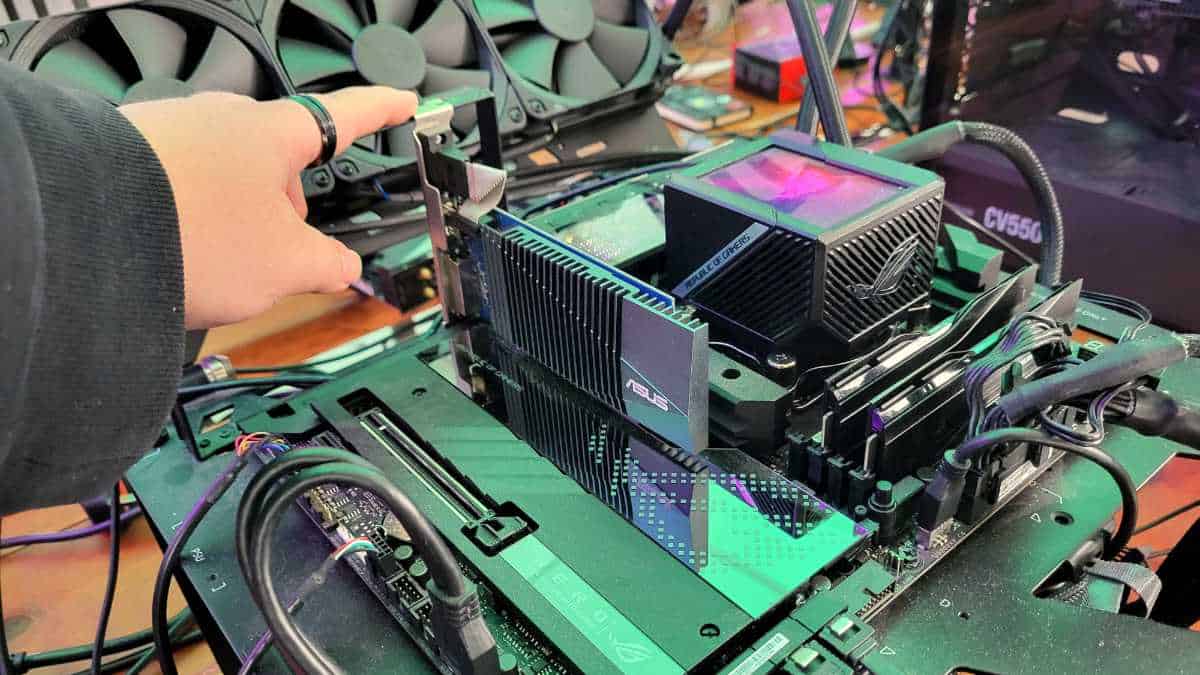
WePC is reader-supported. When you buy through links on our site, we may earn an affiliate commission. Prices subject to change. Learn more
There are many reasons why you might want to consider the best low profile graphics card for your present or future build. But the main reason, ultimately, is their ability to fit into literally any case. This makes the best low profile graphics card not only versatile but space-saving as well.
Even though we don’t necessarily class the low profile graphics card as a premium hardware offering, and you won’t find the best GPU as part of the lineup, it’s still seen its fair share of technological advancements. So we go through a list of the best low-profile cards currently available to the consumer public. Both AMD and Nvidia feature in this best of guide, bringing their flagship low-profile offerings to the table. Which will ultimately take the top spot? Keep reading to find out everything you need to know about LP GPUs. For a quick look, we have the Gigabyte RTX 4060, Zotac GTX 1650, and Gigabyte GTX 1050 Ti.

Core Clock Speed
2,475 MHz
Stream Processors
3,072 CUDA
Memory Size
8GB GDDR6
Dimensions
182 x 69 x 40mm
PSU Required
450W
At the top of the list, we find a surprising contender. With the RTX 4060 getting the low profile treatment. As part of the latest Nvidia ADA generation, it provides the best option out of the choices. Since it will have a great deal of efficiency and performance behind it.
It features 3,072 CUDA cores, with a clock speed of 2,475MHz, which alongside the RTX name brings great ray tracing and AI cores to it. This also means frame generation and great upscaling performance, that outperforms the rest of the older selections listed in this since it is a bit of a left-behind tech.
It still requires little power, it does need a power connector but only a 450W supply. While also having an 8GB GDDR6 memory spec it is a more modern spec that should help running games these days not just the low-resource ones. As a more controversial GPU in general, it’s no surprise it gets a different treatment to appeal to a different market. With a size of 182 x 69 x 40mm, it certainly stands out compared to the RTX 4090 on the other end of the spectrum.

Clock Speed
1590 MHz (Boost)
VRAM
4GB GDDR6
Memory Bus Width
128 bit
ZOTAC’s GeForce GTX 1650 LP GPU has been rated as one the top low profile GPUs in this guide, and for good reason. It comes to the table boasting the ability to perform lower intensive AAA game titles in 1080p at 60FPS. Pretty decent when you consider the overall size of this card.
It has a 1590 MHz boosted clock speed out-of-the-box which makes it, by far, the fastest in this guide and perfect for any gamer looking to build a small form factor PC. The 1650 is part of GeForce’s 16 series from Nvidia and is based on the Turing GPU architecture we’re used to seeing in popular older GPUs.
With 896 CUDA cores and 4GB of GDDR5 VRAM, this graphics card is no joke. It’s around 25% faster than its next closest rival, the 1050 Ti. ZOTAC has equipped this card with its dual-fan thermal design which is said to cover more of the heatsink leading to a much more efficient cooling solution.

Clock Speed
1392 MHz boost, 1290 MHz base
CUDA Cores
768
Memory Size
4GB GDDR5
Dimensions
182 x 69 x 35 mm
PSU Required
300W
Contrary to what many will likely believe, the Gigabyte 1050 Ti, which comes equipped with 4GB of GDDR5 VRAM, is a fantastic option for those out there looking to build a small form factor PC that is capable of handling games.
The 1050 Ti from Gigabyte supports up to four display outputs which include; dual-link DVI-D ports, one DisplayPort, and two HDMI ports, making it extremely versatile, to say the least. The 4GB of GDDR5 VRAM makes gaming extremely viable, and achieving playable FPS on some lesser-intensive AAA titles is certainly not out of the question. Think Fortnite, CS2, and so on.
The card comes equipped with a dual fan thermal design, providing excellent cooling during heavy graphical processes, and is near silent. The card is fairly long – sitting at 182mm – but we’ll let it off as it offers the second-highest clock speed on this list.
The Gigabyte 1050 Ti Low profile graphics card gets our second spot in this best-of guide and for good reason. Top performance, decent aesthetics, and robust cooling are all factors that make this LP GPU a great one.

Core Clock Speed
1,792MHz boost
CUDA Cores
3,584
Memory Size
12GB GDDR6
Dimensions
172 x 125 x 43 mm
PSU Required
550W
Although not technically a low-profile card we turn to ITX graphics cards. They take up a full height instead of a lower size they can offer better performance cards. As with a bigger size, they can accommodate a higher TDP but the ITX size limits how big they can be and tends to be shorter and dual-slot only.
The 3060 specifically is the best card available for the Ampere Nvidia generation capable of a compact size. It is built on the Ampere architecture with the specific variant of the GA106-300. With a Samsung 8nm process, it creates a die 276mm² in size that holds 12 billion transistors.
It brings with it 3,584 shaders, 112 TMUs, 48 ROPs, and 28 RT cores. These then have a frequency of a 1320 MHz base clock and a boost clock of 1,792 MHz. Which is overclocked a whole one percent. Likely limited by the smaller thermal capacity of the size.
In terms of video memory, it has 12GB of GDDR6. Which is clocked at 15 Gbps, so across the 192-bit memory bus it gives a bandwidth of 360 GB/s. The whole package comes at a TDP of 170W and is powered by one 8-pin power connector. Whilst at a size of 172 x 125 x 43 mm providing a small compact design for an ITX build.
The card should offer great 1080p performance whilst also pushing for 1440p. Although technologies like DLDSR and DLSS should offer even better performance. Although coming at the cost of quality but can make it easier to run overall.

Core Clock Speed
1923 MHz base, 2039 MHz game, 2321 MHz boost
Stream Processors
768
Memory Size
4 GB GDDR6
Dimensions
170 x 56.2 x 17.2 mm
PSU Required
250 W
We come to the AMD offerings, and the first comes in the shape of Sapphire’s Pulse AMD Radeon RX 6400. Giving a new entry into the smaller market option. The addition is the lowest offering from the Radeon RDNA 2 RX 6000 selection. Meaning even though the current cards keep growing in power, there are some low TBP options. With a smooth sleek design that keeps the thickness of the card down. Along with a single fan, it is a small form factor option compared to standard graphics cards.
If you’re wondering about the RX 6400 specifications we outline the key features. It comes with 768 processors. With 16 MB of infinity cache and 12 RT cores. With a 6 nm process size, it creates a 107 mm² sized die with 5.4 billion transistors. It also has a base clock of 1923 MHz, a game clock of 2039 MHz, and a boost clock of 2321 MHz. For VRAM it has 4GB of GDDR6 memory with a bandwidth of 128 GB/s.
The card isn’t the biggest performer, it may be suitable for 1080p gaming but not much more. However, there are ways to further improve how well it does. With features like FSR and RSR available in games and driver-wide for higher framerates.
Like any hardware component, choosing the best low-profile graphics card can sometimes be tricky – and let’s face it – a pretty stressful task. However, thanks to our team of hardworking PC enthusiasts, we have the most up-to-date hardware options the internet has to offer. There will be plenty of people reading this right now, scratching their heads in confusion, wondering why they would ever choose a low-profile GPU. Well, below, we’ve outlined some of the main benefits of purchasing a small form factor product.
The first and most obvious area that needs to be addressed when referencing low-profile graphics cards is their size. Ultimately, this is the number one reason why someone might consider LP GPUs as a real hardware option.
Low profile, in the graphics card universe, usually refers to the overall height of the GPU itself. As many will know, the top GPUs in today’s market are seriously hefty pieces of kit that take up a large amount of space thanks to their impressive heatsink and thermal designs. However, you won’t have this problem with a low-profile graphics card.
An LP GPU is a stripped-back, half-height (usually) graphics card, which is custom-designed to fit in much thinner cases. They typically come with subtle cooling systems that offer average levels of cooling, meaning they aren’t ideal for excess overclocking. This being said, in some cases, they might be your only option, especially if you have a really small case.
Ultimately, a low-profile graphics card won’t be everyone’s first choice, but they certainly have a part to play in the PC world. Where they will usually take up only a single-slot PCI express lane.

Power consumption is another big plus for low-profile graphics cards as they can run on much lower wattages than regular-sized GPUs. This is thanks to a number of different factors which include thermal design, additional features, and overall makeup.
What this means for your build is:
In most cases, the LP GPU won’t physically draw any power from the power supply but will get enough wattage directly from the PCI-e 16x slot it’s plugged into. So doesn’t require any power connectors. Saving your power supply Watts is sent to different components thanks to their low power consumption.
Noise output may or may not be something that concerns you when looking at purchasing hardware. This being said, it’s certainly an area that we feel the low-profile graphics card excels in.
Due to the stripped-back, almost raw appearance of the LP GPU, most of them come with one solitary fan for their cooling needs. However, some of the entry-level, budget offerings actually come with passive heatsinks for their cooling requirements and consequently make no noise whatsoever.
This is especially good when you’re looking at building a small, inconspicuous build – as most of the time, smaller form cases don’t accommodate very good soundproofing.
Finally, and potentially most importantly, is the cost of these small form cards. As you can probably imagine, low profile graphics cards are naturally less expensive than regular-sized GPUs – and that comes down to several different factors:
This being said, low-profile graphics cards have been designed to target small form builds that usually aren’t built for gaming or highly stressful work tasks. That means performance isn’t high on their list of priorities. What is high on that list, however, is keeping costs to a minimum, a task that these hardware components seem to do very well indeed.
A lot of people at this stage in the article might be wondering what the differences between a low profile GPU and a standard GPU actually are. Well, don’t worry, we’ve put together this short infographic that should make understanding the difference between the two a little bit easier.
Whether you’re an experienced gamer or researching how to successfully carry out your first PC build, you may have heard of low-profile graphics cards. In a nutshell, a low-profile graphics card is a type of video card that has been specially designed to be smaller than other graphics cards, and this is usually so that it can be used with a computer that has a smaller case.
Due to the fact that low-profile graphics cards are smaller in size, it usually means that they are able to operate at a much quieter sound than full-height graphics cards, although this isn’t always the case. In addition, low-profile graphics cards tend to use far less power than other types of graphics cards, which makes them a lot more energy-efficient. It’s also worth being aware that, due to their size, low-profile graphics cards tend to produce more heat than their larger counterparts and have smaller fan sizes, which runs the risk of them overheating. However, due to the fact that they have lower clock speeds, low-profile graphics cards are usually able to regulate their temperature well, without the need for an additional cooling system.
An ITX graphics card is built to a specific size. They aim to fit nicely into an ITX or mini ITX build, since they are much smaller the cases they use may also be smaller. And so ITX GPUs will be shorter and only take up a dual-slot and no thicker. Whilst also being no longer than 180 mm (7″) so as not to overlap the motherboard that may be squished in. This does compromise how much cooling can be used and limits the TDP of the card that can be used.
Generally speaking, mini or low profile graphics cards will be less powerful than their larger counterparts, though that’s not to say that they can’t offer a respectable performance. In fact, many of the smaller graphics cards offer the exact same performance and power as the bigger graphics cards. However, the only difference to note is that the mini graphics cards will have slower clock rates and worse cooling abilities, which will ultimately affect the overall game performance power of the graphics card.
Low profile graphics cards are essentially the exact same as half-height graphics cards, and the two different names are often used interchangeably to describe the same type of card. Both utilize the low profile design of a card. However, before you make a purchase, you should make sure to double-check whether or not the card comes with an additional half-height or low-profile bracket, as this will ensure it is able to fit itself into your system without any issues. Of course, there is also a chance that your mini graphics card will be compatible with standard-sized brackets, though this isn’t always the case (depending on price and manufacturer) so be sure to check this before making a purchase to ensure the smooth installation upon arrival.
When it comes to figuring out the height of a PCI slot, the easiest indication is by first deciphering whether it is half-length, full-length, full-height, or low profile:
There you have it, our complete guide to the best low-profile graphics cards money can buy.
Ultimately, low-profile graphics cards really only cater to one kind of user, and that’s someone looking to build a really small, inconspicuous desktop computer. They have been purpose-designed to try and maximize performance out of the smallest package. Thanks to new movements in technology, we are finally being rewarded with decent products that actually have a purpose.

ASUS TUF Gaming GeForce RTX 4070 Ti Super

XFX Speedster QICK319 Radeon RX 6750XT CORE Gaming Graphics Card with 12GB GDDR6 HDMI 3xDP, AMD RDNA 2 RX-675XYJFDP

ZOTAC Gaming GeForce RTX 4060 Ti 8GB Twin Edge OC White Edition

ASRock Phantom Gaming Radeon RX 7900 XTX

GALAX GeForce RTX 4070

ASRock Challenger Radeon RX 7800 XT

MSI Gaming RTX 4070 Ti X Slim 12GB

ZOTAC RTX 4060 Twin Edge OC White Edition

ASUS ProArt GeForce RTX 4060 OC Edition

ZOTAC GeForce RTX 4070 SUPER Twin Edge