Core i9 12900KS vs Ryzen 7 5800X3D
We take a look at the specifications, benchmarks, price and performance of each CPU and determine which is a better buy.
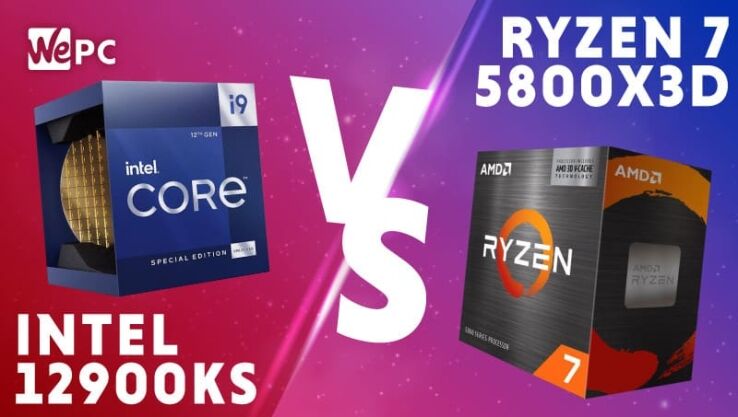
WePC is reader-supported. When you buy through links on our site, we may earn an affiliate commission. Prices subject to change. Learn more
When it comes to the 12900KS vs the 5800X3D, which is better? The battle of AMD Vs Intel has been a long one, with Intel dominating the CPU market in terms of performance for many years. That is until AMD announced its Ryzen CPUs, which have been improving exponentially with every new version and closing the gap on Intel with each generation. We hope you find what you need in this Core i9 12900KS vs Ryzen 7 5800X3D article.
The latest battle is AMD’s last AM4 CPU facing off against Intel’s 12th generation flagship, which possesses technology leaps ahead of the 5800X3D. It’s a true David vs Goliath situation, but the 5800X3D has a trick up its sleeve. Could AMD’s 3D V-cache be the rock that brings down Goliath?
Core i9 12900KS vs Ryzen 7 5800X3D: Cache and 3D V-cache
Before we delve into the differences between 2D and 3D cache, it’s important to understand what CPU cache is.
What is cache?
A CPU’s cache is essentially an extension of system memory or RAM, as the cache acts as backup storage for memory transference. In today’s CPU architecture, the CPU cache is ordered into three levels. The three levels are arranged and named as follows:
- L1
- L2
- L3
CPU cache levels are also arranged in alphanumerical order, with L3 cache being the largest but slowest and L1 being the smallest but fastest. The most frequent Instructions are stored in cache from RAM for faster execution speeds.
2D VS 3D cache
The 2D cache is today’s standard CPU cache. 2D cache is stacked laterally (in a line) with smaller silicon dies being produced with each generation allowing space for more chiplets. The issue with laterally stacked CPU cache is the spatial requirement – it’s not very efficient and until recent times we didn’t have the technology to rectify the issue.
AMD has recently incorporated 3D V-cache into its upcoming releases, the Ryzen 7 5800X3D. The 3D cache is stacked vertically as opposed to laterally, all thanks to recent technological advancements in 3D printing.
Stacking the cache shiplets vertically drastically increases the number you can fit into one footprint, without compromising speed or efficiency. This vertical cache stacking has allowed AMD to pack 96MB of total L3 cache with access speeds of up to 2TB/s into the 5800X3D.
This concept isn’t a new one, however, and we’ve seen 3D stacking in storage types with Samsung’s V-nand technology debuting in 2013.
12900KS vs 5800X3D specifications
When comparing two components of any kind it’s important to take a look at both their on-paper specifications. This will help us determine what differences the components have and how this may affect performance.
i9-12900KS
The i9-12900KS has been dubbed by Intel as ‘the fastest CPU in the world’ in its promotional material, but will this hold true? The 12900KS is possibly the last 12th generation CPU that Intel will release, and with a $799 price tag does it pull its weight?
The specifications of the 12900KS are as follows:
- P-cores 8
- E-cores 8
- Threads 24
- P-core clock speed 3.4 / 5.5 (GHz)
- E-core clock speed 2.5 / 4.0 (GHz)
- L2 cache 14MB
- L3 cache 30MB
- Base CPU power 150W
- Socket LGA1700
- iGPU UHD770
Ryzen 7 5800X3D
The Ryzen 7 5800X is possibly the last ever AM4 release, marking the end of an era and a legendary socket. Will the 5800X3D be a worthy champion of AM4? Representing all the technological capabilities of the socket, and cementing it in the books as one of the most significant sockets in CPU history.
The specifications of the Ryzen 7 5800X3D are as follows:
- 8 cores
- 16 threads
- Boost clock 4.5GHz
- Base clock 3.4GHz
- L1 cache 512KB
- L2 cache 4MB
- L3 cache 96MB
- Default TDP 105W
- Socket AM4
12900KS vs 5800X3D: Specification comparison
Here we will compare the on-paper specifications of the two CPUs and pit them head-to-head. This should help you make an informed decision when comparing any two pieces of hardware.
Core count
The 12900KS has a higher core count compared to the 5800X3D.
Having a higher core count suggests your CPU will be better at multitasking natively, with more cores at your disposal to handle more tasks simultaneously. This all depends on whether the software you are using supports multicore utilization – most modern software does.
A higher number of cores become more integral when performing workstation tasks as these heavily depend on the ability to multitask. So if you’re multitasking a solid high core count is the way to go.
Thread count
The 12900KS has a higher number of threads.
Thread count is a similar story to core count, the more threads you have the better your CPU will be at multitasking. Threads are a little different to cores, however, as threads aren’t actually physical.
Multithreading is a technology used in both AMD and Intel CPUs. This technology allows the CPU cores to process one other instruction simultaneously, and this other instruction is what we call a thread. Implementing this technology exponentially increases the potential output of the CPU but not quite by double as you might think. Threads are virtualised and not physical like cores, and they have to share the CPU core’s resources making them slightly slower as a result.
You can read more about multithreading in our “what is SMT article” if you’d like a little more explanation.
Core speed
The 12900KS has a hugely faster core speed compared to the 5800X3D.
Core speed is important, and it determines how many cycles your CPU can perform per second, measured in GHz. A ‘cycle’ refers to the CPU instruction cycle that consists of three actions: fetch, decode and execute. These three actions are what fundamentally comprise CPU operation as we know it.
Having a CPU with a faster core speed means more of these cycles can be completed per second, in turn meaning more instructions executed per second. Core speed (especially with the same nm process) is a good basic indicator of how well a CPU may perform.
There’s another measurement to be taken into account, and that measurement is all core speed. This is the same fundamentally as core speed, only this time it is the speed in which the CPU can sustain on all cores simultaneously. This measurement is usually a little lower than the single-core boost speeds.
Cache
The 5800X3D has much more cache than the 12900KS.
Cache as we explained earlier is an extension of the system’s RAM, and the larger the capacity of the cache, the more instructions can be stored within it. This brings access speed advantages to potentially more programs simultaneously and allows for larger sets of cued instructions, meaning the cache has to be flushed a fewer amount of times.
More cache is better, and the 5800X3D has the speed and capacity advantage thanks to AMD’s 3D V-cahce. It remains to be seen however just what kind of advantages this will give the 5800X3D over the 12900KS.
TDP
The 5800X3D has a lower TDP than the 12900KS.
TDP stands for thermal design power, and it is the maximum amount of thermal energy a component can produce under manufacture defined operating conditions.
A higher TDP used to be indicative of a less efficient CPU. However, today TDP is usually indicative of a higher performance CPU and with the 12900KS starting at 150W we can see there’s way more thermal energy under this IHS.
TDP is important and should be taken into account because it’s important to have a cooling solution that’s capable of negating the TDP generated by the CPU. Always check with your cooler manufacturer what TDP your cooler is rated for, especially if you plan on overclocking either of today’s CPUs. The act of overclocking exponentially increases the TDP of a component due to the increased voltages and demand, it’s important to offset that with good cooling.
You can check out our ‘best LGA 1700 CPU cooler’ article if you’re in the market for a new one.
Socket
The 12900KS belongs to the LGA 1700 socket, whereas the 5800X3D belongs to AM4.
The socket can be thought of as a shape that only a CPU with the corresponding shape will fit. Sockets bring new technological advancements to the table in the form of motherboards with more advanced chipsets.
LGA1700 is a generation ahead of AM4 and will support more features like PCIe gen 5 and DDR5, these are features AM4 will not support. Only when AMD moves to AM5 will these features be supported.
12900KS vs 5800X3D: differences
There’s obviously some stark difference between the 12900KS and the 5800X3D, these differences include:
- Split cores
- DDR5 support
- PCIe gen 5 support
Split cores
Splitting cores using ARM’s LITTLE.big technology was Intel’s 12th generation’s biggest talking point when it was unveiled, and the way LITTLE.big technology works is incredibly interesting.
How the split P-cores (performance) and E-cores (efficiency) work exactly is the performance cores are both hyperthreaded and clocked insanely fast. These are the cores that do all the heavy lifting hence the name ‘performance cores’.
Then there are the E-cores, which are not hyperthreaded and are clocked at lower speeds to be both power efficient and performance efficient. This is achieved because E-cores aren’t forced to share resources as they aren’t hyperthreaded.
In the case of Windows, the operating system delegates tasks to either E-cores or P-cores based on a pre-scan of an instruction set by a task scheduler. It saves power by not running P-cores on tasks that aren’t that heavy and don’t require a lot of power.
DDR5 support
DDR5 has sped up RAM to almost unthinkable speeds on the intel 12th gen platform, as this is the only platform that currently supports desktop DDR5 RAM.
Faster RAM allows instructions to be delivered faster and, with more bandwidth, more can be given at any given time. This provides a huge advantage in processing speeds over slower DDR4 memory.
PCIe Gen 5 support
PCIe Gen 5 support allows devices such as storage devices and display devices to take advantage of the faster Gen 5 PCIe interface. This improves file transfer, general operation and archiving speeds significantly, as well as pushing more FPS out of your video card too, thanks to snappier interfaces and higher bandwidth.
12900KS vs 5800X3D: Price
The 5800X3D is significantly cheaper than the 12900KS at $449.
Price is a huge factor, especially when restricted to a budget. Today’s CPUs could not be further apart in price, due to the 12900KS being almost double the 5800X3D.
The 5800X3D comes in at around $449 whereas the 12900KS will be priced at around $799!
However, that’s a cost per core for the 5800X3D of $56 and a cost per core of around $49 for the 12900KS, making the 12900KS the more cost-efficient choice if we’re taking in raw core per dollar.
Core i9 12900KS vs Ryzen 7 5800X3D: Final word
Core i9 12900KS vs Ryzen 7 5800X3D who wins? The 12900KS is the winner here for us. The advanced features such as PCIe gen 5, DDR5 and the more advanced core technology really sold it for us. The 5800X3D will probably perform worse than the 12900KS (we’ll know for sure when we get it in for testing) but we’ve been in this industry long enough to know that it certainly isn’t going to perform twice as bad.
This makes the 5800X3D still an incredibly viable choice, thanks to its more cost-effective motherboards and RAM. but in terms of raw power, future-proofing and potential, the 12900KS takes the cake.
The 12900ks will chew through high-intensity workloads efficiently thanks to its LITTEL.big core technology. And with a P-core clock speed topping 5.5GHz, it’ll be sure to annihilate any game you throw at it, complementing a high-end GPU perfectly. We hope this 12900KS vs 5800X3D article answers any questions you may have.