The best CPU and motherboard combinations in 2024
Matches made in Heaven.
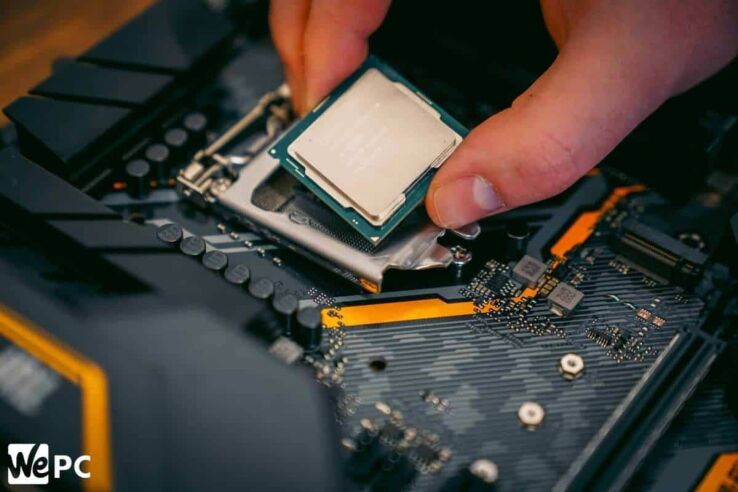
WePC is reader-supported. When you buy through links on our site, we may earn an affiliate commission. Prices subject to change. Learn more
Optimal CPU and motherboard pairings for 2024! As technology advances at an accelerated pace, the realm of CPUs and motherboards is no exception. These two pivotal components are essential for any computer system, and the judicious pairing of the right CPU with the appropriate motherboard can wield a substantial influence over system performance. New hardware is released often, so we’re always determined to keep this page updated as much as possible.
One of the best pairs right now has the to be Intel Core i9-13900K and ASUS ROG MAXIMUS Z790 HERO, especially now that 14th gen release has dragged down the prices (and not offered too much generational improvement). There’s much more to discover though, so let’s explore the top CPU and motherboard combinations right now. Without further ado, let’s delve in!
Today’s best CPU deals
- Intel Core i9-13900KF Gaming Desktop Processor – Save 15% NOW!
- AMD Ryzen 9 5900X – Save 51% now!
- AMD Ryzen 7 7800X3D – Save 18% now!
- Intel Core i9-13900K – Save 17% NOW!
- Intel Core i7-13700K – Save 12% NOW!
- AMD Ryzen™ 9 7900X3D – Save 17% NOW!
- AMD Ryzen 5 5600 – Save 27% NOW!
- INLAND Micro Center AMD Ryzen 5 5600X with MSI MPG B550 – Save 7% now!
- Micro Center AMD Ryzen 5 4600G with MSI B550 – Save 16% now!
- Micro Center AMD Ryzen 5 5600X with MSI B550M PRO-VDH – Save 7% now!
The best CPU and motherboard combinations in 2024
Here are what we consider to be the best and most efficient CPU and Motherboard combos out there in the wild. We will consider a variety of factors such as socket, memory, form factor, and more to make sure we get a CPU and motherboard combination that’s right for every use case. Please read on to discover the best CPU and motherboard combinations in 2024.
Intel Core i9-13900K and ASUS ROG MAXIMUS Z790 HERO
Intel Core i9-13900K and ASUS ROG MAXIMUS Z790 HERO bundle
CPU
Intel Core i9-13900K
Mobo:
ASUS ROG MAXIMUS Z790 HERO bundle
- High end bundle
- Up-to-date and futureproof
- Maximum performance
- Expensive components
The Intel Core i9-13900K is a high-performance CPU that was released in 2022 as part of Intel’s 13th Gen Core series. It is built on the 10nm SuperFin process, which allows it to achieve high clock speeds and improved power efficiency. This CPU features 24 cores and 32 threads, making it a great choice for demanding applications such as video editing, 3D rendering, and gaming.
When paired with the ASUS ROG MAXIMUS Z790 HERO motherboard, the Intel Core i9-13900K provides an exceptional experience for gamers and professionals alike. The ASUS ROG MAXIMUS Z790 EXTREME is a high-end motherboard that is designed to handle the most demanding tasks. It features a robust VRM (voltage regulator module) design that delivers stable power to the CPU even under heavy loads, ensuring maximum performance.
ASUS ROG MAXIMUS Z790 HERO key features
The ASUS ROG MAXIMUS Z790 HERO also features support for DDR5 memory and PCIe 5.0, which are the latest and fastest technologies available in the market. DDR5 memory offers higher bandwidth and lower power consumption compared to DDR4 memory, while PCIe 5.0 provides twice the bandwidth of PCIe 4.0, allowing for faster data transfer rates between the CPU and other components such as graphics cards and storage devices.
In addition, the ASUS ROG MAXIMUS Z790 HERO comes with a range of features that enhance the gaming and productivity experience, such as high-speed Wi-Fi 6E connectivity, Thunderbolt 4 ports, and advanced audio and networking technologies.
Overall, the combination of the Intel Core i9-13900K and ASUS ROG MAXIMUS Z790 HERO motherboard provides exceptional performance and features that make it a top choice for enthusiasts and professionals who demand the best from their computer system.
AMD Ryzen 9 7900X and Gigabyte X670 AORUS EXTREME
AMD Ryzen 9 7900X and Gigabyte X670 AORUS EXTREME bundle
CPU:
AMD Ryzen 9 7900X
Mobo:
Gigabyte X670 AORUS EXTREME
- High end components
- futureproof
- very efficient CPU
- Less expensive than the top end bundle
- Pricey
The AMD Ryzen 9 7900X is a powerful CPU that was released in 2022 as part of AMD’s Ryzen 9 series. It features 12 cores and 24 threads, making it ideal for demanding applications such as gaming, 3D rendering, and video editing. This CPU is built on the 5nm manufacturing process and is designed to deliver high clock speeds while maintaining low power consumption.
When paired with the Gigabyte X670 AORUS EXTREME, the AMD Ryzen 9 7900X delivers exceptional performance and stability. The Gigabyte X670 AORUS EXTREME is a high-end motherboard that is designed to handle the most demanding tasks. It features a robust VRM design that delivers stable power to the CPU even under heavy loads, ensuring maximum performance.
Gigabyte X670E Aoris Extreme key features
One of the key features of the Gigabyte X670 AORUS EXTREME is its support for DDR5 memory and PCIe 5.0. DDR5 memory offers higher bandwidth and lower power consumption compared to DDR4 memory, while PCIe 5.0 provides twice the bandwidth of PCIe 4.0, allowing for faster data transfer rates between the CPU and other components such as graphics cards and storage devices.
The Gigabyte X670 AORUS EXTREME also offers a range of features that enhance the gaming and productivity experience. It comes with Wi-Fi 6E connectivity, which provides faster and more reliable wireless connectivity compared to previous Wi-Fi standards. Thunderbolt 4 ports are also included, allowing for lightning-fast data transfer and charging of compatible devices.
Additionally, the Gigabyte X670 AORUS EXTREME features advanced audio and networking technologies that provide a superior audio and networking experience. It has an ESS Sabre Hi-Fi 9218 DAC that delivers a high-quality audio output and an Intel 2.5G Ethernet controller that provides fast and reliable networking connectivity.
Overall, the combination of the AMD Ryzen 9 7900X and Gigabyte X670 AORUS EXTREME motherboard provides exceptional performance and features that make it an excellent choice for enthusiasts and professionals who demand the best from their computer system.
Intel Core i5-13600K and ASUS PRIME Z690-P
Intel Core i5-13600K and ASUS PRIME Z690-P bundle
CPU:
Intel Core i5-13600K
Mobo:
ASUS PRIME Z690-P
- Efficient CPU
- High-end performance
- Budget friendly
- not as strong as other CPUs on the list
The Intel Core i5-13600K is a budget-friendly CPU that was released in 2022 as part of Intel’s 13th generation of processors. It features 14 cores and 20 threads, making it ideal for gaming and productivity tasks such as video editing and programming. This CPU is built on the 10nm SuperFin manufacturing process and is designed to deliver high clock speeds and excellent single-threaded performance.
When paired with the ASUS PRIME Z690-P, the Intel Core i5-13600K offers a solid gaming experience for those on a budget. The ASUS PRIME Z690-P is an entry-level motherboard that offers excellent value for its price. It features a robust VRM design that delivers stable power to the CPU, ensuring maximum performance.
ASUS Prime Z690-P key features
One of the key features of the ASUS PRIME Z690-P is its support for DDR5 memory and PCIe 5.0. DDR5 memory offers higher bandwidth and lower power consumption compared to DDR4 memory, while PCIe 5.0 provides twice the bandwidth of PCIe 4.0, allowing for faster data transfer rates between the CPU and other components such as graphics cards and storage devices.
The ASUS PRIME Z690-P also offers a range of features that enhance the gaming experience. It comes with ASUS’ AI Overclocking technology, which automatically overclocks the CPU to deliver the best performance without requiring any manual tweaking. Additionally, the motherboard features ASUS’ OptiMem III technology, which optimizes memory routing to reduce interference and enhance stability.
The ASUS PRIME Z690-P offers a range of connectivity options, including USB 3.2 Gen 2 Type-C ports and M.2 slots for fast storage.
Overall, the combination of the Intel Core i5-13600K and ASUS PRIME Z690-P motherboard offers a budget-friendly option for those looking to build a gaming PC without breaking the bank. The combination of DDR5 memory, PCIe 5.0 support, and a range of gaming-focused features make this combination an excellent choice for casual gamers and entry-level enthusiasts.
Things to consider
When looking for a good CPU and motherboard combination, there are several important factors to consider. These include:
Compatibility
One of the most important factors to consider is compatibility. Ensure that the CPU is compatible with the motherboard socket. For example, an Intel CPU will require a motherboard with an LGA socket, while an AMD CPU will require a motherboard with an AM4 or newer AM5 socket. Choosing a motherboard that is not compatible with your chosen CPU can lead to a lot of frustration and will result in wasted time and money.
Performance
Performance is another crucial factor to consider when selecting a CPU and motherboard combination. Look for a CPU that meets your performance needs. Consider the number of cores and threads, clock speeds, and cache sizes. Additionally, look for a motherboard that can support the CPU’s performance capabilities. A motherboard with inadequate power delivery and cooling can limit the CPU’s potential.
Price
Another important consideration when selecting a CPU and motherboard combination is price. It is essential to choose components that fit your budget. While it may be tempting to go for the latest and most powerful CPU and motherboard combination, it may not be necessary for your specific needs. Determine what you can afford and prioritize components that will deliver the best value for your money.
Future-proofing
When selecting a CPU and motherboard combination, it is essential to consider future-proofing. Look for components that will be relevant for several years to come. This can include choosing a motherboard with support for the latest technology standards such as DDR5 memory and PCIe 5.0. A motherboard with good upgradability options can also ensure that you can upgrade your CPU in the future.
Features
Lastly, consider the additional features that the CPU and motherboard combination offers. Some motherboards come with additional features such as built-in Wi-Fi, multiple M.2 slots for fast storage, and RGB lighting. These additional features can enhance the overall experience and offer more value for your money.
Best CPU and motherboard combo FAQs
Here are some of the more frequently asked questions when shopping for the best CPU and motherboard combination. We hope one of these answers your questions.
Does motherboard choice matter for CPUs?
Yes, the motherboard choice does matter for CPUs. The motherboard is the foundation upon which the CPU and other system components are built. The motherboard provides power to the CPU and controls the communication between different system components. It also determines the type of RAM, number of PCIe lanes, and other features available to the CPU.
Different CPUs require different motherboard sockets, which means that not all CPUs are compatible with all motherboards. For example, an Intel CPU will require a motherboard with an LGA socket, while an AMD CPU will require a motherboard with an AM socket, be that AM4 or AM5. Choosing the wrong motherboard socket for your CPU can lead to compatibility issues, which can cause the system to not work correctly or not work at all.
The motherboard can also limit the CPU’s performance. A motherboard with inadequate power delivery and cooling can prevent the CPU from reaching its full potential. Additionally, the number of PCIe lanes available on the motherboard can limit the number of expansion cards that can be added to the system.
Therefore, it is essential to select a motherboard that is compatible with the chosen CPU and that provides adequate support for the CPU’s performance capabilities. A good motherboard can enhance the CPU’s performance, provide better stability, and offer additional features that can improve the overall system experience.
How do CPUs affect PC performance?
CPUs play a critical role in determining the performance of a PC. CPUs are responsible for executing instructions and performing calculations that are essential to running applications and operating systems.
The performance of a CPU can affect the overall speed and responsiveness of a PC. A faster CPU can execute instructions more quickly, leading to faster application launch times, faster data processing, and improved overall system performance.
The number of cores and threads in a CPU can also impact performance. CPUs with multiple cores and threads can handle multiple tasks simultaneously, allowing for smoother multitasking and improved performance when running multiple applications.
CPU clock speed, measured in GHz, is another important factor that affects PC performance. A higher clock speed means that the CPU can execute more instructions per second, leading to faster application launch times and better overall system performance.
In addition to these factors, the CPU’s cache size, architecture, and power consumption can also impact PC performance. It is important to choose a CPU that is well-suited to the tasks you will be performing on your PC, whether it be gaming, video editing, or productivity work.
Final word
In conclusion, the best CPU and motherboard combination in 2024 depends on your specific needs and budget. However, the combinations mentioned above are some of the best options available in the market that offer a great balance of performance, stability, and features. It’s important to keep in mind that technology continues to evolve, and new CPUs and motherboards are constantly being released, so it’s always a good idea to keep an eye on the latest releases.