ULMB 2 on laptops? Will there be ULMB 2 gaming laptop support?
NVIDIA G-SYNC ULMB 2 laptop support: Will Ultra Low Motion Blur 2 come to laptops?
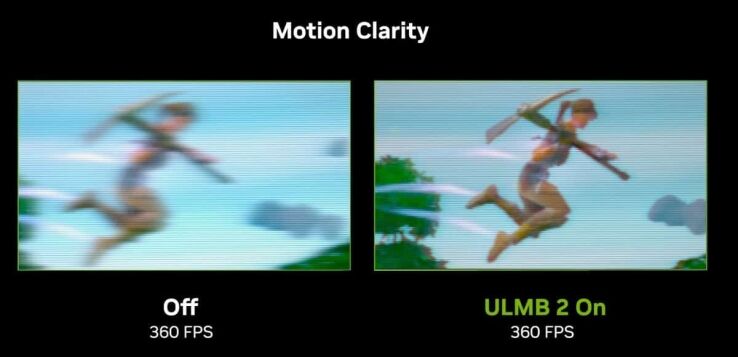
WePC is reader-supported. When you buy through links on our site, we may earn an affiliate commission. Prices subject to change. Learn more
Will ULMB 2 on laptop devices be a reality? What is ULMB 2 anyway?
The short answer to this first question is that we don’t know, but it’s unlikely to, at least in the near future. Read below for our reasoning on this, plus an explanation for what ULMB 2 actually is and how it works.
What is ULMB 2?
As the good people at Nvidia explain in the below video, ULMB 2 is the upgraded version of their technology which aims to improve motion clarity on monitors. Basically this reduces motion blur, but in a different way to pixel response time.
Improving pixel response time (typically measured in ms) is one way a reduction occurs (essentially how long it takes for a pixel to change color), however for LCD screens with backlighting there is another issue – the constant illumination of the backlight means that the human eye perceives a ‘ghosting’ effect on the preceding pixel fading out on a moving image, as the next pixel transitions into view (an effect known as motion hold).
ULMB 2 basically causes the backlight to pulse in-sync with the pixel transition, instead of being constantly – ‘the display backlight is kept off when the pixels are transitioning and only pulsed when the pixels have transitioned to the target color value’. This essentially helps the human eye distinguish the frames as separate images.
Do ULMB 2 laptop screens exist?
ULMB 2 laptop screens do not exist currently, in fact ULMB laptop screens don’t exist either.
At the moment Nvidia are only releasing the tech for four different ultra high refresh rate monitors (you can read more about them here) which include three 360Hz displays and one 540Hz display.
There are a few reasons why we’re unlikely to see this tech appear on laptops any time soon. Firstly, laptop displays always lag behind desktop displays when it comes to tech, and given that this tech is only being rolled out across a very small fraction of desktop monitors, makes its existence on laptop displays less likely. Secondly, laptop displays are almost always substantially smaller than desktop ones, and ghosting is more difficult to notice on smaller displays, making the need for the tech less pressing. Finally, 540Hz laptops don’t exist, and the number of 360Hz laptops released this year is fairly small so far – with manufacturers mostly focused on adopting 1600p/1440p displays with 240Hz refresh rate or similar as the new premium standard, and this tech is less likely to be rolled out on these lower-refresh rate displays.
ULMB 2 on laptop devices : Final Word
When hope that you now have a better idea about whether ULMB 2 on laptops is something you should be holding out for. Do have a look at our myriad other laptop and gaming laptop pieces whilst you’re here, to make sure you’re fully up to date.