Best Gaming Laptop for Star Wars Jedi Survivor
What's the Best Gaming Laptop for Star Wars Jedi Survivor? Star Wars Jedi Survivor laptop compatibility

WePC is reader-supported. When you buy through links on our site, we may earn an affiliate commission. Prices subject to change. Learn more
If you want to know the best gaming laptop for Star Wars Jedi Survivor then look no further!
The new Star Wars game has hit the shelves, so what better time to discuss the laptop requirements for Star Wars Jedi Survivor. We’ve created a brief guide to help you work out if you can run the game on your current machine, plus we have discussed multiple laptops capable of running it at different settings and resolutions.
Can I play Star Wars Jedi Survivor on my laptop?
The developers have revealed the official Star Wars Jedi Survivor system requirements; below, we have listed the recommended specs – ignore the minimum specs as these invariably will typically only just run the game past the main menu – you certainly won’t enjoy good FPS even on low settings.
On top of this, there’s a vast power difference between desktop and laptop core components (CPU and GPU). The laptop components are inferior in terms of power as they need to be installed inside a significantly thinner chassis. Otherwise, it will be impossible to dissipate the heat generated by those components. This means if you go strictly by the official system specs while purchasing a laptop, it will deliver lower FPS than you expect, so we’d advise going for one SKU higher.
See further down this page for various laptops that will run the game for good FPS at different resolutions and settings.
Star Wars Jedi Survivor recommended system requirements (desktop)
- CPU: 4 core / 8 threads | Intel Core i5 11600K | AMD Ryzen 5 5600X
- RAM: 16 GB RAM
- GPU: 8GB VRAM | RTX2070 | RX 6700 XT
- Storage: 130 GB available space
- Operating System: Windows 10 64-bit
Best affordable gaming laptop for Star Wars: Jedi Survivor @ 1080p
ASUS ROG Strix G15 Advantage Edition (300Hz 1080p)

CPU
AMD Ryzen 9 5900HX
GPU
AMD Radeon RX 6800M
RAM
16GB
Storage
512GB SSD
Screen Size
15.6″
Max Refresh Rate
300Hz
The best gaming laptop for playing Star Wars Jedi Survivor at 1080p resolution on medium settings is the ASUS ROG Strix G15 Advantage Edition. It is a budget-friendly option that offers immense value.
The ROG Strix G15 is an all-AMD gaming laptop that outperforms all the other gaming laptops in its price range, generating FPS on par with an RTX 3070 laptop (though without the same Ray-Tracing support). The laptop also comes with a very fast 1080p 300Hz panel. If you want to run the game at max settings, however, then you might be better with the option below.
Best high-end gaming laptop for Star Wars: Jedi Survivor @ 1440p / high-performance 1080p

XMG Neo 15 E22 / Eluktronics MECH-15 G3 (2022, i7-12700H)
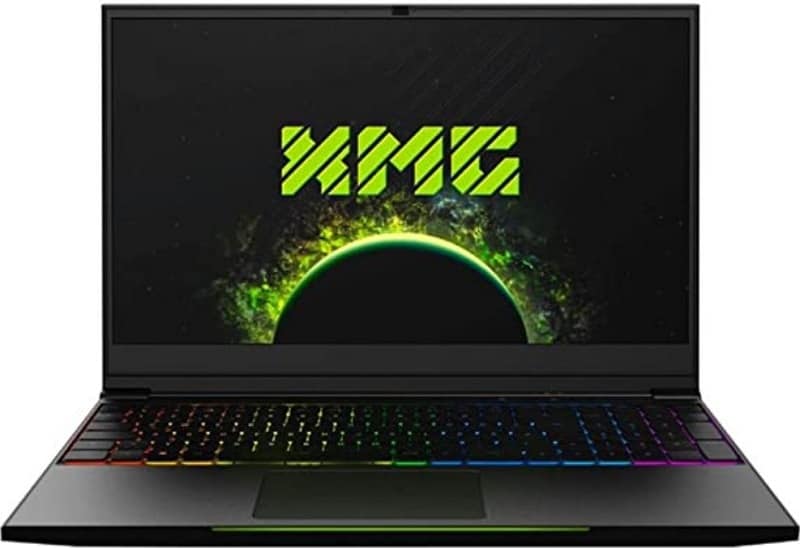
CPU
Intel Core i7-12700H
Graphics
Nvidia RTX 3070 Ti (150W) / 3080 Ti (175W)
RAM
32GB
Storage
1TB SSD
Screen Size
15.6″
Max Refresh Rate
240Hz
Playing Star Wars Jedi Survivor at 1440p/QHD resolution with a high FPS or at 1080p with maxed-out settings requires a considerably more powerful gaming laptop. We suggest picking up the XMG Neo 15 E22 (in Europe) / Eluktronics MECH-15 G3 (in the US) with the Nvidia RTX 3070 Ti.
XMG or Eluktronics may not be a popular laptop manufacturer, but their laptops are top-tier. In fact, the XMG Neo 15 E22 / Eluktronics MECH-15 G3 is one of the most powerful RTX 3070 Ti gaming laptops due to its high TGP graphics card. The laptop’s performance is comparable to most RTX 3080 laptops and even performs better than many of them.
The laptop has a stunning 240Hz 1440p panel, best suited for fast-paced games. If you want to guarantee liquid smooth gameplay at the very highest settings, there’s also the more expensive RTX 3080 Ti variant of the same laptop.
Best gaming laptop for Star Wars: Jedi Survivor @ 4K
ASUS Zephyrus S17 (4K, 120Hz, RTX 3080)

CPU
Intel Core i9 11900H
Graphics
Nvidia GeForce RTX 3080 (100-140W)
RAM
32GB
Storage
1TB SSD
Screen Size
17.3”
Max Refresh Rate
120Hz
The 4K laptops are usually very powerful and quite expensive. If you want to play Star Wars Jedi Survivor at 4K resolution on high settings, be ready to spend a few sheets. Our suggestion for a relatively affordable option is a refurbished version of the ASUS Zephyrus S17 with RTX 3080 GPU. It is a solid 4K gaming laptop with a 4K 120Hz panel. if you don’t mind spending a bit more money and want something brand new/more powerful there’s also the 144Hz Razer Blade 17 or 120Hz MSI Raider.
Best Gaming Laptop for Star Wars Jedi Survivor : Final Word
With any luck, this brief guide to the best gaming laptop for Star Wars Jedi Survivor has told you everything you need to know and helped you find the right device for you. If you didn’t find something worth your while, then do have a look at our main best gaming laptop page or various other gaming laptop guides in the dropdown menu at the top of this page.
FAQs
What laptop GPU do you need of Star Wars Jedi Survivor?
The recommended GPU options for Star Wars Jedi Survivor are an RX 6700 XT or RTX 2070. But for a laptop, this is slightly higher, so you’re looking at a 2080/3070/4060 notebook GPU, or an RX 6700M or higher laptop graphics card.
Can you play Star Wars Jedi Survivor on a laptop?
Yes, as long as it meets the minimum requirements it should be playable. If you’re running Windows with a mobile equivalent of the recommended GPUs then you should have a good enough experience.








