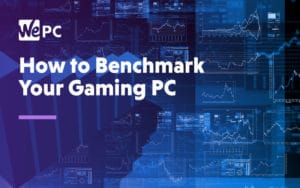Best GPU benchmark software free & paid
As you aim to test out your cards performance, then there are some benchmarks to utilize either paid or for free

WePC is reader-supported. When you buy through links on our site, we may earn an affiliate commission. Prices subject to change. Learn more
As you build your gaming PC, then you want to make sure everything is running as it should when you’re done. So as you look to test out all of it, we look at the specifics with the best GPU benchmark software with both free & paid options.
Benchmarking is a great way to compare how different parts compare to each other. It is a key part of how we test GPUs and is a necessary tool for many reviewers. It is something handy so it’s easy to compare how different GPUs compare to each other.
Whilst also providing a good set of results so you can compare what you get to what you can expect. As then you can find out what other issues you may have if it’s with the card itself or the rest of the setup.
What to look for in a GPU benchmark software
When it comes to choosing the right GPU benchmark software there are not too many choices out there. But there are still some decisions to make on which ones you want to use.
So there are some factors that vary between the software to decide between, as we look at some of those differences you might think about.
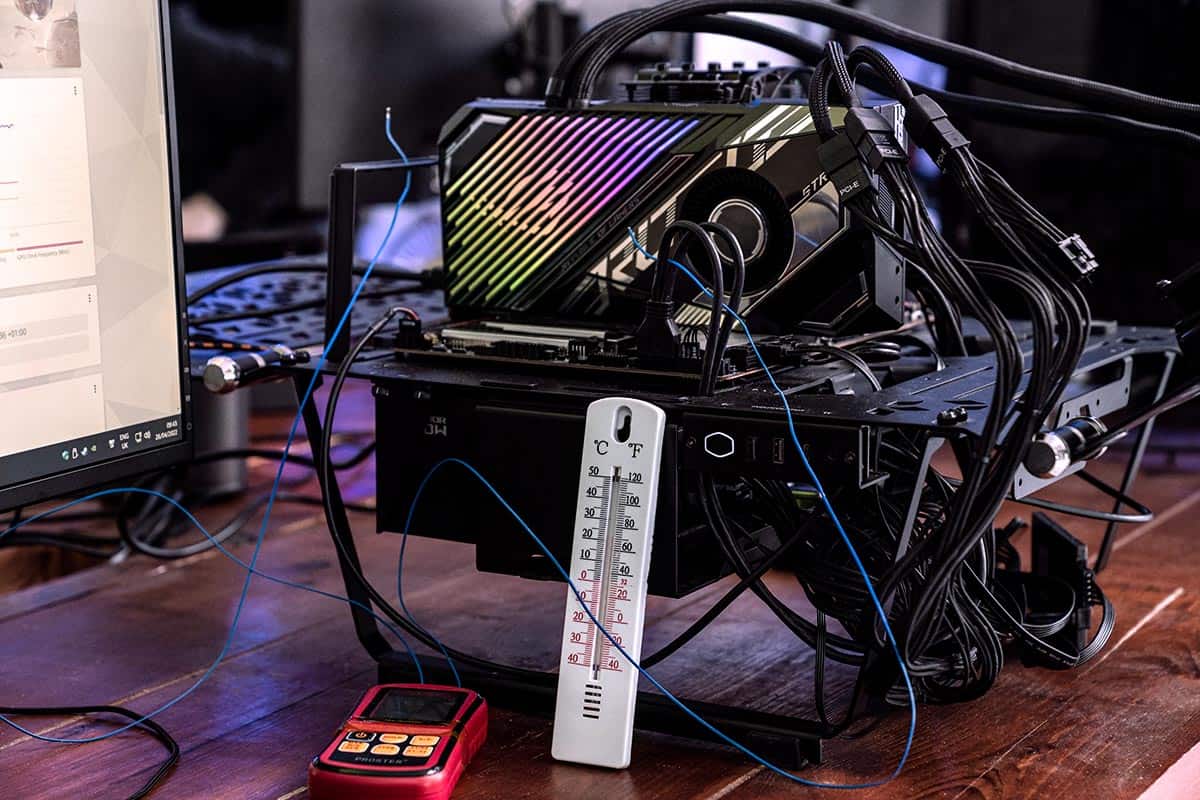
Free vs Paid
One big difference will be if you’re wanting to pay or not for the software. There are some advantages to either, with the paid-for options most likely to offer a greater variety of features and capabilities in it. As well as continued support in the long term for your version and any upcoming hardware that is released.
But if you’re not doing it on a long-term basis and maybe once or twice, then it’s not worth the investment. Then you might just opt for the free option, which also may lack leaderboards and comparisons. As some of them might lack the bigger data sets so you can find the right comparison for your gear.
Tested features
As graphics cards keep expanding and growing, then there are a lot of new features to test. Features like ray tracing and DLSS 3 have slowly crept into GPU territory and work in a particular way with certain parts in the cards.
This means you need software that targets those particular areas. Doing a general test won’t access those and will do more general benchmarks, as such there may be issues in those areas that won’t show on more basic tests.
Why you might need benchmark software
There are plenty of reasons to consider utilizing GPU benchmark software. It can range from personal use or something more commercial, and so there are plenty of considerations on either side on which you choose.
Testing your hardware: one key use of any benchmark software is to check how your hardware is running. So if you’ve just installed your new GPU then running a benchmark and comparing it to known results will mean you know if it’s working as it should. Also, the stress test should bring out any other issues under load if it’s bad drivers or bad rendering cores.
Comparing hardware: If like us you compare hardware between many choices, then using GPU benchmarks means a good baseline comparison. As the only thing changing is the hardware it gives a good performance comparison between different choices so you can have a better decision.
Best GPU benchmark software
3DMark
At the top spot is 3DMark, which is a paid software but it is an industry standard. With a whole range of tests in the game it can go for any sort of work your GPU might go through.
For specific GPU tests, there is a range of choices to go for. With three different tests for both DX 11 and DX 12-based applications, they can test how it handles those types of games or other apps.
While there are also tests for DLSS and ray tracing specifically. These can check how the graphics card handles those features in applications to check they are running correctly.
3DMark also has a whole leaderboard so you can compare your results. As these will have plenty of users that submit results you can compare yours to see how it compares.

Superposition
Superposition is more of a stability test, it still has a benchmark and leaderboard you can compare your hardware. It does have a free version you can use, however further features and tests are locked behind a payment, such as looping, leaderboard posting, and commercial automation.
The test runs on Unigine 2 Engine for top graphics options. Along with monitoring being integrated into the software, it means you can keep an eye on what’s happening. With GPU temperature and clocks available you can see how it performs under stress.
Includes Screen-Space Ray-Traced Global Illumination for its dynamic lighting technology to push the limits. And of course, a leaderboard allows for easy comparison.
Furmark
A quick OpenGL benchmark, Furmark is also used as a GPU stress test. It is a simple and free test that is very handy for both testing and benchmarking your GPU.
With graphics reminiscent of the Eye of Sauron, you stare into it as it pushes your graphics card with its rendering. Along with comparing your score with a benchmark so you can see how you compare to the rest, there is also prolonged stress testing.
This allows you to see if there’s anything else that is potentially wrong with your hardware. With a temperature and clock display you can see how the GPU performs with those tests.

Passmark
Another paid software, Passmark has an extensive suite of benchmark tests that you can carry out. Not just limited to one part it features CPU, 2D & 3D graphics, disk, and memory tests.
With an extensive leaderboard, you can easily compare your hardware to what others have achieved in that same area. With an overall PassMark rating provided for your hardware, it is a standard since 1998.
It also has the benefit of being able to run off a USB stick, it can be utilized across multiple PCs much easier. With an easy no licensing issue you can pay it off once and use it without a lock as a single user, or utilize the free trial.
GFXBench
For a wider range of platforms, GFXBench offers a variety of API benchmarks. This means you can test the high-end graphical performance of your GPU on OpenGL, Vulkan, DirectX, and others.
And with the range of devices you can test it on, the comparison table is extensive. You can compare what devices achieve in the software and what you can expect, or you see how different parts compare before you decide what to get.
The test offers multiple tests to utilize that focus on different features and APIs. All of which are available on Android and Windows. These tests range from low-level API graphics and shaders to tessellation and geometry transformation and rendering.
Final word
With this wide range of GPU benchmarks, there are a lot of options to choose from. If you’re looking for paid or free and if you are looking for good comparisons to use.
These all vary in what they offer and how much they are worth to you. Especially with certain features they actually test. With some of them also offer good stress testing to make sure all is working as it should.
FAQs
Which GPU benchmark is best?
There is a range of good benchmarking software out there. And some of the best in our list are 3DMark, Superposition, Furmark, Passmark, and GFXBench. All of them offer different features and target different areas and they vary from being free or paid for.
How do I benchmark my GPU performance?
There are plenty of ways to benchmark your GPU performance. There is a range of dedicated benchmarking software to use that also allows you to compare to other systems especially similar ones that show how you how it should perform. There are also integrated benchmarks into some games, such as Shadow of the Tomb Raider or Forza Horizon.