How to connect AirPods to iPad (All generations)
Here's how to connect AirPods to iPad in 4 easy steps
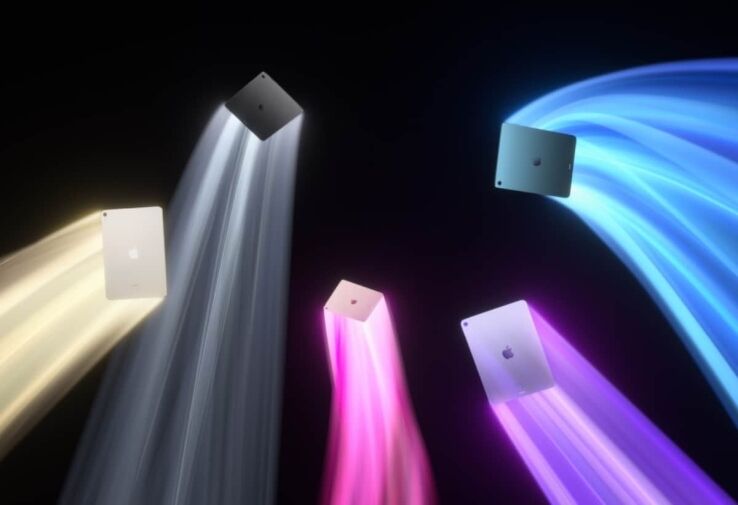
WePC is reader-supported. When you buy through links on our site, we may earn an affiliate commission. Prices subject to change. Learn more
If you have just gotten your hands on a new pair of AirPods and want to connect them to your iPad to watch your favorite content, you may be wondering how to connect AirPods to iPad. Well, dear reader, it’s a super simple process and one that you’ll be familiar with if you’ve connected AirPods to your phone already.
AirPods make it easier for you to enjoy high-quality audio on all iOS and MacOS devices. What’s more, you can listen to your favorite audio for longer durations, thanks to the great battery life that AirPods offer.
Luckily, despite the different versions of AirPods concurrently available, the process of connecting and pairing AirPods to iPad has remained the same. So it seems, despite Apple’s foibles over the years, they’re still committed to a smooth user experience. This is reflected in our guide too, as there are only 4 steps, and 4 was pushing it if we’re honest.
Connecting AirPods to your iPad is actually quite simple. All it takes is a few simple steps. Below, we have broken down the process of “how to connect AirPods to iPad”, in a few quick steps. So read on.
How to Connect AirPods to iPad?
Before you connect your AirPods to your iPad, make sure your iPad has the latest version of iPadOS installed.
Step
Check If You Have the Latest iPadOS Installed
On your iPad, go to Settings > General, and then select “Software Update” to see if you have the latest version of iPadOS installed.
Step
Turn on Bluetooth
On your iPad, go to Settings > Bluetooth, and then turn the Bluetooth on.
Step
Open the AirPods case
Hold your AirPods case next to your iPad and then open its lid.
Step
Follow the onscreen instructions
You may see some onscreen instructions on your iPad. These instructions may be related to Noise Control and testing. Follow the instructions and then tap Done.
How to connect AirPods Max to iPad
If you’ve been lucky enough to get your hands on the very opulent, yet inarguably impressive Airpods Max, you’ll be pleased to know that the process is identical. However, if you’re after a pair of these, it might be worth waiting for the AirPods Max 2, which are supposedly releasing in later 2023.