The Last of Us Part I Includes accessibility features
Audio descriptions for cinematics and haptic feedback for dialogue are just two accessibility features from a long list
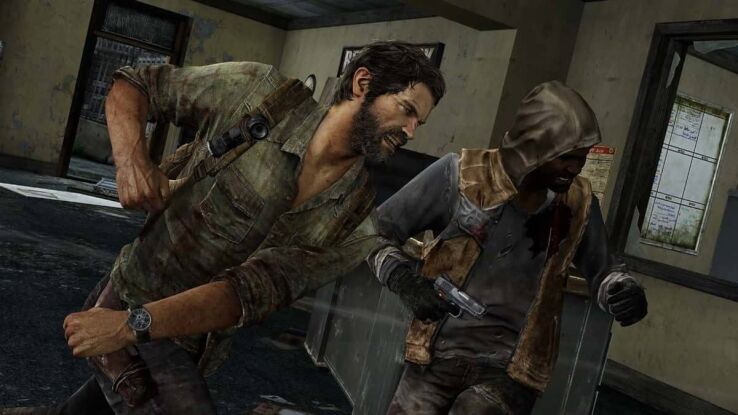
WePC is reader-supported. When you buy through links on our site, we may earn an affiliate commission. Prices subject to change. Learn more
The highly anticipated release of The Last Of Us Part 1 is now just a week away, giving fans a shiny new remastered chance to play the epic story.
Of course, there is a lot more going on with this remake than a facelift, with new gameplay and accessibility features being included too.
Some of the features we saw with the Last Of Us Part II have been developed further and brought into this wonderful remake.
We’re expecting this to be an accessible experience for blind players, for deaf players, for players with motor accessibility needs
Game Director Matthew Gallant
The Last of Us Part I accessibility features
You can see the accessibility features in full here but we will run through the PlayStation blog post.
Accessibility Presets
There are three accessibility presets for this remake: a Vision Accessibility Preset, a Hearing Accessibility Preset, and a Motor Accessibility Preset.
You can customize these presets to help them better suits your needs.
| Setting | Options | Description |
| Apply Vision Accessibility Preset | On or Off | Configures all the recommended settings designed for players who are blind or have low vision. This will enable settings across multiple menus, such as: • Screen Reader • Cinematic Descriptions • High Contrast Display • HUD Scale > Large • Lock-On Aim > Auto-Target • Traversal and Combat Audio Cues • Navigation and Traversal Assistance • Ledge Guard • Enhanced Listen Mode • Invisibility Toggle • Skip Puzzle Option • Various adjustments in the Combat Accessibility menu |
| Apply Hearing Accessibility Preset | On or Off | Configures all the recommended settings designed for players who are deaf or hard of hearing. This will enable settings across multiple menus, such as: • Awareness Indicators • Pick-Up Notifications • Subtitles > Story + Combat • Subtitle Names • Subtitle Direction • Combat Vibration Cues |
| Apply Motor Accessibility Preset | On or Off | Configures all the recommended settings designed for players with a physical or mobility disability. This will enable settings across multiple menus, such as: • Lock-On Aim > Auto-Target • Auto Weapon Swap • Auto Pick Up • Camera Assist > On • Navigation and Traversal Assistance • Ledge Guard • Infinite Breath • Repeated Button Presses > Hold • Melee Combos > Hold • Weapon Sway > Off • Skip Puzzle Option • Various adjustments in the Combat Accessibility menu |
Alternative controls
You are able to fully customize your PS5 DualSense controller options, remapping every command to a different controller input.
This includes touchpad swipes, controller shake, individual options to change every button hold into a toggle, every rapid press into a hold, plus camera assistance and lock-on aim options.
Magnification & Visual Aids
The new features will allow players to customize the HUD size, color, and contrast, ensuring that the text, UI, and gameplay are easier to view/ read.
“The High Contrast Display is a special render mode that provides more contrast for in-game elements. “
Another visual aid included is a screen magnifier, which will allow players to zoom in on any part of the screen.
Motion Sickness
For those that suffer from motion sickness, you can now adjust the camera shake, motion blur, camera follow distance, and even field of view to make your experience all the more comfortable.
The accessibility features list continues, with the developers including:
- Navigation and Traversal features that aid players in finding their way around
- Text-to-Speech and Audio Cues that aid visually impaired players
- Combat Accessibility so everyone can enjoy the gameplay experience
- HUD features so that those who are hard of hearing can see crucial information visually instead
- Subtitles can be tweaked in size and or color.