Can You Use ChatGPT Without Signing Up?
Here are a couple of ways you can avoid signing up to ChatGPT.
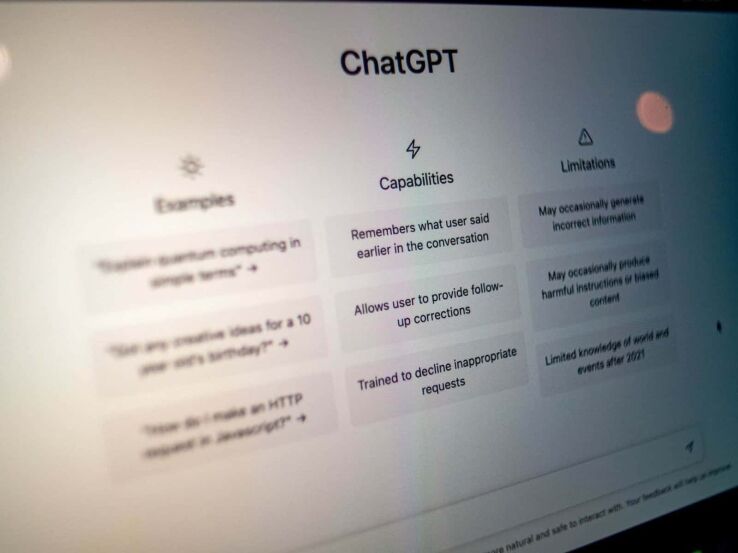
WePC is reader-supported. When you buy through links on our site, we may earn an affiliate commission. Prices subject to change. Learn more
The power and capabilities of ChatGPT are undeniable. However, many individuals have expressed valid concerns about privacy when using the platform. The notion of signing up for ChatGPT can be a deterrent for some, but fret not, as there are alternative avenues to explore.
In this article, we delve into the various methods that enable you to leverage the capabilities of ChatGPT without the need to create an OpenAI account. Discover how you can harness its potential while maintaining control over your privacy.
Alternative Access Options for ChatGPT
Utilizing third-party web applications that offer a more user-friendly interface for accessing ChatGPT’s API is one option. These apps provide a practical method of communicating with the chatbot without requiring a personal account.
Utilizing websites like GPT Overflow, where you can submit your prompts and ask people to communicate with ChatGPT on your behalf, is another option.
Below we listed alternatives for utilizing ChatGPT without the need for signing up.
Bing Chat
Using Bing Chat is one of the easiest methods to access ChatGPT without an OpenAI account. Powered by GPT-4, Bing Chat offers a seamless experience and can incorporate real-time data into its responses. All you need is a Microsoft account and access to Microsoft Edge. If you’re a Windows user, you likely already have a Microsoft account.
ChatGPT Writer
ChatGPT Writer is a browser extension that embed itself in your preferred browser (Chrome or Edge), it offers a range of useful features. Before using the extension, a quick visit to the OpenAI website for Cloud flare authentication is required, but no account creation is necessary. We put it to the test by using it with Gmail, where we drafted a fictional email and asked ChatGPT Writer to generate a response. The tool delivered impressive results and was conveniently accessible from the Gmail reply toolbar.
Merlin Plugin
Merlin is a convenient option for using ChatGPT across various websites. It functions as a browser extension available for Google Chrome and Microsoft Edge. By signing in with your Google account, you can access Merlin’s features without needing to sign in to ChatGPT directly.
This extension acts as a virtual assistant, assisting with tasks such as composing emails, providing AI-generated responses to Google searches, and summarizing blog posts or YouTube videos.
While you will need to create a Merlin account, the installation process is straightforward. Simply download the extension and enjoy the benefits of using ChatGPT seamlessly on different web platforms.
Final Thoughts
Exploring alternative methods, we have discovered several ways to use ChatGPT without an account. Although the Bing chatbot provides a similar experience to ChatGPT, the browser extensions also offer impressive functionality.