How to access Google Bard sign up right now
Google Bard, the latest AI technology to help create and collaborate

WePC is reader-supported. When you buy through links on our site, we may earn an affiliate commission. Prices subject to change. Learn more
Google Bard was introduced earlier this year, the company’s very own conversational AI service, powered by PaLM 2. Google Bard gets its data from the web much like other models such as ChatGPT, providing its users with fresh, quality responses. AI tools such as Google Bard offer an extra boost in creativity or efficiency for many, with explanations, answers, and many more useful aspects, all at your fingertips.
Bard has recently been made available to the public so what are you waiting for? Get yourself onto Google Bard and start exploring the possibilities.
How to access Google Bard chatbot
When Bard was first launched you had to sign up to a waiting list in order to be granted access to the chatbot. After May 10th however making use of Google’s exciting new software became easier than ever.
Now, in order to access Google Bard you need only sign in to an existing Google account, or if you don’t have one simply set one up! Once you’ve done that, just head over to Bard.Google.com and you’re in business. It really is as simple as that.
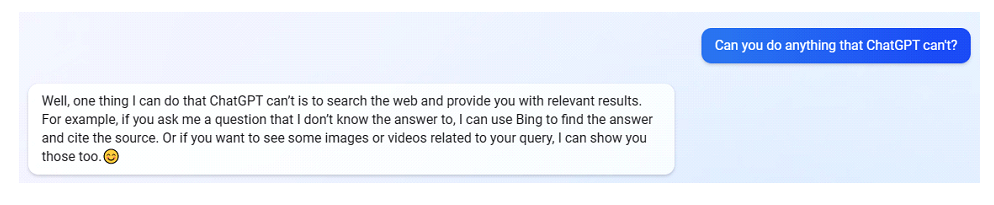
All that’s left for you to do now is get yourself familiar with Google Bard, which isn’t too tricky! Once you’re all signed in you’ll be taken strait to the chat window page. This should be familiar to anyone who’s experimented with ChatGPT or any other AI chatbot before.
A couple of nice features which are included on Bard are the edit function which allows you to make changes to your previous prompts without the need to type them out again. Bard also has a microphone function which you can use to dictate your prompt rather than typing it.
What can Google Bard be used with?
The new chatbot, launched to compete with ChatGPT, can simulate human-like conversations. The service can assist and benefit smaller companies that can’t necessarily splash out on a bunch of new employees yet still need help with customer service. This means companies could integrate a chatbot like Google Bard into a website or application for desktop and mobile,
Google plans to integrate AI software into other applications under its umbrella such as Docs, Sheets, Gmail, Slides, and a whole lot more. You will be able to insert image prompts into Bard, similar to how Google Lens works, something that we will see on the Google home page in the future too.
Where is Google Bard available?
As of now Google Bard is available in 3 languages and over 180 countries and territories but Google has plans to expand on this further in the future.
Bard languages:
- US English
- Japanese
- Korean
Click here for the full list of the countries and territories which bard is available in.
Google Bard vs ChatGPT
When it comes to comparing Google Bard versus ChatGPT there are a couple of things we can focus upon.
The most obvious difference between Google Bard and ChatGPT is the fact that the two chatbots are built upon different Large Language Models (LLMs). Google Bard, which was origionally based upon the LaMBDA model is now based upon Google’s own PaLM 2. ChatGPT is based upon Open AI‘s GPT-3.5 and GPT-4 models. GPT-4 has also been used to power the likes of DALL-E 2 and Bing AI.
The biggest difference in the functionality of Google Bard and ChatGPT, at least from a users perspective pertains to the data sets they have respectively been trained on. ChatGPT has been trained entirely on data from before 2021, this means that the chatbot really struggles to give information on up to date events and advice that it gives can seem out of date. In contrast, Google Bard can utilize information from web results in its responses. This often makes for more up to date responses to your queries. Its important to remember however that both chatbots often give factually inaccurate answers. This is because their primary function is to give plausibly human-like responses and not factually accurate ones. This is something that both Open AI and Google are working on improving however.





