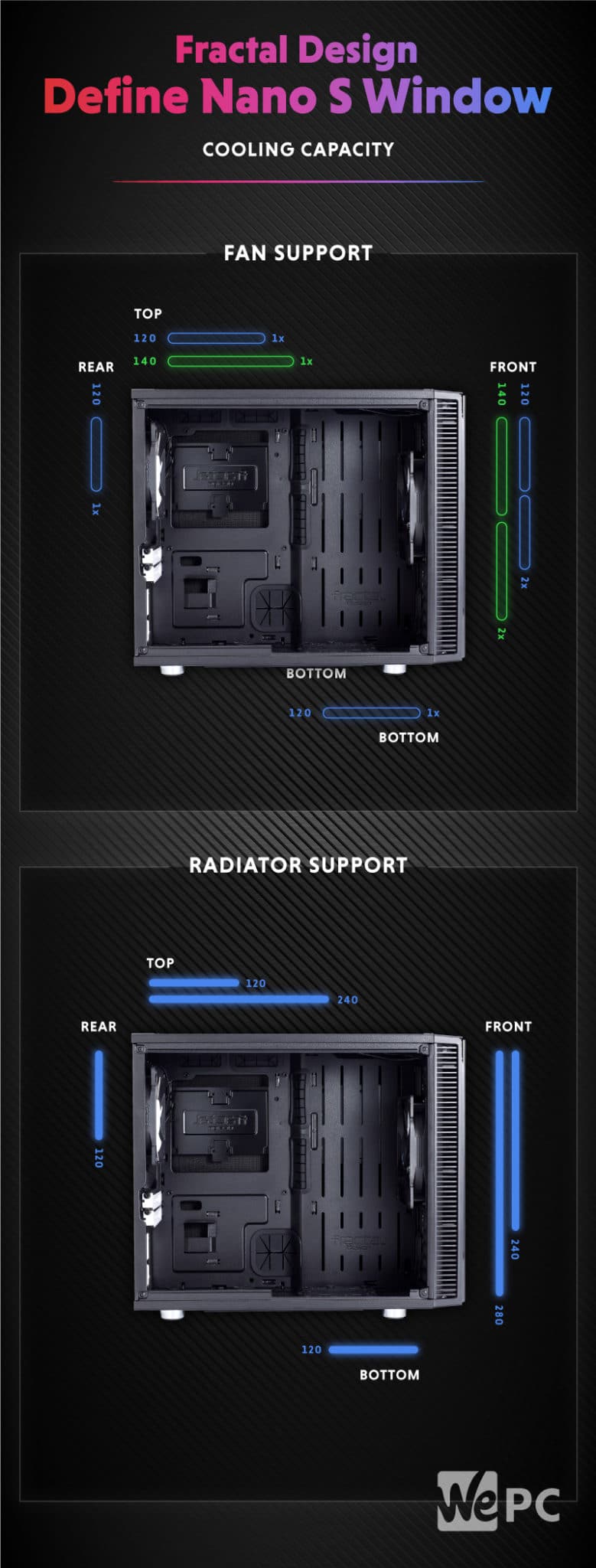Fractal Design Nano S PC Case Review

Fractal Design has been one of the leading designers and manufacturers of PC cases for a long time now, offering the consumer market both high and low-end PC cases to suit almost every need. However, as technology becomes smaller as time moves forward, naturally, cases do the same. With that in mind, today we’ll be looking at one of Fractal Design’s small form factor ITX case offerings, the Fractal Design Define NANO S.
The Nano S is an ITX case that merges small form factor with the Define’s signature noise-blocking characteristics. It’s a case that has a bunch of cool features geared towards ease of building, full-sized components, and even water-cooling compatibility too. So, to say we were excited to see what this case could offer a market place filled with high-performance, competitively priced alternatives, would be an understatement.
The following guide will be taking a closer look at the Fractal Design Define NANO S to see how it performs in a number of different scenarios. We’ll be looking at what it’s like to build in, component compatibility, water cooling options, general build quality, and everything else you can think of that might be of use to a PC builder.
So, with all that in mind, let’s waste no further time and get straight into it.
[mks_col]
[mks_one_half]
Pros
- Great Airflow
- Water-cooling support
- Very easy to build in
- Grommets
- Sound dampening side panels
- Good value for money
- Viewing window
[/mks_one_half]
[mks_one_half]
Cons
- Mini-ITX only
- Basic design
[/mks_one_half]
[/mks_col]
Specifications
| Case Type | Full Tower |
|---|---|
| Dimensions (mm) | 592 x 274 x 577 (L x W x H) |
| Materials | Steel, Plastic, Glass |
| Available Colours | Black White |
| Weight | 19.3 kg |
| Front I/O panel | USB 3.0 x 2, USB 2.0 x 2, HD audio x 1, microphone jack x 1 |
| Expansion Slots | 8+2 |
| Drive Bays | 2.5” x 4 or 3.5”x4 (HDD Rack) 2.5”x 6 or 3.5” x 3 |
| Motherboard support | E-ATX, ATX, Micro-ATX, Mini-ITX |
| Cooling (Front/Top/Rear/Bottom) | 3 x 120 or 2x 140mm 3 x 120mm or 3 x 140mm 1 x 120mm or 1 x 140mm 2 x 120mm |
| CPU Max Height | 190mm |
| Maximum GPU length | 310mm with HDD rack installed 410mm without HDD rack installed |
What’s In The Box?
Like all PC case manufacturers these days, Fractal Design has used a fairly basic brown box for the Nano S – equipped with some general information regarding the case and its features found on the outside. Inside, the case is secured between two pieces of styrofoam and a thin piece of plastic to reduce the chance of scratches occurring during transit—all pretty standard.
Inside the box, we find the following:
- Fractal Design Define Nano S
- Accessory Box
- User Manual
The Outside
So, let’s crack on with the design.
Let’s be honest; Fractal Design has never been one to create elaborate looking case designs; just take the original Define series as a prime example. As the Define Nano S is a miniature version of the Define S, it’s absolutely no different, shock.
While this case is Mini-ITX, it definitely sits at the larger end of the size spectrum when it comes to cases of this ilk. They’ve made the chassis bigger than most ITX cases so that consumers can make use of enthusiast-grade components – something we’ll discuss in further detail later.
Size aside, the Define Nano S looks pretty budget if truth be told. It does offer a faux brushed aluminum front panel that looks pretty good, accompanied by an acrylic side panel window to see the internal workings of this build. Grills can be found either side of the front panel with the I/O ports on top. This case certainly falls into the “no bells and whistles” category when it comes to case aesthetics. Having said that, I personally quite like the basic design aesthetic Fractal Design brings to the table.
Front
The front of the case offers probably the most in terms of design features. The front panel, which is comprised of plastic, offers a brushed aluminum design that does actually look pretty good. Near the top of the front panel, you find a small slit that houses a small blue LED light that activates once the PC is powered up – another subtle design feature. The side of the front panel is equipped with grill-like airflow entry points, which do allow a decent amount of air to enter the case.
Users can pop the front of the case off by firstly removing the dust filter underneath – which pulls out from the front – and then pulling the front panel from the bottom with light-medium force. Once removed, you get a closer look at the noise dampening technology used within this case—the very same noise dampening used on their premium offerings.
Inside, users have access to the fans and dust filters. The fans can easily be swapped out, whereas the dust filter is magnetized and can be cleaned very easily.
Rear
Moving to the rear of the case doesn’t really offer anything extra in terms of features if truth be told. The Nano S comes equipped with a mere two expansion slots for a decent sized GPU. Like all Fractal Design cases, the Nano S comes equipped with replaceable expansion slot covers, unlike others at this price point.
Underneath the expansion slots, users will find the PSU cutout that feels well manufactured and durable. The I/O shield cutout is found next to the rear exhaust fan, as you’d expect, and feels well finished. The rear exhaust fan is pre-installed, and the airflow filter is designed using honeycomb holes. The rear fan can be adjusted in height to alter airflow, with around 30mm of adjustment available.
Side On
The main side panel is made of thin steel and feels on the light and flimsy side. It comes with an acrylic viewing window that makes up pretty much the entirety of the side panel – giving users access to view their components when in use. The side panels can easily be removed by unscrewing the thumbscrews found at the rear of the case. The screws feel robust and well made, with little to no effort required to unscrew them. The screws sit inside a little recess (captive) in the side panel so you won’t be losing them anytime soon – this isn’t exactly a premium feature, but one I enjoy none the less.
Removing the side panel is an easy process thanks to the rails found on the inside of the case that the side panel sits on. Simply slide the side panel back and remove it. The main side panel does not offer any noise dampening whatsoever. However, the rear offers a ton. So we’ll let them off.
The back panel offers absolutely nothing in terms of design, just a black panel made of steel. No big deal, though, considering most people never actually see this side. That allows for some pretty crude cable management, though. The back panel is equipped with a large piece of noise dampening material, which helps block a lot of noise if users want to use enthusiast-level components. Like the main side panel, the back panel can be removed using the thumbscrews found at the rear.
The Top
The top of the case is, once again, fairly uncharacteristic. It offers a basic design with a removable top panel that comes equipped with more sound dampening. The top panel can be popped off by pushing the holds from the inside of the case. This is a little annoying if truth be told, but an option if you want to fit radiators or additional fans. If this is your aim, you will have to sacrifice some of the sound dampening as the roof cover offers absolutely zero airflow holes whatsoever.
The front of the top is where the I/O ports can be found, including reset and start buttons. The start button feels pretty tactile and much better than cheaper alternatives – a big plus for me. Users are treated to a microphone and headphone jack, power and reset buttons, and 2 x USB 3.0 ports too.
The Inside
The inside of this case is where things really start to get exciting, especially if you’re dreaming about a mini-ITX water-cooled PC build.
The front of the case allows for up to 2 x 120mm or 140mm fans, with one Fractal Design Dynamic GP-14 fan already pre-installed. It also houses the ability to accommodate 1 x 120/240mm or 1 x 140/280mm radiator as well – with a max width of 147mm by a max length of 312mm. There have been issues fitting radiators in this case before, with some of the mounting screws blocking the dust filter from sitting in its rightful home. Having said that, we have yet to experience such inconveniences.
Moving to the roof, once you have removed the vent cover, users have access to more fan and radiator mounting options. The roof uses Fractal’s same sound dampening ModuVent technology as the other panels in this case. Popping the roof off will give you access to the mounting holes, which, unlike other cases of this price point, give you positional adjustment options if you require them. The mounting holes have also been positioned off-center to try and stop your fans from interfering with other components. The roof has the ability to house 2 x 120/140mm fans or 1 x 120/240mm radiator – with a max height of 35mm to ensure clearance of the RAM, CPU Cooler, and motherboard VRM covers.
The base of this case allows for a maximum PSU length of 160mm whilst still being able to equip this build with a water-cooling reservoir. On the base of the case, users will also find an SSD mount that houses a 2.5″ drive or a water pump too. You will be able to mount a 120mm fan or radiator on the base of the case. However, the radiator is limited to a max width of 125mm. Underneath the base is an easy-to-remove dust filter which can be slid out from the front and cleaned with relative ease.
Moving onto the motherboard mounting tray, this case offers a lot of accessibility for cooling and cable management. The case, as mentioned above, is limited to the Mini-ITX form factor, so M-ATX motherboards will not fit. Grommets can be found on all the cable management passthrough holes making the build process easy – not to mention keeping the completed build looking a whole lot cleaner. There is a large cutout in the motherboard tray so that users can easily access their CPU cooler from the back, whilst reservoir mount positions can be found anywhere nearer the front of the case.
The case itself can house a GPU with a max length of 315mm, giving you a tonne of options to choose from. Unfortunately, however, if you are going to look to equip your build with enthusiast-level components, you are going to have to find a GPU that only takes up two expansion slots. A 2.5 slot card may work, but it might cause complications down the road.
The Back Panel
Removing the back panel unveils a whole bunch of cable management and hard drive mounting positions. On the left-hand side, there is a fairly sizable gap between the motherboard tray and the back panel, meaning if you do have any cables left over, you’ll have a bit of space to manage them in.
A 3.5″ hard drive mount can be found on the back of the reservoir mount area. It has a hinge style design and can be unscrewed and removed with no fuss at all. Two additional hard drive mounts are found directly on the back of the motherboard tray, along with Fractal Design’s signature straps for keeping cables nice and neat.
Another great feature that I haven’t touched upon yet is the little grooves and cutouts Fractal has designed the case with for ease of building. For example, on the front where the expansion slots lie, the edge of the case has been cut away where your screwdriver lies when removing a GPU. Furthermore, at the back, the same design consideration has been used where the CPU power cable runs. It’s little things like this that really set Fractal Design apart, in my opinion.
Features
One of the biggest selling points you can get with a case are the features it comes equipped with. This theory runs even stronger when you’re dealing with a Mini-ITX case. Having said that, Fractal are the masters when it comes to designing cases with features and benefits.
Below, I have outlined what I believe are the biggest and best features this little Mini-ITX case comes to shelves with.
Design – Let’s kick off with the design. The Nano S comes equipped with everything you need to easily cable manage and water cool your mini build. Fractal Design has carefully thought out the interior design of this case to make your lives much easier. With a bunch of easy-to-access mounting points, you’ll be able to water cool this build with confidence. All panels are easy to remove, clean, and customize, whilst the interior has well-placed cable management passthrough holes to keep everything looking tidy.
Water cooling – As mentioned above, water-cooling has to be one of the Nano S’ biggest features, as not many cases of this form factor or size can accommodate it. This case does a brilliant job of allowing users to create a fairly elaborate custom loop if you wish to do so. I also feel water-cooling in a case of this size look damn awesome, so I’d definitely recommend trying it if you can.
Airflow & Fans – One of the issues many cases of this price point and size have is lack of airflow and cooling. Luckily, this isn’t really a problem with this Mini-ITX case. Fractal Design has given users the option to mount up to 6 fans, in this case, providing decent airflow to all your components. Having said that, the two pre-installed fans that come with this case do an excellent job of creating enough airflow right-out-the-box.
Easy assembly process – Lastly, we have the build process. Thankfully, all Fractal Design cases have been a joy to build in thanks to their carefully thought out designs. The same can very much be said for the Nano S. This thing is pretty damn awesome to build in.
Using some bits we had lying around from our NZXT 210 case build, I put a fairly basic build together for the Nano S, and it went extremely smoothly – as I’d expected. Everything slotted into place nicely, and the grommeted passthrough holes played a huge part in keeping the interior looking nice and clean. We didn’t manage to get a custom loop going this time around because all the parts were being used for a bigger piece we’re currently working on, however, after the build was complete, you could see there was plenty of room for water-cooling and radiators.
Overall, I can’t knock the Fractal Design Define Nano S one bit when it comes to the build process. Fractal Design has, and always will, impress me when it comes to their case designs.
Our Verdict
So, we come to the end of our Nano S review and give our final thoughts and opinions on this case from a comparative and budgetary viewpoint. We’ll also answer the big question many Mini-ITX builders will be asking – is this worth my money!
Let’s first take a look at the price, the Define Nano S currently retails for around $60 which, straight off the bat, I feel is extremely good value for money. There are two things I look for when selecting a case for my next upgrade. One is how easy the case is to build in, and the other is airflow. If a case has these two must-have design features, it will be worthy of my consideration. Thankfully, the Nano S excels in these two areas.
We’ve already touched on both above, so I won’t go over that again, but yeah, I was incredibly impressed with how easy this was to build in—another great job by Fractal.
Something we didn’t touch upon in too much detail was how well made this thing feels. There are a ton of cases that currently reside at around $60, most of which have less than desirable build quality. That isn’t the case here, though. The Nano S feels sturdy and robust. Once you add this to the above-mentioned features, you really start to get a picture of the great value this case offers.
The Nano S provides the perfect housing for your Mini-ITX build, offering enthusiast-level component compatibility (for the most part), excellent airflow, and water-cooling support too. Comparing this to other Mini-ITX cases is like night and day. Having said that, it won’t be for everyone, and I’ll explain why.
This case is on the large side when it comes to Mini-ITX builds. A lot of individuals in the small form factor market will probably consider this too big. I feel Fractal has tried to design a case that is the best of both worlds. Whilst offering a smaller form factor that M-ATX, it still allows for large components that you might find in bigger builds.
Ultimately, though, this takes nothing away from the case, in my opinion. It really is a well thought out case that offers everything you’d want in a mini-ITX build.
So, if you’re looking for a great mini-ITX build that offers excellent value for money, large component compatibility, decent airflow, and supports water-cooling. Look no further; the Fractal Design Define Nano S has you covered.
WePC is reader-supported. When you buy through links on our site, we may earn an affiliate commission. Prices subject to change. Learn more