New Microsoft Teams releases, Copilot features to follow
The new Teams is here for commercial use only to begin with, here's how to opt in
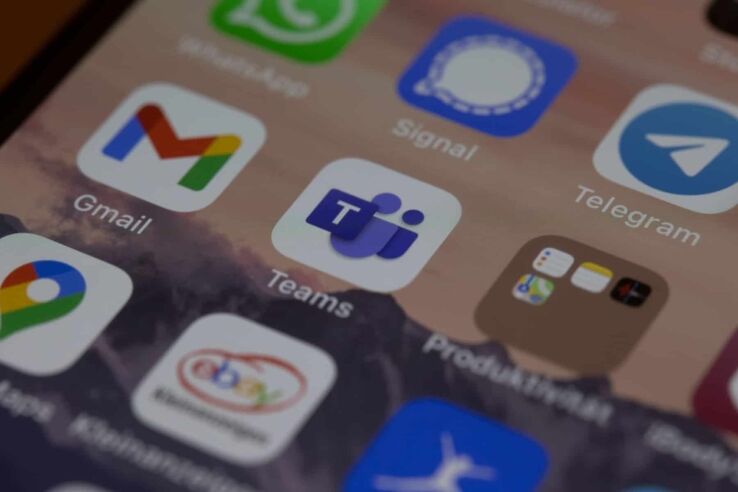
WePC is reader-supported. When you buy through links on our site, we may earn an affiliate commission. Prices subject to change. Learn more
The new Microsoft Teams preview is finally here, with Copilot features set to release in the near future.
Microsoft Teams needs little introduction, the app is used by over 280 million people worldwide and the most recent update completely reimagines the app from the ground up.
The new Teams launch up to two times faster than the previous build, meaning you can join meetings twice as fast too.
This update also lays the groundwork for Microsoft’s integration of GPT into their office suite, which is likely to revolutionize the way we work, with an incredible amount of use cases for every Microsoft app.
READ NOW: Is Microsoft 365 Copilot free for students?
New Teams features at a glance:
- Faster and more resource efficient
- Collaborate more effectively across organizational boundaries
- Simplify IT management
- Secure your business data
The current Teams app has already had a lot of improvements added over the last 12 months, however, this new version looks to blow it out of the water.
What is currently available in the new Teams?
Users will be able to use and checkout:
- Activity feed
- Chat
- Calls (regular & Teams-to-Teams)
- Meetings (start notifications, custom backgrounds, PowerPoint live)
- New channels experience
- Support for multiple work accounts and tenants
- Downloading, uploading, and viewing files, as well as the Files tab in chats and channels
- First-party apps: Approvals, Tasks, Microsoft Viva, and more
Copilot Teams integration
Ai has already been in Teams for quite some time, including transcripts for speech-to-text and video segmentation for together mode.
Copilot brings Teams a new recap-type feature. Users can break up the meeting transcript into actionable items but also can ask it to summarize what has happened in the meeting when late. you can catch up on what’s been said and even look into which Teams member disagreed with one another on certain points.
Copilot is currently undergoing internal testing with Teams.
How to opt into the new Teams
The new Teams preview is only available to commercial users on Windows for the time being.
Microsoft is looking to extend this preview to a wider range of customers including those in Education and Government. They also want to include customers in Clouds, and platforms such as Mac, VDI, and Web later this calendar year.
1. Open the Teams desktop app on your Windows machine.
2. Turn on the Try the new Teams toggle at the top left corner of the Teams app.
3. Select Get it now from the pop-out dialogue. The new Teams will start installing.
4. Your Teams app will reboot to open the new Teams experience. Any subsequent actions you take will happen in the new Teams by default, like joining a Teams meeting from Outlook.
For further help please visit Microsoft’s community post.