What is the Destiny 2 CAT no update error? And how to fix it?
The CAT Error is one that has left many puzzled. Here's how to deal with it.
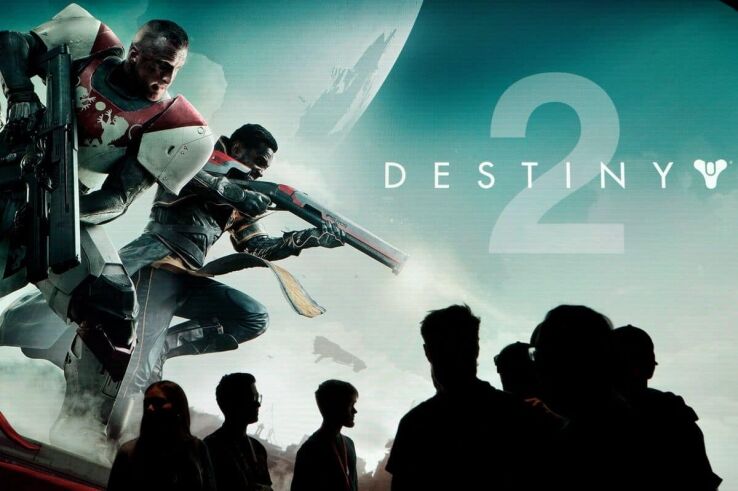
WePC is reader-supported. When you buy through links on our site, we may earn an affiliate commission. Prices subject to change. Learn more
The Destiny 2 CAT no update Error is one that doesn’t really explain itself too well, in fact, none of the Destiny 2 errors do. But what is the Destiny 2 CAT error? And how do I fix it? Both questions we will answer promptly.
Bungie, these error codes are fun, but they don’t really tell us much.
What is the CAT no update error in Destiny 2?
The Bungie support page explains that the Destiny 2 CAT error code indicates that a game update is available. This means that the player’s version of the game is outdated, and they need to update it to be able to continue playing.
To do this, they should exit the game and check whether an update is available, if the download doesn’t start automatically.
How do I get the CAT error code when there are no updates available?
As it turns out, if the Bungie or Destiny 2 servers are down at the time the update is scheduled to go out, then Destiny may throw the CAT error. This is a particularly rare occurrence as it would mean that the game servers would need to be active whilst the update servers are down.
Nothing much you can do but wait for the updated servers to come back online.
If the game servers are offline, you will most likely get the CHICKEN error code, which is detailed in an article we wrote.
How to fix the CAT error code in Destiny 2?
All you need to do is download the newest available update for the game. The method for this is different on every console, however, the update should download and apply automatically providing you have a stable internet connection.
Here are some tips to resolve the Destiny 2 error code CAT no update issue if the game is not updating:
- Ensure that automatic updates are enabled on your game client. If it’s not enabled, click the ‘Download’ button to force the update. If a new update has just been released, you may need to
- Restart the game client multiple times until the update downloads and installs correctly, as suggested by Bungie.
- Check the game launcher’s Verify Game Files option to see if it prompts the update to appear under downloads.
- If the issue persists, try clearing the web cache in the Epic Games launcher or the download cache in the Steam app to prompt the update to appear.
Hopefully, one of these suggestions will resolve the Destiny 2 error code CAT no update issue for you. If not, your last option is to uninstall and reinstall the game, which will download and install the latest version for you.