Best gaming PC build under $400 2024 – build the best $400 PC
Built & Tested By Our Team
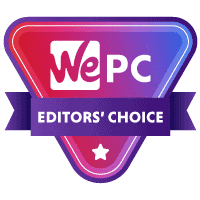

WePC is reader-supported. When you buy through links on our site, we may earn an affiliate commission. Learn more
Table of Contents
Best gaming PC under $400
We’ve updated our best gaming PC build under $400 with one of AMD Ryzen APUs, a capable processor with integrated graphics, which negates the need for a dedicated GPU. While newer 8000 series Ryzen APUs have been released, none of them fit into our very tight budget. The older SKUs still offer semi-decent performance and make sense in a build for less than $400. You don’t need the latest platform to get lower-end performance. We’ve also updated our prebuilt computer recommendations for those who prefer to purchase rather than build, although we strongly advise you to build.
With the 400-dollar gaming PC, our main focus was to extract as much performance as possible from every penny. While we aren’t at the price range where value is at its absolute best, we have enough wiggle room in the budget to make 1080p gaming very playable. While this may not be our cheapest gaming PC build, it’s still extremely affordable with a slightly stronger processor and graphical power. We consider this build entry-level for both performance standards and build difficulty, making it the perfect gateway into PC building. However, you should limit your expectations. This does not come with a dedicated GPU but is set up so you can continue to save for one and then install it without issue.
$400 gaming PC build of the month
The $400 PC build we have set up today offers the best price-to-performance ratio we can achieve with just $400. This PC is equipped with a Ryzen 5 5600G, which will serve the purpose of both the CPU and GPU in this gaming machine. Because of this, the performance is limited to 1080p but can be further improved with the likes of AMD’s FSR. To make sure the 5600G has everything it needs, we paired it with an A520M motherboard and 16GB of DDR4 @3200MHz. Giving the 5600G the best chance of processing high frame rates. We’ve managed to do what many cannot when building a budget PC, we’ve included an NVMe WD Blue SN580 in the components list, ensuring long load times and laggy operating systems won’t be an issue in this build. That’s more than you can say for some more expensive PCs out there.
How we test
We carefully build each of our recommended PCs to ensure the best performance and compatibility. Our PCs are thoroughly tested with everyday use and various games to ensure they can handle demanding tasks, all the while recording temperatures to ensure overall system health and stability. We also test for overclocking capability, but please be aware that overclocking has risks and may void warranties.
The WePC experts that worked on this build

Seb is a Mechanical Engineering Graduate who has always been passionate and involved in gaming and computers. Ever since tinkering with the family computer and being the tech wizard in the family, he’s had an interest in PCs and all things tech. So while at University build his own computer, became tech support for others and finally found a career working with them daily.

Shaun is a gaming enthusiast and computer science graduate who has been working with computers for the last 15 years. He took a shine to competitive FPS back in the mid-2000s and hasn’t looked back since.
Prebuilt gaming PC under $400

NSX GAMING 5600G Desktop PC
CPU
AMD Ryzen 5 5600G
GPU
Radeon Vega Graphics
RAM
16GB
Storage
512GB NVMe SSD

NSX GAMING 5600G Desktop PC
CPU
AMD Ryzen 5 5600G
GPU
Radeon Vega Graphics
RAM
16GB
Storage
512GB NVMe SSD
It is always a great idea to build your own desktop computer, especially if you’re restricted on how much you can spend. Nonetheless, not everyone is fond of building their gaming computer due to the hassle that comes with it. If you’re someone who isn’t overly keen on the idea of building their own, then you’ll be happy to know we’ve searched the web for the best-prebuilt gaming PC for around $400.
Our custom gaming PC build under $400
- Last Updated - Mar 6, 2024
Considering this $400 build? We’ve outlined all the components below to help make this process as easy as possible.

Our $400 Custom Gaming PC Build
Our best custom-built gaming PC for under $400 is an excellent example of entry-level gaming performance when sticking to this price. This PC is designed to give you an entry point into gaming, with the idea of leaving room for future upgrades and the addition of a dedicated graphics card down the line.
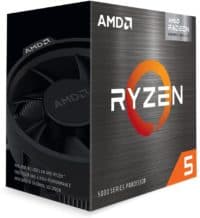
AMD Ryzen 5 5600G
Speed
3.9GHz - 4.4GHz
Core (threads)
6 (12)
Socket
AM4
Graphics
Vega 7
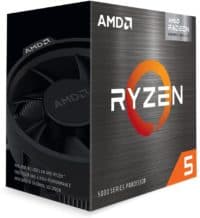
AMD Ryzen 5 5600G
Speed
3.9GHz - 4.4GHz
Core (threads)
6 (12)
Socket
AM4
Graphics
Vega 7
While keeping the price relatively low, we can still squeeze in the 5600G, 6 core/ 12 thread APU with Radeon Vega graphics, and a base clock speed of 3.9GHz, with a max boost of 4.4GHz. The 5600G provides enough power to play low-intensive games such as CS2, Fortnite, DOTA 2, and Rocket League at 1080p while maintaining smooth, playable FPS. It may not be the best CPU in the world, but it’s certainly capable.
The motherboard is an area where we can save some money for this budget, that’s why we’ve opted for the ASRock A520M. This board offers enough in terms of features and offers out-of-the-box compatibility with Ryzen CPUs. That being said, it’s still effectively an entry-level board but slots nicely into this $400 build. Ultimately, if you’re looking for an affordable board that’s going to achieve everything you’d want from a gaming motherboard, then look no further.
No items found.
The Ryzen 5 5600G comes with a stock cooler that we will be taking advantage of in this build to save some money.

Corsair Vengeance LPX 16GB 3200MHz
Capacity
2X 8GB (16GB)
Frequency
DDR4 3200MHz
memory Timing
16-18-18-36

Corsair Vengeance LPX 16GB 3200MHz
Capacity
2X 8GB (16GB)
Frequency
DDR4 3200MHz
memory Timing
16-18-18-36
Corsair is a trusted and reliable brand that brings some of the most affordable hardware offerings to our shelves. For that reason, we’ve opted for 16GB of their DDR4 Vengeance LPX Series 3200MHz RAM kit in our $400 build. This Memory leaves your PC in a good spot for any future upgrades and allows you to make the most of the 5600G we feature in this build. Remember that the CPU RAM and the VRAM become one when using an APU. So it’s not only the CPU that is dependent on this memory.
No items found.
As we mentioned before, this $400 build takes advantage of the iGPU inside the Ryzen 5 5600G, so there is no need for a dedicated GPU.
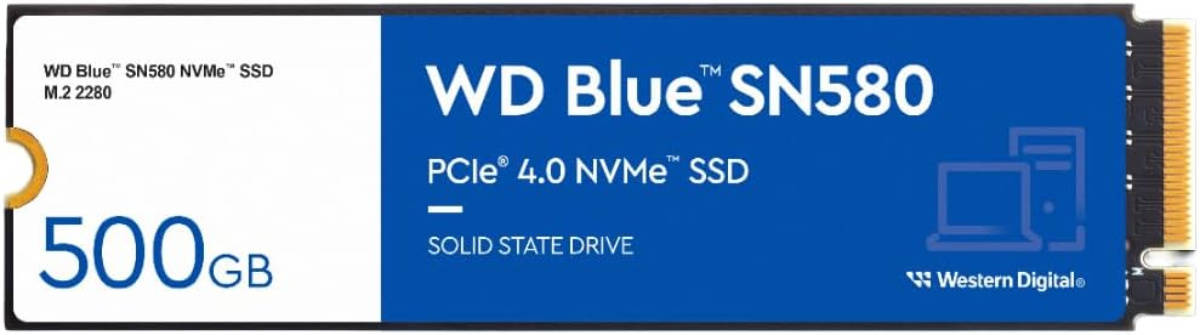
WD Blue SN580 500GB
Read/Write
4,000MB/s / 3,600 MB/s
Capacity
500GB
Interface
NVMe
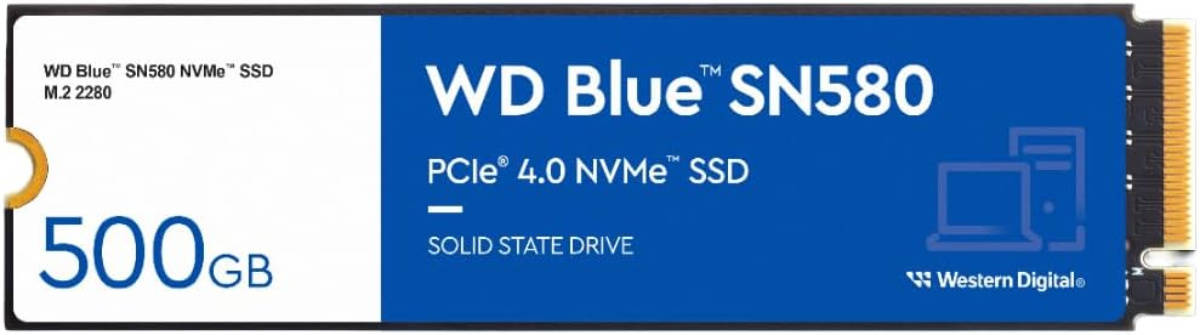
WD Blue SN580 500GB
Read/Write
4,000MB/s / 3,600 MB/s
Capacity
500GB
Interface
NVMe
You’ll be glad to hear that this build makes use of a super-fast SSD storage solution. If you aren’t familiar with SSDs and how they work, in basic terms, the technology inside an SSD differs dramatically from that of traditional HDDs. This means they can read/write data much, much faster. We’ve gone for Western Digital’s 500GB SN580 SSD in this build as we think that’s enough to get you up and running. You might need to expand your storage capacity down the road to keep up with demand, but for a start, this is a great SSD to go with.
Of all the entry-level cases we’ve recommended here on WePC, this is definitely the most aesthetically pleasing. It also has great out-of-the-box cooling, a clean design, great airflow, and plenty of room for a GPU or a few extra hard drives down the line. The Q300L currently showcases superb value for money and is the perfect option for this $400 gaming build. This PC case comes with one pre-installed 120mm fan, providing your system with some airflow out of the box. If you add a dedicated GPU to this build we recommend buying another case fan.

Thermaltake Smart 500W 80+ White Certified PSU

Thermaltake Smart 500W 80+ White Certified PSU
When buying a cost-effective PSU, we always recommend buying from reputable, reliable manufacturers. If you don’t, you run a serious risk of hardware malfunction down the line. For that reason, we’ve gone for a Thermaltake Smart 500W white-rated PSU. It isn’t going to win any awards for the most outstanding PSU, but it certainly does the job and will provide your components with efficient and safe power for years to come.

Our $400 Custom Gaming PC Build
Things to consider with this $400 PC build
- Best Custom Gaming PC under $300
- Best Custom Gaming PC under $400
- Best Custom Gaming PC under $500
- Best Custom Gaming PC under $600
- Best Custom Gaming PC under $700
- Best Custom Gaming PC under $800
- Best Custom Gaming PC under $1000
- Best Custom Gaming PC under $1500
- Best Custom Gaming PC under $3000
- Best Custom Gaming PC under $5000
- Best Gaming PC
- Best Prebuilt Gaming PC
- Best Prebuilt Gaming PC Under $2000
- Best Prebuilt Gaming PC under $1500
- Best Prebuilt Gaming PC under $1000
- Best Prebuilt Gaming PC Under $800
- Best Prebuilt Gaming PC Under $500
What you get for $400
For $400, you have to curb your expectations of what you want this PC to do. For gaming, you can expect around 30FPS in 1080p and 60 in 720p, which is perfect for e-sports titles, but not so much the AAA story-driven games. There have been a lot of compromises made when trying to confine to this tight budget, one of the most notable forfeitures is the dedicated GPU. With that being said, we do have a very efficient CPU to do all of the heavy lifting, the Ryzen 5 5600G is one of the best value gaming APUs on the market and is perfect for our purposes. We have paired the Ryzen 5600G with ultra-fast DDR4 3200MHz memory, as the 5000 series Ryzen core communication speed is directly tied to RAM speed, giving the Ryzen 5 a fighting chance.
Performance
This $400 gaming PC build is expected to hit the 30 – 60 FPS mark in 1080P, and 60FPS and over in the lower 720P resolution. This isn’t ideal for those resource-heavy AAA titles, but it’ll do just fine for those E-sports players who need every drop of FPS possible. To be frank, you’d get much better performance out of our $500 PC build if you just saved up the extra $100.
$400 PC vs Console
In reality, there’s no way that this $400 PC can compete with the likes of a PS5 or an Xbox Series X in gaming workloads. Consoles are incredibly optimized and the games that are made for them are tailor-made to the hardware that these consoles carry, and we can’t compete with that level of optimization. However, with our $400 build, you can use it as, well, a PC. Surf the web, create a website, develop a game, do some software development, all things you can’t do (or would be a pain to do) on a games console.
If you want a very capable home server or media PC, then this $400 PC build would be a great consideration against a console. you can still do some light gaming until you save up enough money to pick up a 6600 XT for example, and then you’re off to the races. But if we’re talking of exclusively gaming, there is much more value to be found in a console.
Can you overclock on a $400 budget?
The short answer is yes, you’re probably overclocking right now and you don’t even know it. Do you know how you have to enable XMP or DOCP to make the most out of your memory? That’s overclocking. If you’re thinking about pushing the 5600G beyond its limits, then we would suggest overclocking the GPU component rather than the CPU component. Doing both will produce too much heat, and give you diminishing returns. Remember, you have to increase your cooling capacity if you want to overclock your CPU, which will cost extra for a better cooler.
Should you buy second hand?
Buying second-hand can be a great way to save money if you’re looking to make your budget go as far as possible. There are only a couple of things we recommend you stay away from when selecting second-hand parts, these are HDDs and Power supplies. There’s still a lot you can save when opting for second-hand components on a $400 budget. Ryzen 7 5700X CPUs go for around $130 right now, along with RTX 1650s that go for around $100. Even if you built the PC now, and used second-hand parts to upgrade the system later down the line, you’d still be saving money.
Build a gaming PC by price
Check out some of our price-focused custom PC build guides below.
Other Related Custom PC Guides:
Related Prebuilt Gaming PC Guides
Check out some of our related guides below.
- Last Updated - Mar 6, 2024
$400 Custom PC Upgrade Options
If you’re looking to inject a little more performance into your $400 PC, then you can opt for a few of these upgrades. Bear in mind, that you will need to upgrade to a dedicated GPU if the CPU you choose does not come with an iGPU.
If you don’t have much money for upgrades but can stretch to a $500 budget, then you should instead opt for a $500 PC build which introduces a dedicated GPU to the PC, which more than triples the performance of this machine.
If you’re looking to inject a little more performance into your $400 PC, then you can opt for a few of these upgrades. Bear in mind, that you will need to upgrade to a dedicated GPU if the CPU you choose does not come with an iGPU.
If you don’t have much money for upgrades but can stretch to a $500 budget, then you should instead opt for a $500 PC build which introduces a dedicated GPU to the PC, which more than triples the performance of this machine.


ASUS Dual RTX 4060 OC
Core clock speed
1,830MHz base, 2535MHz boost
CUDA cores
3,072
Memory size
8GB GDDR6
Dimensions
227.2 x 123.24 x 49.6mm (2.5-slot)
PSU required
550W
TBP
115W


ASUS Dual RTX 4060 OC
Core clock speed
1,830MHz base, 2535MHz boost
CUDA cores
3,072
Memory size
8GB GDDR6
Dimensions
227.2 x 123.24 x 49.6mm (2.5-slot)
PSU required
550W
TBP
115W
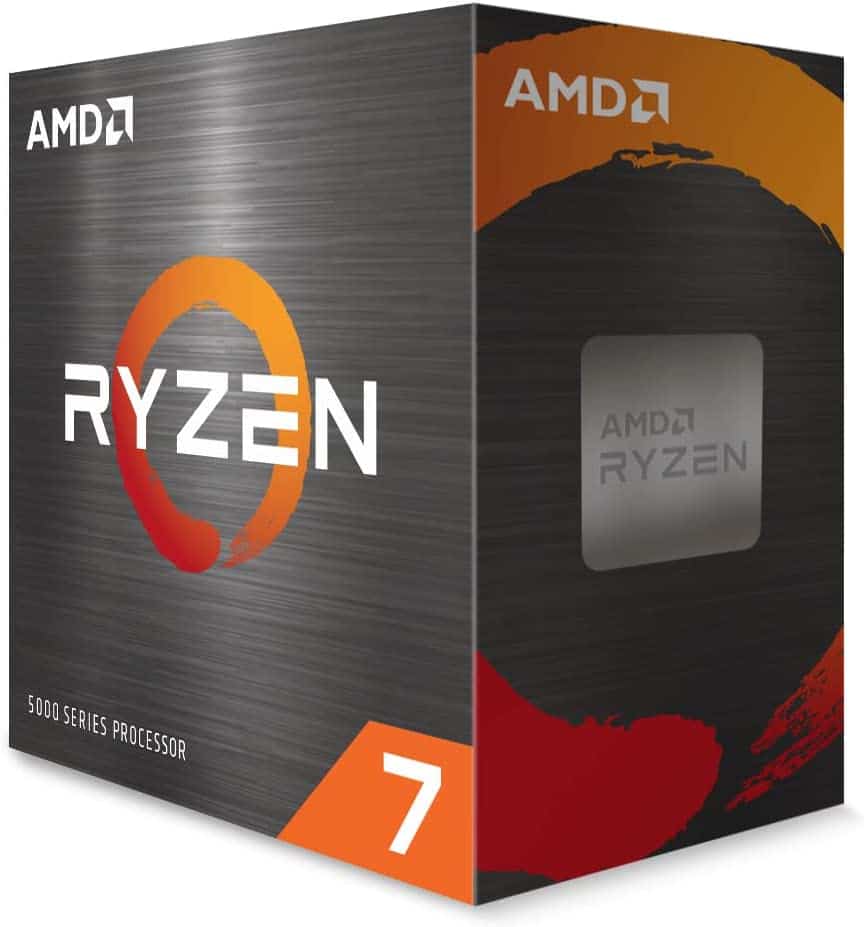
AMD Ryzen 7 5700X
Speed
3.4 GHz / 4.6 GHz
Core (Threads)
8 (16)
Socket
AM4
TDP
65W
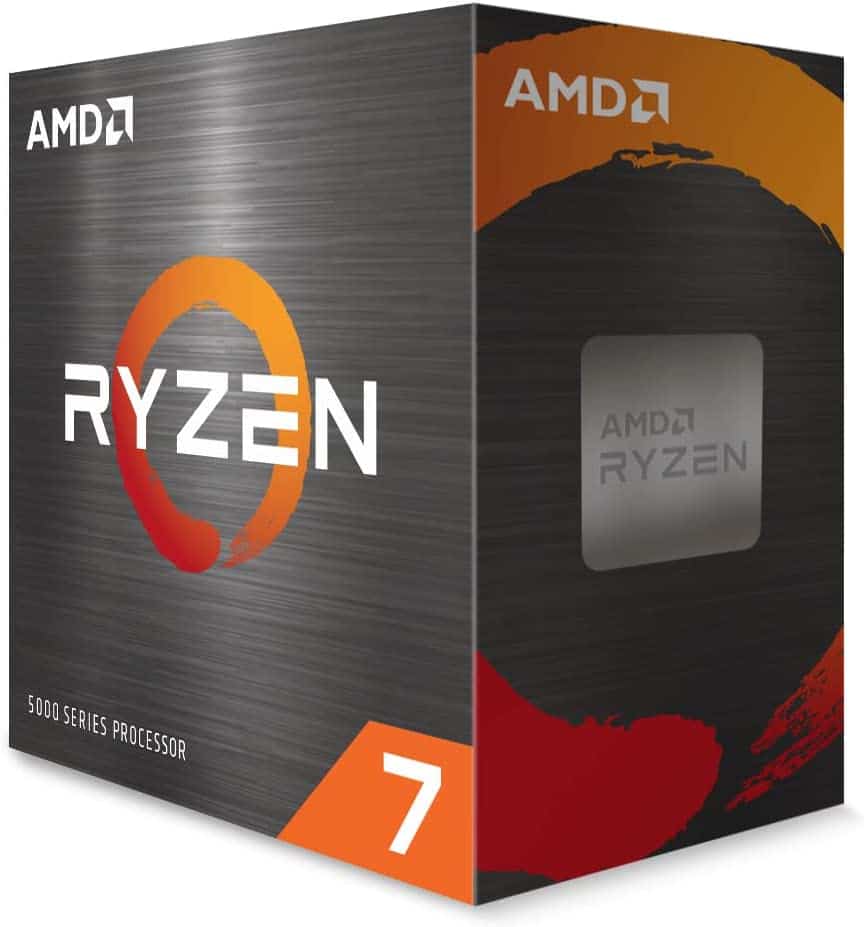
AMD Ryzen 7 5700X
Speed
3.4 GHz / 4.6 GHz
Core (Threads)
8 (16)
Socket
AM4
TDP
65W


Operating System & Peripherals
No items found.
Building Tips
We understand that building a PC, especially if it’s your first time, can be a relatively tricky and strenuous process. Below we have outlined some of our best building tips so that you don’t make the same mistake so many have before you. If our tips aren’t enough, we have created a list of the most popular PC building questions, which should cover pretty much everything there is to do with PC building. Furthermore, we would recommend checking our most popular mistakes made by PC builders page as well.
FAQs
Is a $400 PC worth it?
Honestly, there is much better value to be had than a $400 PC. If you save up an extra $100 you can opt for a $500 PC with a dedicated GPU, which will perform much better in every aspect.
How long will the $400 PC last?
In terms of longevity, We’ve seen PCs last 10-plus years, but future-proofing is a different story. This PC is already struggling to hang on, the fact that this build doesn’t have a dedicated GPU holds it back. We’d stronglyt reccomend either saving the extra $100, or upgrading your GPU as soon as possible.
Closing Thoughts
This is our best custom PC build for under $400! Our detailed guide streamlines the hardware selection and building process, sparing you the effort and frustration of looking for compatible parts. It’s perfect if you’re a beginner aiming to play low-intensity competitive esports games at 720 – 1080p. This build is ready for action and can be upgraded whenever you’re ready.
Related Custom PC Builds


Best gaming PC build under $3000 in 2024

Best streaming PC build in 2024

Best gaming PC build under $300 of 2024

Best gaming PC build under $700 in 2024


Best gaming PC build under $600 in 2024









254 thoughts on “Best gaming PC build under $400 2024 – build the best $400 PC”
How does the $400 build your own pc, compare to the prebuilt pc, in terms of performance? Would you give better performance than the cpu/gpu? It also has half the ram
In most instances, a dedicated GPU is going to beat this PC in terms of gaming performance. However, if the graphics card is an RX 560 or lower, the results can be similar if not worse than this build.
When I put these parts into PC Part picker it says “Some AMD B450 chipset motherboards may need a BIOS update prior to using Picasso CPUs. Upgrading the BIOS may require a different CPU that is supported by older BIOS revisions.” I noticed some other comments say this as well. Is that a problem?
This build should work as soon as you put it together. You may have to update the BIOS in the future if you upgrade the POCU to a newer generation though.
I built this rig and I am going to upgrade it with a dedicated graphics card and I need to know if the Aerocool case has room for a Rx 580
Yea the Aerocool should be fine to hold an RX580. Which one do you plan on purchasing? case and GPU?
Hi, I just started putting together the build, and realized there are only two channels on the MOBO for the RAM. Shouldn’t there be four? If there is supposed to be two, will the build not have access to all 16 GBs of RAM? I’m not entirely sure myself so I’m just wondering
Hi wolf. Yes that is a Micro-ATX board which does only have 2 RAM slots. It still offers dual channel access and will be able to utilize all 16GB of RAM. You have nothing to worry about :]
i checked out your $300 build and with current prices it comes out to $381… the $400 build comes out to $361 today…how would you compare the two? i know they both have similar parts but what would be best for just basic games like fortnite/overwatch and video editing
Hello I’m looking for guidance I’m trying to buy this build from scratch (first timer). The only thing that’s getting to me is the BIOS update to be compatible with the CPU. Are you able to update with that CPU? or how do I go about this?
Just a quick question this will be my first build and I’m thinking of ordering this as is however, the bios update is getting to me. In order to BIOS update I assume you will need a CPU that is compatible? or can you BIOS update without it?
This build does not require a BIOS update. If you get a motherboard that needs a BIOS update, you need a motherboard with flash BIOS support, or a compatible CPU.
So I bought this list dierctly from amazon and i was having issues with it post ing so I called msi thinking it was the mother board they told me wthe ram isn’t compatible with my cpu… and that’s why it won’t post
Hi Roman, over the hundreds of people who have built this PC, you’re the first person to say the RAM is non-compatible with the CPU. Did you buy the “CMK16GX4M2B3200C16” specified?
Yes I did I contacted msi and that’s what they told me when I gave them that exact model# granted the guy didnt sound like he knew what he was talking about that’s why I brought my question here… I tried starting it outside of the case with cpu motherboard and ram installed but got nothing I’m at a loss
Hey I noticed that there is no USB ports on the case do you have any alternatives that do?
Hi Noah, the case comes with the following:
I/O Ports: 2 x USB2.0 + 2 x USB3.0 + HD Audio & Mic.
Hope this helps!
Hey thank you so much and sorry to bother you again but the power supply is currently out of stock unless you are willing to pay ipwards of a hundred dollars can this of run on 500 wats?
Hi Noah, yeah you’ll be fine running this with 500w. Yea stock is not fantastic now due to circumstances.
Hi, it looks like the link for the CPU says it is a Ryzen 5 3200G processor, and it mentions that it is a 3rd gen Ryzen, but the link goes to a Ryzen 3 3200G 2nd gen processor. Is there an error here somewhere?
Hi Jacob, good question. You are correct in thinking the Ryzen 5 3200G should read Ryzen 3 3200G. This has just been overlooked when swapping out the Ryzen 5 2400G. The comment you’re referring to “Ryzen 3rd Gen” is actually referencing the new lineup of CPUs and not the APU itself. Apologies if this is a little confusing.
Will the case work for this? https://www.amazon.com/gp/aw/c/ref=mw_dp_buy_crt?tag=wepc-best-gaming-pc-under-400-20
the Versa H22? Yes should be fine.
Does this come with a power supply?
Hi Colton, yes it features a PSU from Corsair.
I made the computer but how do I boot it up?
Hi Colton, Have you got Windows on USB – as mentioned in the specifications above? You need to run the PC with the USB flash drive plugged in, and it will start the installation process off. You may need to enter the BIOS to change the boot priority. Let me know.
Hi. I wanted to know if AMD ryzen 3 3200/3600 will work with the Mobo or something. thank you very much.
Both will work fine with this motherboard. Just remember 3600 doesn’t come with integrated GPU. You’ll have to purchase a standalone for the PC to work.
Would this pc build work well with Mixed Reality games and would ir work Okay with Destiny 2?
Hi Jacob, You’d probably want to go for the $500 build in those titles. The $400 will play them, but at around 40FPS.
Trying to figure out a build for me, my daughter and the rest of the family. I am a console gamer, but do play GW2 I have not found any info on frame rate with the R5 3400G, do you guys have any insight? Also I am pretty sure that regular home usage will be fine ( web / youtube / paying bills) but my daughter is starting to get into photo editing for school, mainly Photoshop and the like, how will this perform, or is it worth adding a RX 580?
Thanks
Hi Tim, thanks for the comment. GW2 will achieve around 60 FPS in high settings with the 3400g processor. To answer your question, yes the 3400g will take care of those needs and there is wiggle room for some gaming entertainment too.
It is advisable to have a dedicated GPU for Adobe software like photoshop and the RX 580 is a great choice. You will get better graphics from your games and achieve a higher frame rate.
So for this build instead could i use https://www.amazon.com/AMD-Ryzen-Processor-Radeon-Graphics/dp/B079D3DBNM?tag=wepc-best-gaming-pc-under-400-20
Hi again, that would be absolutely fine!
I’m a new pc gamer and used this guide as an intro. I got all the parts except the motherboard. I got the b450m gaming plus instead of the pro max. At the time it wasn’t shipping on amazon and this part was more expensive and called gaming plus. I figured it should be better. Well when i start overwatch on high settings its stuck at 40 fps when here says it should be higher. Did i mess up with this motherboard or am i doing something wrong?
Hi Perry, on inspection, I can confirm that the stats were based on a slightly different build where those benchmarking figures were accurate. Have you tried reducing your screen-res to 900p? That might be able to achieve those figures.
cani use this build for gamin on a amd ryzen 3 2200g
Hi Juju, yes you can. The AMD 2400g in this build is an APU. The APU has integrated graphics that yields some decent results for the budget-minded gamer.
I have a question about the case. If I bought the Thermaltake Versa H15 already will this update still work with the H15 or do I need to buy the H22?
Hi Nick, the H15 will work perfectly. We originally had the H15 in this build but it went out of stock. The case is extremely easy to build in, so enjoy.
Can I still use the Thermaltake Versa H15 for this build?
Hi Nick, Yes you can.
Would I be able to overclock the APU with this build?
Hi Gavin,
You could but you don’t really see any huge gains.
2.5” ssd?! I have went with a M.2 ssd same cheep price but way faster over 2-4+x the speed of a 2.5” and way easier to install. Why is this simple thing overlooked? And you call yourself a gamer….
Hi Earl, that sounds great. What m.2 did you buy for under $50? I have the 2tb Samsung 970 in my build at home.
We just built this for my sons birthday, but screen is blank and mobos ez debug light just stays at cpu. what could be the peoblem?
Hi Pat, do you recall that you definitely installed the standoff screws(screws between motherboard and case). Another quick thing to try is to take your RAM out, make sure they are in the correct slots, re-install and listen out for the click.
Let me know if this has any effect, please!
Do you need to upgrade the power supply to add the optional graphics card you have listed? The specs for the graphics card ask for a 500w ps
Hi Jim, thanks for the comment. This PSU will be more than fine to power this GPU but if you want to future proof your set up then going a bit higher is no issue either.
Hi! Great article. I’m thinking of building it soon. I’m new, so I have a quick question: Where is the GPU? Do i not need one or is it in the motherboard or something?? thanks.
Hi Reid,
That’s a great question, and one we get regularly from people that are new to building computers.
The AMD 2400g in this build is an APU. An APU, for those that aren’t aware, is a CPU with a pretty decent onboard graphics card built-in. You do not need a graphics card with this build, it will handle the lesser graphically demanding games fine.
what fps would this build run fortnite at on 1440p 240hz monitor on low settings except view distance ? thanks
Hi Pat, thanks for the comment. It can run Fortnite on those settings at around 40-60 fps.
Can u recommend a CPU in 130 to 150 trying to keep it cheap
Is your goal to play RUST?
The 2600x is now on sale for 149.99 at amazon. check the link below.
https://www.amazon.com/dp/B07B428V2L/?tag=wepc-best-gaming-pc-under-400-20
I’ve just been looking up people’s responses to the parts and the ryzen 5 2400g people say it lagams a lot when playing rust
Hi, thanks for commenting. The 2400g does a fine a job for what it is, however, the APU is limited so will struggle compared to a dedicated graphics card.
Just another question but does this PC use a hdmi r does it use VGA because I play on mobile data and I have a place that I can download games but if would save time not transporting my moniter
It has both VGA and HDMI inputs.
I was just wondering this can this occur run on a mobile hotspot and can it run pvps like rust?
you would need a wifi adapter to make use of your phone’s hotspot.
Just built this pc yesterday with a few of my touches and a different case and 2400 Mhz 16Gb RAM. Runs CSGO Medium settings 70+ FPS. Haven’t tried other games since i don’t own any but next up is PUBG. Hopefully it can run it.
That’s great Gurman, congratulations. How did the build go? Was it your first build?
will this build push dual monitors?
Hi Jesse, thanks for the comment. Yes the APU featured is capable of running a dual monitor setup. On some board at least one of the two monitors has to be digital(HDMI or DVI).
Can it run mods?
Hi Noah, What mods?
this doesn’t include a fan
do i still need one and if i do what do y’all recommend
Hi Josh, thanks for the comment. The case includes a fan but for an alternative id recommend the cheaply priced arctic F12 fan – https://www.amazon.com/dp/B0119T0D4I/?tag=wepc-best-gaming-pc-under-400-20
The MSI B450M PRO M2 motherboard has one system fan connection and one cpu fan connection. Can you please tell me how you would connect a third fan? Thanks
Hi JM, have you looked into getting a fan splitter?
Hi Charlie, thanks for your response. I’ve seen a couple out there. Would you be able to suggest a good fan splitter? Is there a limit to the fans you can connect to one header? It doesnt specify in the mobo manual. Thanks
If it was me, I’d probably go for a Noctua splitter. Even though the difference is probably minimal, it’s always worth going for a well known brand.
As far as limits are concerned. I think 4 is the max on a splitter. However, if you get a fan controller, you can get much more. That will need to be powered into your PSU directly though.
How many fans do you plan on adding?
The case only has one fan at the back so I wanted to add one up front to get some better airflow. Sounds like a splitter is the way to go for this application. Thanks
No problem at all JM
Can this build also be used for VR games like Beatsaber?
Hi Arren, APUs are good but not that good. For VR games we would recommend upgrading this build with the Radeon 570 GPU in the upgrade path.
So how does this PC run without a GPU but can play Rainbow 6 with medium to high settings?
Hi Phan, the game achieves between 50-70 fps on medium settings at 1080p. It does this without a GPU because it is an APU processor which has powerful onboard graphics.
Thanks and if I wanted to upgrade the graphics card what would you recommend for a consistent of 60-70 FPS
Hi Phan, if you upgrade the graphics card to the one in the upgrade path you will get over 100 FPS in max settings on R6 Siege. This may be more FPS than you require but this card will give you extra flexibility and will handle a wide variety of games in good settings. I’ll link you to it in case you can’t see it – https://www.amazon.com/dp/B077VX31FZ/?tag=wepc-best-gaming-pc-under-400-20
Good to know and you have the wrong link, that’s the one to the case but I see the GPU now thanks a lot.
For this build should I get Windows 10 16-bit or 32-bit?
Hi, thanks for the comment and its good to see you keeping your personal data safe. You should go with 64-bit!
Ummm this is really helpful but i think you forgot the GPU wich is an important part of the pc
Hi, thanks for the comment. As this build features an APU, it has powerful onboard vega 11 graphics which can actually handle certain games without a GPU.
will I have to get a more powerful PSU for the graphics card
Hi James thanks for the comment, the PSU is powerful enough for the GPU upgrade.
Can I please have a response to this.
Apologies for the delay David!
I just need to know if you can stream off this build or is the 500 dollar build much better for streaming. Please let me know.
Hi David, streaming off this build would eat up your FPS resulting in a poor gameplay experience. I recommend upgrading to our $600 build or at least upgrading this one to have a dedicated graphics card. https://www.wepc.com/builds/best-gaming-pc-under-600/
Thank you!
Anytime David.
I want to change the case and get a better one. Can you suggest me for better pc cases that fits with all the components and is windowed?
Hi Fabi, The Cougar MX330 Mid Tower Case comes with a full tempered glass window and it will give you ample room for future upgrades. – https://www.amazon.com/dp/B079X2P3TR/?tag=wepc-best-gaming-pc-under-400-20
can i get someone to build it for me i dont want to screw it up
Hi Jesse thanks for the comment, every builder has this fear at first so don’t worry. As long as you correctly install your CPU in this build you should be fine. For help on the build see our build guide https://www.wepc.com/how-to/build-a-gaming-pc/.
If you still don’t fancy building this yourself we recommend a wide selection of computers that are already put together https://www.wepc.com/reviews/best-prebuilt-gaming-pc-under-500/.
Hi just wondering what gpu cable does it need
Hi Lander, this build features an APU processor which actually uses its own onboard graphics so no GPU cable is required. If you plan on upgrading and adding a GPU then what cable you use will depend on the power required, which will most likely be anything between a 6-pin and 10-pin connection.
hello, i ordered and put together all the parts of the pc however it won’t power on. why is this?
Hi, Roman please could you email us here:https://www.wepc.com/contact-us/ and go into further detail with your issue so we can try and figure out what has gone wrong, thanks.
I was wondering what video card you use here?
Hi Rob, this build features an APU processor which deals with the graphics on board and handles some games quite well. So there is no physical GPU inside but one can be added if you ever want to upgrade.
Hi! Thanks so much for this article, you’ve really covered all the bases! =)
Question about the APU–where I live (Pakistan) there is not a huge price differential ($20-$30) between the following 2 APUs:
– AMD Ryzen 5 2400g 3.9GHZ 4MB Cache
– AMD Ryzen 5 2600 3.9GHZ 16MB Cache
Everything else in the build being held equal, would you recommend I upgrade to the 2600 or stick with the 2400?
UPDATE: After a little bit of searching I have realized that the AMD Ryzen 5 2600 with Wraith Stealth Cooler and the Intel i5 9400F are almost the same price. The Intel is actually available for $10-$15 cheaper than the AMD.
I looked through your suggested builds for different price points and am a little confused as to what would be a better option. Any advice?
The AMD Ryzen 5 2600x with Wraith Spire Cooler is costing a fair bit more than either of the above, so that’d be a stretch for me.
Any insight would be much appreciated! Thanks. =)
Hello, Saad thanks for the comment.
If you are planning on overclocking your system then 2600 will come out on top of the 9400F. If you are not going to overclock the CPU then the 9400F is better as a stock CPU and would be the smarter choice.
If you need any further help please get back in touch!
I’m new to all of this so will I need to buy windows 10 or what?
Hi Brady, yes you will need windows. You can purchase a copy here https://www.amazon.com/dp/B07T9T6KVJ/?tag=wepc-best-gaming-pc-under-400-20. It comes on a USB drive so you don’t need an optical drive (CD drive).
Hello, I was thinking of buying this rig. I was wondering how well this could run Apex Legends. Any reply would be appreciated, thanks!
Hi Bryan, You are looking at around 40-60FPS in Apex Legends when settings are on high. On medium settings, you will get a stable 60FPS with highs of 75+ and on low settings between 70-100 FPS.
Sapphire RX 560 2GB – would this GPU work ok with this setup?
Hi Tuck, yes that GPU would work fine with this setup.
Is this able to play sea of thieves without lowering graphics
Hi, It would be playable but at around 30FPS it may not be enjoyable. This build can certainly run the game on medium settings though.
This is $538.00 without a case because it’s unavailable on Amazon. If find it somewhere else it will bring the total to over $600.00. As of 4/23/19
Hi Anthoney, we are actually going to be updating this build in the next 24 hours, so please bare with us. If you have any questions meanwhile, feel free to shoot us an E-mail via our contact us page.
Nice build but i recommend changing the i3-8100 Quad core to a Ryzen 5 1600 6 core, 12 thread as well as using Gigabytes $120 570 4gb instead as the OC version will be of no use with the motherboard. Other than that if you make those changes you will have enough extra room to add a 120gb SSD from Kingston A400 series, which will increase the performance of this build drastically.
Thanks, we have actually changed it to the AMD Ryzen 5 2400G which we think gives users better bang for buck and also allows them to upgrade other hardware as and when they can.
So im looking for a Budget PC that I can upgrade in the future, im only 14 and I really want to build this but im nervous ill mess something up and ruin it. Any advice?
Hi Aricin, The only thing to be cautious with in this build is installing the CPU but don’t worry it is fairly simple to do, For help when building visit our in-depth guide https://www.wepc.com/how-to/build-a-gaming-pc/.
This build is a budget PC with room for future upgrades, making it a good place to start for a new PC gamer on a budget.
For the gpu can i upgrade it with a: EVGA GeForce GTX 1060 GAMING, ACX 2.0 (Single Fan), 6GB GDDR5, DX12 OSD Support (PXOC) 06G-P4-6161-KR, thanks in advance
Yes, you can upgrade the GPU to the 1060 that is fine.
I have never built a pc before and I am very interested in this build. It is affordable for me but I am nervous on the actual assembly of the PC. Could I follow any YouTube PC building tutorial or is there any that you would recommend. Also, on one video I watched it says you need to have a wifi card in order to connect to the internet wirelessly without an ethernet cable. Is this true?
First yes any pc build follows the same standard. 2nd yes you need a wireless card for internet without ethernet.
Hi Ethan, How did the PC build go? We have some cool videos coming out soon which I’m sure you’ll enjoy.
On this specific motherboard, you will have to get a WIFI card to connect wirelessly. Other motherboards have it built in though.
Its good to raplace the celeron for a atlon 200ge and a b350
Thanks for the comment Rafael!
Hello, i’m interested in this build but i wanted to ask if it can run games like r6 siege or arma 3, have a nice day.
hi, It will run both games quite effectively in low-medium settings.
If I’m using a 500W power supply, would it be possible for me to upgrade this build by adding ram and a new CPU, like an i5 or i7. Also for a wireless internet option, do you know if an AC 1900 Archer T9E would be compatible for this build?
Hi Ryan, we have updated this build now with a better CPU and faster RAM. Let us know what you think.
Hey I wanted to know what monitor would be the best for 150 dollars also what fps would it play aaa games on medium and is this build better then a ps4 thanks
Hi Liam, check out our list of recommendations here for the best gaming monitor for under $150 https://www.wepc.com/reviews/best-gaming-monitors-under-150/
Hey i do you think that a i5 6600k procsessor could fit to the mother bord?
Hi Benny, the build has been updated.
Will I be able to record and play my games without any issues
Hi Gladmom, It depends on the games you play. If they are AAA titles then I would suggest aiming closer to this build https://www.wepc.com/builds/best-gaming-pc-under-700/
Could this handle vr?
Hi Bob, generally speaking, no. You would be better of upgrading with the recommended graphics card in the build upgrade path which is able to handle VR – https://www.amazon.com/dp/570P8DFD6/?tag=wepc-best-gaming-pc-under-400-20
With everything parts wise listed on this thread, would I need anything additionally added to complete the build? Such as screws and whatnot.
Hi Jake, everything you need will come with the products to build this computer but you will need a screwdriver.
Has anyone tried running the steam vr test on this build?
Hi Chase, That one is coming soon!
So I’m planning on making my first computer soon using this build. However, I am a complete noob when it comes to this. I wanted to use a different case, but am unsure if it will fit this motherboard. What should I look for when changing pieces? I hope that makes sense, like I said I’m not sure exactly what I’m doing yet
Hi Cameron, you need to have a look at what size the motherboard (ATX, Micro-ATX, Mini-ITX) and then check to see if your case is labeled as compatible.
So I chose to go with the i3-8100 instead of the Celeron. Turns out the asrock b250-HDV isn’t compatible with 8th gen Intel processors. You guys should have suggested an upgrade for the motherboard to go with the upgrade for the cpu
Hi AJ, sorry to hear about this trouble you had a while back. We have been actively updating all of our pages on the site recently to try and bring better recommendations across the board.
hi can this run games like skyrim on ultra graphics?
Hi Adam, this CPU(APU) is powerful enough to achieve 30-60fps with the settings at 1080p max (2xAA, 16X A Filtering) HD mod
How do I get thermal paste? Does it come with some of the parts?
Hi Kyle, aftermarket coolers often come with thermal paste however stock coolers like in this build probably won’t. The stock cooler will come with some thermal paste applied already, however, it’s often quite dry and it is recommended you replace it before installing the fan. The best I have used is – http://www.amazon.com/dp/B0087X728K/?tag=wepc-best-gaming-pc-under-400-20
Can I replace the Seagate barracuda HDD used in this build for a WD Blue 1TB SATA 6 Gb/s 7200 RPM 64MB Cache 3.5 Inch Desktop Hard Drive (WD10EZEX) ???
Hi Alex, that would be absolutely fine.
What do you think of this build, Im combing the 300-$400 builds.
Ryzen 3
Ati gtx 1050 ti
8gb ram
500gb hd
Hi Jason, we have been busy updating the builds recently and the new spec is worth checking out! let me know if you have any more questions.
Will a ryzen 3 work with this motherboard???
Hi, James, we have updated the build and it features a Ryzen 5 now. have a look and let me know if you have any more questions.
how will this run wow?
Hi Robert, the build has now been updated and yes it does run wow smoothly with only a few settings tweaks.
Ia there an alternative motherboard I could use? The current one is out of stock
Hi Tony, we have recently updated this build. Please have a look through the specs and get back to me if you need any assistance.
Would this be able to run games like Farming Simulator 2019 or Spintires?
Thanks for the comment, Hayden. We recently updated this build but it will run Farming Sim 2019 and Spintires no problem.
I bought the build but am really confused on where to place everything on the case, is there a video with all of the components mounted on the case. I dont want to mistakenly place something in the wrong place. If not then can you send me a video for building the pc.
Thx
Hi, Henry, I hope you managed to get this sorted. Sorry for such a late reply, if you still need further assistance feel free to drop us another comment here and ill get back to you.
It is probably a bit late now but check out this page https://www.wepc.com/how-to/build-a-gaming-pc/ for a bit more guidance.
Followed the part guide and finished building my pc yesterday, I switch out the celeron for a pentium g4560 tho, since the cpu could get bottlenecked in some cases. overall good build though, you can play just about every e sport title such as overwatch, Fortnite, and even pubg to a certain extent from what I’ve tested. Overall pretty decent for the price
hi i just built this pc but it won’t start for me what can i do
Hi, Roman sorry for such a late reply. If you still need some assistance please can you break down your issue and email us here – https://www.wepc.com/contact-us/
Hi Evan, I’m glad this build went well for you and it’s handling your chosen games. Happy fragging!
I’m not one to to be a downer, but the CPU chosen for this build is actually TERRIBLE if you want to have a consistent fps in modern games. Anything less than four cores in unacceptable. Sure you can run most titles, but you won’t have a smooth gaming experience I can guarantee that. for 400 dollars, you should find an old PC such as a Dell Optiplex (Universities usually throw them out if they upgrade their pc’s) that has previous gen I5’s or I7’s. I got mine for around 200 bucks, put in a GTX 970 and a new power supply and I had one of the best gaming experiences of my life, all for less than 400 bucks..
THERE’S NOTHING WRONG WITH GOING USED BOYS.
Hi Kimal, All builds have been updated since your comment. They now try to incorporate the latest hardware offerings to give the highest in-game performance available.
Hi!
Does the CPU not need a heatsink?
Don’t see one, or am I dumb
Thanks for the comment Alex. CPUs will come with a stock cooler so you don’t need to buy one unless you plan on overclocking your system.
Can this run city skylines and most steam games realitivly easily and on good frames?
Did you ever update this build? It’s 2/28/19…
Hi Justin thanks for the comment, we certainly did!
Hi, Caden, we have updated the build and it certainly runs city skylines and it can run other games such as PUBG, R6 with settings adjustments.
If I wanted to add a cpu cooling system what would be the best and cheapest for this build?
Hi Phillip, thanks for the comment. I know it was a while ago since you posted so sorry for the late reply but we have recently updated the build list. Air fans are seriosuly good budget coolers with some of the larger ones competing with liquid. I’d recommend the Cooler Master 212 Evo as it is a fantastic budget cooler. http://www.amazon.com/dp/B005O65JXI/?tag=wepc-best-gaming-pc-under-400-20
Does this build not come with a fan? If not how important wouldn’t it heat up
Hi, Nathan, the build is updated now and this case does come with an outtake fan at the rear of the case. This fan is enough but you can add an extra fan on the front for better airflow if you desired.
Hi, was just wondering does anyone know how this runs war thunder or hoi4, they’re my favourite games at the moment but a vastly different to any of those benchmarks if anyone could help would be greatly appreciated
Hi Matthew, thanks for the comment. The build has been updated and it will handle War Thunder at between 30-50 fps. HOI4 will run no problem on this system either!
I live in Canada and the hard drive you used does not ship to me. Do you know any alternative hard drives I could use?
Hi Salvatore, we have updated this build so please check if these components ship and if not ill find something more suitable.
Great article! Will this build run battle for Azeroth?
Hi Alex, thanks for the comment. This build will run Battle Of Azeroth between 50-70 fps in good to high settings.
This is a great PC and I am 99% sure I’m gonna get it, but I have one question.
Are you able to upgrade the GB Ram?
Hello, Bronson! This build is specifically designed to be future-proof. Just get the same 4GB Crucial RAM if you wish to upgrade RAM 🙂
Hey you stated if you upgraded to EVGA GeForce GTX 1060 3GB and wanted to avoid bottleneck you’d need to upgrade the CPU. What would you recommend for this? Would there be any other parts that would be optimum to go with this upgrade? Thank you
Hey CamBar! How are you? Yes, a bottleneck may occur but only in titles that are very heavily CPU dependent. But when it comes to most games these days, there shouldn’t be any, and it’s going to be very small if there are. Getting another 4GB of RAM will definitely boost the performance overall, especially since Ryzen CPUs perform better with more RAM. Alternatively, the 256GB SSD upgrade should make the entire build even faster–almost no loading times and no boot times. What games are you going to be playing?
Hello the motherboard is currently out of stock on amazon which one do you recommend???
Hello, Alex! How are you? Thanks for checking us out! You can click this link here. It’s the same motherboard.
Really interesting (and useful) article, but I now have an odd sounding question! I’m interested in building a new PC – but for one game only! A group of us are interested in starting endurance sim racing semi-seriously on iRacing or maybe Assetto Corsa. I like the look of a lot of this hardware listed here, but as this would only really used on one type of game, are there any potential corners I could cut (thus saving money) but still keep a fairly decent performance?
Hi, Bren! How are you! Thanks for dropping by! iRacing and Assetto Corsa can be played at Full HD (1080p) with more than 60FPS on this rig. We can definitely cut corners to even reduce the cost. I just want to confirm – are you going to use this rig only for racing sims and nothing else? Or perhaps a little internet browsing here and there, maybe?
Hi Juzel, thanks for replying! It will only be really be used for racing sims, but maybe a little internet browsing!
In that case, this is more than enough, to be honest. You could somehow cut the cost by getting a 500GB HDD ($10 lesser than the 1TB) and a Rosewill FBM-X1 chassis (about $20 cheaper than the Versa H15 on this article). But personally, I’d stay with the 1TB HDD but get the Rosewill FBM-X1 chassis instead.
Good afternoon; so I have some questions about this build : first- do you think this build can handle not only pc games like fortnite ,steam games… at a good framerate and also run emulator and retro games with a goood framerate (emulator games are based arrond opengl and directx , I just wish to understand if this build can hnadle the lattest versoins of both) . Second- Do you recomend the ryson 5 1600 X instead of the rysen 3 1200? or do you think it´s gonna slow down the gaming expirience? tanks for reading.
Hi Afonso! You won’t have problems with Fortnite on this rig. In fact, it could handle most AAA games out there (60FPS/1080p) with a mix of low/high graphics settings. Also, which emulator, specifically, if I may ask? Becuase if you’re going to use the Dolphin emulator or the PSX2 emulators, you shouldn’t have problems with it in terms of performance. Dolphin specifically recommends Ryzen CPUs from the AMD line processors. PSX2, on the other hand, recommends an AMD Phenom II @ 3.2 GHz.
We always recommend you get the better CPU if you have the money. Obviously, it’s going to cost you more than $400 because aside from the fact that the R5 1600x is more expensive, you’ll also need a separate cooler since it doesn’t come with a cooler like the R3 1200’s Wraith Stealth.
I use dolphin a lot , actualy it is the only emulator I use .And if you may I would like to ask other questoin: I have an ssd from my old computer,do you recomned using it instead of the hdd you recomend ?because that way I can buy the better rysen 5 1600x and the cooler with the evga 1050 ti you also recomend instead of the normal evga 1050. Space is not a problem for me so I dont mind having less space in change of performance .Good after noon and thanks for reading .
Hey Alfonso! As a rule of thumb, always go with an SSD because of the crazy boost in speed vs HDD. Your course of action is great but I strongly recommend upgrading your RAM as soon as you’re able, too 🙂
Hi is this rig can run cemu emu.
Wanted to build a pc for the first time and i want to play zelda botw
This build will handle zelda just fine.
Hello I had a question can I use Raidmax SUPER VIPER Mid Tower Computer Case
For it?
Hi, Amir! How’s it going? Yeah, that case would be a perfect fit 🙂 Just out of curiosity, do you already have one there? 😀
This is NOT a PC; it’s a list of PARTS…
Hi Xen! How are you? Yes, this is a list of PC parts that you have to build yourself. If you’re looking for a list of prebuilt gaming desktop in the similar price range, then you can check our roundup of the best prebuilt gaming PCs by checking this link:
https://www.wepc.com/reviews/best-prebuilt-gaming-pc-under-500/
I have purchased and built this PC yet I can’t run games that were said to be able to run, did I do something wrong?
Can you elaborate please Spencer
I ame working on putting together a budget to build my first gaming pc that can at least match my ps4 and Xbox one. This is the best most complete, and understandable info I have been able find so thank you. When I’m ready to start buying parts I will definitely be looking back here.
Hey Stu! How are you? Thanks for checking us out! When are you planning to get this rig? We might have some additions or changes to the list for the month of August update.
Is I changed my powering supply to 500w could that work?
Hi Preston Z! You’re perfectly fine if you choose a 500W for this rig. In fact, it’s more than enough since this rig only uses about 200-250W
I womder could I use a Razen 3 1300x and a 1050 ti EVGA 4 gb with 8 gigs of ram on this motherboard with this power suply? And ig I do whant an optical drive, should I get a more powerfull CPU, also in time could I add a solid state to this Build… Sorry A loy of questions, but I love your build , its amazing what you put together for 400$ . Thank you.
Hi Dovi! Thanks for dropping by! So here are the answers to your questions:
1. I wonder could I use a Razen 3 1300x
> Yes, definitely. It’s compatible with the motherboard in this build.
2. 1050 ti EVGA 4
>No problem
3. 8 gigs of ram
>As long as it’s DDR4, up to 32GB
4. with this power supply?
>Yes. With the build you asked, it shouldn’t go over 300 watts max so the PSU should be able to carry the build smoothly.
5. And if I do want an optical drive, should I get a more powerful CPU?
> What kind of optical drive, specifically? Regardless, you won’t need a more powerful CPU if you want to add an optical drive.
6. also in time could I add a solid state to this Build?
>Yes, definitely 🙂
will i be able to add ram later?
Hi nick! How are you? Yes, you can add another RAM in this build. Just make sure that they share the same speeds 🙂
Will an AMD Ryzen 3 2200G Quad Core AM4 Boxed Processor with Wraith Stealth Cooler, still work with this build and is it any better or worse than the Ryzen 3 1200?
Hello, Fatty Fredegar! Older MSI A320M PRO-VHL Motherboard may need a BIOS update for the Ryzen 3 2200G to work. It’s perfectly alright to go with the R3 2200G instead of the R3 1200. But the reason why we decided to go with the R3 1200 is the fact it performs better than the 2200G when you overclock it. You also have true16x PCI-E support, which means you won’t be sacrificing your RAM for video memory 🙂
If I buy a ryzen 3 1200 Will it work and improve the pc speed? (I don’t know a lot about pc’s)
Need your opinion this or:
Ryzen 3 2200g Apu
8gb (2×4) ddr4 3200mhz
Msi b350m gaming pro Mobo
Evga 450w
1tb hdd it’s about the same price
Hi Alex M! We actually considered this setup and you can check our “Why is This The Best Custom PC for the Price of $400?” section in this article. We have compared the performance of both machines and you can see the difference in the table presented. 🙂
Hey awesome information! Would this $400 build work for sim racing games like Assetto Corsa Competizone or F1 2019? That’s the only reason I am building a pc. If not, what should I add? Thanks!
well the good thing is, that you can upgrade the gpu with that cpu
It ain’t under $400 though is it…
Prices change every now and then but on average, it’s around the $400 range. I’d recommend you regularly check the prices to get the best deals if you could wait. In fact, it could go as low as $380-$390.
It’s 540 now
Prices regularly fluctuate on Amazon, unfortunately. Usually, our builds hover between 10% below and 10% above the displayed price.
for me the build is 350 and I live in Holland
Nice James, how’s the weather this time of year?
I want to buy this but like I legit have no money and my parents dont buy me stuff ;-;
Good, you don’t deserve it. Get a job.
I like your style, but let’s be honest, everyone deserves a gift once a year!
You’re missing out my man! it’s a great build!
does the cpu work as a graphics card
An APU is a CPU and GPU combined. In this case, its the 2400g and VEGA 11 Graphics.
How many fps can it run
Will this meet the requirements for running lightroom cc? Thanks!
One more question. Could I use the “NZXT S340 Mid Tower case? Thanks!
Will this work with ryzen 5 2600
What graphics card are you pairing it with?
I’ve never actually built a pc and I really wanna do this build. I have the money and I looked up every part on amazon it’s all
In stock. I’m just scared to actually do it i don’t wanna mess up building it
Im scared to build one too. I feel like I could but Id probably mess it up. Good luck!
I understand you completely, man! I too want to buy and build this build. I’m 15 and have no experience with computers at all. My dad does however and he even has friends in the IT world; but I kinda want to do this myself as well, I have the money and time and patience but just don’t want to completely ruin something. I left my email and If you could get back to me on how it went building this build , if you even built it.
Hi Koda, we have some in-depth build videos coming soon which are going to walk you through EXACTLY how to put this, and other builds on the site together.
Should i get a graphics card or is the ryzen 5 good enough
What exactly are you looking to achieve out of this build? what games are you looking to play? This will give me a better idea of whether you will need a GPU or not.
I want to do video editing, and 3d modeling.
Using what software?
We were using a 2400G to do some video editing a couple of months ago and it managed OK.
davinci resolve
I’d recommend swapping that 4c8t w/ iGPU 2400g for a R3 1200 4c4t (4c4t + DGPU > 4c8t + iGPU), shaving off some cost (cheaper SSD, maybe just combo w/ HDD to save even more, and go for some cheaper RAM – with the R3 1200 you get diminishing returns around the 2400MHz mark, I’d go 2666MHz. Then you can go for a cheaper case). At that point you should have enough $$$ left over to buy an RX 560 2GB. It will do 1080p medium 60+ in AAA titles, and for older games and eSports you can get it on high/ultra. Unlike your build.
No offense but lying to people wasn’t cool dude, even Vega 11 OC struggles to hit 1080p in a lot of games. You can make your statements actually true by changing these things so you can get the DGPU I recommended.