How to get Xbox Game Pass on ASUS ROG Ally
Xbox Game Pass on your brand-new ASUS ROG Ally?
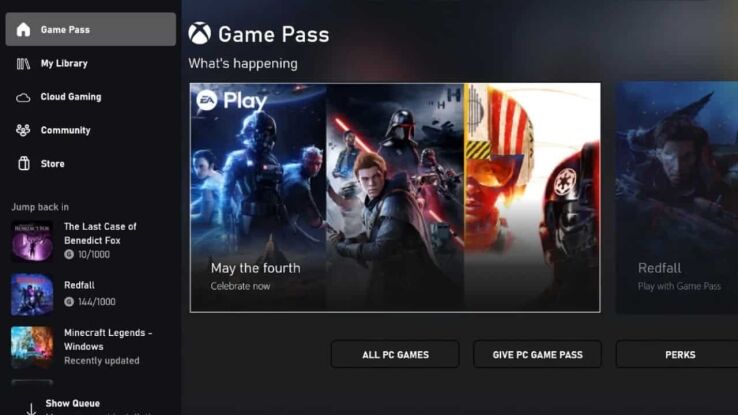
WePC is reader-supported. When you buy through links on our site, we may earn an affiliate commission. Prices subject to change. Learn more
The ASUS ROG Ally has officially been announced, along with the all-important specs and price. You can find where to buy it already. So today we’re going to explain how to get Xbox Game Pass on ASUS ROG Ally. This shouldn’t be a particularly difficult process, but it’s good to lay down a step-by-step guide to make sure there’s no confusion.
In case you weren’t aware, the ROG Ally ships with 3 months of Game Pass Ultimate. In fact, Microsoft seem to have had some involvement with the production of the new handheld, which looks to take on the Steam Deck. The ROG Ally runs on the Windows 11 operating system, so it makes sense that Microsoft want to support it, even calling it ‘Game Pass Portable’.
How to get Xbox Game Pass on ASUS ROG Ally
Thanks to the Windows 11 operating system, which many of us will be familiar with (or Windows 10 at the very least), accessing the Xbox Game Pass on your ROG Ally is a piece of cake. There’s no need for any hacky workarounds or loopholes to be found.
Like we said, purchasing this handheld will provide you with 3 months of Xbox Game Pass (as noted on the ASUS store), simply activate this on your Microsoft account using the steps we explain below and you’ll be ready to use it on your Ally. If you want to subscribe to Xbox Game Pass already, head over to the official website.
Now that ROG Ally is already being shipped, you’ll have to buy Xbox Game Pass separately if you missed out on the free Game Pass offer. If you’re already subscribed to the Xbox Game Pass, then you should be ready to go as soon as you log in to your associated Microsoft account on the ROG Ally.
How to redeem Xbox Game Pass on ASUS ROG Ally
Anyone taking advantage of the 3 months free bonus or another promo can follow these steps.
- Open Microsoft Store app
- Navigate to Library
- If using the ROG Ally promo, select ‘Included with device’
- Select ‘Xbox Game Pass Ultimate’ subscription
- Press ‘Claim’ and complete the billing process
What games can I play on Xbox Game Pass on ASUS ROG Ally?
As the ASUS ROG Ally is a portable gaming PC, that means it’s not an Xbox console itself. The way you can access titles which you may associate with Xbox is through the Game Pass. This includes the list of games which are fortunate enough to take advantage of the ‘Xbox Play Anywhere‘. These allow for cross progression between your Xbox console and PC.
You can play any game which is available on PC from the Xbox Game Pass. So, see the XPA list linked above and check out what you can get your hands on through the ROG Ally. Download and/or update and launch the Xbox app from the Windows Store to access your games and download any game from the selection available.
Xbox Game Pass on ASUS ROG Ally FAQs
Does the ASUS ROG Ally come with Xbox Game Pass?
Yes, if you purchase the ASUS ROG Ally, you’ll be able to enjoy Xbox Game Pass Ultimate for 3 months for free.
Can I play Xbox games on the ASUS ROG Ally?
Thanks to support for the Xbox Game Pass, you’ll be able to play any Xbox title which is included on the Game Pass and cross-platform to PC. You can learn more about Xbox Play Anywhere here.
How to get Xbox Game Pass on ASUS ROG Ally : Final word
Now you know how to get Xbox Game Pass on ASUS ROG Ally, you can go ahead and enjoy all of your favorite games on the go. Thanks to the fantastic support available from Microsoft, particularly because the ROG Ally is on Windows 11, accessing the Xbox Game Pass is nice and easy.
Be sure to check out even more how to guides or gaming news while you’re here. We’ve done a ton of coverage on the exciting ROG Ally – and we expect more to come moving forward.