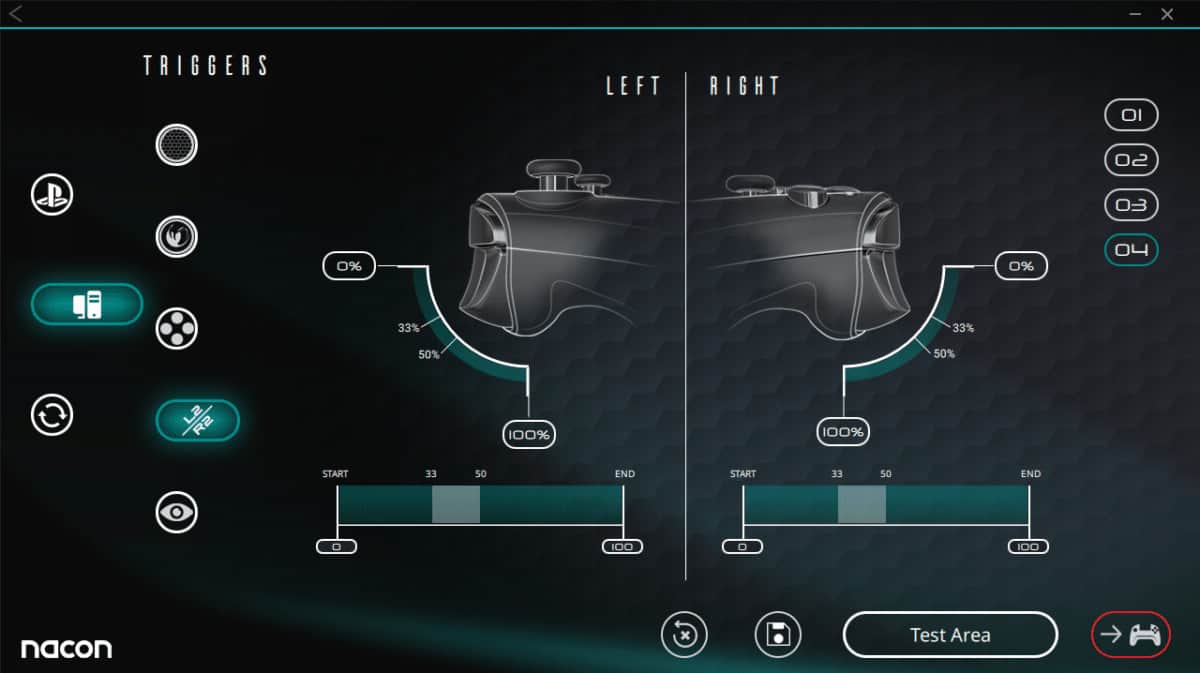Nacon Revolution Pro Controller 3 Review
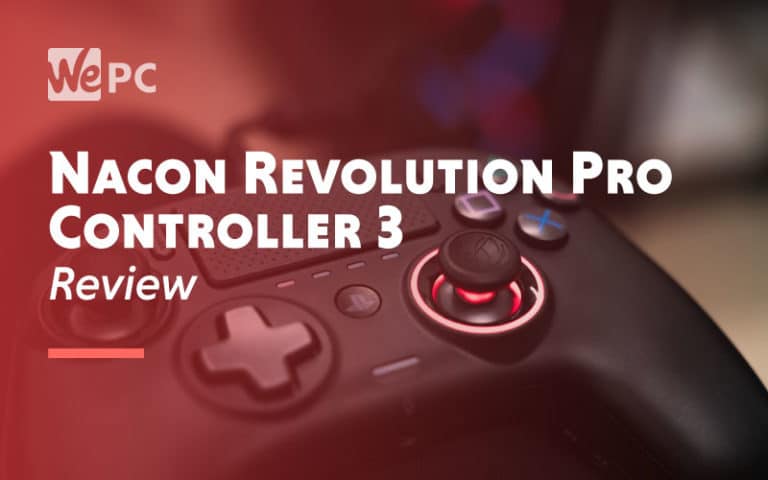
When it comes to gaming I will admit that I often prefer a controller to use a mouse and keyboard. With that out in the open, it should be no surprise that I am always on the lookout for the best way to play – and Nacon has definitely stepped up to the plate with their latest offerings; Nacon’s Revolution Unlimited, and the Nacon Revolution Pro Controller 3.

Design
When it comes to controller design, size definitely matters. In fact, one of the very first things I consider when it comes to controllers is the size of the gamepad. Too small, and you are going to get some serious hand cramp after a long session, too big and you aren’t going to be able to use it well. Luckily though, the Nacon Revolution Pro Controller 3 is just right.
Larger than the standard Dualshock 4 that comes with every new Playstation 4, the Revolution Pro Controller 3 is fantastically proportioned, with a size comparable to that of the Xbox One controller. This might be considered odd as the Revolution Pro Controller 3 was designed and officially licensed for use on the PS4, but I can’t see any harm in looking to the major competition for inspiration.
When you consider size, you are also going to consider weight – and this is where the Revolution Pro Controller 3 breaks out one of its real highlights for me; customizable weighting.
Just open up the back panels of the controller, and use the included weights to adjust the actual in-hand weight of the controller to your liking. You can have the controller as light or as heavy as you like it, making it incredibly comfortable in your hand and easy to manage over those longer play periods.
So, we’ve talked about weight and size, but what about the button layout? Well, the folks at Nacon have once again taken inspiration from Xbox, with the joysticks on the Revolution Pro in the Xbox One controller layout, rather than in the Dualshock Four side-by-side configuration.
Honestly, I prefer it, and with usability the name of the game when it comes to the Revolution Pro Controller 3 it makes sense that the joysticks would be in this layout as it makes the d-pad much more accessible. In fact, the joysticks themselves impressed me, with their rubberized tips providing a lot of extra grip, which I always felt the Dualshock lacked.
Aside from that though, the button layout is largely the same. If you’re going to be using a controller for PC gaming, then the PS4 touchpad might not be a great necessity – but it’s there, and fully functional if you are going to be using this on a console.
The story is the same for the share and options buttons as well, and the four action buttons are placed on the right as they should be. The shoulder buttons are where this controller diverts again.
The L2/R2 buttons are designed with quite a sharp upward angle, which means it’s much easier to grip and use them without slipping, and the spring inside allows for quick presses.
Then, you have the back buttons. Dubbed S1-4, these are what really set the Revolution Pro Controller 3 against the competition, as you can easily map different button functions to these back buttons.
This is a basic rundown on what to expect on Nacon’s PS4 elite controller, and overall, the design is great. Comfortable, functional, and easy to get used to.
But, what is it like to actually use?
Connectivity
As far as connectivity goes, it couldn’t be simpler. Yes, this was designed as a PS4 controller, but if you know how to connect a PS4 controller to a PC, then you are going to hook the Nacon Revolution Pro 3 up to your PC really easily.
Using a PS4 controller on PC games has become more and more common – and some might be wondering if the Revolution Pro 3 offers wireless support. The answer is, sadly, no. But, really if you are using this on a PC then you aren’t going to be too far away from your PC anyway – and the cable is definitely long enough to run from your console to your sofa (it was in my case anyway).
I will also mention that you can easily use this controller with a headset. It has an inbuilt slot similar to a Dualshock 4, so if you are going to be using this for console and PS4 play, then you needn’t worry about in-game chat.
Once it’s connected though, which is a doddle, you are going to want to use it.
Usability
The first thing I’m going to talk about isn’t the controller. Its the controller’s software.
Nacon have developed compatible software to use with the Nacon Revolution Pro Controller 3 that totally reinvents what we mean when talk about button mapping.
Not only can you decide exactly what you would like each button on your controller to do, but you can also decide on the radius of the dead zone on the joysticks, their sensitivity, the force required to recognize a shoulder button press, and (what I believe to be most important) you can assign functions to the back buttons of the controller.
And, these functions and settings can be changed on the fly, as you can assign different profiles that can be easily switched between with the touch of the profile button, which is located on the back of the controller.
Now, when it comes to using the controller competitively this can provide all the difference. Considering it frees your thumb to keep working on the front side of the pad, it gives you an advantage over competing players when it comes to the actual physicality of using a controller.
I’ve already touched on the “grippyness” of the joysticks, but seriously, I can’t express enough how easy these were to use. They instantly spring back to their resting positions, and the actual material they are made from feels durable and definitely up to the challenge of competitive gameplay, as that’s what this controller was designed for.
It’s the same when it comes to the shoulder buttons – they are really easy to pull down and they spring right back to their resting position. Combine that with the software inside that allows the shoulder buttons to be used at the slightest press, and this is what makes this a brilliantly easy to use controller on PC.
But, what did it feel like in-game? Here are some titles I tried the Revolution Pro 3 out on, and what I thought of the controller’s performance.
Call Of Duty: Modern Warfare
If you want the short review: It was great to use on Modern Warfare. You can skip to the next game now.
But if you want the longer version; fine. The Nacon Revolution Pro Controller 3 definitely offered me an advantage over the other controller players, and I am 99% certain this is thanks to the back buttons.
Being able to assign melee, sprint, crouch and jump to my back buttons means that I was able to keep my crosshairs on other players even during frantic movement, with the added ability to duck and jump giving me third dimensions of movement that might not have been accessible to the other players.
Thanks to the high sensitivity of the analog sticks as well, I wasn’t at too much of a disadvantage from the mouse and keyboard warriors playing either, and as I was gaming on a PC, I came up against them more than I did controller users.
Basically, in a competitive FPS shooter, you are going to be hard-pressed to find a controller that gives you an edge like the Nacon Revolution Pro 3.
Halo: Reach
To be honest, it felt kind of…wrong to be playing Halo on an official PS4 controller, but I love Halo, so play it I did.
Ever since its launch, I’ve been aware of a huge fan outcry that the game is more suited to a controller than a mouse and keyboard – so I gave it a try with the Revolution Pro 3. And, with its more arcadey style, I was surprised to find that I had the same type of edge on the other Halo players that I did on Call of Duty.
Initially, this took me aback, as I’m playing on PC, with a controller and no aim assist. Yet, I still kept up and even won against the other players.
The thing is with Halo, that I enjoy the single-player just as much as I do the multiplayer, and a big part of that is knowing exactly where and how to shoot enemies so that you can score those vital one-shot kills. And, with the Revolution Pro 3 it was easy to line them up.
Headshot after headshot with the DMR proved to me that the controller may well be the best way to experience Halo Reach on the PC, with the right thumbstick being really easy to position.
The vibration on the controller added in an additional level of immersion too, that I was missing when I originally played Halo on a mouse and keyboard, and the vibration on the Nacon is great, adding a weight and heft to the weapons you use as you fire them.
Injustice 2
I wanted to try out a proper fighting game, and while I could have played Mortal Kombat, I love Batman, so I played Injustice 2.
The d-pad is so much easier to use on the PC than it is to use a mouse and keyboard or even a Dualshock 4, so I was really happy to play some online matchmaking with this controller.
I found it really easy to play Injustice 2 with the Nacon, the buttons on the controller were super responsive and made for some really easy combo building which, to be frank, can be difficult on other gamepads. Slipping on the d-pad or accidentally hitting two buttons at once can mean the difference in a game-ending chain and a break that leaves you open to defeat.
If you enjoy playing fighters on gamepads, then I can assure you that the Nacon Revolution Pro Controller 3 is a brilliant step up from standard-issue controllers, I really don’t have anything negative to say about it when I was playing injustice.
But then, would I? The controller was designed for esports, so really, the Revolution Pro Controller 3 is actually performing exactly as I expected it should.
Dirt Rally 2
If you haven’t already played Dirt Rally 2 then I should tell you that the challenge of the game doesn’t always come from trying to win; it can often come from just trying to finish.
This is a punishing racer, one which rewards technicality and precision – which is why the Revolution Pro 3 was such a revelation (the pun was intentional, don’t worry).
Thanks to the customizable nature of the gamepad itself, it was easy to set up a profile specifically for Dirt Rally, which allowed me greater control over the cars on slippier and snowier tracks.
Not only that, but the ability to map a hard brake to the left trigger meant that I was shaving crucial seconds off of lap times. Combine that with the mapping of shifting gears to the back buttons and I definitely had an edge over my previous performances in the game on a regular controller.
In short, the controller gave me more precise control over the different cars I was playing in, and that is something to be commended in Dirt. I consider anything that allows me to spend less time moaning about coming off the track as a huge bonus when it comes to gaming.
My Final Thoughts On The Nacon Revolution Pro Controller 3
When it comes to playing PC games with a controller, I’m a staunch advocate. When the opportunity to play with a controller that puts me in direct competition with mouse and keyboard, you better believe that I am going to enjoy it, so I can say with certainty that I loved using the Nacon Revolution Pro Controller 3.
It connected easily, it was simple to set up different profiles, and it was a joy to use in-game. It worked well on the PS4 too, and with the aim assist that typically appears in console shooters I definitely had the upper hand.
If I was forced to talk about some negatives on the controller, there are only two major gripes I can think of right now.
The first is that there is no wireless option for the controller. Being a wired connection only is fine, it offers a seamless 1:1 input time and if you are playing on PC you are close to your hardware anyway. For PS4, I had to run the cable across my living room, which was easy thanks to the length of the cable, so not a huge bother…but wireless capabilities would have been nice.
The second issue isn’t really an issue. But, I have recently used Nacon’s Revolution Unlimited, and I think it spoiled me a bit. The material on the Revolution Unlimited is definitely nicer, and it has those wireless capabilities I was just moaning about.
And really, that isn’t a negative. It’s just me moaning that the Revolution Pro 3 isn’t the Revolution Unlimited. The Pro 3 is still an amazing controller, that offers superior in-game handling at a very reasonable price point (around $110) – you can get it here from Nacon’s official site
But, if you have that extra little bit of cash, then you should definitely learn more about the Revolution Unlimited.
Our Revolution Pro Controller 3 Giveaway
We have one Nacon Revolution Pro Controller 3 to give away to one lucky reader! All you have to do to be in with a chance to win is answer the question below.
The contest is open worldwide until March 2nd, so good luck to entrants everywhere!

WePC is reader-supported. When you buy through links on our site, we may earn an affiliate commission. Prices subject to change. Learn more