How to get rid of split screen on iPad 2023
How to remove split screen on iPad - a quick guide
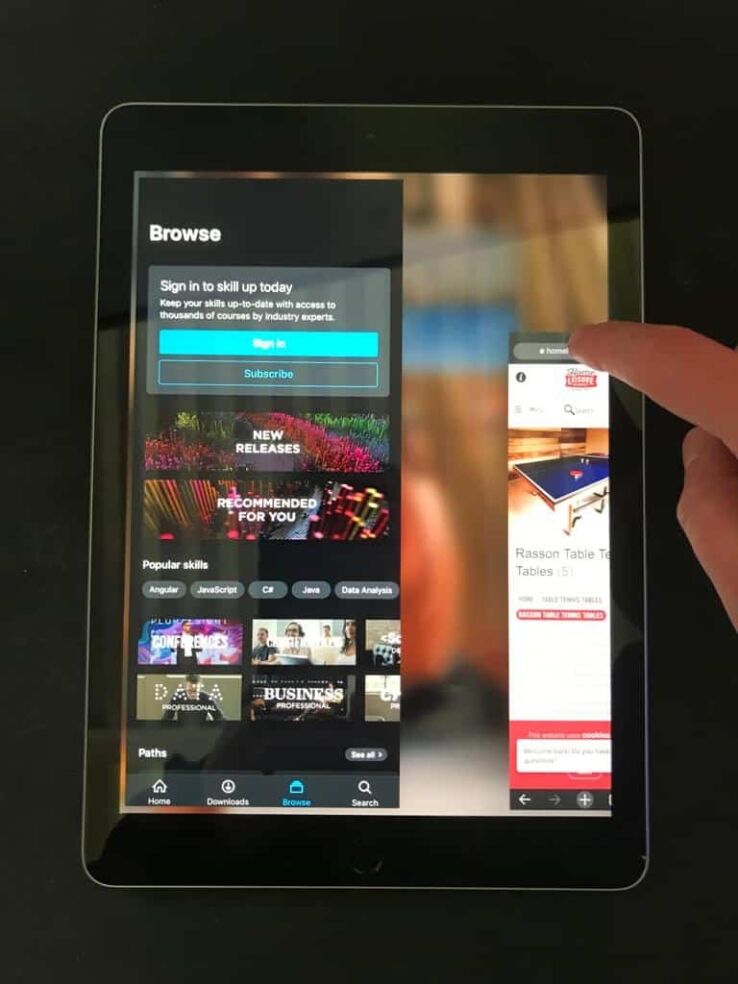
WePC is reader-supported. When you buy through links on our site, we may earn an affiliate commission. Prices subject to change. Learn more
Sometimes you just can’t figure out how certain features work, so today we’re going to show you how to get rid of split screen on iPad. Luckily for you, it’s a quick and simple process, despite being fairly easy to miss on first use! If you followed our guide on how to split screen on iPad and now have decided you want to go back to basics, let’s show you how to disable split screen easily.
Getting rid of split screen used to be possible by disabling iPad Split View in the settings. Although this is no longer the case, but you can still easily close down your second window, allowing you to return to the single window view. Get rid of split screen on your iPad tablet with the simple guide below – in either video format or a written guide!
READ NOW: Here are the best drawing tablets with a screen
How to remove split screen on iPad: close down Split View
Closing down Split View is pretty straightforward, and there are a couple of ways you can do it.
Step
Slide the divider bar to the side
If you move the divider bar the the extreme right or left of the screen, then it will close down either the right or left window, leaving you with one fullscreen window open.
Step
Drag off the screen with the Multitasking Button
Hold and drag your finger on the Multitasking icon on the top of the window you want to get rid of, then drag the window off the side of the screen, which should close it down then maximise your other window.
How to get rid of split screen on iPad in settings
If you’re running an iPad on iPadOS 15 or later (which will be most of you), you will no longer be able to do this as Apple has removed the ability within settings. Just in case there are some of you using the older OS version though, follow the below steps.
Step
Open Settings
Tap on the Settings app on your iPad, then click on the General submenu.
Step
Multitasking & Dock
Within the General submenu select Multitasking & Dock.
Step
Allow Multiple Apps
Turn off the Allow Multiple Apps slider to disable the function.
How to get rid of split screen on iPad : Final Word
We hope that you are now well versed in how to get rid of split screen on iPad. Check out our other tablet pages for more helpful guides, across iPads, Windows Surfaces, and Android tablets.