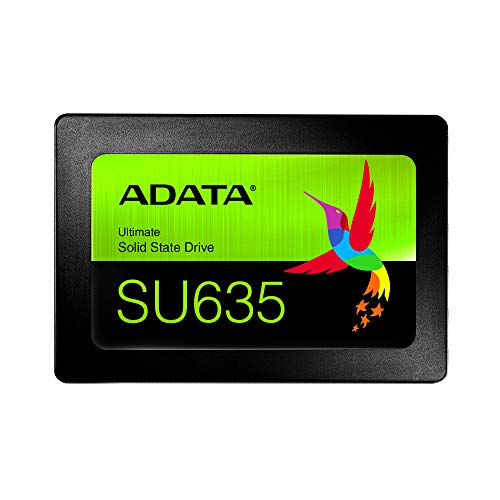WePC is reader-supported. When you buy through links on our site, we may earn an affiliate commission. Prices subject to change. Learn more
Last Updated:
Going back to school can be a stressful time, especially if you don’t own a PC that fully meets your work/space requirements. Not everyone going back to school has the luxury of a huge desk to plant their PC down on. Some have to deal with much smaller spaces, meaning larger form factor PCs simply won’t cut it.
For that reason, we’re going to try and put together the best smaller PC builds to fit your new (yet small) dorm room desk.
The following guide will talk you through the components needed to ensure your work gets done to the highest standard. These components will also allow you to play games, stream, browse, and perform all the other activities you plan to do at the PC whilst you’re in school or university.
So, with that being said, let’s waste no further time and dive straight into it!
Like all PC builds, there are certain factors to smaller PC builds that affect their performance, upgradability, versatility, and overall functionality. Without knowing what those are prior to your build purchase, you may end up buying a small form factor PC which simply isn’t right for your specific needs or requirements.
Whilst most school courses don’t require that much computational power, what you do after hours may be something you need to consider. Gaming, browsing, streaming, and workflows all require their own level of performance demands, something that a small form factor PC may not be able to provide.
So, for that reason, we’re going to take a quick look at some of the standout factors which are worth knowing before you purchase a small PC for your dorm room.
Form Factor
Form factor is probably the most obvious aspect to consider before looking at a smaller PC build. When we talk about a build’s form factor, we reference its physical size – the dimensions that make up the case, more specifically.
Whilst cases come in all shapes and sizes; when we reference ‘smaller PC builds for your dorm room’ we really mean mid-tower (Micro ATX) and smaller PC cases.
As you can see from the image above, size varies quite dramatically when looking at cases of different form factors. The mini-ITX case is by far the smallest in the list, making it, for some users, the most useful for their dorm room space. However, for others, it may not be the best way to go – we’ll touch upon why shortly.
The mid-tower PC case is potentially the most popular form factor out there, providing the best mix of component support and space-saving efficiency.
Past this, you enter into the full-tower PC cases which, for the purposes of this article, start to reach sizes that are simply too big to be classified as small.
Components & Cooling
The next thing you need to consider are the components you plan to use for your small PC build. Unfortunately, if you do plan on going down the mini-ITX route, you’ll be limiting yourself to what PC components you can and can’t physically use. For example, the smallest of mini-ITX cases won’t have the ability to accommodate large GPUs with elaborate cooling systems. The same can be said for internal fans, additional hard drive expansion, and RAM support too. Despite this being a negative for some individuals, others who simply want a tiny PC for work purposes shouldn’t worry too much.
If you feel a mid-tower PC case is going to be small enough for your dorm, you’ll be giving yourself the freedom to choose from almost any component out there. Whilst these cases are smaller than full-tower, they still have the ability to house large GPUs and decent sized AIO coolers. With this versatility, you’ll be able to build a PC that not only handles your school requirements well but also has the ability to handle the demands of high-end gaming as well – you know, if you have the budget for it.
Performance
The performance of any PC can be affected by any number of factors, that said, the form factor you decide to go for can have a huge knock-on effect with the performance it can provide. As we’ve already mentioned, if you plan on going for a mid-tower PC case, you won’t have to worry about this too much. However, if you want to opt for something smaller – a mini-ITX case – performance is a real factor you must consider.
Highly taxing workflows and gaming usually require a number of high-performance components working together – most of which are fairly large. For that reason, you may struggle to get the performance you require from a smaller PC.
That being said, there are ways of getting greater graphical power and cooling to a smaller PC, it just comes at a much higher price point.
Ultimately, if you want a PC that can handle work and do gaming on the side, we recommend sticking with a mid-tower PC case. However, if you require a much smaller form factor, you may have to sacrifice PC gaming and opt for a console instead – I know, heartbreaking.
So, you’re on your way to college and you’ve decided your best option is to build a small form factor PC for your dorm room. Nice! The next thing to do is to start planning out what components you’re going to be using in your build. Like we’ve mentioned before, depending on what you plan on using your PC for will dictate what components you need to purchase. However, for the purposes of this article, we’re going with a budgetary restriction of around $550. This should be cheap enough for most people to get on board with and should also allow you to perform a wide range of usage scenarios – including gaming.
Custom-build for $500
The following is the complete part list of our best small PC build for students going back to school or university.
Case
The case we’ve opted for in this particular build is a bit of a fan-favorite amongst the ranks at WePC. Shaun thought this about the NZXT H210; “This mini-ITX case is a cross between mini-ITX and Micro ATX form factor, offering more support for larger components than your more generic mini-ITX case might”.
It offers stunning aesthetics, superb cable management, and plenty of room for all the parts recommended in this build list.
CPU
We’ve opted for the Ryzen 5 2600 for this build for a number of different reasons. Firstly, it might be one of the best pound-for-pound CPUs available right now, offering great performance at an extremely competitive price point.
Not only will this CPU perform all your work requirements, but it’ll also power pretty much any game you throw at it. That being said, the CPU isn’t the most important factor when it comes to gaming frame rates, so let’s not get too carried away with its gaming pedigree. It’s still a fantastic choice at this price, being superseded by none at the under $150 price point.
Motherboard
The motherboard is a highly efficient mini-ITX B450 gaming plus, a motherboard we seldom use but often recommend for ITX builds. This motherboard offers pretty much everything you want for your small form factor PC. Decent RAM support, good VRM design, solid expansion support, and reinforced PCIe lanes. A great motherboard for this small PC.
Graphics Card
The GPU of choice is the RX 550, an entry-level AMD graphics card that has the ability to handle light gaming very well. The RX 550 averages around 60FPS in most titles in low settings at 720P. That being said, if all you’re interested in is playing CS:GO or League Of Legends in 1080p, this card will be more than enough for your needs.
Unfortunately, this card won’t be able to play many games in high settings, purely because it doesn’t have the power to do so. If you want something more equipped for the job, why not check out the RX 5700XT. It might be a little more expensive, but it offers a lot more graphical performance.
RAM
Corsair’s Vengeance LPX RAM is the memory of choice here, 16GBs of it to be precise. You can’t go wrong with Corsair when it comes to RAM. Their particular brand of memory offers great reliability, excellent affordability, and it looks good too.
16GB of RAM is more than enough for most gaming needs, and should serve you well for work purposes too – even those performing highly taxing editing tasks.
SSD
The SSD is an absolute staple in modern-day computers, bringing rapid loading speeds to the table that the HDD simply can’t match. Whilst this SSD isn’t the biggest, it’s certainly enough to handle most of your work needs and some smaller game titles. If you’re going into a media/editing course, you may want to invest in a 2-4TB additional hard drive. Our recommendation for that would be the Seagate Barracuda series.
PSU
Lastly, we have the PSU. For a build of this stature, you really don’t need more than 500W to run it efficiently. We’ve opted to save a bit of cash here, going for the Thermaltake 500W 80+ White addition. It might not be the best PSU out there, but it’ll run this PC nicely and will be covered by the PSU shroud.
Prebuilt for $500
If custom building your next PC doesn’t sound overly appealing, fear not, there are a bunch of prebuilt alternatives that could be exactly what you’re looking for. Whilst you will struggle to match the performance output of our custom-built PC with a prebuilt, the following options still fall under the $500 price range.
The CUK ASRock Deskmini is a great PC for users looking to save space around their dorm room. This is one of the smallest PCs out there, yet offers good performance thanks to the Ryzen 3200G + 16GB of RAM pairing. You’ll be able to play less-intensive games with this PC, alongside most (if not all) of your working requirements.
If you’re looking for something a little bigger, why not check out the Lenovo 510A desktop PC. This adequate PC offers a Ryzen 3200G, 8Gb of RAM, and a 256GB SSD. Alongside this, you also get a keyboard, mouse, and mousepad. The complete starter kit for any student going back to school.
To go alongside your shiny new PC, you’ll likely require one, if not all of the below accessories. Whilst these aren’t essential to your work needs, they will certainly up your enjoyment levels when you’re using your PC for other things.
Below, we’ve outlined some of the best budget PC accessories that will ramp up the overall experience of your new small form factor PC.
Monitor
Your monitor is one of the most important purchases you can make from an entertainment point of view. That said, it also has a huge impact on your everyday use, with some monitors still not having the required technology to reduce eye fatigue/damage.
The BenQ GW2780 is a fine choice for students heading to university or college, providing a decent amount of desktop real-estate for multiple windows and tasks. It offers up a 75hz refresh rate and 1ms response time, a good combination for gamers looking to play some lesser intensive games on the side. Equipped with BenQ’s proprietary eye-care package and a price tag under $150, you really can’t go wrong with this monitor.
Mouse
The mouse is the centerpiece of your gaming setup (when it comes to peripherals), bringing accuracy and functionality to the table. Whilst the mouse really plays no part in your day-to-day work routine, it can have a major impact on your gaming performance.
For students who want to game on the side, we’ve gone for the Razer Deathadder Elite. It’s not only one of the best peripherals ever made, but it also comes to the table at a price point that isn’t going to break the bank.
Keyboard
Unlike the mouse which doesn’t have any real impact on your day-to-day, the same can’t be said for the keyboard. For students taking part in long essays and strenuous assignments, having a good keyboard can make a lot of difference.
For us, the Corsair K55 is a fine choice for students that want a nice typing experience with some gaming performance on the side. It won’t break the bank and offers some cool features other keyboards at this price don’t.
Headset
Lastly, we have the headset. Headsets can be a lifesaver for students running off to uni, providing a noise-canceling universe that allows you to focus when you need to most.
The headset of choice we’ve gone for is the HyperX Cloud Stingers – a gaming headset by right. Whilst this headset is gamey in aesthetic, the sound speaks for itself on so many levels. For this price point, you really can’t ask for more.
By now you’ve either made your mind up on whether to get a small PC for your dorm room or you’re completely confused. If you fall into the latter category, here are some of our best build pages which might make the decision a little easier.
- How to build a gaming PC
- Best gaming PC under $300
- Best gaming PC under $400
- Best gaming PC under $500
- Best gaming PC under $600
- Best gaming PC under $700
- Best gaming PC under $800
- Best gaming PC under $1000
So, there you have it guys, our comprehensive rundown of the best small PCs for students going back to school. We hope this article has made purchasing your next “school” PC that little bit easier, shedding light on what components of this price point are capable of. Ultimately, for around $550, you’re going to have the freedom to build a PC that not only fulfills your work requirements, but also allows you to game, stream, and browse on an above ‘entry-level’ level.
If you have any questions regarding the builds or the parts we’re recommending, feel free to drop us a comment in the section below. Better still, why not head on over to our Community Hub where you can discuss everything PC related with like-minded individuals.