Best gaming PC under $800 2024 – build the best $800 gaming PC
Built & Tested By Our Team
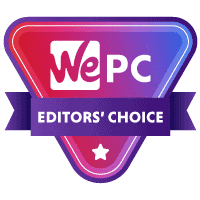

WePC is reader-supported. When you buy through links on our site, we may earn an affiliate commission. Learn more
Table of Contents
Best Gaming PC Under $800
Before we break down the components of our best gaming PC build under $800, let’s discuss what you can expect from a PC on this budget. While this is considered to be in the mid-range, it is a little tricky to recommend wholeheartedly. AMD and Nvidia both have new budget GPUs, however, they don’t offer the same value or results as some of the older generation cards do, especially since prices have decreased. Regardless, this combination of components assembles to build a PC capable of any AAA game titles in 1080p, with some scope for 1440p gaming too.
$800 gaming PC build of the month
This $800 PC provides the best performance for the price that we could find. The Ryzen 5 5600X has proven itself time and time again as the budget performance king, it is incredibly efficient and offers the best performance for the money. Pair this with the RX 6700 XT, and you have the makings of a formidable mid-tier PC build. We’ve even managed to squeeze in a 500GB NVMe SSD, to keep your OS and game load times as small as possible. This PC should be able to handle whatever you throw at it in terms of AAA titles in 1080p, and it can even manage some 1440p gameplay too, with some slight settings adjustments. Not to mention the fact you have AMD FSR on your side giving your GPU the ability to perform with the help of AI upscaling.
How We Test our PC builds
All of the PCs that we recommend are built and tested in the office, this is to ensure that the builds we recommend are fully functioning and don’t have any unexpected compatibility issues. We test these PCs with the slog of everyday life just to test the functionality and longevity as an office workhorse, and of course, we test the PCs with games too. The games we use range from lower demanding indi titles to very demanding AAA titles, to offer an accurate depiction of what you can expect from the machine we are building.
The WePC experts that worked on this build

Shaun is a gaming enthusiast and computer science graduate who has been working with computers for the last 15 years. He took a shine to competitive FPS back in the mid-2000s and hasn’t looked back since.
Prebuilt Gaming PC Under $800

ViprTech Rebel RTX 3060 Gaming PC
CPU
AMD Ryzen 5 2600
GPU
RTX 3060
RAM
16GB
Storage
512GB

ViprTech Rebel RTX 3060 Gaming PC
CPU
AMD Ryzen 5 2600
GPU
RTX 3060
RAM
16GB
Storage
512GB
We may have come up with the best $800 gaming PC, but not everyone has the time, skills, or even patience to build their own. While we always recommend you build your own, don’t worry, we have you covered with some of the best-prebuilt recommendations too. Our best-prebuilt PCs for under $800 are from reputable manufacturers that feature a high level of build quality and come with a warranty for peace of mind.
Below we have included the best-prebuilt gaming PCs for around $800:
Our custom PC build under $800
- Last Updated - Mar 1, 2024
Below is a more detailed explanation of why we’ve chosen each component and some note-worthy tips on what they can and can’t do.

Our $800 AMD Custom Gaming PC
Our best custom gaming PC under $800 sits perfectly in the price to performance sweet spot. This is an example of great gaming capability at an affordable amount. With this PC build, you are getting more cores and threads for your money, without compromising on performance, and can enjoy all games in 1080p max settings thanks to the 6000-series GPU.


The Ryzen 5 5600X offers a great price-to-performance ratio and its value is the main reason we included it in the build. The 6-core, 12-thread processor is renowned for excellent value multi-core performance. With a competitive single-core performance metric to boot, thanks to its Ryzen 5 5600X.

MSI B550M PRO-VDH WiFi
Form Factor
mATX
Memory Support
DDR4 Boost (4400MHz/OC)
Socket
AM4
Chipset
B550

MSI B550M PRO-VDH WiFi
Form Factor
mATX
Memory Support
DDR4 Boost (4400MHz/OC)
Socket
AM4
Chipset
B550
What better motherboard to tie the $800 gaming PC build together than the MSI B550M Pro Wifi? Aside from making your life much easier, this motherboard comes with everything you would expect from a gaming perspective. This board has some overclocking headroom for those who would like to squeeze a bit of extra power from their components and supports M.2 SSDs and fast RAM support.
No items found.
No cooler is present for this $800 PC build as the 5600X comes with a Stock cooler.

Corsair Vengeance LPX 16GB 3200MHz
Capacity
2X 8GB (16GB)
Frequency
DDR4 3200MHz
memory Timing
16-18-18-36

Corsair Vengeance LPX 16GB 3200MHz
Capacity
2X 8GB (16GB)
Frequency
DDR4 3200MHz
memory Timing
16-18-18-36
While there could be a case made for faster RAM, the value in this Corsair LPX kit is too good to pass up. For that reason, we have included a 16GB kit with a speed of 3200MHz. RAM of this speed has been shown to boost the gaming performance when paired with a Ryzen CPU. This is because Ryzen core communication speeds are directly tied to memory speed in older CPUs.
The RX 6700XT GPU is a card many will know, and for good reason, it’s one of the best graphics cards available for its price. We’ve managed to squeeze this card into the $800 build by prioritizing it over other areas, such as a higher-capacity SSD. With this graphics card at your disposal, you can play any game you like in 1080p, high settings, with a brilliant performance in 1440p too – thanks to technologies such as FSR.
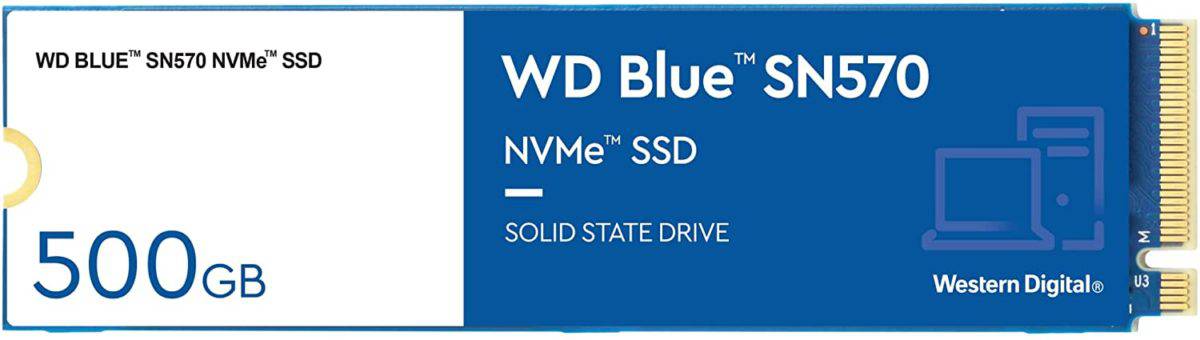
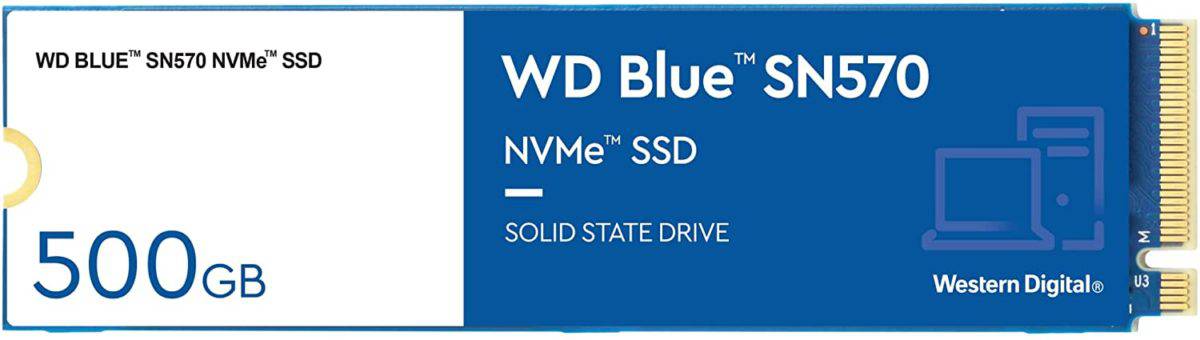
At this price category, compromises have to be made, such as SSD size. While we would have liked to include a faster 1TB SSD, this WD Blue model is no slouch. This SSD provides lightning-fast loading, which will also help with those heavy game loading times. If you feel you want to bolster the storage of this gaming rig, then check out our SSD upgrade path below.

ANTEC NX Series NX500M
Type
Mid-Tower
Motherboard Support
Micro-ATX, ITX
Dimensions
483 x 200 x 451mm (DWH)
Included Fans
1 x 120mm

ANTEC NX Series NX500M
Type
Mid-Tower
Motherboard Support
Micro-ATX, ITX
Dimensions
483 x 200 x 451mm (DWH)
Included Fans
1 x 120mm
The Antec NX500M PC case is well-priced and allows for exceptional airflow out of the box. While this case features great aesthetics largely thanks to its window, it also provides you with decent airflow performance thanks to the perforated front panel and pre-installed 120mm fan. Overall, this case is a solid choice for the $800 budget rig.


A 750W PSU is more than enough for this build, plus the extra headroom will give you a bit more from your investment down the line if and when you upgrade to a better GPU. The Thermaltake Toughpower GF1 PSU is a fantastic addition to this build, providing excellent power efficiency for years to come. This PSU, as mentioned above, also comes with Gold-certified efficiency and features more than enough wattage to power your system, plus it is modular.

Our $800 AMD Custom Gaming PC
Things To Consider
- Best Custom Gaming PC under $300
- Best Custom Gaming PC under $400
- Best Custom Gaming PC under $500
- Best Custom Gaming PC under $600
- Best Custom Gaming PC under $700
- Best Custom Gaming PC under $1000
- Best Custom Gaming PC under $1500
- Best Custom Gaming PC under $2000
- Best Custom Gaming PC under $3000
- Best Custom Gaming PC under $5000
What You Get For Your $800
Although this PC is a formidable one for this price point, certain compromises have to be made when trying to stay within our $800 target. While you may not be able to get more than six cores from your CPU or an RTX GPU, you can still achieve high FPS in high settings with this PC. AMD’s processors bring almost unmatched value to the table, meaning you are always able to get great all-round performance for your money.
This gaming PC will play any game you throw at it, and this is thanks to the combination of components. There has never been a better time to build a PC and this $800 build is going to provide you with a solid 1080p gaming experience, with high frame rates to pair with those high refresh rate monitors.
To ensure high levels of gaming performance, we had to compromise on some of the tertiary components. That being said, you still get a 500GB NVMe SSD, which is plenty for your operating system and a couple of your favorite games. Along with the storage solution, we have selected 16GB of fast DDR4 RAM. While you could argue this is slightly more than needed in this price range, it future-proofs your system, giving you less to upgrade at a later stage. Of course, the components inside this system are all older generation parts, but they still provide great results and are ideal for those on strict budgets.
This PC is considered to be on the edge of budget, with just enough power to satisfy both hardcore and casual gamers alike. For those out there who want to future-proof their PC or play in 4K, you may want one of our higher-tier gaming PCs. It is worth noting that while we try and keep these gaming PC builds within the target budget, Amazon prices can fluctuate.
AMD or Intel when building a PC under $800?
At this price range, there isn’t much difference in terms of gaming between Intel and AMD, but they certainly are in terms of value. We recommend choosing an AMD processor here for under $800, simply because the CPU offers excellent value. While choosing AMD may not change things drastically for gaming, all your over tasks on the PC will be handled more efficiently by the AMD CPU. We feel the AMD build not only makes this a strong gaming PC overall, but its multithreaded nature gives you greater flexibility too.
Upgradability and Future-Proofing the $800 build
An important area to think about with a gaming PC is how easily upgradeable it is going to be. You do get great performance from this $800 build, but you will eventually want to upgrade further down the line as the build becomes obsolete. Time is the enemy of all. We’ve outlined a sensible upgrade path to help you choose the appropriate components to upgrade and in what order to make the most out of your PC.
Overclocking on a $800 budget
Overclocking is a great way to squeeze extra power out of your components, and the further down the price ladder you go, the more beneficial this becomes. Both the AMD and Intel processors can be boosted to give you slightly higher clock speeds, and we have selected a motherboard that comes with a robust enough power delivery system to support CPU overclocking, should that be of interest to you.
When overclocking, it is important to note that you will increase the TDP of the CPU, this means it’s going to need a more efficient cooler than the stock one that comes with the 5600X. We have also included fast DDR4 memory in this build as Ryzen core communication speed is directly tied to RAM speed, but you are going to need to overclock the RAM (enable DOCP) in the BIOS to take full advantage of the speed of this kit.
Build A Gaming PC By Price
Check out some of our price-focused custom PC build guides below.
Other Related Custom PC Guides:
Related Prebuilt Gaming PC Guides
Check out some of our related prebuilt PC guides below.
Calculating The PSU Wattage
Making sure your PSU provides the correct amount of wattage to your custom build PC is an essential part of the build process. For that reason, we’ve created a handy PSU calculator which will work out exactly what PSU wattage your components require – no matter how many changes you make.
- Last Updated - Mar 1, 2024
Upgrade Options
Upgrading your system, whether it is now or after you have built it will cost more. With that being said, several areas can be improved upon with this $800 build. The CPU could be improved, even while remaining on the AM4 platform, this will give you a huge boost in CPU power when upgrading to a Ryzen 7 5800X3D, for example. This is because the main areas it shines are in game related performance. You could also shoot for the RTX 4070, which offers much more performance in 1440p and even 4k in some cases, than the 6700XT we have selected.
Note: these upgrades will increase the price of the build significantly.
Upgrading your system, whether it is now or after you have built it will cost more. With that being said, several areas can be improved upon with this $800 build. The CPU could be improved, even while remaining on the AM4 platform, this will give you a huge boost in CPU power when upgrading to a Ryzen 7 5800X3D, for example. This is because the main areas it shines are in game related performance. You could also shoot for the RTX 4070, which offers much more performance in 1440p and even 4k in some cases, than the 6700XT we have selected.
Note: these upgrades will increase the price of the build significantly.

Crucial MX500 2TB
Read/Write
560/510 MB/s sequential, 95K/90K random
Capacity
2TB
Interface
SATA 6.0 Gb/s

Crucial MX500 2TB
Read/Write
560/510 MB/s sequential, 95K/90K random
Capacity
2TB
Interface
SATA 6.0 Gb/s

ASUS Dual GeForce RTX 4070
Base clock:
1,920 MHz
Boost clock:
2,475 MHz
Memory Size:
12 GB
Memory clock:
21 Gbps
TBP:
200W
Product Dimensions:
267 x 134 x 51 mm

ASUS Dual GeForce RTX 4070
Base clock:
1,920 MHz
Boost clock:
2,475 MHz
Memory Size:
12 GB
Memory clock:
21 Gbps
TBP:
200W
Product Dimensions:
267 x 134 x 51 mm
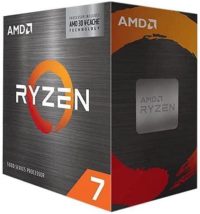
AMD Ryzen 7 5800X3D
Cores
8
Threads
16
Max boost speed
4.5GHz
L3 Cache
96MB (64MB 3D V-cache)
TDP
105W
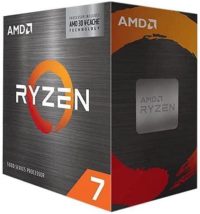
AMD Ryzen 7 5800X3D
Cores
8
Threads
16
Max boost speed
4.5GHz
L3 Cache
96MB (64MB 3D V-cache)
TDP
105W
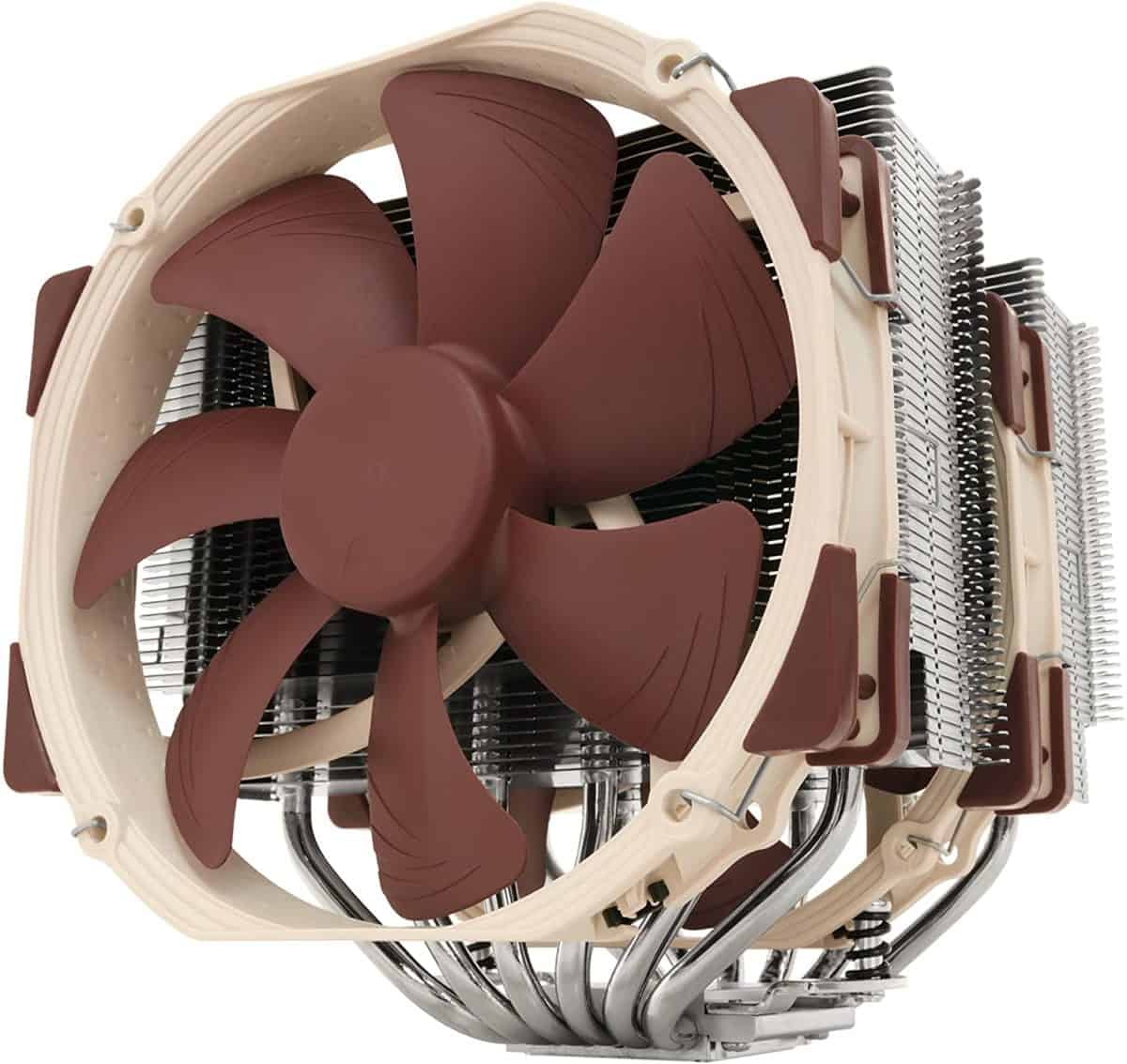
Noctua NH-D15
Type
Air
Max RPM
1500 RPM
Max Noise
24.6 dB
Dimensions
(H)165 x (W)150 x (D)150 mm
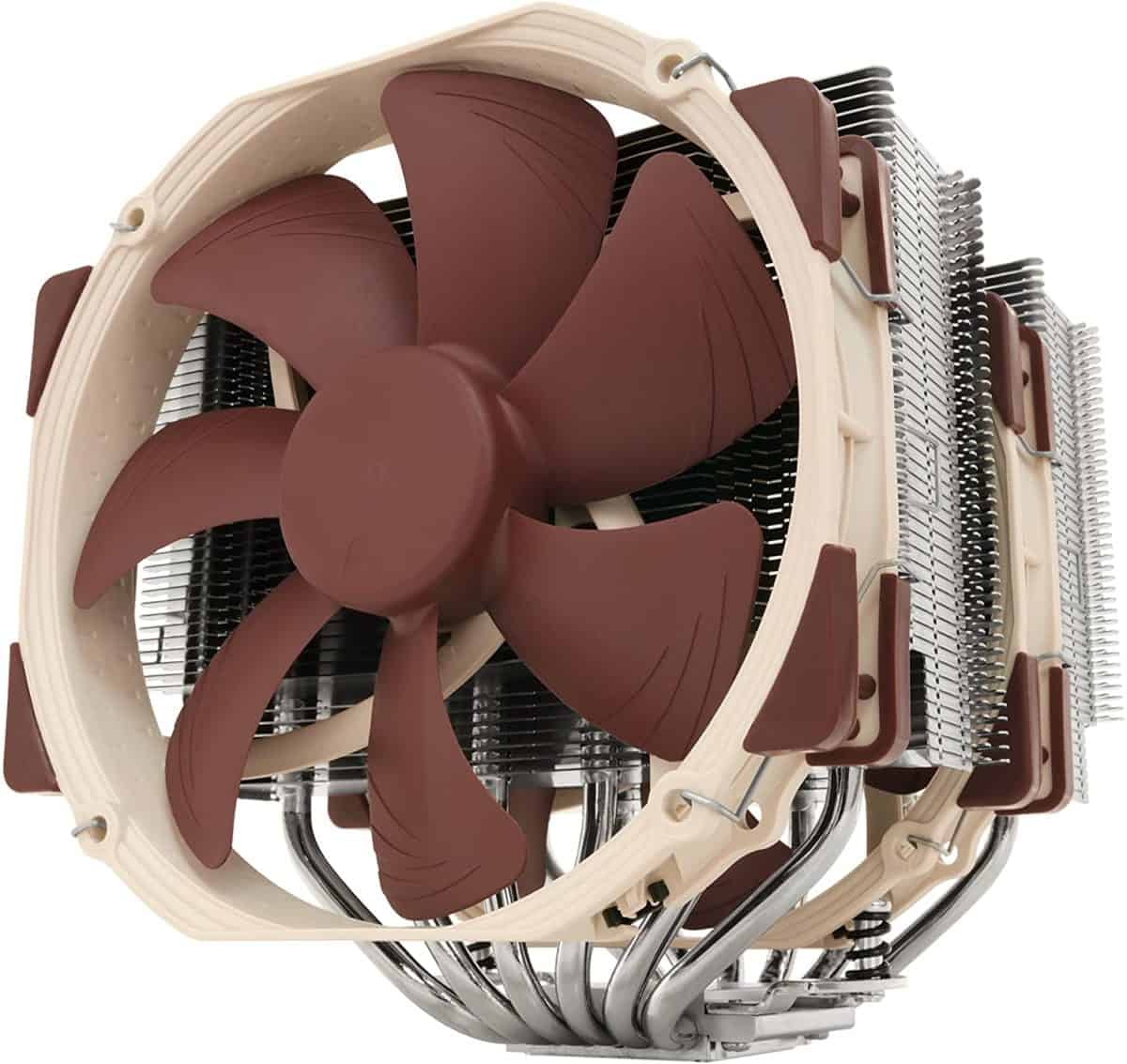
Noctua NH-D15
Type
Air
Max RPM
1500 RPM
Max Noise
24.6 dB
Dimensions
(H)165 x (W)150 x (D)150 mm
Operating System & Peripherals
Most peripherals should be taken care of, especially if you’re dropping $800 on a PC. Still, we wanted to give a few recommendations to accompany this system.
NOTE: These will raise the price of the build!
No items found.
Building Tips
Building a PC isn’t particularly mentally or physically-taxing, you just need to have the prior knowledge to pull it off. We have guides on common PC building questions and what NOT to do as a new builder, but if that isn’t enough, please keep reading for more assistance.
FAQs
Does it cost a lot to run a gaming PC?
It entirely depends on how much you use it, and what you define as “a lot”. Another contributing factor is the electricity rates in your country or state. Generally speaking, if you have an efficient low-wattage power supply, it shouldn’t cost too much to run a gaming PC with moderate use. Of course, the longer it is on, the more energy it will use.
Is building a PC more expensive than a prebuilt?
No, generally speaking, it’s buying a pre-built that is more expensive than building a PC. This is because businesses that build PCs are just that, a business. That means that they have to make money on top of the PCs they sell and charge for the labor of their employees.
The value of the prebuilt market diminishes the further down you go. for example, you’d likely find iGPUs in prebuilt for $600 or less, whereas you can easily get a dedicated GPU in a custom build for $600.
Closing Thoughts
Finally, we are at the end of our in-depth guide to the best custom PC for under $800. This PC brings gaming into 1080 and 1440p while also being powerful enough for VR gaming too. Consoles don’t come close to this build, and you can expect a high FPS count in your favorite AAA game titles. At $800, compromises had to be made, but gaming performance has been the main priority, making this the best gaming PC for the price.
We recommend going with the AMD build option to ensure you not only get an enjoyable gaming experience but enjoy your PC regardless of the task.
Related Custom PC Builds


Best gaming PC build under $3000 in 2024

Best streaming PC build in 2024

Best gaming PC build under $300 of 2024

Best gaming PC build under $700 in 2024

Best gaming PC build under $600 in 2024









281 thoughts on “Best gaming PC under $800 2024 – build the best $800 gaming PC”
Hi, is the X570 I AORUS PRO WIFI a compatible motherboard for this build? If yes, what exactly are the differences with this one and the Gigabyte B450 Aorus Pro? Thanks in advance.
In a nutshell, the X570 obviously offers better next-gen compatibility, alongside more equipped VRM’s for overclocking and PCI-e Gen 4.0.
2 questions
-can I build this same rig in a MUSETEX ATX Mid-Tower PC Gaming Case
https://www.amazon.com/gp/product/B07GNGQF8Q/ref=ox_sc_saved_title_1?smid=A36CLHB9P0Q8JB&psc=1&tag=wepc-best-gaming-pc-under-800-20
-can I use the sceptre 24 inch gaming monitor with this build
https://www.amazon.com/gp/product/B07MTMCNLX/ref=ox_sc_act_title_2?smid=ATVPDKIKX0DER&psc=1&tag=wepc-best-gaming-pc-under-800-20
What is a better option for the PSU please?
Any bronze rated (or above) 600+W PSU will work fine in this build
i am building the 800$ pc and i dont know where the fan cables connect.
You need to plug the cables into the fan headers on the motherboard.
went with the asus x570P mobo ryzen 3600X, the gigabyte 5600 XT the corsair lpx 3600 16gb ram. corsair 650 PSU. getting constant black screen. Can’t get into windows without black screens. has uptodate drivers bios update etc… I see that particular GPU has some black screen issues in forums. any suggestions?
I like this build, however I am thinking of switch the gpu to a GeForce RTX 2060 KO Ultra Gaming, 6GB GDDR6. Would this be compatible if everything else stays the same?
Yes Storm, that would be an excellent upgrade for this build and would work fine.
Hi I’m looking to build this exact PC, with the recommended GPU upgrade. I was reading the comments and saw that some people’s builds were not working due to the motherboard and BIOS update. What motherboard would you recommend that has same performance but does not require BIOS update?
Thanks !!
You won’t encounter and BIOS issues using the motherboard we have recommended. I can assure you of that much. :]
save some money on the case if you’re building this and get a p300a for $60
Why not the Sapphire Pulse Radeon Rx 5600xt? It beats out the 1660TI in price/performance ratio! For $289, you get 2060 like performance. Yes, there’s driver issues, but the recent updates alleviates that!
Hi Rayson, hope you’re well.
We didn’t use the RX 5600XT for a couple of reasons, one of which was the driver problems that were occurring after launch. Secondly, we were sticking to budgetary requirements that meant we couldn’t squeeze that card into the build. However, due to recent price changes, I’ve managed to get an RX 5600Xt into this build. When the Sapphire is back in stock, if we can work it into our budget, we will surely do so!
Thanks for your comment.
Any suggestions for a motherboard that would have usb c. I like everything else I even intend to upgrade the cup to the ryzen 7.
Hi Mikey, I think the Gigabyte X570 Aorus Elite would serve you well.
I am looking into buying everything for the $800 build, but i was wondering if the 1tb, same brand and everything, is worth putting in instead of the 500gb? I am still new to building and wasn’t sure if i should stick to the 500gb and find a good HDD to put in as well? Thank you for all of the informational videos, i have learned a lot and i cannot wait to build 😛
Hey dude, if you need the space and can afford the 1TB, go for it.
Hi there.
My son and I bought all this stuff off Amazon using the “Order on Amazon” button you provided, got it delivered and everything installed. We are novices at this so it took some time and patience. But when we ran the boot up, the fans all kicked on, lights came on, all seemed good. But it never progressed any further. No BIOS screen or anything. I ended up calling MSI (super rude tech support BTW) and they said that the Corsair 16GB DDR4 3600Mhz RAM I got, per the recommendation here, was not compatible with the Motherboard.
They, rudely, told me to look at the list of compatible RAM that they suggest and buy from that list. I have very little idea of what I am looking at, and there are hundreds of options,
and what might be the best option from the list. Can you provide any more detail of how I should progress? Recommendation for what I should replace it with?
https://www.msi.com/Motherboard/support/B450-GAMING-PLUS#support-mem-19
Thanks!
Hi JP, Hope you’re well.
Ok, so, firstly, the motherboard you have linked to is not the motherboard we recommend in the guide. https://www.msi.com/Motherboard/support/B450-GAMING-PLUS-MAX#support-mem-19 this is the motherboard we recommend, and we’ve had no issues pairing 3600Mhz RAM with that specific board before. There are several reasons why the monitor may not boot into BIOS. Have you got the RAM positioned in the correct slots, 2+4? Is the HDMI cable plugged into the GPU, not the motherboard? You can try removing the CMOS battery on the motherboard – quite simple – leaving it out for 10 seconds then replacing it. If you are positive the RAM is the issue, you could always invest in some 3200Mhz Corsair Vengeance LPX instead.
Let me know if you had any success with the PC.
Would this work for video and photo editing (Adobe Photoshop and Premiere) as well? Also How does this build stack up against this PC
CyberPowerPC – Gamer Master Gaming Desktop – AMD Ryzen 7 2700X – 16GB Memory – AMD Radeon RX 580 4GB – 500GB SSD – Black
https://www.bestbuy.com/site/cyberpowerpc-gamer-master-gaming-desktop-amd-ryzen-7-2700x-16gb-memory-amd-radeon-rx-580-4gb-500gb-ssd-black/6403419.p?skuId=6403419
Is this PC also good for video and photo editing. (Adobe Photoshop and Premiere)
Hi Cesar, It really depends to what degree. But for general usage, the 3600 is a very good CPU when it comes to PS and premiere. The GPU isn’t bad either. So yes, you should be fine
Hi, will this build be able to play Call of Duty Modern Warfare? If so at what settings?
Hi Steve, you’re looking at around 70FPS 1440p LOW. 50-60fps Medium, 45-50FPS High. Lowering to 1080p will see an increase of about 30% in FPS. hope this helps.
can i build this same rig in a Corsair iCUE 220T case? I much prefer the look of it to the one listed.
Hi Jaymee, Yea that should be absolutely fine. Let us know how the build turns out!
Do I need to get screws?
Hi Brett, all screws come with the cases on all builds.
Will I need to get any screws or things like that for this build?
Hi Greg, all screws come with the cases on all builds so just grab a screwdriver.
This is my first time building a pc would I have to get thermal paste and apply it or does the tower case already have the coat on it and doesn’t need to be applied
Hi Nathan, the CPU stock cooler comes with thermal paste, not the case. It will work out of the box so you don’t have to add any but it is advised to buy some as you will have to clean and replace it in the future.
How often should I clean and replace it?
Not sure if my first comment went through I couldn’t see it but how often do I need to reapply the thermal paste?
Test temperatures/performance with an application such as burn test – When you notice a big difference in your temps then replace it. Roughly about once a year should be fine but don’t worry, the PC will begin to lag/underperform when it needs replacing.
Hi! Just want to start by saying I am enjoying the site. A lot of information. I have never built a PC before but I am eyeing this as my first attempt. Would you say this is a pretty good choice for a beginner? I have been watching videos on the case that was chosen and was curious if there are any alternatives I could look at that would work with all the parts listed here. I saw some videos for the Phanteks 350X it had some cool RGB case lighting included and it seemed to have better air flow on the front panel. I also saw a Fractal Meshify C?
Thanks again for the guide. Can’t wait to get started!
Hi Stephen, thanks for the comment.
Yes, this would be an easy enough build for a beginner, builds don’t really change until you add in custom watercooling.
You pick the meshify C if you want, both the Fractal Design and Phanteks cases are easy to build in. you want to aim for a “Mid-tower” size (like these two).
Good luck with the build, take your time and you should be fine!
Typo alert: The GPU pick section: “RTX 580” I think you mean RX580.
Side note: what do think about using RX590 instead of GTX 1660 TI. It’s cheaper and Freesync monitors are more reasonable compared to Gsync. Thoughts?
Hi Sid, thanks for spotting!
The RX590 is also a great option, it is just that the 1660 Ti is a better GPU.
If the 590 fits your budget a little better then go for it but if you are planning on using freesync/gsync I would go for the 1660 Ti as you will get higher frame rates.
Will this build fit in a silverstone GD09 case
Hi Steve, thanks for the comment. This build will indeed fit inside no problem.
Hello!
🙂 I have a pretty good $900 ~ or so build I’ve been spending a lot of time building (As I might be purchasing the parts for it in a few days) so I was wondering if I could suggest it, and you guys could take a look edit it a bit and make a $900 guide?
Hi mate, thanks for the comment. Head over to the WePC community -https://community.wepc.com/ – and share your build with our team and readers.
Do I need to get thermal paste that was unclear?
Hi Rodger, what was unclear? There is thermal paste on the stock cooler that comes with the CPU. This thermal paste will do, but it is advised to replace it with some fresh paste.
You have written GTX 1660 Ti Windforce in the first list, but then it says GTX 1660 Ti Gaming OC.
Good spot Ezequiel, it is, in fact, the ‘Windforce’ version.
If I used the upgraded CPU, will it need the suggested upgrade CPU cooler? Or will the one that comes with it be good?
The CPU cooler that comes with the 3700x is pretty decent at stock levels. If you want to overclock your chip, I would recommend the upgraded cooler.
Thanks! What would I need to do to overclock? I might go with the cheaper CPU and spend the money somewhere else, I just realized this CPU is better than the $1500 build’s.
Is overclocking really worth it?
You overclock in the BIOS or in Ryzen Master software suite. Apart from that, this build is set up to do some light overclocking. If you want to really push the CPU then I would recommend a slightly better motherboard which is more equipped for overclocking.
Ryzen are pretty well optimized out-the-box so I would have to say no. but you can always try and squeeze more out of it.
Cough-Cough, sorry for another comment but…
My build that I outlined in my other comments (They are still being “moderated” if you don’t see them) should be able to handle most games and make them look very nice right? Okay, that is too general.
Just pick any game, and tell me if it works, here I’ll give a list of ones I’d like to know their performance for:
Fortnite
CS:GO
Rust
Rocket League
Factorio
Robot Roller Derby Disco Dodgeball
Etc 🙂
NVM. And I don’t play most of those games anyway.
Are there any cheaper cases that fit this stuff? I’d look around but I am not sure how fitting stuff works, thanks.
How would the ECLIPSE P300 TEMPERED GLASS work with the components I have selected (Which, incase you aren’t sure is this build with the upgrade path graphics card and the SSD from the $1000 option)
And sorry for all this comment clutter haha.
Thanks
Look at form factor/ size. The case above is a ‘mid-tower’ and when you go through to the amazon page or manufacturers page it shows it is ‘ATX’. the size ‘ATX’ needs to be the same or smaller when buying a motherboard to ensure compatibility.
This case feature fans for airflow, if you go cheaper you will have to sacrifice fans.
A couple questions mostly about the Motherboard:
– It’s supposed to be ATX right?
– I won’t need to do BIOS stuff right, to use this rig?
– My plan for this build is to upgrade the storage by taking out the current ssd and replacing it with a 1TB samsung Ssd and using the suggested better graphics card, that sounds good? Will a Samsung be compatible?
#FirstBuild 😀 Thanks in advance
I meant like updating BIOS, I’d do it but I don’t want to buy more stuff or anything. I want to minimize surprises for my first build 😛
Hi, thanks for the comment.
-Yes, it is meant to be ATX.
-The BIOS issue is resolved thanks to the ‘MAX’ version of MSI motherboards.
-Sure go ahead, Samsung is compatible, as are all brands.
A better GPU – https://www.amazon.com/dp/B07X7KNBMK?tag=wepc-best-gaming-pc-under-800-20
Thanks for the prompt response!
The build I just thought out (now) is out of my budget by about … a lot, but I think it might be worth it by using:
– AMD Ryzen 7 3700X 8-Core, 16-Thread Unlocked Desktop Processor with Wraith Prism LED Cooler
– ASUS ROG Strix AMD Radeon RX 5700XT Overclocked 8G GDDR6 HDMI DisplayPort Gaming Graphics Card (ROG-STRIX-RX5700XT-O8G-GAMING)
– Samsung 860 QVO 1TB Solid State Drive (MZ-76Q1T0) V-NAND, SATA 6Gb/s, Quality and Value Optimized SSD
– All the other suggested parts.
I think this would be a very, very good computer for the price ($1,160.94 currently) but it’d definitely take me a while to save up that, but I am sure by the time I saved up there will still be stuff of that quality for the price, or better, (if the current build a picked out has gone up in price or something) I am in no rush so this sounds pretty awesome haha!
how well could this build run csgo?
Hi Damin, thanks for the comment. This build will smash CSGO without issues. You could run the game in max settings and still get a consistent FPS over 144.
So your new Intel/AMD CPU will come with thermal paste already on the cooler (pre-applied) this will work sufficiently for anyone who doesn’t overclock.
If you buy a new cooler (air or liquid) they will come with a fresh stick of thermal paste.
Either way, when you are installing your cooler check to see if there is any thermal paste already on. If there is, it is up to you to use it or replace the thermal paste (both are fine).
Would a Phanteks PH-EC300PTG_WT Eclipse P300 Tempered Glass Steel ATX Mid Tower Case White work as well for the case for this build?
Yes, Rodrigo, that would work well. We feature that case on a few of our builds and I have personally built with it, its a nice case.
Thanks! I have another question how would I ground myself for that specific case? (PH-EC300PTG_WT Eclipse P300 Tempered Glass Steel ATX Mid Tower Case White) It seems to be painted all over? Is their any bare metal parts in this case that I can attach the anti-static wrist band too? Is their any bare metal in this case?
Hi, Rodrigo the back of the case or the back panel should be bare. If not, Just plug you PSU into the socket but have the socket switched off at the wall. That grounds the PSU, which by design, will then ground the case.
Hey, so I have 3 questions.
Will the BIOS update improve the CPU?
and if not can I buy the MSI X570-A PRO Motherboard to skip the BIOS update?
Or if I buy the MSI X570-A PRO Motherboard will it update once I finish building the full build?
Hi Mark, thanks for the questions. The BIOS update is required for the new-gen chips to work with these older boards.
Newer X570s may need updates but they will not need flashing.
Hey, I think I’m gonna buy this computer.
However it’s currently 856 dollars.
Do you think I should wait a few days to see if the prices go down?
Hi Mark, Did you end up getting this build or the $1000 build?
Do I need to buy extra fans or will stock fans be enough? Also is a M.2 SSD chip looking thing needed?
Hi Mark, Stock fan configuration is fine with this build. You’re not going to be producing a lot of internal heat, and the airflow is good out-the-box.
Not sure I understand the second part of the question? Is an M.2 SSD needed? Not really, but it would make your system run a lot faster. Hope this helps.
Hello, I’m currently looking into this build however I think I’m going to to with the AMD Ryzen 7 3700X, but I read up on it and there are problems with x470 motherboards because of AMDs 3rd generation processors. Will I need a Different Motherboard? If so which one do you suggest for this particular cpu ?
I pressed order this build and it said some of the parts are currently unavailable, please explain?
Hi Kyle, not to worry! I have had a look and it is just the motherboard that is out of stock. A good alternative would be – https://www.amazon.com/dp/B07F83RVTC?tag=wepc-best-gaming-pc-under-800-20
Hi, I built this PC to exact specs except I changed The GPU to the upgrade pick RTX 260. I noted the BIOS update requirement for the motherboard, but was led to believe that I would be able to update it myself using the Flash BIOS option (Without a CPU) The way this guide and the separate BIOS Update guide are worded made me think this. Because of this I built the full PC, only to read the BIOS update guide in more detail and realize that I had to have a CPU to update the BIOS on the B450 Aorus Elite. So now I realize I have to take my whole build apart and wasted six hours. I’m posting this half to vent but also to ask that you please make it clear that the motherboard must be updated BEFORE the build so this doesn’t happen to others.
Would any super-cheap cpu be enough to update the bios myself? Or are there restrictions? And also will I need to buy new thermal paste after all this disconnecting and reconnecting?
Hi Logan, very sorry to hear about this. I have amended the content to outline what you will need, just in case this happens to anyone else!
You can get any 1st or 2nd Gen Ryzen CPU to update the BIOS.
– https://www.amd.com/en/support/kb/faq/pa-100#faq-Short-Term-Processor-Loan-Boot-Kit – this should also help
Thank you for taking the time to respond, and for the help. I appreciate it.
No problem Logan, hope you get it sorted.
Can Oculus Rift or HTC Vive work on this?
Hi Nate, this would handle VR great!
I copied this build exactly and have run into a problem of the motherboard having a problem with the RAM. The DRAM light is on whenever I power up my PC and I can’t boot. The RAM sticks are good, we tested them on my friend’s PC and they function great. The PC is fully built but keeps having the DRAM error light on the motherboard. What could be causing the DRAM light to be on?
what CPU and motherboard do you have? The motherboard might require a BIOS update?
Hi. I’ve heard that it’s important to get a mother board that can be used again if you choose to upgrade your GPU. Will this one have that kind of longevity? Thank you for your help!
Hi Nick, thanks for commenting. This motherboard has good reviews and will perform well for you but it is regarded closer to the budget end of the scale to keep this build close to budget.
For a more premium AMD motherboard go with – https://www.amazon.com/dp/B07T4M3RTR?tag=wepc-best-gaming-pc-under-800-20
Hey so I bought this build but I upgraded the CPU to the Ryzen 7 3700X like you listed. I put the whole thing together but after I turned it on and connected it to a monitor it didn’t give any signal. Everything lit up and seemed to work beisdes the video feede, I looked online and I found that I may need to update the BIOS for the Aorus B450 elite motherboard. Would you recommend trying the latest version from the Gigabyte website?
Hi jake,
You definitely need to update the BIOS to the latest version. Unfortunately, the B450 doesn’t come with flashback, meaning, you will have to use a 2nd gen (or 1st) AMD CPU to update the BIOS, then put the CPU back.
If you need any help feel free to reply to this comment!
Hey Charlie,
Thanks for clearing that up. This is the only PC/CPU I have. So I’d imagine that I would have to go somewhere to see if someone could help me out on that end without me buying additional hardware?
That’s correct. Saying that AMD are offering a loaner program which allows you to lend a CPU off them to do a BIOS update. then send the CPU back.
I hope this helps!
Hi Charlie, I am new to all this and building my first setup and dont truely understand everything yet. how do i avoid this issue that Jake is having here in this thread??
Hi Jordon,
Welcome to PC building my friend!
Jakes issue was specific to a BIOS update, if you want to avoid this then you will have to buy one of the latest X570 motherboards.
You could also downgrade the CPU to a last gen one and get the motherboard listed above.
Alternatively, you could swap out the AMD cpu and motherboard for a INTEL CPU and motherboard which would be compatible as well.
I hope this helps.
Hey! Appreciate the guide, but noticed that the recommended GPU and the upgrade GPU are the same one. Is this a mistake?
Hey Logan, thanks for spotting that! This is a mistake as things go in and out of stock with amazon on a weekly basis! well spotted we will get that sorted quickly.
Hi, Would I be able to upgrade the amount of Ram memory from 16 GB of Corsair DDR4to 32 GB on the Carbon LGA 1151 Motherboard or would I have to upgrade the Aorus Elite Motherboard you listed? Thanks
Hi Jake, You could definitely add an additional 16GB to this build if you deemed necessary.
I got all of the parts, and I installed everything, but the ram isn’t working. I thought that was weird, until it is revealed that the ram has too many megahertz. It is 3200, while the motherboard could only handle 2993-2133 megahertz. I am not sure how, but someone screwed up.
Hi Dominic.
Sorry to hear about this. Which motherboard did you purchase?
I got the same one that is suggested, but I believe that it isn’t updated to handle the third generation Ryzen cpu. I think that I have to update the motherboard’s BIOS to fit it. The problem is, I don’t know how to do it. Can you please tell me how to do it?
Hi Dominic.
Yes, you need to do a BIOS update. Please see our guide here: https://www.wepc.com/tips/bios-update-for-new-ryzen-3000-chips-x470-b450/
“We understand that building a computer for the first time can be a daunting task, but we are here to help!”
Step 1: have a completely different CPU laying around
Step 2: have closer to 1k than 800
. . . not being overly critical but I now have almost $900 worth of parts laying around while I either have to order a different one off amazon (which I will then return) or a local pc repair store happens to find one (for the same reason)
Hi Matt,
Alternatively, AMD is currently running a CPU loan program. You need to send AMD confirmation of your CPU purchase, after which, AMD will send you a bios update kit.
Apologies if BIOS update process wasn’t clear prior to your purchase.
Please let me know if you need any assistance
Is it possible to add multiple hard drives?
Hey Carlos, that would be fine!
Hey is it possible that the ryzen 5 3600 (3rd gen) isnt compatible with the b450 aorus elite? Mobo manual says it only supports ryzen 2nd gen. Please help, orderd exactly what you recommented but it wont boot.
Hi Dennis, thanks for the comment. They are compatible, you just need to update your BIOS. Check here https://www.wepc.com/tips/bios-update-for-new-ryzen-3000-chips-x470-b450/
Is this $800 PC good enough to do video editing?
I want to install a virtual machine and run MacOS so I can use FCPX to do video editing. I know i can run adobe premiere but that’s not the question.
Hi Jason, thanks for the comment. I’m not so sure it would be great for editing. it would certainly be worth upgrading the CPU to the 3700x or 3900x and increasing the amount of RAM to at least 32GB. So you want a fast-acting CPU with a decent amount of threads and a minimum of 32GB 3200MHz RAM!
Do I need to buy a extra cooler. I bought all of the parts, but I just realized that I forgot to get a cooler. However, the GPU already has a cooler. Is it necessary to buy another one?
Hey Dom. The CPU in this build features a stock cooler so you’re all good to go. Do keep in mind that if you plan on overclocking your CPU, you may want to upgrade to an aftermarket cooler (air or liquid is fine).
There are no real tech places in my area. As a first time builder do you have any reccomends for a motherboard that would not require the BIOS flash? I am not too concerned if it raises the price a bit. Thanks!
Hi Nick,
Thats a tricky one, mainly because you would have to get an x570.
The cheapest X570 i can think of is the ASUS Prime X570 which will NOT require a bios update, i hope this helps :]
Is there any possible way I could add a internal dvd drive? What would I have to do to make that possible?
There are brackets inside the case for a DVD Drive. The front of the case has a cover that can be popped off to accommodate the drive also. It’s a fairly simple installation if you decide to take that route.
I can’t seem to find this information in the item descriptions on Amazon.. Will all the necessary wires come with the motherboard/other parts? Or will I need to buy all the wiring/connectors/screws?
Also, will I need to buy anything separate for HDMI support? I plan on hooking this PC up to my TV and my TV only has HDMI ports. Thanks in advance for the help, great guide as well
The screws to fit the motherboard to the case come with the case. All the power cables come with the PSU. Everything else comes with the specific component.
Regarding the HDMI, you will need to purchase a HDMI cable. The GPU has a HDMI slot which you can use to for the TV
I can’t seem to find this information in the item descriptions on Amazon.. Will all the necessary wires come with the motherboard/other parts? Or will I need to buy all the wiring/connectors/screws?
Hi Dylan, check my reply below pal!
Hi what other chassis can i use as an alternate here?
And do i need to buy fans for it?
Hi Jay,
Are you asking me what alternative cases are available?
The case comes with stock fans, we would always recommend purchasing additional fans for better air flow
Thank you for the help
You are very welcome Isaac, thanks for stopping by.
Does this build fit inside a Corsair 280X case?
The 280x being a microATX case? you’d have to get a microATX form factor Mobo, the Z390-A PRO we recommend is ATX.
hope this helps
My build
Intel Core i5-9400F Six-Core Processor
Gigabyte GeForce GTX 1660 Ti OC 6G (upgrade)
Corsair LPX 16GB DRAM 2666MHz (upgrade)
Sandisk SSD 240gb (slower write speed -9%, but $27 cheaper than Samsung 250gb)
Seagate BarraCuda Internal Hard Drive 2TB
Corsair 660W semi-mod (bought extra a friend had for $30)
MSI Z390-A PRO ATX LGA1151 Motherboard
Fractal Focus G ATX Mid Tower (This case feels as $50 as I paid for it. Prob would spend another 20 for better cable management)
Hi Jacob,
That’s a great build. Thanks for sharing!
Since the i5-9400F doesn’t come with any fan, what would be a good cheap option for this exact build? Or is no fan necessary since the Z390-A already has good cooling and the Focus G case has 2 fans included?
Hi Claudio. The 9400F does come with the stock CPU cooler, so you don’t need to purchase another. We would always recommend a third party cooler, but this is just to try and hit the budget.
Is this pc good for streaming?
It has the ability to stream yes. Depends what graphical output youre looking for though
Hi there. Trying to build my very first gaming pc as I’m new to it. I’m assuming there’s no cpu cooler because the cpu cannot be oc? Also if I changed the cpu to i5 9600k, will the same gpu work well with it for 1440p or if not what other gpu? Thanks
Hi Bernie,
The CPU DOES come with a stock cooler. You can upgrade this if you wish but to stick to the budget I’d recommend just using Intels.
Yea that would work fine. GPU’s don’t discriminate when it comes to compatibility.
Hi, I’m trying to upgrade the pc I have now so I can get into more vr games. How well do you think this build can run vr games?
Hi Stepehen,
This build would do a fine job at playing VR games. The main concern when wanting to play VR is the GPU, we’ve gone for the 1660Ti in this build which is more than capable.
Love the article, just wondering why it states that the intel i5 9400F is capable of hyperthreading while on the intel site itself (and other sites) it says it does not have the ability to do that. Or am I missing something?
Thanks Rick, glad you enjoyed the article. Great spot, we are actually in the process of revamping the build lists (might be why you will notice quite a few changes around here), we’ve fixed the error, thanks again!
Would this build work well for running an Oculus Rift S? Would something cheaper suffice? Or do I need something even more high end?
You could probably get away with something cheaper yea, just make sure the GPU is at least a 1060 or better. However, that being said, I think this build would make the perfect Vr gaming machine.
So I’m a first time builder and I was wondering if I could do this build with a Ryzen 5 2600 and maybe use the extra money to go from the RX 580 to the 590
Hi Tom thanks for the question, its a great idea, and one we explored in great depth. You could potentially use a 2600x with a 590 by changing out the board to a b450m (or something similar) however, to accommodate the 3000mhz RAM the ryzen craves other areas of the build had to be diminished quite considerably. It would be possible though if you dont mind compromising other areas!
Hope this helps
Are they’re any other products (other than software and accessories) that would need to be purchased to build this beautiful beast? Such as connectors, cords etc.?
Hi Toma,
Everything you need to build this PC is in the part list. The only thing I would recommend as an additional purchase is a small PC toolkit if you dont already have one.
Are all the wires needed included with what you buy or will I need to buy any thing else?
Everything is included in the part list:]
Why does this build have a Core i5-8400 instead of a Ryzen 5 2600?
Ryzen 5 2600 offers similar performance at a cheaper price.
All the builds have been updated since your comment
Why wasn’t Ryzen 5 2600 recommended when it’s cheaper than Core i5-8400 and perform similarly?
Good question Michael. It should have been, that is why we now have the all-new 3600 featuring!
What would be the logical next step after the cpu upgrade possibly to the gpu? Which gpu would be a good upgrade from this one?
Hi Jordan, thanks for the comment. We have recently updated this build since your comment so please check over it and let me know if you have any questions.
I’m about to order this but I am just checking is this still up to date with the best parts possible?
Hi Jordan, sorry no one got back to you. The build has now been updated but how did your build go?
I have a lot of suggestions.
1: At 800dollars, it would be a better choice to get ryzen instead of Intel cuz ryzen is cheaper.
2: Dont spend such a big chunk of money on storage. 1TB plus a 250GB or 500GB SSD is enough. You can get better parts.
3: Why get a micro ATX Motherboard with a mid tower case? If you get micro ATX, get a smaller form factor case to save money.
Thanks, Randomtechdude! We have recently updated this to feature a new Ryzen chip, adequate storage, and a premium feeling case.
just wondering if this build can stream on twitch or if i should shoot for the $1000 or higher? also would this run good witha 144hz 1ms refresh rate and 1080p monitor?
Hey Marshall, the older build may have struggled but this one will allow you to stream on Twitch with ease.
So, Currently the case is out of stock and I was wondering if there where any other slightly less expensive cases but without compromising cooling efficiency and space for upgrade ability (I am planning of doing slight GPU/CPU/RAM Upgrades). But not so much space inside to where it will just go unused and will be wasted money. I do not care for aesthetics TOO much. Just nice cooling and maby some fans to compliment it to keep everything nice and cool and such.
Hi Bill, thanks for the comment. Sorry, we couldn’t get back to you in January but we have been busy updating all the builds! The current case is a personal favorite for the price and well worth a look at.
Hello! I have saved up all of my money from the past 5 years and am on the verge of purchasing this PC. I was wondering, Approximately how long will this PC last into the future, and how long I can go before upgrading. The case Is unavailable, so I was wondering if there are any others that have some ugradability but with good airflow and not to expensive! I would like to play rust quite alot so I am debating on whether the 580 4GB or the 580 8GB would be better for it frame rates wise. Last thing, for RUST would 16 gb of ram be better for memory leaks and overall performance, and SLIGHT multitasking. THANK you so much!!!
It should last a while if the build is neat and their are no hanging wires, and I use a nautilis case from rosewill it will work great, and the 580 8gb i think would be better but i dont really know and in any build you make more ram is better if you have the extra cash.
The build was great thanks
Hi Danny, you are very welcome.
Hello I would to put 16 ram instead of 8 is there a cheap choice I could go for
Hi Leo, thanks for commenting. We have recently updated the amount of RAM to 16 GB with a speed of 3200MHz.
will a gtx 1070ti get bottlenecked by a ryzen 5 2600
Hi harry, no that should be fine.
will a ryzen 5 2600 bottleneck a gtx 1070ti
Hi Harry, thanks for the comment. That shouldn’t bottleneck the GPU no, have you been having any issues?
I was looking into this build and I saw that the gpu and motherboard have CD’s that come with it for the drivers and since this build doesn’t include an optical drive it seems is it necessary to still run the drivers on the CD’s somehow? Thanks!
Everything will have basic drivers to start your new rig. Then you are going to download updated drivers anyways. The discs with drivers are mostly for customers without internet access. Somethings like your GPU might have controller programs for them but usually you can get them from the same place as your drivers.
Can the PC run slow games like ROBLOX? I’m just asking because it wasn’t listed on the “games it can run” list.
What about Modded Minecraft?
My current PC is alright with vanilla but can’t load a large quantity of Modpacks.
Maybe you’re running the wrong version of Java, you need to uninstall Java and install the 64 Bit version of Java.
Hi Kumeil, great question. The build has been updated but yes it can.
Is this a good rig
CPU- Ryzen 5 2600/ most likely 3600 when it comes out
GPU- rx 580 8gb/ radeon 3080 when it comes out (seems like a steal for me, $250 for 2070 performance)
Mobo- Msi b450 tomahawk
Ram- Corsair vengeance lpx 16 gb of DDR4 (3000mhz) memory . I will be using premiere and stuff.
Storage-500gb samsung 860 evo and 2tb seagate barracuda.Approximately how long will it last?
Case- Phanteks p350x (Black). I love that sleek rgb on the outside
Psu- could you find me some suggestions. I prefer modular or semi modular.
Case fans- Corsair – LL120RGB LED. they look sexy
Hi Shaheer, great build! We have updated this PC build recently so take a look and the PSU featured is a fairly decent bargain.
You changed the buils a bit and i already bought the case and i need the old parts
Ezekiel, sorry no one got back to you! How did the build go?
Hey I just got into pc builds and I was wondering if I could use a RX 580 sapphire instead
HI Kael,
You could use an RX 580 if you want, however, the new build uses a much better GPU already.
could this run my elgato strem deck and hd60s
That should be absolutely fine DJAM
The case is specifically for amazon prime it says, any others that this build may fit in?
Hi Vincent, there is a tonne of cases you could use. Did you manage to find one?
I’ve been considering swapping out the CPU with the cheaper AMD Ryzen 5 2600, but since this is my first time considering building a computer I’m not too sure as to 1) It would be compatible and 2) If would be a good idea in the first place to slightly lower the budget. General feedback would be great
Hi Nicolas.
The build has been updated since your comment and makes use of the latest hardware offerings.
What did you end up going with?
Can this build run on a 144 hz monitor, and if I get the upgrades how would I overclock it? Thanks!
Hi Owen,
What do you mean by run on a 144hz monitor? The PC will be able to achieve 144+ FPS in many games so it should be absolutely fine.
I’m in the middle of creating an overclocking piece. Stay tuned!
How well can this run games like post scriptum and hell let loose
Hi Xavier, This PC will run these games very well and in decent settings too.
We are purchasing this kit for my son for xmas and upgraded to the Intel Core i5-8600K. Do you have another fan upgrade you would recommend besides the one on your list? I prefer something available through Amazon Prime and that one is only available from 3rd party sellers. Thank you!
Hi Jessica,
I would recommend the Noctua NH-D15 as a very good replacement. It’s one of the best CPU coolers out there.
Could this PC run slightly heavily modded GTA 5 smoothly? Also I’m attempting to upgrade the ram to 16gb and it is asking what type, any help you can offer?
Hi Carter,
The build list has been updated since your comment. The new build could handle GTA 5 very smoothly. Also, I would recommend Corsair LPX Vengeance 3200+ RAM
Hey, at what point will I need to upgrade my GPU?
Hi James,
I would recommend every couple of years if you play the latest games. However, if the GPU you have handles the games you want to play, there is no need to upgrade any time soon.
Processor – Intel Core i5 8500K
Motherboard – Azuz Prime H370plus
Ram – Corsair 8GB DDR4
HDD. – Seagate 1 TB
GPU. – Nvidia GeForce 4GB 1050Ti
CPU Cabinet – iball Storm
SMPS – 550 Cooler Master
Windows 10 64 bit
Please suggest is this a good configuration for PC.
just a warning, I would not recommend anything from cyberpower, why… been there and been f*d. Rebate, yeah good luck with that… components, can you say cheapest shit they can find… fans that come with the case to include heatsink are garbage… cs, yeah about that rebate, since i never got the rebate sheet in the box the cs rep would not accept a printed copy of the invoice and I got f*d out of an almost 300 rebate… just dont do it, build your own
Amen Taylor. Building your own is the way forward!.
Does this come with windows 10 installed? Or would I need to buy the OS with the build and install it after I made it?
You would need to install the OS yourself. If you want to use windows, and already have a copy, you should be able to make a usb to do so from.
Hey could u give me some advice on building pcs
Of course Shazam, please contact us with your queries – https://www.wepc.com/contact-us/
built the august version and was kinda bummed about having on 250 gigs of memory the this one coming out and having the 512ssd and 2tb hard drive any suggestions on a good hard drive for around 50$?
Would this run wireless WiFi or would it need anything extra ?
What exactly do you mean Ryan, I am a little confused?
Would this run wireless WiFi or would it need anything extra?
You would need to buy a Wifi adapter card. You can pick one up for around $25 though.,
Hi. The case you provided is Amazon Prime only, so do you have any other cases that aren’t Prime only? Thanks!
Hi Seth,
Apologies for any inconvenience. All the builds have been updated since your comment, let us know what you think
do i have to buy the windows ten operating system and if so what parts do i buy
You do indeed have to buy Windows 10. You can buy it from Amazon on USB.
can you make a video on to make this
That would be really nice for me since i’m a beginner.
Hi Chad,
Videos are coming soon!
could i use two 8gb ram stick for this build?
Hi Sam, thanks for the comment. You can have up to 32GB on this motherboard and it features 4 channels. This means you could technically have 4 sticks of 8gb RAM if you desired.
I dont know much about computers which is why I wanted to try and build one myself, but Ive read some things and dont you need a graphics card? Thanks for the info!
Hi Colton, great question. This build has been updated and now features a 1660Ti graphics card. Some builds on this website don’t feature a graphics card but they do have APUs, which do a fine job with their onboard integrated graphics.
can put Intel – Core i7-8700K
What FPS on fortnite maxed out with a 144hz monitor?
It will run at 60+ with everything maxed out
Hi David, thanks for the comment. This updated build will now run Fortnite maxed out at 120-140 FPS, meaning with a tweak you could enjoy this at 144Hz
It sucks so much that this exact build costs 934€ in Finland 🙁
I maybe could order it from amazon, but the problems are the shipping costs, not to mention that they probably wont even send some of the parts to here.
Every price range I google for is flawed. I still might build it though. Do you think it’s worth the 934€? Thanks
Hi Ilmari, cheers for stopping by. The build has been updated significantly and is well worth your Euros, but it could be worth checking out the slightly cheaper option to stretch your pennies a bit further.- https://www.wepc.com/builds/best-gaming-pc-under-700/
Is a Ryzen 5 better than an i5 core?
They’re both great CPUs and it depends on your needs, really. The R5 has more threads than the i5 but the i5 has higher clock speeds.
I have used your build as a base, is this pc compatible and if so do you have any suggestions to improve?
Kingston HyperX Fury 8GB (2x4GB)
Gigabyte GeForce GTX 1060 Gaming G1 6GB
Intel Core i5 8400
EVGA 600B 600W Power Supply
ADATA SU800 SSD 128GB
Gigabyte B360M HD3 Motherboard
Phanteks Eclipse P300 Tempered Glass Black/Red
Good day, Robert! How are you? This is a great build! But my personal recommendation is to get the 500W PSU from this list. It’s a semi-modular power supply vs the non-modular 600W EVGA PSU on your list. This means your rig will have a more decent airflow inside your case, especially since the Phanteks P300 has plenty room for cable management. Moreover, the 500W is more than enough to handle the rig. 🙂
does the MSI Z370-A PRO Motherboard support this build and if not do you have any suggestions for any motherboard?
Hi Tony, thanks for the comment. Apologies no one got back to you, did you manage to find this out? We have updated the build since you commented, feel free to check it out.
No this is my first pc build
Oh ok 🙂 I hope this build is going to help you with your first!
Hi there, just wondering because I’m a dufus, this rig would be fine to go into the hundreds for frame rate at 1440p. I know it says it’s entirely 4K capable but just bought I’d check because I’m only buying the pc for FPS games like R6 Siege and maybe battlefield at medium settings. Thanks ?
Hey, Tristan! I doubt you will have a stable 100+ FPS at 1440p on medium settings but it should stay over 60, probably around 70-80, depending on the game, because at ultra settings, you can have a stable 60FPS at 1440p. 🙂
Is the ASUS ROG STRIX B250H Gaming LGA1151 ATX Motherboard compatible with this build?
Hi, Anthony! How are you? Unfortunately, the ASUS ROG Strix B250H does not support the new Coffee Lake processors like the 8400 on this build. Are you planning on upgrading from your Kaby Lake processor to this?
hi,
I Am looking to build a red and black pc. most f the parts the part are black or red but the GPU is really stuffing it up. do you have any red or black GPUs?
also, the b360 is a micro motherboard is it worth upgrading to a full size?
Hi, Tony! How are you? You’ll definitely love this GTX 1060 GAMING X 6G by MSI. The colors will surely fit your preference 😀 Though it’s somewhat more expensive than the ASUS one. Also, I don’t see any need to get a full size unless you’re going to make use of all the expansion slots.I hope this helps 🙂
Does it matter what case you buy? I’m 16 and the build already is taking a pretty large chunk out of my moola from work, so I don’t want an extremely expensive case, but the one provided in the build list was priced fine and I could probably pay more anyways, I just don’t like red. Are there options for the same(+) pricing and size but just different color options? Colors in mind would be on the cooler color scale like light blues, light purples, or white.
Hi Parker! I love the fact that you’re already into this stuff 🙂 So I did some research to give you a list of cases that will work perfectly with this system:
NZXT – S340 (White) ATX Mid Tower Case
Phanteks PH-EC416PSTG_WT Eclipse P400S
Thermaltake Versa N21 Snow Edition
Cooler Master MasterCase H500P Mesh White
NZXT Phantom 240 Mid Tower
Corsair 500R White
Phanteks Enthoo Luxe
Zalman Z9 Neo
CoolerMaster 690 III
Thermaltake Versa C22
Cooler Master Storm Stryker
Tell me which one you decided to get! I’m excited to hear back from you!
thanks for the in depth response. I looked through all of them and went with the Phanteks PH-EC416PSTG_WT Eclipse P400S option for the build. all the parts already have shipped here and now I just need to wait a couple days for the case to arrive to finally build it. I’m very excited that the idea behind working all those 8 hour shifts at Wendy’s is finally gonna come to fruition
Ohhhh talk about the thrill of waiting! Good luck and have fun building! 🙂
Woa no way man I WORK AT WENDYS TOO AND AM BUILDING THIS SAME COMPUTER
Awesome bros!
Is the specified mobo a micro-ATX or full size ATX?
Hi, Kyle! The Gigabyte B360M DS3H is a micro-ATX 🙂
I really want a nice looking white case. Do you have any recommendations?
Hey Alex, How have you been? I would be happy to recommend you some nice looking white cases but I’m afraid it would take me long to compile all the possible lists of cases 😀 can you help me out? Like, what’s your budget?
If I would want more memory what would be your suggestion?
Are you asking about capacity or brand?
If I wanted more memory in this computer what would be your suggestion for upgrading it.
Hi there, Kevin! What kind of memory are you referring to? Is it the RAM or the Storage Memory? Given the scenario, you’re most likely talking about storage memory, if I’m not mistaken. If so, then get a 1TB HDD or a 2TB if you really need that much.
Hey do I need thermal paste?
Hello there, Harut! The Intel Core i5-8400 already comes with a pre-applied thermal paste and should be fine. You won’t need a more powerful thermal paste for the 8400 since you can’t overclock this anyway. 🙂
What about the 8600k do I needn’t more thermal paste for that?
You need thermal paste for all CPUs, my friend :].
When you buy an aftermarket CPU cooler, which you need for the 8600k, you will also receive a little stick of thermal paste.
How often do you make these builds, I am trying to get into P.C. gaming but most likely won’t have the money for another 5 or 6 months and technology evolves so fast I want to have the best tech for the best price when I buy it
Hi Anonymous! We don’t necessarily build on a monthly basis unless there’s a major hardware released (e.g, CPU, GPU, Motherboard). However, we do update all the builds on a monthly basis here. There aren’t any new hardware at the moment, but the GTX 11 series is just around the corner and will most certainly be out by Q4 of 2018. If you want the best, then I highly suggest you wait a little more until it’s out. We’ll build and update all our builds by then, too so expect to see the updates when the GTX 11 series comes out.
Will this computer run ARK : Survival Evolved? Other sites say it can be too graphic intensive or has bugs.
could i build this inside a SHARKOON DG7000-G Red Steel /Tempered Glass ATX Mid Tower Gaming PC Case?
Hi anonymus! That’s a great case! Good choice! You’re good to go as this works well with the build 🙂
Has anyone actually built this/ has benchmarks for this pc?
I’m not sure if we have the old builds benchmarking results. I can take a look if you’re still interested
is it pre built or do i have to make it
Hi Jack D! This is a custom build $800 gaming PC. We also have prebuilt options in the $800 price range. See our “Similar Prebuilt Gaming PC Under $800” section to see our picks. Are you planning to go with a prebuilt or do you wish to make it?
What’s the tiniest case that could fit this build ? I would love to have a really compact rig
It’s my first time building a computer… will I need to install a separate cooling fan?
Should I get a SSD or a hard drive?
Both
Hi Ryan, both is a great choice, if you can only afford one, I suppose you need to weigh up whether or not you prioritize speed over capacity.
Hey DJB,
The builds have all been updated since your comment. Each one is equipped with the latest hardware offerings and everything is included.
Thanks man for this helpful guide 🙂
do i need to buy case fan here
The builds have been updated since your comment, however, generally speaking, a case can always benefit from additional fans.
will the fan’s for this case gather dust and need cleaning??? often
Hi Mike,
Hope you are well, friend.
Every case fan gathers dust. How often it needs cleaning comes down to how dusty your computer space is.
Anytime MrGoreman :]
Comments are closed.