Announcement: Steam is set to replace Big Picture with the new Deck’s UI
Steam is a big deal in the world of PC gaming. The online game store is one of the most popular places to purchase the latest games, and many users use it exclusively. Steam’s creators, Valve, announced a whole host of updates coming to the platform one of which is an updated game library.
September Steam Update
In an end-of-year wrap-up blog where they shared all the updates made throughout 2018, Valve also treated us to their plan for 2019. These Steam updates included changes to their store discoverability, a new Steam Chat app, and most importantly, a Steam Library update.
These long-awaited changes will update the user-interface of the library, and if the leaks are to believed a sleek and attractive new design. Let’s take a closer look at what’s going to change in the September Steam update.
Steam Library Design Update
When Steam first launched, back in 2003, it got off to a somewhat rocky start. In a world where only 20% of Americans had broadband, Steam required constant internet access to function. Despite this, 16 years later, they’re one of the most popular platforms in the world when it comes to PC gaming.
One aspect of Steam that hasn’t changed much over the years is the design of their library. Let’s see a side by side of the original design and the current design (before the September 2019 update).
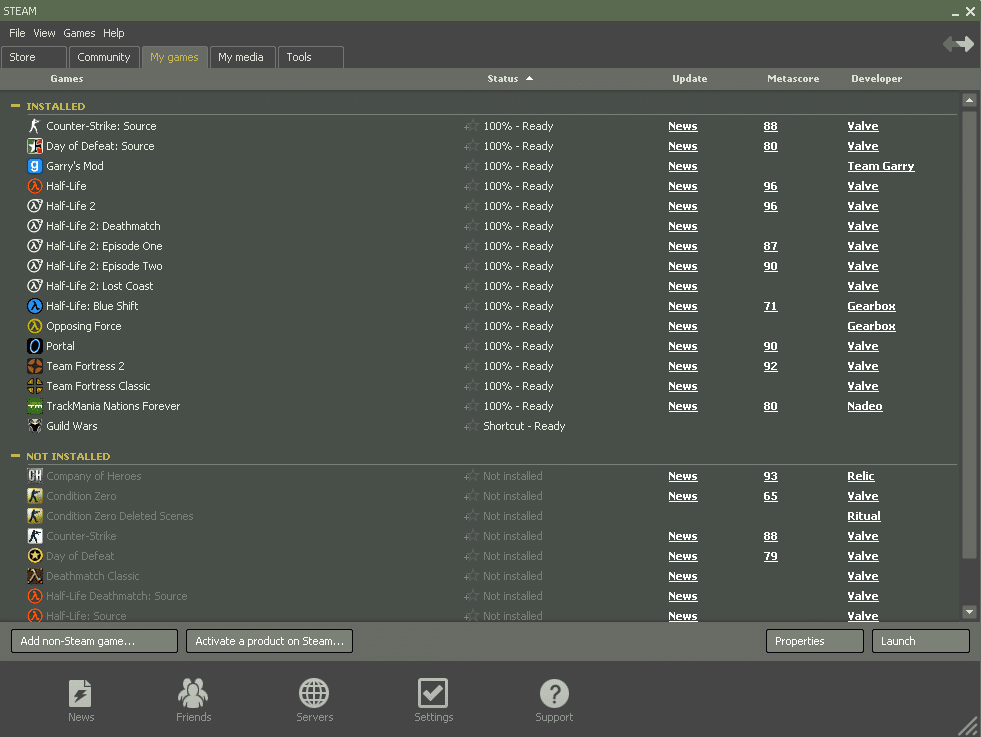
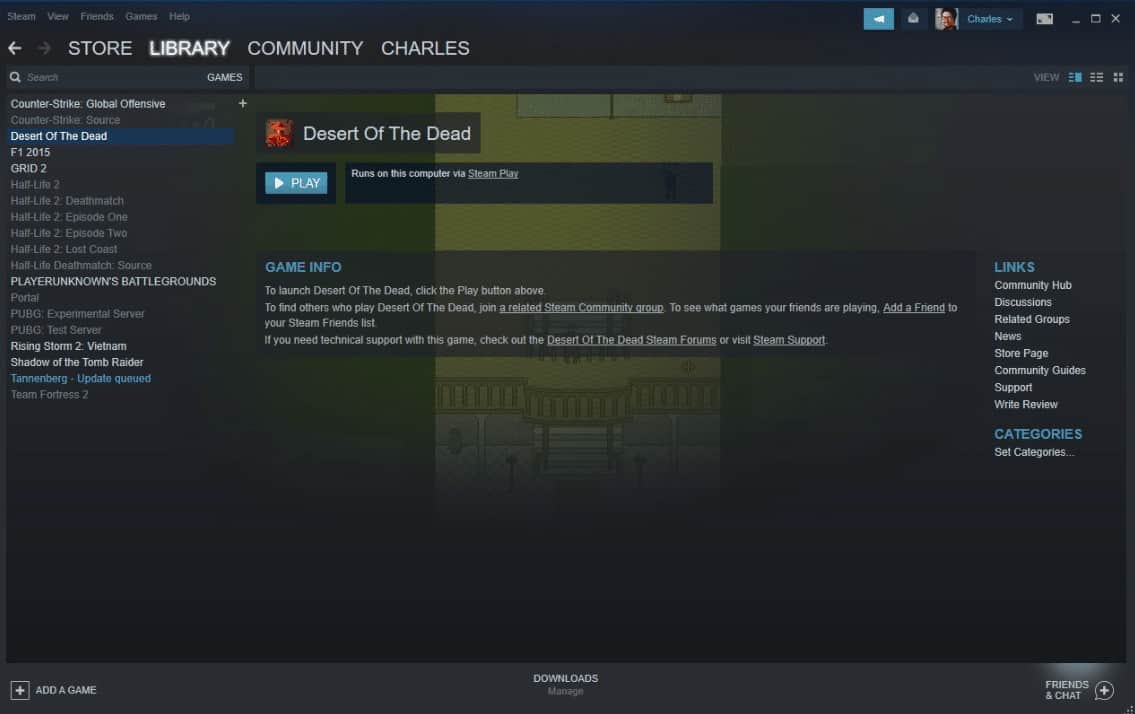
Despite adding in some imagery and fancier code, the basic bones of the design are still pretty similar. But, if it ain’t broke and all that…
September Update
But, from tomorrow (September 16th, 2019), the Steam library will be getting a serious overhaul. The screenshots we’ve seen so far look sleek and impressive, and even though we have to wait until tomorrow to see if they’re the real deal, here is what we know so far.
We will update this page post-update so you can see how accurate these predictions were!
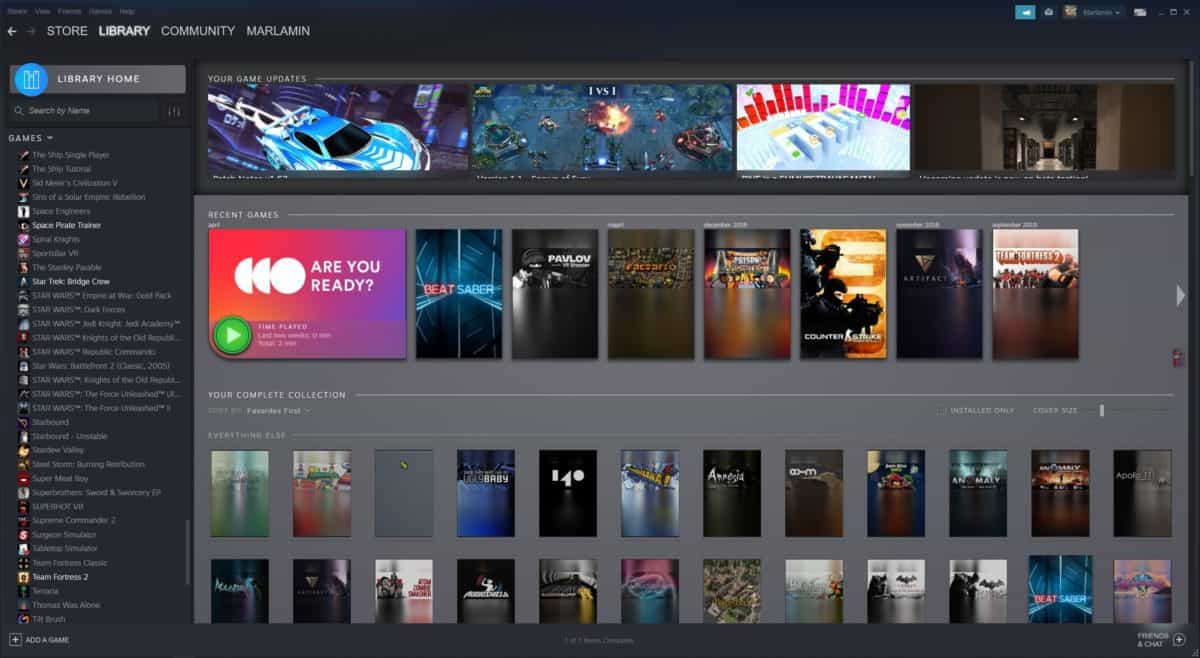
The images were released by Steam Database after they claimed they had been leaked on the CS: GO China server. Responses so far have been mixed, although positive on the whole. This is a sleeker version of their old design, that makes it easier to see your library at a glance. This will no doubt be a very welcome change for many Steam users.
Steam Library Update Release
Anyone who wants to give the Steam library update a try can now as of today (September 17th). The open beta is available to all Steam users. If you’re not already seeing the updated library, then it just means you haven’t opted in for Beta through Steam.
Just click the “Steam” menu, select “Settings”, and then click “Change” under Beta options to opt-in. I updated my library this morning, so let’s take a look at what the new update looks like.
Update 31st October 2019: The new Steam UI is now out of Beta and will show up for all Steam accounts
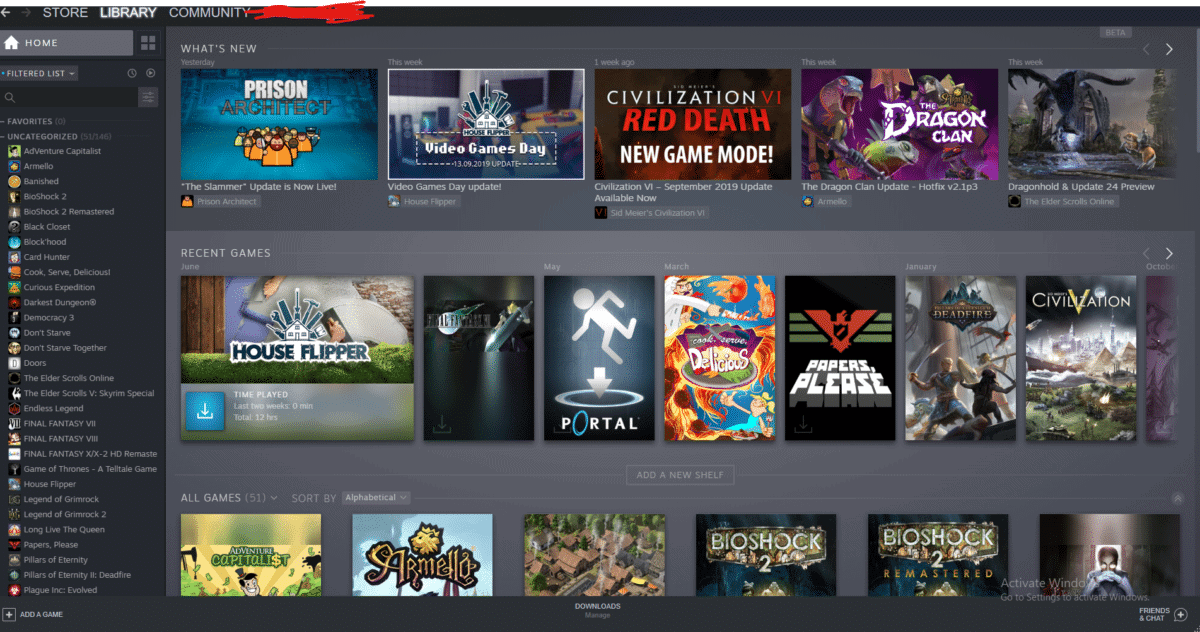
The main library page is pretty much what we expected from the leaked images, and it does look a lot cleaner than the previous design. It’s nice and easy to find your games, and having the mini icons next to the titles on the side is a nice touch.
It’s also nice having your recently played games highlighted for easy navigation, and the game updates section helps keep you informed if anything new has happened.
The game highlight section has also had a re-design. It isn’t too different from the original, but it’s much cleaner and more modern to go with the new layout.
Final Word
How about you? Are you excited about the new Steam library update? Let us know in the comments below!


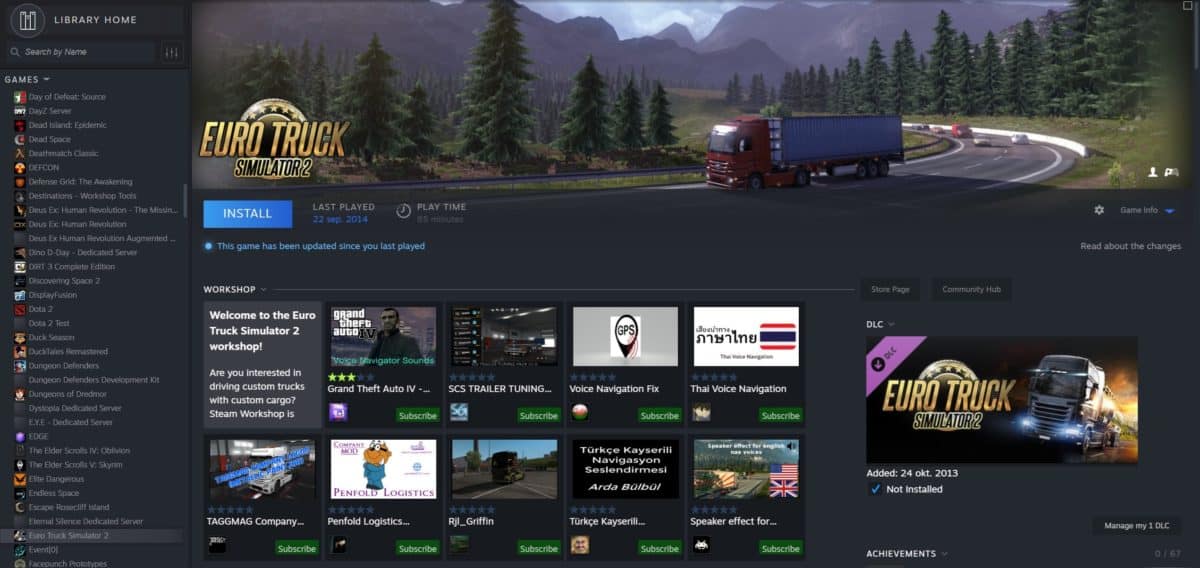
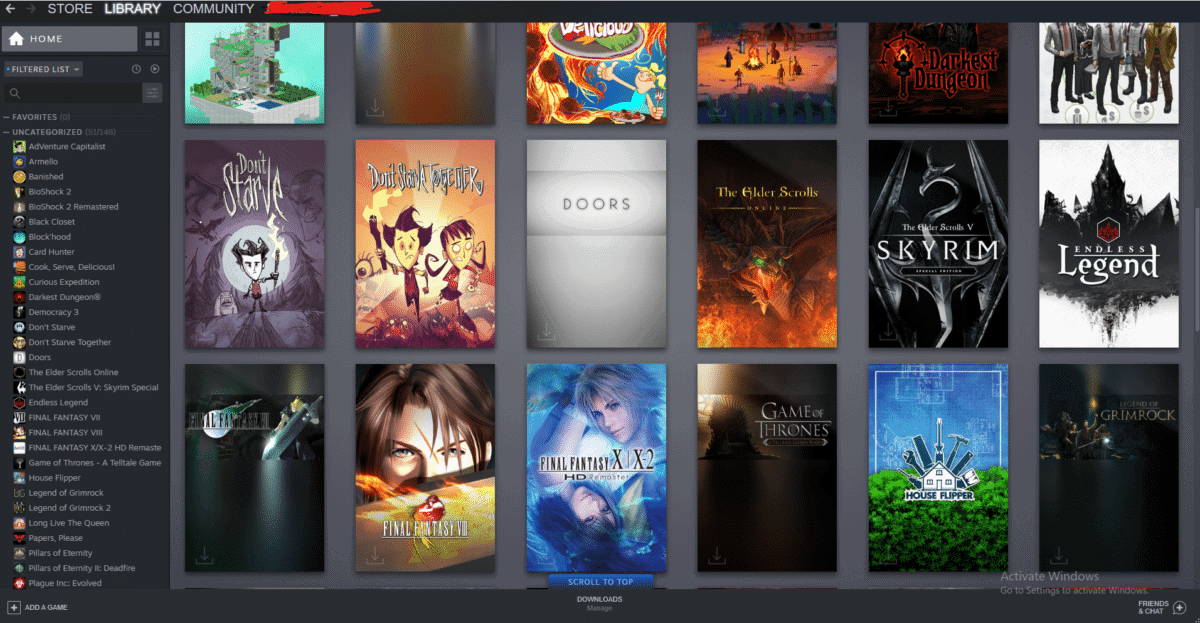
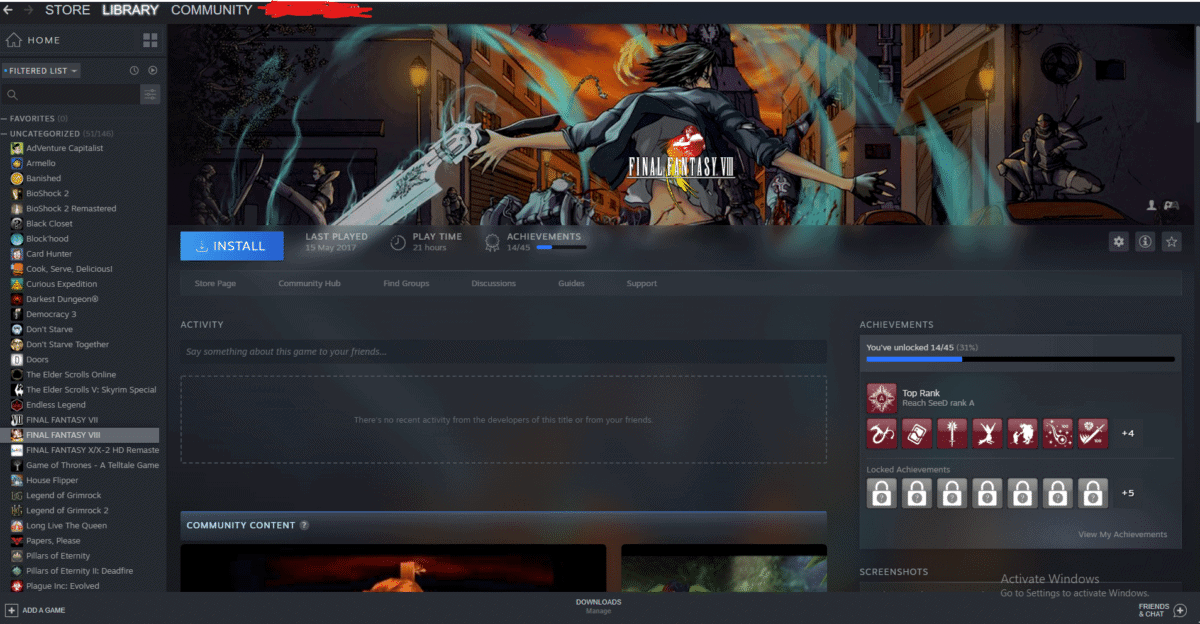
Still not liking this new UI. Maybe you should write an article about the thousands of pages of hate about the new UI that have been written on the Steam forums and how the mods are trying to shut them all down.
I bloody hate this UI. There is nothing good about it.
Horrible and slow UI in general. With large connection issues. Less information fits in window. Well, actually that’s definition of “moredern and clean UI now” minimize information on screen. While library list got some useful features (easy switch between view modes) Huge Ui elements, hhuge gaps, flat UI , dark them which makes UI element indistinguishable while compared to horridly colored, gay (in color way of the word) content of page – that’s all what “modern Ui” is about. Some information is hidden and you’ll never guess how to access it unless you start t play click-hunting game. One of Five, and one because of useful features. Otherwise it’d be 0 of five.
I have to agree with a lot of the other comments about the UI. I am not liking it.
The new UI looks like a coloring book, I would greatly appreciate the old UI back as it did everything it needed and did it well. The new UI looks like my desktop, scattered, all over the place, and ugly. I don’t need three things being ugly.
For those that do not know, go on youtube, you will find a method to revert steam’s ui to the old one and it will stop steam from updating and replacing the old style. I used it myself (you have to download the older steam files, the video has a link to a download of the old UI files.) You copy the downloaded files in your steam installation directory (folder) and then launch steam, that’s all there is to getting back the better UI.
This new form is full of non logical solutions. They should have test it before release with the community to have a real feedback. I wish I could use the previous version, because this one makes me really angry.
well i won’t buy no more steam games looks like ill use other sites to buy games now dam shame they fucked it up.
I want the old format back! New one is ugly, ugly, ugly! List of games by month looks like a train wreck and is messy! Come on … really?
Not a fan of the new interface. One would think a company as big as Valve would have a clue about product roll out and user testing …
Bring back the old one – if it’s not broken, don’t fix it.
give me the old ui back. this is horrid.
Horrid. As usual, foisted on us not optional and a step backwards. it wasnt broken so dont fix it. I like it the way I had it – small and unobtrusive, now it hogs 1/2 a screen – garbage. As per other comments, how do I restore the older, smaller, better menu without the xbox wanna be marketing overkill in this new version.. Sick of these spotty nerds telling us what we ‘need’ .. instead of rehashing their marketing speil verbatim, perhaps you should offer a thought out discerning view and review – this article is essentially just STEAM propaganda!
I’d say read the current community forums and see how enthousiastic it’s users are. Sarc mode/off
Sadly this “everything you need to know” doesn’t answer the one thing everyone wants to know: How to opt out of this garbage and restore the proper UI >.>
(I know you can’t, that’s what everyone is mad about)
so…. how to disable itz? how to make skins with an oldstyle ui ectect. whats wrong with a list.
you imply ppl are too dumb and lazy to read? steam is not popular steam is mandatory. it always was, back then it was the programm you needed to play hl2 and cs, then suddenly steam installed everytime you bought a game(on disk) now what happenbs if steam/valve dies? decades of games and your money wasted yay
Exactly this – how do you disable it?