How to Change Steam Account Name
A quick and easy guide to show you how to change Steam account name

WePC is reader-supported. When you buy through links on our site, we may earn an affiliate commission. Prices subject to change. Learn more
If you feel as if you’re stuck with a profile name name which doesn’t suit you, here’s how to change Steam account name. If you’re relatively new to Steam, you may have not yet realized that you are free to change your account/profile name as much as you want – which is great compared other platforms such as console, where you’ll be using a name you don’t want unless you pay a fee to change it.
Changing your Steam account name is a really simple process and something that alters your in-game alias. Your Steam profile name is also the alias that your friends see on their friend’s list as well. Although this doesn’t change the credentials you use to log in to Steam, you’ll know that your in-game username is just how you want it.
READ NOW: Take a look at the best Steam deck accessories
There are a number of different reasons why you would want to change your Steam profile name; maybe you haven’t used your Steam account in years, and you want to change it to something a little more mature, or maybe you’re just bored of your current name. Whatever the reason, this simple guide will explain exactly how you can do it!
How to Change Steam Account Name: The Method
Step
Access edit profile name/Avatar
1. Log into Steam and select the Friends tab from the top of the menu bar.
2. From the drop-down menu, select the “Edit profile name/Avatar…” tab.

Step
Change your profile name
1. The following page allows you to change your current profile name. Simply delete the old one and type the new name in.
2. Once you have chosen a new name, simply click OK and the process is complete.
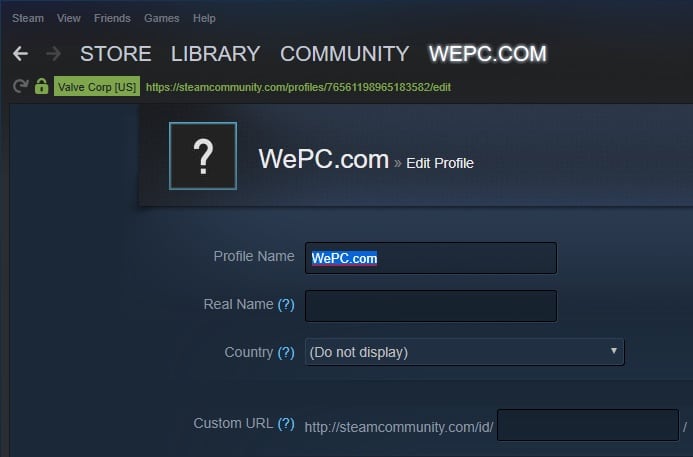
Closing Thoughts
And there you have it, changing your Steam profile name really is that simple. It literally only takes a few seconds. However, it’s worth mentioning that some games don’t make use of your profile name. Games like PUBG make users create an alias on the first load of the game. This alias is separate from your Steam profile name, meaning, changing it will not change your PUBG alias.
Most games do though so I wouldn’t worry too much.
If you have any questions on this process, then feel free to drop us a comment in the section below.





