Best gaming monitor for RTX 3060 in 2024 – 1440p & 1080p picks
Pick out a top gaming monitor for this popular GPU
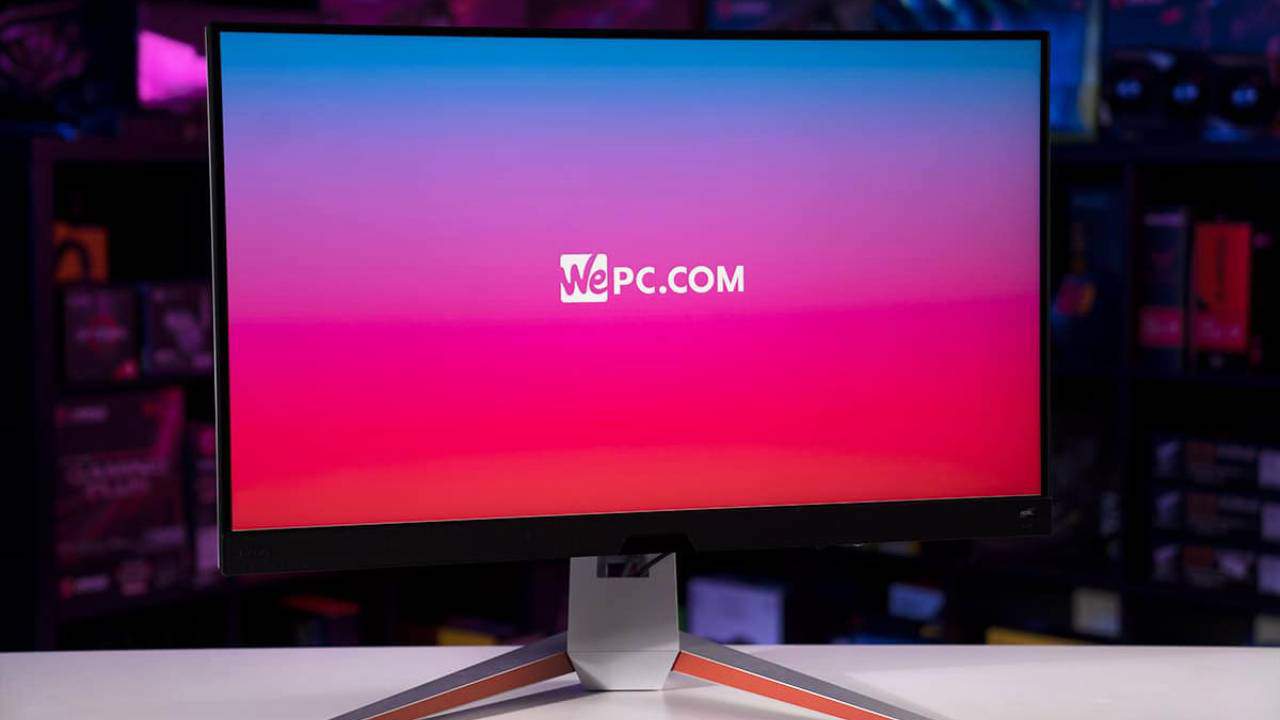
WePC is reader-supported. When you buy through links on our site, we may earn an affiliate commission. Prices subject to change. Learn more
Finding the best gaming monitor for RTX 3060 in 2024 doesn’t have to be a challenge, our expert team can help you out. When discussing graphics cards for gaming, the NVIDIA RTX 3060 is definitely one of the top talking points, even still with the RTX 4060 here. It has a great balance of performance and affordability, making it a popular choice among casual gaming aficionados. PC gaming comes with a lot of things to consider when creating your ideal build, no matter your budget. If you’re in a hurry to find the best, we’d go with either the LG 27GP850-B or ASUS TUF Gaming VG27AQ.
We have to point out that your monitor of choice is just as much important as the GPU in gaming, especially if you’re enjoying a newer or fairly demanding release. That’s why it’s important to pair your GPU with a great monitor which does it justice. Here they are then, the best gaming monitors for a 3060, we keep this guide updated to reflect the current market.
ASUS ROG Strix NVIDIA GeForce RTX 3060 OC Edition

Clock Speed
1912 MHz Boost Clock (OC), 1882 MHz (Boost Clock)
VRAM
12GB GDDR6
Thermal Design
Axial-tech Triple Fan
Today’s best monitor deals
- Corsair XENEON 27QHD240 27-Inch OLED Gaming Monitor – Save $100 now!
- Acer Nitro XFA243Y Sbiipr 23.8” Full HD (1920 x 1080) VA Gaming Monitor – Save 44% NOW!
- Alienware AW3423DW Curved Gaming Monitor – Save 8% NOW!
- Acer Nitro XZ306C Curved Gaming Monitor – Save 37% NOW!
- ViewSonic Omni VX2418C 24 Inch Curved Gaming Monitor – Save 38% NOW!
- SAMSUNG 43-Inch Odyssey Neo G7 – Save $500 NOW!
- LG 49″ UltraGear Curved gaming monitor – Save 35% NOW!
- SAMSUNG 32″ Odyssey Neo G8 – Save 23% now!
- INNOCN 49″ Curved Monitor Ultrawide Gaming – Save 26% NOW!
- ViewSonic VP3481a Curved Ultrawide – Save 15% now!
Best gaming monitor for RTX 3060: LG 27GP850-B

LG 27GP850-B UltraGear Gaming Monitor

Screen Size
27″
Max Display Resolution
2560 x 1440
Refresh Rate
165 Hz
Features
G-SYNC, FreeSync Premium
- Stunning 27″ screen
- 1440p resolution offers top visual fidelity for RTX 3060
- IPS display offers stunning visuals
- Low response time and high refresh rate for gaming
- Low contrast ratio
LG 27GP850-B is the kind of monitor that’ll make your gaming sessions with a 3060 truly come alive. As part of the LG UltraGear range, this 27-inch monitor comes with a massive 165Hz refresh rate, which can even be overclocked to 180Hz if you’re looking for that extra push. A response time of only 1ms only certifies the LG 27GP850-B as the ideal companion for a 3060, as it’s able to keep up with its capabilities and produce otherworldly performance.
The true magic of the LG 27GP850-B might actually lie in its visual quality, especially with a premium IPS panel. This monitor boasts a native QHD 2K resolution, which will bring the best out of your 3060 and elevate your experience to a whole new level. And with a 98% DPI-C3 color gamut, you’ll be able to enjoy your games with rich, accurate, and true-to-life colors. It’s like you’ll be transported right into the game!
Adding to that, LG 27GP850-B also has great screen tearing, lagging, and stuttering deterrents in form of Nvidia G-Sync and AMD FreeSync Premium. Having both of them is a nice touch, but G-Sync is especially important as your graphics card is of course Nvidia’s RTX 3060.
Next best gaming monitor for RTX 3060: ASUS TUF VG27AQ
ASUS TUF Gaming VG27AQ

Screen size
27”
Refresh rate
144Hz (165Hz OC)
Response time
1ms
Resolution
2560 x 1440
- 144Hz refresh rate can be overclocked to 165Hz
- 1ms response time perfect for fast-paced games
- G-SYNC compatible
- Good value for money
- Lacks HDMI 2.1 port
ASUS TUF VG27AQ is the next pick on our list for a 3060. It’s a 27-inch, 2560×1440 (16:9 aspect ratio) resolution monitor that features a fast 1ms response time and a 165Hz refresh rate, analogous to our top choice above. And we have to mention ASUS TUF VG27AQ’s HDR10 support – gaming with HDR on this monitor makes for an unforgettable gaming experience.
Out of the many amazing technologies it uses, ASUS TUF VG27AQ notably has ELMB. Short for Extreme Low Motion Blur, this feature completely changes the battle against ghosting in your huge favor. And, it also has Ultra-Low Blue Light technology that greatly reduces the amount of harmful blue light the emits.
Additionally, the monitor has a fully adjustable stand that allows you to change the height, tilt, pivot, and swivel for maximum comfort. Whether you’re immersed for hours without the end in sight or just taking a break, the ASUS TUF VG27AQ is a great choice for those who want a monitor that’s both comfortable and highly operative. One note is that you should opt for a DisplayPort connection, which is common for RTX 3060 outputs, as HDMI 2.1 is not support if you want a high 1440p refresh rate.
Best 1080p monitor for RTX 3060: Samsung Odyssey G3
Samsung Odyssey G3 FHD

Refresh rate
144Hz
Response time
1ms
Screen size
24-inch / 27-inch
Resolution
1920 x 1080
- Low response time makes it perfect for gaming
- Two screen size options to pick from
- Supports AMD FreeSync Premium VRR tech
- Great value & cheaper option
- Lower 1080p resolution, but still great for RTX 3060
If you instead want to opt for high framerates over high resolution, then we definitely suggest you go with a 1080p choice. For this, we’d recommend the Samsung Odyssey G3. While reaching a steady 144Hz in modern titles will be harder in 1440p, you can definitely rely on a smoother performance with a 1080p monitor. Although our other options can reach a slightly higher refresh rate, you can be sure that For competitive gaming, this resolution is still preferred by many – so you can’t really go wrong if you’re looking to play games such as Counter-Strike, Valorant, Overwatch 2, or even Call of Duty.
This monitor is even available in 27″ (where you’ll see the same performance), so you can opt for a larger screen if you wish to do so. Do keep in mind that most people prefer a 24″ display for this resolution to avoid any sub-par visuals when bumping up the screen size. In general, the RTX 3060 is a fantastic choice for 1080p, especially if you want to be enjoying the latest AAA games with a high framerate, but it is capable at 1440p too.
We think the Odyssey G3 offers excellent value for money if you want to experience smooth gameplay at a familiar resolution. With AMD FreeSync Premium support there to use, you won’t have to deal with screen tearing, especially as this GPU will be capable of a steady framerate in most titles at this resolution regardless.
Can I use a 240Hz monitor with the RTX 3060?
You will be able to hook up a 240Hz monitor with your RTX 3060 no problem, but what about performance? Reaching a steady 240 FPS in-game in order to justify splashing out on a 240Hz gaming monitor is something you may be wondering about if you have an RTX 3060. Well, we could only recommend it if you’re focusing on optimized esports titles or much older games where holding a steady 240 FPS frame rate is no problem.
This would of course be at a 1080p resolution, as that kind of 1440p performance will not be feasible for the most part on a mid-range card such as the 3060. Although the Samsung Odyssey G3 above is a great pick, you can always opt for a 240Hz option such as the ViewSonic OMNI XG2431.
Best monitor for RTX 3060 FAQs
What screen resolution is best for RTX 3060?
The RTX 3060 is a popular graphics card, and it can even output smooth framerates at 1440p. If you want to maximize your FPS though, we definitely recommend pairing it with a high refresh rate 1080p monitor for super fluid visuals. This will become even more relevant as newer and more demanding titles become available.
Can the RTX 3060 run a 4K monitor?
You can definitely use a 4K monitor with the RTX 3060, but we wouldn’t recommend using it for gaming. Even though the 3060 is a great graphics card, it doesn’t really have the power to enjoy 4K gaming at a high framerate. Instead, we’d suggest opting for a lower resolution such as 1080p or even 1440p.











