144Hz Monitor – The Definitive 2023 Buyers Guide

WePC is reader-supported. When you buy through links on our site, we may earn an affiliate commission. Prices subject to change. Learn more
Find the best monitor can be an extremely difficult thing to buy in today’s market, even more so if you aren’t sure which one is best suited to your specific needs. No longer is it as simple as choosing a CRT that actually fits on your desk. You now have a ton of different displays to choose from – all of which come boasting a variety of different specifications and benefits. Today, however, we’ll be looking at one monitor type in particular – the 144Hz monitor.
144Hz monitors have been around for some time now. They are referred to as 144Hz monitors because they offer a refresh rate of 144Hz – one of the most important specifications if you’re looking for a gaming monitor. Now, if you’re new to PC gaming, or PCs in general, you’re probably asking yourself why 144Hz is so important? Well, we’ll get to that.
For now, just know that the following article will be a complete buyer’s guide to 144Hz monitors. We’ll discuss the pros and cons, the specifications, and everything else that needs to be considered before purchasing a 144Hz monitor.
So, with that in mind, let’s jump straight into it!
Why Buy A 144Hz Monitor?
The best way to answer that question is to first explain exactly how a monitor’s refresh rate affects your system. This will do two things; firstly, it’ll give you a better understanding of what this specification adds to a monitor and secondly, it’ll allow you to understand whether or not a 144Hz monitor is right for your specific needs.
Your monitor’s refresh rate refers to how fast it can physically refresh the image it’s displaying. It’s measured in hertz and can vary from 60Hz up to 240Hz in modern displays – with higher being more beneficial for gamers. It’s one of the most important specs to consider when looking to buy a monitor for gaming as it has a direct impact on the smoothness of your gameplay – something we’ll touch upon in more detail shortly.
Now, when CRT’s were first introduced, the main goal of the monitor’s refresh rate was to lessen (or completely remove) the visual artifact known as screen flicker. Screen flicker is when a monitor’s refresh rate is low enough that it becomes visible to the naked eye. This can put a lot of strain on the eye and can even cause damage in some rare cases. For that reason, monitor manufacturers would crank up the refresh rate, providing a less damaging viewing experience.
Thanks to the arrival of gaming, however, refresh rates now play a much more significant role in the purchasing process. They have a direct impact on the smoothness of your gameplay and can provide a real-world advantage in competitive scenarios. Screen flicker aside, a monitor with a high refresh rate lessens other visual artifacts such as screen tear. This is when the refresh rate doesn’t keep up with the frame rate of the game you’re playing.
See image below

The above screenshot was taken using one of our test PC’s: Ryzen 9 3900X/ MSI Gaming X Trio 2080Ti. It clearly shows screen tear across the entire image almost directly in the middle of the picture. The monitor hasn’t been able to refresh the image quickly enough, therefore leading to the above artifact.
Ultimately, if this screenshot was taken using a 144Hz monitor, the chances of this artifact occurring would be hugely reduced.
Where Can I Buy A 144Hz Monitor?
It’ll be no surprise to anyone to discover that almost every PC hardware retailer will supply 144Hz monitors. They’re by far one of the most popular monitors you can buy thanks to the balance between price and performance. They’re also one of the number one picks for gamers – competitive esports players can push over 144Hz – something required to ensure the smoothest possible experience.
For me, the best place to start if you are considering a 144Hz monitor would be Amazon. They stock a huge selection of quality 144Hz monitors all at competitive prices. Having said that, which one is right for your needs?
Well, before we get into more detail regarding that topic, below I’ve outlined some of the best 144Hz monitors currently available.
Obviously, there are a ton of other monitors to choose from in this specific category. However, I feel these showcase some of the best value for money and overall performance available right now.
Which 144Hz Monitor Is Best For You?
So, with there being so many different 144hz monitors (all boasting a variety of specs, sizes, and price points) to choose from, which one is right for you? Well, that comes down to a number of different factors and considerations which we’ll discuss shortly.
Having said that, we’ve decided to outline some of our favorites which cater to the following specific user types:
Best 144Hz Monitor For Gaming
If you’re looking for the best 144Hz monitor for gaming, you can’t do much better than the ASUS ROG Swift PG279Q 27″ gaming monitor. ASUS are no strangers when it comes to quality hardware and their PG279Q is no different. It not only comes to the table boasting a stunning design and excellent build quality but it also offers users a high-performance gaming experience as well.
The PG279Q is a monitor tailored towards gaming and the specs certainly reinforce that. It comes to shelves with an overclockable refresh rate (up to 165Hz), a 1440p WQHD max resolution, 4ms response time, and G-Sync support as well. That’s an extremely good combination of specs for gaming.
Even though there are a lot of monitors out there that offer similar specs to the PG279Q, we feel for the price, this monitor is one of the best out there right now.
Best High-Performance 144Hz Monitor
If the PG279Q isn’t powerful enough, then why not take a step up to ASUS’ ROG Swift PG27UQ 4K gaming monitor. It’s their flagship gaming monitor that comes to shelves boasting an array of high-performance features such as a 4K max resolution, G-Sync support, HDR1000, and a 4ms response time all wrapped up in a stunning IPS panel. It’s not just one of the best 144Hz monitors out there, it’s one of the best monitors money can buy, period.
It offers all the luxury styling and design features you’d expect from a high-end ROG Swift monitor, including a fully versatile stand with four directional adjustments (swivel, height, tilt, and pivot). While this monitor is extremely good in gaming scenarios (if you have the PC to run games at 4K), it’s also extremely good for creative workflows as well. With a wide color gamut and HDR1000, this is going to be a real joy for anyone who likes to part-take in video editing or photo creation.
Best 24″ 144Hz Gaming Monitor
If competitive esports is more your thing, or you just want a monitor that falls on the opposite end of the price spectrum to the PG27UQ. We feel BenQ’s XL2411p is a monitor that offers not only excellent gaming performance at 1080p but also comes to shelves at a price point which is extremely affordable.
It might only be 24″, but the BenQ Xl2411P is a monitor that comes equipped with a 1ms response time, 1080p max resolution, great build quality, and a ton of features that outweigh its price tag.
Many esports gamers still utilize a 1080p resolution monitors in today’s era as it’s much easier to drive 144 frames per second at this resolution – over say a 1440p monitor.
With all that in mind, this monitor isn’t the best when it comes to creative workflows. The colors are crisp, and the resolution doesn’t leave much screen real-estate to work with. Having said that, as far as gaming goes, this monitor really excels.
Best Curved 144Hz Gaming Monitor
Finally, we have the best of both worlds 144Hz monitor – the Samsung C27HG70 gaming monitor. This thing is great. Samsung has given this monitor a stunning aesthetic that is accentuated by chrome and matte black. The thin bezels add to the immersion whilst the specs offer a combination that makes both gaming and creative workflows a joy.
Samsung has equipped the C27HG70 with a 144Hz refresh rate, a 1ms response time, FreeSync support, HDR support, and quantum dot technology. This is all on a sleek 1800R curved VA panel as well. That’s a great all-round combination of specs, to say the least.
If you’re looking for a monitor that offers it all, but doesn’t break the bank, the C27HG70 could be exactly what you’ve been looking for.
Things To Consider Before Buying A 144Hz Monitor – Extras
Like all major PC hardware, there are certain factors that need to be considered before buying a 144Hz monitor. This will not only ensure that the monitor you decide to buy is right for you, but it might also save you a few bucks as well. Below are some of the main considerations to think about before buying a 144Hz monitor:
G-Sync/ FreeSync
The first thing to consider is adaptive sync technology. Adaptive sync is a technology that, when enabled, synchronizes your monitor’s refresh rate with your PC’s frame rate output in order to create a smoother, more enjoyable gaming experience. However, if your frame rate is too low, the adaptive sync technology won’t have its full effect. You must ensure that your PC can match, or exceed, the monitor’s refresh rate in order to utilize this spec to its fullest.
Gaming Performance
If you’re looking for the absolute best performance 144Hz monitor, I’d recommend getting one that offers the following; superb build quality, a wide color gamut, a high resolution, low response time, and a top of the line IPS panel. All these factors will ensure that the monitor you buy provides the absolute best gaming performance possible. Be aware though, these factors will have an impact on the price – dramatically.
Size And Resolution
The size and resolution of a monitor can impact your gaming experience quite a lot, mainly down to the extra demand it puts on your system while gaming. If you have a less powerful gaming PC, I’d recommend sticking to a 24″ 1080p monitor – such as the BenQ XL2411P. For more powerful PCs, try to find a 1440p 144Hz monitor such as the ASUS PG279Q. Lastly, for the enthusiast gamers out there, I’d recommend a 27-32″ 4K 144Hz monitor, such as the PG27UQ above – one of the best 4K 144Hz monitors out there.
Color Accuracy
Even though 144Hz monitors are tailored towards gamers, there are still people out there that like to dabble in both gaming and creative workflows. For those individuals, I recommend getting a 144Hz monitor that offers a wide color gamut (95% DCI-P3 and above), a high resolution, and HDR600+ as well. These combining factors will ensure that not only the gaming feels silky-smooth, but the creative tasks look great as well. The Samsung C27HG70 is a great example of a monitor that is geared towards both gamers and creatives alike.
Your System
Like we mentioned above, one of the most important factors to take into consideration before a monitor purchase is your PC’s performance. Ensuring that your PC can handle the additional demand put on it is an essential part of choosing the right monitor. Buying a 144Hz monitor which is 4K might sound great, but when put into a real-world situation, it might be a complete waste of time if paired with a PC that can’t drive the frames required in those specific settings.
Price
Price is a pretty obvious one really. The end goal is finding a monitor that suits your needs but also falls within a price bracket that you find affordable. Just be aware that high-end monitors come with a high-end price tag. Finding a monitor that showcases good value for money is half the battle. Luckily, the four above all showcase this in abundance.
144Hz Vs. 240Hz
The one question left to answer is – if I’m going for a 144Hz monitor, why not just get a 240Hz monitor instead? It’s a valid point. If you can drive the frames required to fully utilize 240Hz with adaptive sync technology, it seems like a no-brainer to go for the 240Hz monitor, right?
Well, there are a couple of factors to consider if this is your thought process.
Firstly, let’s discuss the real-world differences. Jumping from 60hz to 144Hz displays a large difference, to say the least. It’s clear to see and offers a real performance difference. However, can the same difference be seen when jumping up to 240Hz? The short answer is, no, not really. That’s not to say there isn’t a difference, it’s just harder to detect by the naked eye. Whereas the difference in refresh times between 60 and 144hz is almost 10ms, the same comparison for 144-240Hz only yields around 3ms.
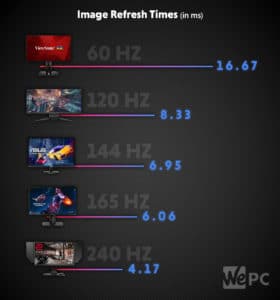
You also need to factor in the price difference as well. A monitor equipped with a 240Hz refresh rate might see a great refresh time, but is that worth the higher price tag? Well, that’s a question only you can answer. For me personally, if you’re someone who likes competitive esports, but isn’t at the top of their game, I’d probably recommend against a 240Hz monitor. However, if you’re looking to gain every possible edge over your competition, a 240Hz monitor will provide some increase in refresh times.
Final Word
So, there you have it, our complete buyers guide to 144Hz monitors. Hopefully, this article has given you the knowledge to go out a choose a 144Hz monitor that is right for your specific needs.
We’ve tried to link as many relevant products as possible in the section above. Having said that, there were a ton that didn’t feature. Below are some stand out considerations.
If you have any further questions regarding 144Hz monitors, why not leave us a comment in the section down below and we’ll answer it as soon as we can. Better still, why not head on over to our community hub where you can discuss everything monitor related with like-minded individuals!

















