Best gaming monitor for RX 7600 XT in 2024 – 1080p, 1440p
AMD's latest entry-level GPU is here, but what's the best gaming monitor for RX 7600 XT?

WePC is reader-supported. When you buy through links on our site, we may earn an affiliate commission. Prices subject to change. Learn more
AMD have released their latest XT variant graphics card, but what is the best gaming monitor for RX 7600 XT money can buy? Well, the first thing to mention is that this budget-friendly GPU is designed for 1080p and 1440p gaming, the latter in part thanks to the improved 16GB memory compared to the non-XT 7600’s measly 8GB. The RX 7600 XT will deliver excellent gaming performance at these resolutions, so it only makes sense to grab a monitor that can make the most of it. Right now, our top picks would be the ASUS TUF Gaming VG27AQ and BenQ ZOWIE XL2546K.
If you’ve already figured out where to buy the RX 7600 XT or have it in your future plans, you can continue reading on below as we hand-pick the best displays for the job. We’ll be back to update this page regularly, especially when a brand-new relevant monitor hits the market. As we said, we’ll focus on 1080p monitors & 1440p monitors which suit this AMD GPU nicely.
Best gaming monitor for RX 7600 XT – in-depth reviews
Below we talk you through each of our top picks in finer detail, with everything you need to know. The best gaming monitors on the market come in all kinds of sizes, resolutions and specs, but we’ve tailored our selection to be suitable for the RX 7600 XT.
Our 1440p pick: ASUS TUF Gaming VG27AQ
ASUS TUF Gaming VG27AQ

Screen size
27”
Refresh rate
144Hz (165Hz OC)
Response time
1ms
Resolution
2560 x 1440
- Great clarity with 1440p resolution
- Up to 165Hz refresh rate
- Fast 1ms response time
- IPS panel
- Good value for money
- Sub-par HDR performance
Starting off with the ASUS TUF Gaming VG27AQ, which boasts excellent specs that are backed up by a fair price tag. If you want to use the RX 7600 XT to its maximum potential, then playing at 1440p is the way to go as this budget GPU is capable of pushing decent frames at the higher resolution – especially with AMD’s Frame Generation technology. With a base refresh rate of 144Hz and the ability to overclock it to 165Hz, you can expect smoother visuals. This is also backed up by Adaptive Sync technology to minimize any screen tearing or stuttering effects.
Alongside the fast refresh rate is the quick 1ms response time, a must-have spec for any gaming monitor these days. This adds to the smoothness of the display, as pixel color will change quickly and in effect prevent unwanted motion blur or ghosting. The next thing to talk about is the panel. The VG27AQ is fitted with an IPS panel – one of the most popular for gaming, aside from the more expensive OLED panels. IPS panels are great for color accuracy and vividness, which is why they’re favored by creatives for productivity; a wide viewing angle is another pro for IPS. This monitor is a few years old at this point, but it still holds up today and offers some of the best value for money if you’re interested in 1440p.
Best for esports: BenQ ZOWIE XL2546K

BenQ ZOWIE XL2546K
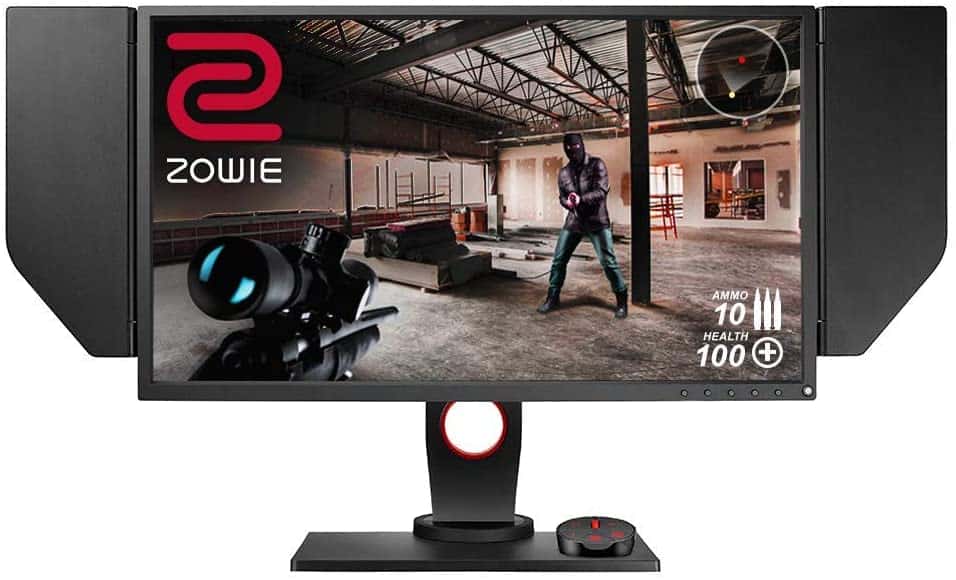
Refresh Rate
240Hz
Response time
1ms (GtG)
Screen size
24.5″
Resolution
1920 x 1080
- Rapid 240Hz refresh rate & 1ms response time
- DyAc+ tech minimizes motion blur
- Excellent ergonomics
- Perfect for competitive games
- Pricey
Gaming for 1440p is great for high fidelity, but nothing will top the impressive performance levels of 1080p for some people. In fact, 1080p remains the most popular resolution among pro gamers for esports. The RX 7600 XT thrives at this resolution, delivering high framerates based on its raw performance. Anyone that is interested in competitive games will love this display, especially good for the likes of FPS games such as CS2 or Call of Duty. The more compact 24.5″ screen helps you stay focused on the game and the top-tier ergonomics in the form of height, pivot, swivel, and tilt adjustments means you can set up this monitor just how you like it.
In our BenQ ZOWIE XL2546K review, we thoroughly test the capabilities of the XL2546K and its TN panel. As far as gaming-focused specs are concerned, this BenQ monitor is one of the best. Alongside the high 240Hz refresh rate and 1ms GtG response time, features such as DyAc+ are implemented to reduce motion blur for common in-game effects such as gun spraying. Those that want to stick to 1080p for gaming won’t be disappointed with this pick, and the budget-friendly RX 7600 XT pairs well with this premium display.
Great value 1080p: AOC Curved C24G1A
AOC Curved C24G1A

Size
24″
Refresh Rate
165Hz
Response Time
1ms
Panel Type
VA
Maximum Resolution
1920×1080
- 165Hz refresh rate
- Curved panel
- FreeSync Premium support
- Inexpensive
- VA panel can experience mild ghosting
Considering the fact that the RX 7600 XT is towards the lower end of the 7000 series, a budget-friendly pick may be what you’re looking for. For that, we’re again suggesting a 1080p resolution screen that works well with this GPU. This is a 165Hz gaming monitor which features a slightly more immersive curved panel, though this is a matter of preference for many. Regardless, the gaming specs on this VA monitor offer excellent value for money when you realize it retails for well under the $200 mark. The 3-sided frameless design aids the curved panel for immersion as well.
This is yet another monitor to feature a 1ms response time to help prevent ghosting, especially since VA panels have historically suffered from this – monitor overdrive is something that can help remedy it though. FreeSync Premium support is also here, though this is mostly concentrated on preventing annoying screen tearing. Additional features include the decent ergonomics and VESA-compatible mounting design, much appreciated from such a cheap option.
Things to consider for an RX 7600 XT monitor
Shopping for a new monitor can be confusing with plenty of specs to account for. We’ve thrown together a few things to look out for just below!
Resolution
We’re catering for the RX 7600 XT here, so we’d recommend either a 1080p or 1440p monitor for gaming. 1080p is a lower resolution, so while the visuals may not be as crispy, you get better performance and higher FPS while gaming. The opposite is true for 1440p. Whatever you value most is up to you, but the RX 7600 XT is a good performer at both of these resolutions regardless.
Refresh rate
When looking for a gaming monitor, the refresh rate is one of the key specs you need to understand. To put it simply, this is how many times a second the monitor refreshes, measured in hertz. The higher the better, as a high refresh rate monitor produces a smoother image that can be particularly noticeable during fast-paced gameplay.
Response time
Next up is response time, and this how quickly the pixels on your screen change color. As you may have guessed, the lower the better in this case and 1ms is what you want to aim for in terms of gaming. As the pixels change more quickly, this helps reduce any smudged or blurry visuals known as ghosting. Check out our TN vs IPS vs VA guide to see how different panels perform. OLED panels offer the best response times these days, and other panel types can reliably produce low response times too as the tech has progressed.
Price
Sticking to a budget is always recommend when buying any kind of tech, not just monitors. Luckily for you, both 1080p and 1440p displays are very affordable these days, so you don’t really have to splash out to find something great. There’s something for everyone, whether its under $100 or under $500.
Do I need a good gaming monitor for RX 7600 XT?
The RX 7600 XT is a capable graphics card for gaming. As such, we definitely recommend picking up a good gaming monitor if you’re interested in using this card for this purpose. Take a look at our current suggestions above to see what’s ideal for this GPU. We recommend either going for a high refresh rate 1080p setup, or a more immersive 1440p experience. The best thing about finding a solid monitor for gaming these days is that you no longer have to spend much at all. If you’re still on an old 60Hz display, then we suggest you upgrade.
More RX 7600 XT guides
Best monitor for RX 7600 XT FAQs
Is the RX 7600 XT overkill for 1080p?
No, not at all. The RX 7600 XT sits towards the entry-level end of the RX 7000 series, making it the perfect choice for high refresh rate 1080p gaming. It also performs well at 1440p.
Is a 4K monitor good for RX 7600 XT?
You will be limited by the RX 7600 XT at 4K for graphically demanding tasks such as gaming. However, a 4K monitor is great for productivity and worth picking up if you want to use it for work or browsing.















