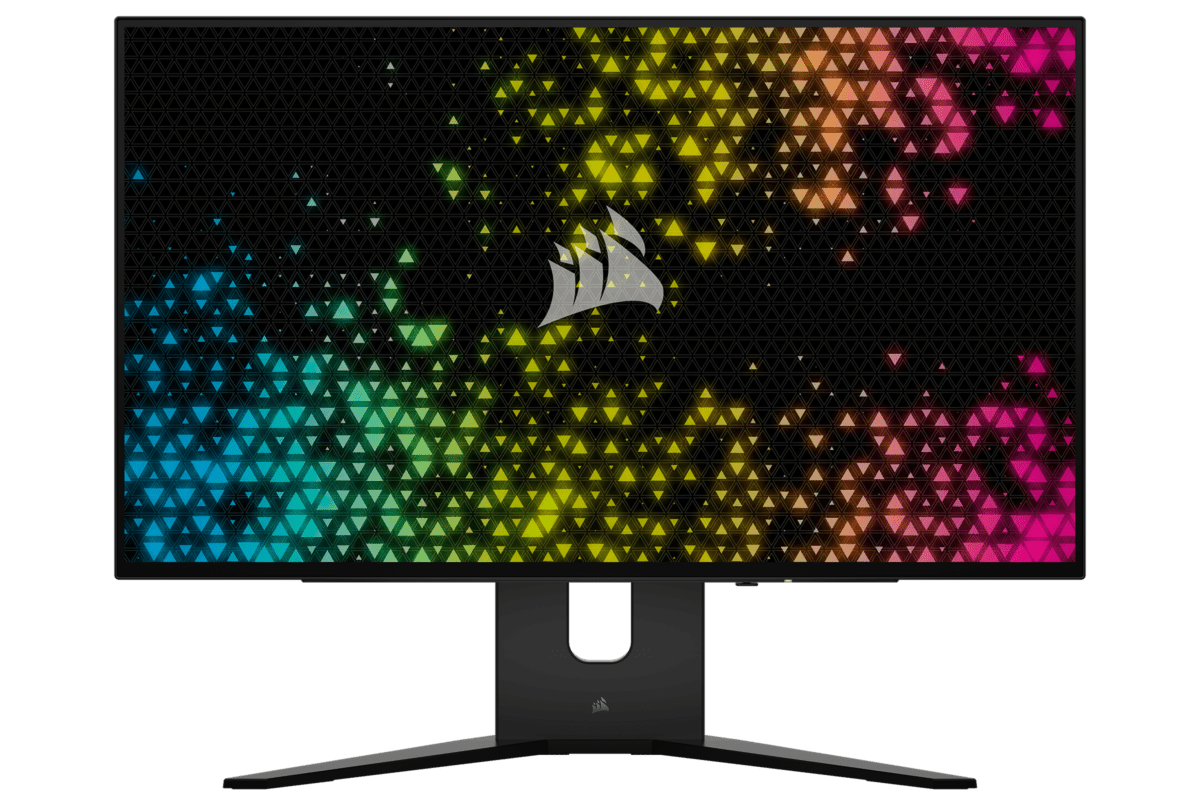Best FPS gaming monitor in 2024 – our top picks
Looking to gain a competitive edge? Look no further than our best FPS monitor guide
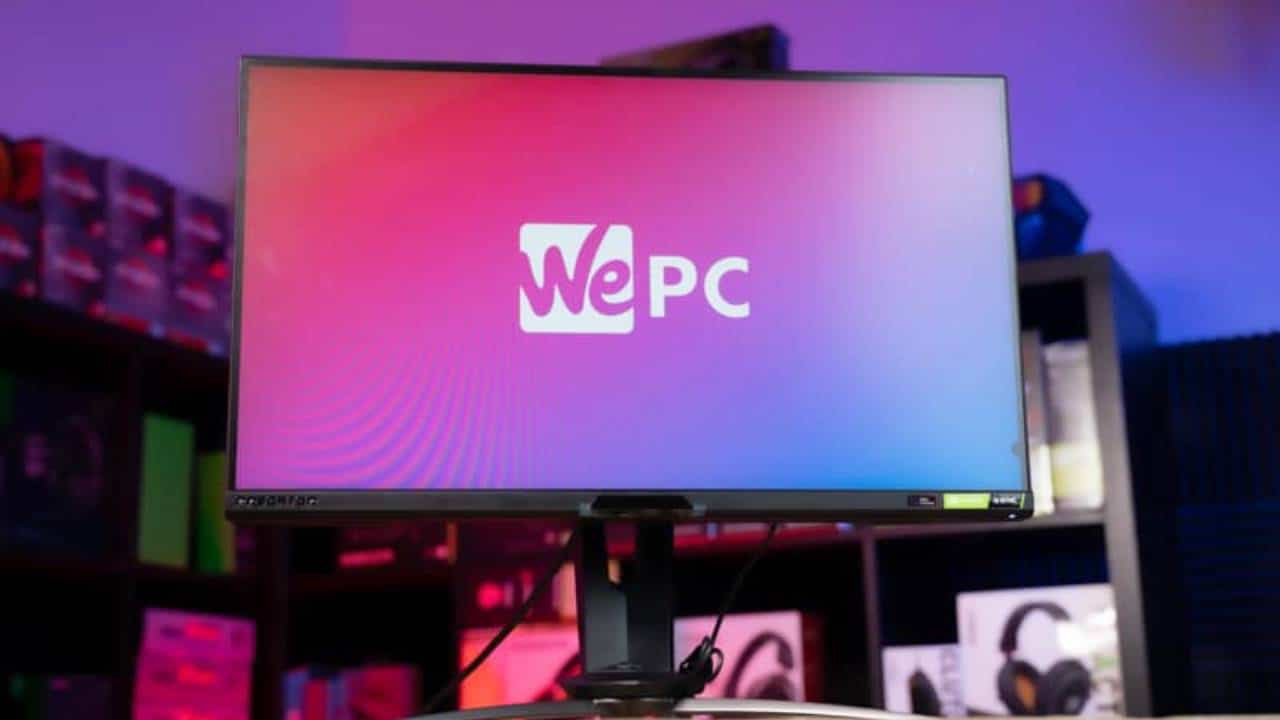
WePC is reader-supported. When you buy through links on our site, we may earn an affiliate commission. Prices subject to change. Learn more
When it comes to competitive first-person shooters, choosing the best FPS monitor can often be the difference between winning and losing. Many of today’s top esports games require fast refresh rates, low response times, and VRR technology (G-Sync and FreeSync) for a silky smooth gaming experience. Choosing a display without these core gaming specifications could put you at a real disadvantage when playing at the highest level. If you’re in a rush to find the best, we’d recommend either the BenQ Zowie XL2566K for 1080p or Corsair Xeneon 27QHD240 for QHD.
To help you out, we’ve decided to search the web to find only the best FPS monitors the market has to offer for gamers. With a ton of experience playing FPS games while using some of the industry’s leading best gaming monitors, we’re more than equipped to recommend the most reliable options for games like CS2, Call Of Duty, Apex Legends, Overwatch, and more. Many of the following FPS monitors have been hand-selected based on our own in-house testing – including build quality, color accuracy, panel uniformity, gaming performance, and value for money. We keep this guide as up-to-date as possible as and when new displays hit the market.
Today’s best monitor deals
- LG 49″ UltraGear Curved gaming monitor – Save 35% NOW!
- SAMSUNG 32″ Odyssey Neo G8 – Save 23% now!
- INNOCN 49″ Curved Monitor Ultrawide Gaming – Save 26% NOW!
- Acer Nitro XZ306C Curved Gaming Monitor – Save 37% NOW!
- ViewSonic Omni VX2418C 24 Inch Curved Gaming Monitor – Save 38% NOW!
- SAMSUNG 43-Inch Odyssey Neo G7 – Save $500 NOW!
- Corsair XENEON 27QHD240 27-Inch OLED Gaming Monitor – Save $100 now!
- Alienware AW3423DW Curved Gaming Monitor – Save 8% NOW!
- Acer Nitro XFA243Y Sbiipr 23.8” Full HD (1920 x 1080) VA Gaming Monitor – Save 44% NOW!
- BenQ Mobiuz EX2710U – Save 24%
Best FPS monitor in 2024 – best gaming monitor for FPS games
No time to waste if you want to find the best FPS monitor in 2024. Whatever your first-person shooter of choosing is, any of the displays down below provide you with the visuals and responsiveness you need to enjoy them to the fullest.
Best FPS gaming monitor: BenQ Zowie XL2566K

BenQ Zowie XL2566K

Refresh rate
360Hz
Response time
0.5ms
Screen size
24.5″
Resolution
1920 x 1080
Panel type
TN
- Rapid TN response time
- Excellent gaming-tailored features
- 360Hz refresh rate
- Designed for esports
- Expensive for 1080p
- A little small for everyday use
The BenQ Zowie XL2566K gets our number one pick for best FPS monitor and for a good reason. Thanks to a blistering refresh rate, impressive response time, and low input lag, the XL2566K really does give you a competitive advantage in the latest FPS games. There’s a reason many FPS pro gamers use this display. The base of this display is nice and compact – delivering complete ergonomic control over its positioning with height, swivel, and tilt adjustments available.
Looking at performance, you really can’t knock this panel at all. The XL2566K features a 360Hz refresh rate, low 0.5ms (GTG) response time, and excellent input lag on average. This BenQ Zowie monitor also comes equipped with a ton of additional gaming-tailored features, such as DyAc for minimal motion blur and XL Setting to Share, so you can save your display settings and send them to others.
As you might have guessed, the XL2566K comes with a fairly hefty price tag that might put some users off. However, when you consider the specifications, it’s hard to find anything close for much cheaper. It’s designed for players who want to min-max their gaming setup for every advantage they can get in a fast FPS title.
Best budget FPS monitor: ASUS TUF Gaming VG279QM
ASUS TUF Gaming VG279QM

Size
27″
Refresh Rate
280Hz
Response Time
1ms
Panel
IPS
Maximum Resolution
1920 x 1080
- Quick 280Hz refresh rate
- 1ms response time
- Decent input lag
- IPS panel technology
- Lacking some key gaming features
The ASUS VG279QM is a great choice for individuals who don’t want to splash out on the premium recommendations in this guide. Despite having a slower refresh rate than 360Hz, the VG279QM still provides a great gaming experience that is above average in today’s market.
Aesthetically, the VG279QM is a little on the basic side. However, that’s not a bad thing – especially for a monitor tailored towards gaming performance. It features ASUS’s boxy TUF Gaming design that really isn’t that bad at all. The rear features very little in the ways of design features, with some simple cable management options for those wanting to keep a clean desk.
Performance-wise, it’s hard to knock this monitor as far as FPS goes. It features a rapid 280Hz refresh (240Hz native) and an impressive 1ms GTG average response time, making this panel one of the fastest in today’s market. Unlike the other picks in this guide, the VG279QM features FreeSync support instead (which does come with its limitations). That said, you still get a very smooth, artifact-free gaming experience from this monitor – especially when you crank the refresh rate up to 280Hz. Other features include 99% sRGB coverage, a 400 nit peak luminance, decent viewing angles, and an anti-glare coating that does a great job of mitigating both natural and manmade light sources.
All in all, the VG279QM is an incredibly attractive monitor. Once you put the price into the equation as well, it’s easy to see why this monitor became so popular.
Best QHD FPS monitor: Corsair Xeneon 27QHD240
Corsair Xeneon 27QHD240
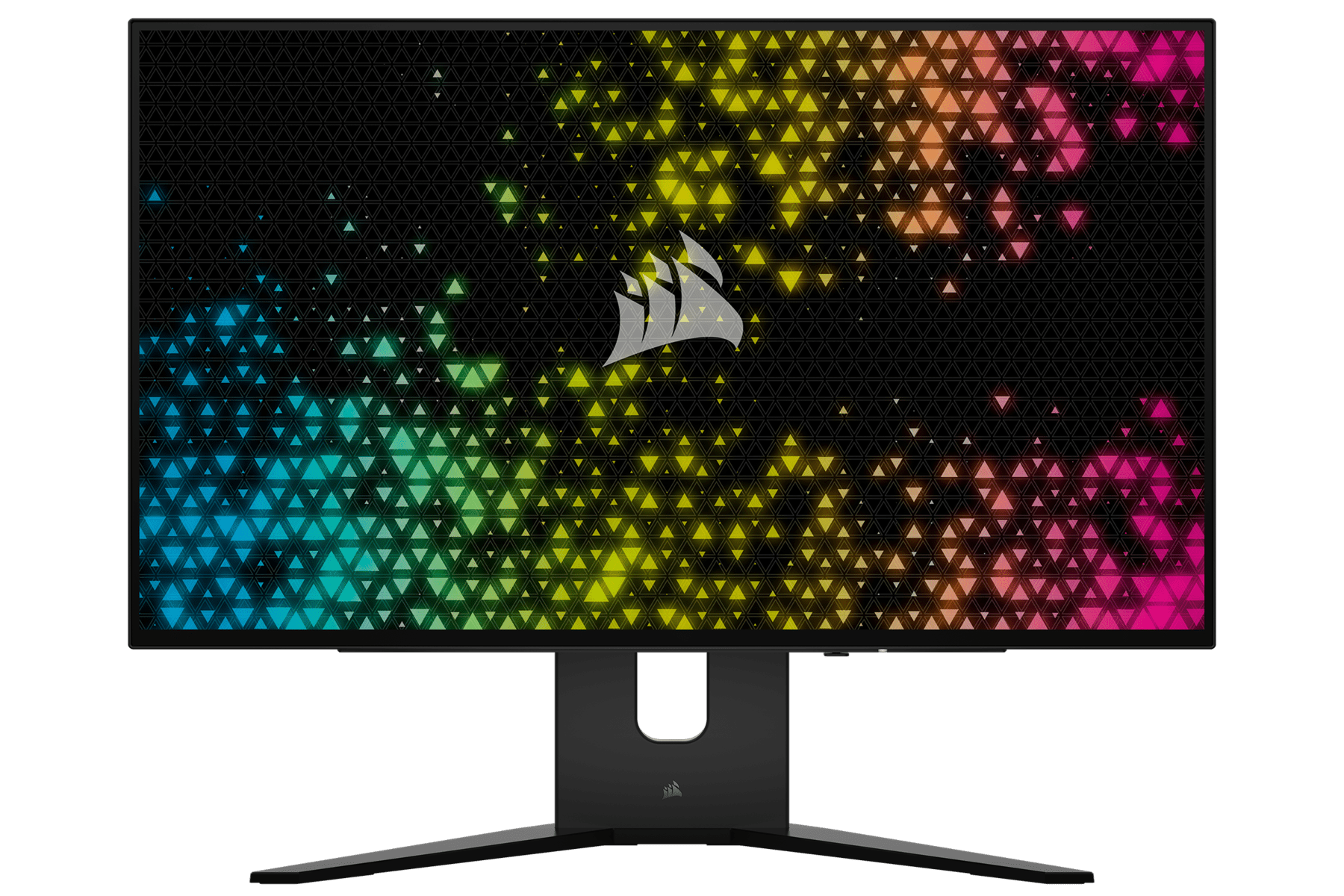
Refresh rate
240Hz
Response time
0.03ms GtG
Screen size
27″
Resolution
2560 x 1440
Corsair have pushed the boundaries with this monitor, introducing an impressive 240Hz OLED gaming display. This monitor not only boasts the benefits of OLED panel technology but also delivers smooth gameplay with its fast refresh rate. The design of the monitor follows the same sleek and stylish pattern that we’ve come to expect from the Corsair Xeneon line, with premium materials and ultra-thin panels used to give it a high-end look.
But the 27QHD240 isn’t just about looks – its performance is equally impressive. In addition to the benefits of OLED panel technology, the monitor offers a 240Hz refresh rate and a 0.03ms response time, resulting in an outstanding gaming experience. The monitor also comes with G-Sync compatibility and FreeSync Premium variable refresh rate technology, eliminating any screen artifacts such as screen tears.
Overall, this gaming display is a top-of-the-line monitor that stands out with its high-end refresh rates and impressive features – especially alongside the stunning OLED panel. If you want to learn more about it, check out our hands-on Corsair Xeneon 27QHD240 review.
Best high refresh rate FPS monitor: ASUS ROG Swift Pro PG248QP
ASUS ROG Swift Pro PG248QP

- 24.1-inch FHD display
- 540Hz refresh rate
- Fast E-TN panel
- 0.2ms response rate
- Expensive
If you want a gaming monitor with the fastest refresh rate, like 540Hz, then you should check out the Asus ROG Swift Pro PG248QP.
To start with, the monitor sports a 24.1-inch screen, which is usually considered the best monitor size for fast-paced and competitive games like CS: GO, Valorant, and similar titles. Further, the display is backed by an E-TN panel, which promises to deliver 50% faster performance than regular TN monitors.
This monitor has an FHD resolution, so you can expect good picture quality. Now, 1080p resolution might not sound like a lot, but usually, esports-oriented monitors have FHD resolution, which helps maintain high refresh rates.
The highlight of this monitor is the 540Hz refresh rate, which is blazing fast and designed specifically for professional esports players. The monitor also offers a 0.2ms response time, which is quite quick. To keep up the performance, the monitor also supports NVIDIA G-Sync, so you can expect smooth gaming performance.
Further, the monitor also has an NVIDIA Reflex Analyzer, which offers accurate records of system latency, so you will be able to keep track of important metrics.
Best curved FPS monitor: Alienware AW2521HF
Alienware AW2521HF Gaming Monitor

Refresh Rate
240Hz (DisplayPort)
Response time
1ms
Screen size
25″
Resolution
1920 x 1080
- Quick 240Hz refresh rate
- 1ms response time
- Attractive design
- IPS panel technology
- On the expensive side
The Alienware AW2521HF remains one of the best FPS monitors on the market, featuring all the core specifications you could want to get the theoretical edge over your competition. It’s quite similar to the AW2720HF we reviewed, but here we’re sticking with the 25″ size.
Alongside stunning performance, the Alienware AW2521HF also features the brand’s ‘Legend’ design language that really does scream premium. Users can expect thin bezels and solid build construction for the panel itself. A wide V-shaped stand is utilized for great stability and excellent ergonomic functionality. The rear of the panel is where most of the action lies, with subtle RGB and a gray color scheme working nicely together to complete a very stylish-looking panel.
Looks aside, the AW2521HF really does shine when it comes to competitive gaming. Users can expect a quick 240Hz refresh rate, low 1ms GtG response time, and excellent input lag on average. Better still, the AW2720HF also features full G-Sync support (1-240Hz) for a crisp, artifact-free visual experience. At the heart of this display lies a very effective 24.5″ IPS panel that delivers great color accuracy and wide viewing angles.
This panel also comes with a forgiving 1080p screen resolution that really allows you to reach the framerates required to enjoy this monitor at its best. Unfortunately, this 240Hz gaming monitor isn’t the cheapest option out there. However, it is quite respectable for that premium Alienware quality.
How to pick the best monitor for FPS games
If you’re relatively new to PC gaming, you might find buying the best FPS monitor for your needs a little tricky. For that reason, we’ll outline all the most popular buying tips below:
Refresh rate
The very first thing that you should be looking at is the refresh rate – after all, FPS games are all about speed and precision. Usually, gaming monitors offer a refresh rate of 144Hz and above – with the fastest one available being 540Hz. A faster refresh rate guarantees minimal lag, cleaner motions, and a smoother experience.
Response time
In monitors (and TVs and displays, in general), response time refers to the time it takes for the monitor to transition from one color to another. In the product description, you will often see response time denoted in milliseconds (ms). Gaming monitors usually have very low response times, with some going as low as 0.2ms. As a general guideline, a response time below 3ms is ideal for gaming and below 5ms for casual games.
Screen size
Considering that you will be playing competitive shooters like CS:GO or Valorant, the right monitor size for you would be 24 inches to 27 inches. The reason for this is that you can keep track of all the action going on easily on a smaller screen. For instance, you will be able to spot an enemy more easily on a 24-inch flat screen than on a 43-inch curved screen.
Gaming features
In addition to this, you should look for other features that will make your gaming experience better like VRR support (NVIDIA G-Sync and AMD FreeSync), extra ports for convenient setup, RGB lights, and much more.
Frequently Asked Questions
Do FPS monitors have high refresh rates?
When we refer to FPS monitors, we’re talking about displays which are ideal for first person shooters. In other words, you want something which is responsive and smooth to improve your gameplay. As such, FPS monitors will feature high refresh rates such as 240Hz – 360Hz for competitive gamers.
What makes a monitor good for FPS games?
Super smooth and responsive performance is the key to making a monitor good for FPS (first person shooter) games. As your own input is the most important factor, you want to have quick response times (1ms or below), and higher refresh rates such as 240Hz or 360Hz. At a more budget level, you can opt for 144Hz, but we’re focusing on picks for truly competitive gamers.
Are FPS monitors expensive?
That depends. If you’re looking to buy the best FPS monitor available, it’ll likely be more expensive as it features a bunch of premium features like high refresh rates, low response times, G-Sync/FreeSync, and more. That said, not all FPS monitors are expensive – you can just as easily find a 144hz gaming monitor that will do the trick.
Ultimately, however, if you’re looking to take your gameplay to the next level, you’ll likely need to buy a monitor that features some of these premium specifications – pushing the price up.
240Hz vs 360Hz monitors – which one is better for competitive FPS?
This is one of the questions we get asked here at WePC all too often. The debate over 240Hz vs 360Hz is one that will go on for some time – mainly because there seems to be very little difference as far as performance goes.
When comparing fast refresh rate monitors like these to 60-144Hz monitors, it’s easy to see the difference with the naked eye. However, as you climb the theoretical refresh rate ladder, the difference in performance becomes much less apparent. That said, you’d have to have an incredibly sensitive eye to see the difference between a 240Hz vs 360Hz monitor – with high-speed cameras arguably the only way to truly detect it.
For me, both 240Hz and 360Hz monitors provide a very high-end gaming experience. That said, the rewards for choosing higher refresh rates after 240Hz do diminish quite a bit, so keep that in mind if you are thinking about buying one of the best FPS monitors.
Do you need variable refresh rate for an FPS monitor?
Variable Refresh Rate, often shortened to VRR, is an important feature which is common on gaming monitor these days. This refers to tech such as AMD FreeSync and Nvidia G-Sync – both of which aim to negate screen tearing while maintaining high refresh rates and fast response times. You may be familiar with in-game V-Sync, and these two work much the same, but are much improved with downsides such as input lag reduced.
We recommend that you check out monitors which offer either FreeSync or G-sync compatibility if you’re going to playing with high refresh rates and high frame rates. Luckily, this is pretty much a given for modern gaming monitors. Having a high refresh rate is great, but if you don’t have the PC specs to achieve a matching frame rate in more demanding titles, then this adaptive sync tech matches your graphics card / in-game frames per second to your monitor’s refresh rate to counteract any visual glitches such as screen tearing.
Final word
If you have to add the best monitor for FPS to your setup, then we think that the BenQ Zowie XL2566K is a good choice. The 24.5-inch monitor is backed by a TN panel, and it promises fast performance for competitive gaming. The monitor offers a 1080p resolution, which should deliver decent picture quality. Plus, you get a fast 360Hz refresh rate and low 0.5ms response time, which makes it suitable for competitive gaming.