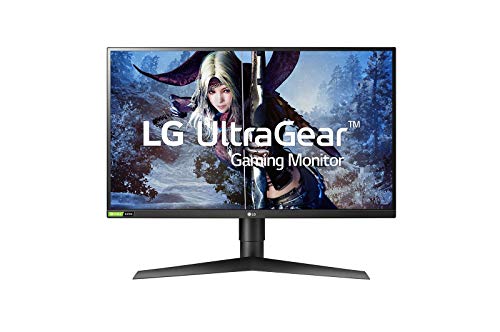LG Gaming Monitor
The Definitive Buyer’s Guide

WePC is reader-supported. When you buy through links on our site, we may earn an affiliate commission. Prices subject to change. Learn more
Picking up a new monitor is a great way to really get the most out of your games. If your system can handle it, running games at a higher resolution with higher refresh rates is a great way to have every game running the best it could possibly be.
But where do you start? With so many factors going into the perfect monitor, it can often be overwhelming to narrow down the ever-growing list of monitors. Today, we’re going to look at some of the best gaming monitors available that are suited to a number of different budgets. We’ll be looking at LG gaming monitors this time which is a great way to focus down your search.
Near the end of the article, we’ll be going through some of the things you should consider when buying a new monitor as well. This is a great way to brush up on some key terms if you aren’t familiar and can make choosing a new monitor that suits you a breeze.
Why Buy An LG Gaming Monitor?
A great way to narrow down your initial search is to look at what type of product each manufacturer offers. You’ll find that each company has a different style and caters to its audience differently. LG is a well-known brand in the technology industry and sells a variety of products such as televisions, mobile phones, headphones, and household appliances.
Picking up a gaming monitor from a large brand that you know and trust is a great way to ensure that you’re buying a quality product that will last a long time. LG has a variety of gaming monitors on offer to suit different users. These monitors include IPS monitors, gaming monitors, 4K monitors, and 21:9 Ultrawide monitors.
Where Can You Buy An LG Gaming Monitor?
With so many websites selling products these days it can often be tricky to know where to start your search. If you have already decided to shop with LG or any manufacturer, in particular, one of the best places you can start looking at is their official website.
They have a wide range of products available as well as informative product sheets, specifications, and reviews. This is a great way to get an idea of some of the features you can expect on each monitor. Some pages even have handy animations that help to show just how features such as adaptive sync can enhance your experience.
If you want to broaden your search, shopping at online marketplaces such as Amazon is a great way to check out a variety of products. Just like on the official website, you’ll also be able to see exactly what each monitor will give you as well as checking out some reviews from existing customers.
Which LG Gaming Monitor Is Best For You?
LG 32GK850F
Tech Specs
- Size – 31.5”
- Panel – VA
- Resolution – 2560 x 1440
- Refresh Rate – 144 Hz
- Response Time – 5 ms
This monitor is great for those who want some of the best gaming quality available. The high refresh rate, 1440p resolution, and the ability to enable HDR that makes use of 95% of the DCI-P3 color gamut makes the color quality in games outstanding.
This is by no means a small monitor either, measuring in at nearly 32 inches, this is a monitor that could easily double as a way to watch TV shows or films. The VA panel that was chosen for this monitor does have one main downside, however. This monitor suffers from the highest response time of our choices today at 5 ms.
This monitor also has a couple of features that make it feel like a really premium product. There is motion blur reduction built-in that helps to reduce any blur seen on the screen. This is only available when running in either 120 or 144 Hz and works by pulsing on and off to eliminate blur. When paired with the inclusion of FreeSync technology, the result is a monitor that makes a perfect companion for those who want a distraction-free gaming session.
If you want some more details on this monitor, be sure to check out our full review where we look at all of its features in-depth.
LG 27GL850-B
Tech Specs
- Size – 27”
- Panel – IPS
- Resolution – 2560 x 1440
- Refresh Rate – 144 Hz
- Response Time – 1 ms
If you are looking for a great 1440p monitor with an outstanding response time, the LG 27GL850-B is a superb monitor for gaming enthusiasts everywhere. There is almost no motion blur when playing fast-paced games and the 144 Hz refresh rate makes everything on screen flow seamlessly.
This monitor measures in at 27 inches which is more than enough for most gamers. The support for HDR 10 is also a great way to really get the best picture quality from your games. You’ll be amazed at just how accurate the color representation on this monitor is. There is also a black stabilizer for gamers who want to be able to see into some of the darker spaces while gaming as well as an on-screen fixed crosshair that can be toggled to enhance aim in shooters.
This is a great looking monitor as well, the design is virtually borderless and you can adjust this monitor quite easily to find the best position for you. There are tilt and height options as well as the ability to pivot this monitor 90° if you want to run a portrait set up.
You’ll be able to make use of both AMD FreeSync and Nvidia G-Sync technology on this monitor too as this is officially certified as “G-Sync compatible”.
LG 34GK950F-B
Tech Specs
- Size – 34”
- Panel – IPS
- Resolution – 3440 x 1440
- Refresh Rate – 144 Hz
- Response Time – 5 ms
This curved gaming monitor from LG is a massive 34 inches wide and supports a maximum resolution of 3440 x 1440. This will allow you to push your system to its limit to get the best quality out of your games. The refresh rate is an impressive 144 Hz which puts it at the high-end of gaming monitors that we’ve looked at today.
While the response rate is still a respectable 5ms Gray-to-Gray, we would have hoped for something a little faster considering the high price. LG does list this as 1 ms MBR though so it might be worth some additional research to see how it compares to other monitors of the same price range.
This monitor features an IPS panel which means it’s great for color reproduction and viewing angles. The color covers 98% of the DCI-P3 color space. While this does drive the price up quite a bit, it could be worth the investment if you’re looking to splash and pick up a centerpiece for your gaming setup.
The monitor supports Freesync technology so it’s ideal if you’re pairing it with an AMD graphics card. This technology will help to eliminate any annoying stuttering that can disrupt a great gaming experience. There is some support for G-Sync too but the performance isn’t reported to be the best – you’re probably better off playing it safe with an AMD graphics card here.
LG 27GL83A-B
Tech Specs
- Size – 27”
- Panel – IPS
- Resolution – 2560 x 1440
- Refresh Rate – 144 Hz
- Response Time – 1 ms
This final monitor on the list is a great all-rounder model which offers a good size, resolution, refresh rate, and response time – everything you’re looking for in a gaming monitor really.
The monitor has a respectable 27-inch design and a resolution of 2560 x 1440 which makes it perfect for any gaming setup. The refresh rate for this monitor is 144 Hz and is paired with an impressively fast response time of 1 ms. This combination of features means you’re unlikely to have any gaming sessions interrupted by annoying screen tearing or unresponsiveness.
Besides the impressive display specifications, this monitor supports FreeSync and G-Sync technology which makes it a great option for those who like to run graphics cards from both of the big providers.
Where this monitor is let down a little bit is its performance when displaying deep blacks on the screen. This suffers due to the low contrast ratio and means it might be a bit of a disappointing viewing experience in the dark – especially if you’re a fan of late-night gaming or watching movies.
It does support HDR gaming though which is a great benefit, but it also struggles with the brightness levels when running in that mode. Overall though, it’s a great option for those who want a monitor that performs well in most scenarios.
Things To Consider
Size And Screen Resolution
While it’s certainly tempting to look at the biggest monitors your budget can stretch to, it’s worth noting that bigger isn’t always better. This isn’t buying a TV we’re talking about. When you’re sitting much closer to a gaming monitor, having a screen that’s way too big can actually be a bad thing.
Not only is it bad for your eyes – especially if you’re sitting there for hours stuck into a huge campaign, it can also make an unnecessary dent in your wallet. With a screen that’s far too big, you may struggle to see everything all at once which can be harmful to your gameplay when you need to react quickly.
Rather than wasting your money on a monitor that’s too big, it’s much better to look at resolution instead. You generally have the choice between 1080p, 1440p or even 4K if you’re looking to splash out. The resolutions we’ve looked at here will work well on monitors that are between 24 to 27 inches.
Refresh And Response Rates
Besides price, size, and resolution, the next two things to think about are refresh and response rates.
The refresh rate is the number of times a monitor refreshes an image on the screen. A higher refresh rate will generally result in a smoother image on the screen. While the refresh rate can often differ in just milliseconds, this can make a huge difference to your gameplay experience. A poor refresh rate that can’t produce a smooth image is enough to pull you out of any immersive experience.
Monitors will generally come with either 60 Hz, 120 Hz, 144 Hz, or 240 Hz refresh rates. If you can stretch your budget, it’s definitely worth pushing past the basic 60 Hz. 120 Hz is a popular choice for gamers because it’s mid-range in terms of budget and is generally more than enough for most people. Plus, it brings the clearest difference in quality between the refresh rates on offer. Some people claim that there’s a huge difference when you go up to 240 Hz but the majority of people won’t notice a difference great enough to justify the price hike.
Response rate is slightly different but still linked to the quality of the image. Response rate is how quickly a monitor can switch from one color to another, usually between black to white, and to black again. This is also measured in milliseconds. Ideally, you want a number that is as low as possible, preferably no higher than 5ms. This will ensure you have a smooth image without issue.
Panel Type
While shopping around for a new monitor, you may notice that there are different panel types. You will have to decide between three different panel types: TN, IPS, and VA.
Generally, TN panels are the cheapest but with a TN panel, you miss out on some of the features of IPS or VA panels. VA panels are meant to be a kind of middle ground between TN and IPS panels. Each of them has its own pros and cons so it’s worth taking a look at them below while making your choice:
TN Panels
Pros – Low cost but high performing. TN panels support high refresh rates and low response rates.
Cons – Image quality usually isn’t as sharp as that of IPS panels and there’s often poor viewing angles.
IPS Panels
Pros – IPS panels have wide viewing angles and good color coverage
Cons – Usually expensive and have backlight issues on cheaper models.
VA Panels
Pros – Good viewing angles and deeper contrasts
Cons – Poor response times and there are sometimes issues with ghosting and blur.
Adaptive Sync
One of the things that makes a gaming monitor great is the fact they often include some form of adaptive sync technology. This refers to software that can make gaming experiences more enjoyable by reducing the amount of screen tearing in gameplay.
The two main competing technologies that achieve this are AMD’s FreeSync and Nvidia’s G-Sync technology. These both eliminate screen tearing by synchronizing the refresh rate of the monitor to match that of the graphics card.
One of the main things to remember is that you’ll need a graphics card sold by AMD to utilize the FreeSync technology or a graphics card from Nvidia to make use of G-Sync. While this may change in the future, for now, it’s a good idea to purchase a monitor that has adaptive sync technology that matches your graphics card.
Our Verdict
Even though it can be tough to come to a decision on which gaming monitor is best, we hope this buyer’s guide has helped give you some idea of what to look for. LG is a great manufacturer to shop with and any of the gaming monitors we’ve looked at today would be a great fit for your system.
While we haven’t covered it too much today, it’s important to remember that if you’re going to be shopping for a monitor with higher refresh rates or larger resolutions, you’re going to need a system that can cope with the increased demand on performance. If you’re only running a budget gaming build, there is little to no use in buying a 4K monitor.
What do you think of our monitor choices today? Do you already own a monitor from LG, what do you think about it? Let us know down in the comments section down below. If you’re looking for more advice on which gaming monitor to pick up, why not head over to our Community Hub?