Best gaming laptop for Exoprimal
We discuss Exoprimal laptop compatibility, plus the options for best gaming laptop for Exoprimal?

WePC is reader-supported. When you buy through links on our site, we may earn an affiliate commission. Prices subject to change. Learn more
If you want to know the best gaming laptop for Exoprimal then we’ve made some suggestions below based on what we know of the likely Exoprimal laptop requirements.
On the below page we’ll discuss said requirements (it’s slightly more complicated than reading them for a desktop PC), plus suggest various gaming laptops to run the game at different resolutions, and for different budgets.
Can I play Exoprimal on my laptop?
The developers have revealed the official Exoprimal recommended requirements that should generated 60FPS on average at 1080p resolution, which we’ve listed below. You should be aware though that these are geared towards desktop computers, and laptops are never as powerful, even with the same named specs – you basically have to aim for the SKU above to achieve the same level of performance. With this in mind we’ve suggested some laptop models below for different resolutions and budgetary levels.
- OS: Windows 10 Version 20H2 (64bit) / Windows 11
- CPU: Intel Core i7-8700K / AMD Ryzen 5 3600X
- RAM: 16GB RAM
- GPU: NVIDIA GeForce GTX 1070 / AMD Radeon RX 590
- Storage: 50 GB available space
- Operating System: Windows 10 64-bit
Our gaming laptop pick to run Exoprimal at 1080p
ASUS ROG Strix G15 Advantage Edition (300Hz 1080p)

CPU
AMD Ryzen 9 5900HX
GPU
AMD Radeon RX 6800M
RAM
16GB
Storage
512GB SSD
Screen Size
15.6″
Max Refresh Rate
300Hz
We reckon that the best gaming laptop for playing Exoprimal at 1080p is the ASUS ROG Strix G15 Advantage Edition, which has been a mainstay of our best gaming laptop guides for a while now. It hits harder than you’d expect from its normal listed price (it’s often available on offer), and performs about as well as an RTX 3070 laptop (minus the superior RTX performance of the Nvidia card). Although it doesn’t come with a webcam, you can easily buy one of these separate if you feel you need one.
Our gaming laptop pick to run Exoprimal at 1440p

XMG Neo 15 E22 / Eluktronics MECH-15 G3 (2022, i7-12700H)
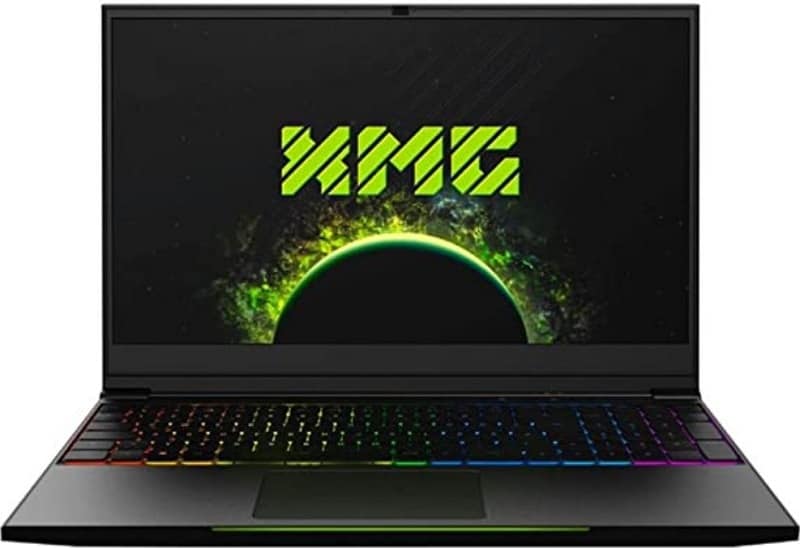
CPU
Intel Core i7-12700H
Graphics
Nvidia RTX 3070 Ti (150W) / 3080 Ti (175W)
RAM
32GB
Storage
1TB SSD
Screen Size
15.6″
Max Refresh Rate
240Hz
Running Exoprimal at 1440p/QHD resolution with a high FPS requires something with a bit more oomph, and we suggest picking up the XMG Neo 15 E22 (in Europe) / Eluktronics MECH-15 G3 (in the US) with the Nvidia RTX 3070 Ti graphics card. Although lesser known brands, these laptops are a gmaing laptop enthusiasts’ dream, and regularly score highly in our hands on reviews. If you’re planning on playing very demanding AAA games, you can always pick up the RTX 3080 Ti variant as well.
Our gaming laptop pick to run Exoprimal at 4K

MSI GE76 Raider 12UHS (UHD 4K 120Hz, i9-12900HK)

CPU
Intel Core i9-12900HK
Graphics
Nvidia RTX 3070 Ti / 3080 Ti
RAM
32/64 GB DDR5
Storage
1-2TB SSD
Screen Size
17.3”
Max Refresh Rate
120Hz
Like pretty much all 4K gaming laptops, the MSI GE76 Raider 12UHS costs a pretty penny, but for your money you get one of the most powerful gaming laptops in 2024 with a 4K 120Hz panel. For a title like Exoprimal, the RTX 3070 Ti version will probably work fine at 4K, but for other games you’ll likely want to opt for the RTX 3080 Ti GPU to help play them to a decent standard on the native resolution.
Best gaming laptop for Exoprimal: Final Word
With any luck, this brief guide to the best gaming laptop for Exoprimal has fully briefed you on the subject. If you didn’t find the laptop you wanted, then do have a look at our main best gaming laptop page or various other gaming laptop guides in the dropdown menu at the top of this page.








