New ASUS BIOS update voids user warranty following X3D issues
Sketchy behaviour from ASUS
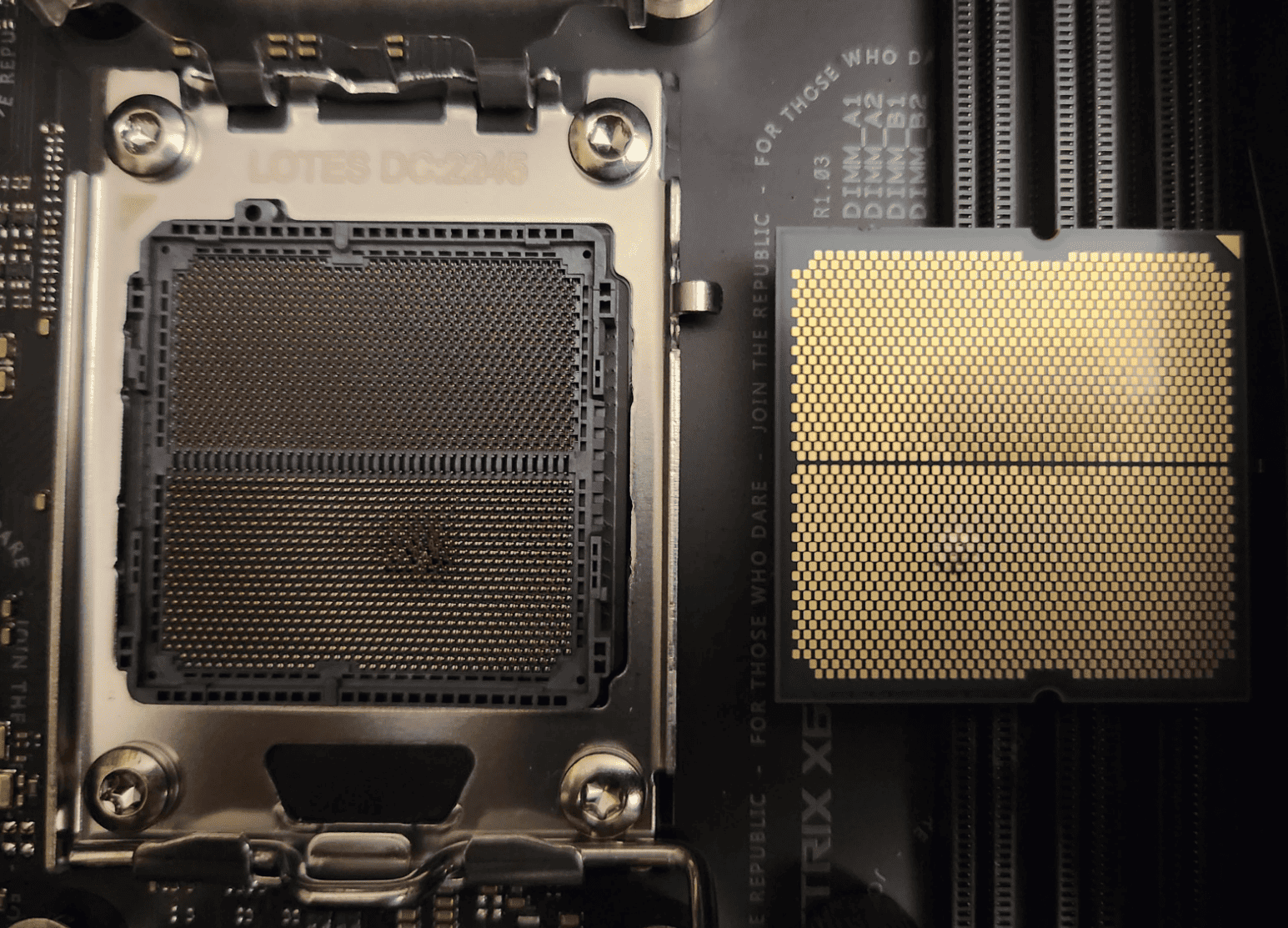
WePC is reader-supported. When you buy through links on our site, we may earn an affiliate commission. Prices subject to change. Learn more
New ASUS BIOS update voids user warranty: All we can think about when writing this is “What? What do you mean?” Exactly, we’ll get to that. ASUS has gotten itself into some hot water lately following an incident we first reported a few weeks ago. A Reddit user u/Speedrookie posted a photo of their very exploded Ryzen X3D CPU, which was then purchased by Gamers Nexus for testing.
This issue arises because of faults inside ASUS’ BIOS on AM5 motherboards, explicitly pertaining to X3D CPUs. We’re going to dive into that now, we’ll try to keep this simple because there’s a lot to it.
Since BIOS update 1410’s release, the warranty void clause has been removed from the fine print. This means that ASUS should honor your warranty should you have any issues with the motherboard after installing the BIOS update.
ASUS BIOS issues with Ryzen X3D CPUs
Steve and the team at Gamers Nexus did an incredible job at explaining the issues currently present. We will define a much simpler version of these issues because Steve might be the smartest man in the world regarding PCs.
Motherboard and VSOC overvolting issues
First of all, we need to address the issue that ASUS is trying to fix, and yes, it’s a big one. Several, actually.
The main issue at hand is an excessively high VSOC voltage, leading to a gradual deterioration of the CPU’s performance. Adding to this problem is the absence of overvolt protection on certain “premium” ASUS motherboards, which allows voltage spikes to quickly damage the CPU.
One specific concern is the VSOC voltage exceeding the BIOS-set value. For example, if you set the VSOC voltage to 1.35 volts, you may observe that the CPU receives 1.4 volts, resulting in a slow cooking effect.
While protective measures like AMD’s ProcHot should have activated to prevent thermal shutdown, as seen in Steve’s video, they failed to engage. Something went wrong, allowing the CPU to overheat and reach a critical state, represented by the 00 BIOS code.
Throughout this process, the socket and CPU contacts became excessively heated, causing them to detach and create shorts.
After the initial OCP (overcurrent protection) shutdown, ASUS OCP should have intervened, detecting the overcurrent VSOC voltage and cutting off power due to the existing short. Unfortunately, this safeguard did not come into play.
As a result, the system remains stuck in a cold reset state (00) as it awaits the CPU’s acknowledgment to initiate the post-process. The motherboard continues to supply power to the CPU, which fails to respond due to the damage caused by the high VSOC voltage.
Consequently, the system persists in delivering voltage to the socket until the CPU reaches temperatures exceeding 200°C, eventually resulting in an explosive sound and the CPU’s destruction.
What is VSOC voltage?
VSOC voltage refers to the amount of electrical power supplied to a specific part of the computer’s processor called the system agent. It helps in powering and controlling different components within the processor, like the memory controller and integrated graphics.
The VSOC voltage can be adjusted in the computer’s BIOS settings to ensure stable performance and proper functioning of these components. However, it’s important to be careful when making adjustments to avoid causing damage to the processor.
ASUS repeals the warranty void for the latest BIOS update
ASUS BIOS update 1410 has been the center of controversy lately thanks to the fact it voided your motherboard’s warranty should you install it. All of this follows the latest X3D destroying faults discovered in some motherboards.
Thankfully, ASUS has retracted the warranty void status for the new BIOS update, you are free to install it without fear of voiding your motherboard’s warranty.
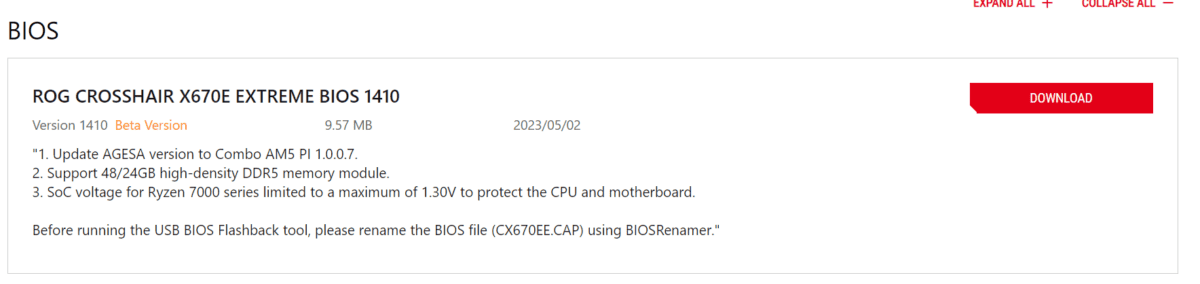
As you can see when compared to the image below, all of the warranty void fine print has been removed from the BIOS revision on ASUS’ website.
New ASUS BIOS update voids user warranty
So, in an effort to address these issues, ASUS presumably updated its failsafe mechanisms to function correctly, the issue is, ASUS didn’t extensively test the BIOS and released it in BETA form.
This is an issue, especially in this sense because it’s your CPU on the line, and BETA BIOS’ void user warranty by ASUS’ reckoning. ASUS has preventative measures in place, but they’re just not utilized properly, this BIOS update aims to fix that, For those who dare.
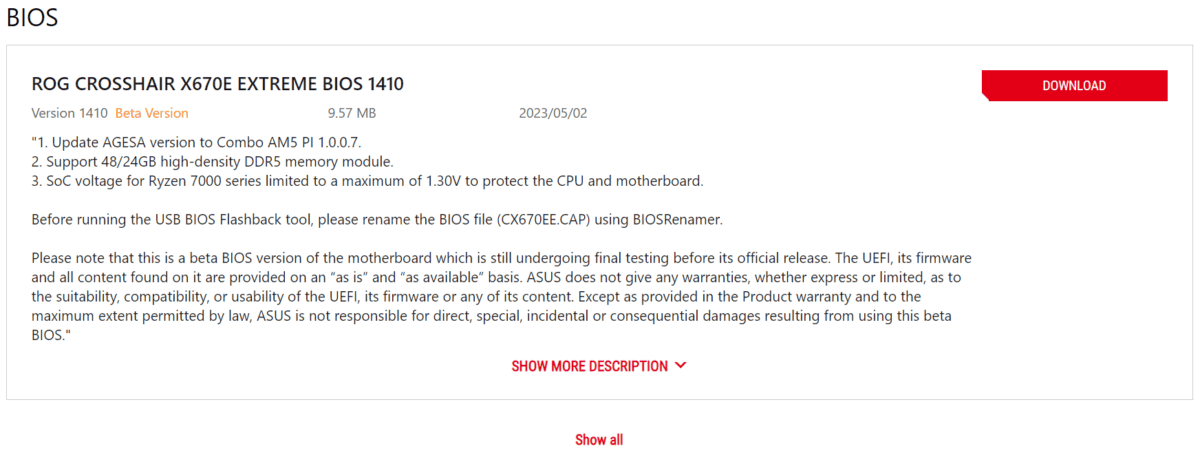
How to avoid the X3D CPU issue
The first thing is don’t panic. It’s not EVERY CPU that’s affected by this, you, specifically might have a CPU that can handle 1.4 volts. But it’s a slow death over time, so make sure you power down your PC completely when you’re not using it. Just buy yourself time until ASUS fixes the issue properly.
You can also disable EXPO for the time being, as the VSOC voltage spikes seem to be tied to that, the issue with that is, some systems cannot power on properly without EXPO enabled, thanks to the automatic voltages being too low. So your results may vary.
Final word
The issue we outlined is the exact worst-case scenario, again your results may vary, and you might have an issue similar to this, but the point that ASUS released a supposed fix that automatically voids the warranty is nothing short of tragic. However, as you see from the above, the void warranty clause is being retracted.
ASUS could just as easily release a statement asking users to disable EXPO just until they can properly test and fix the issues for the next BIOS update. Public relations goes a long way, and this wasn’t handled well at all.





