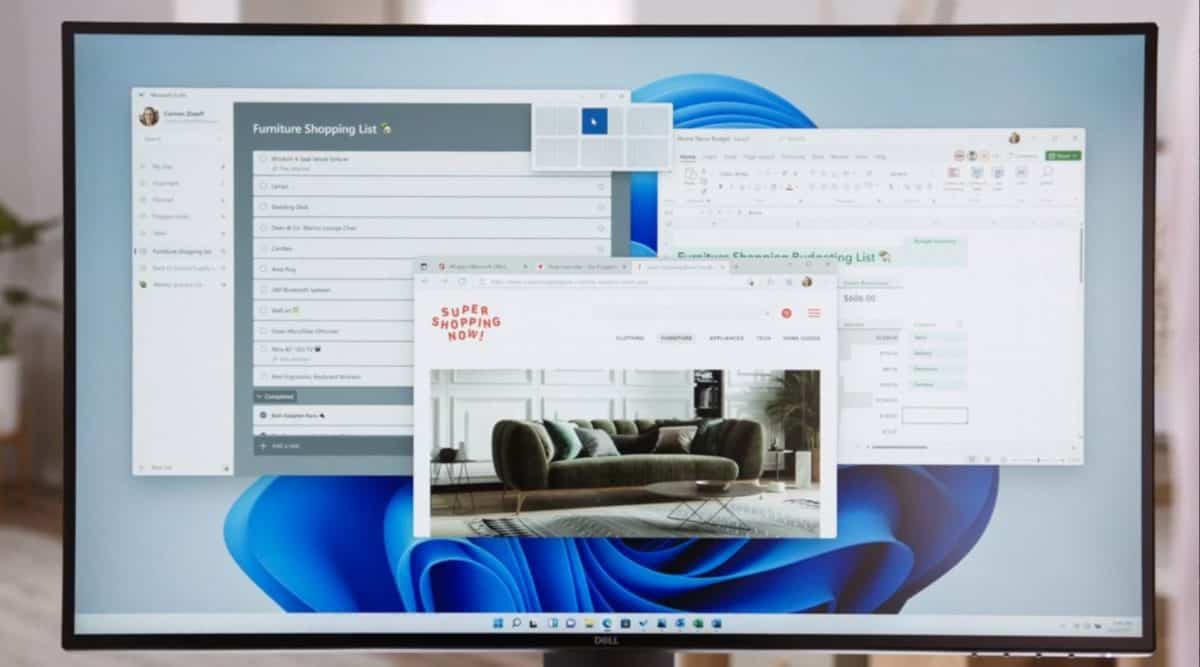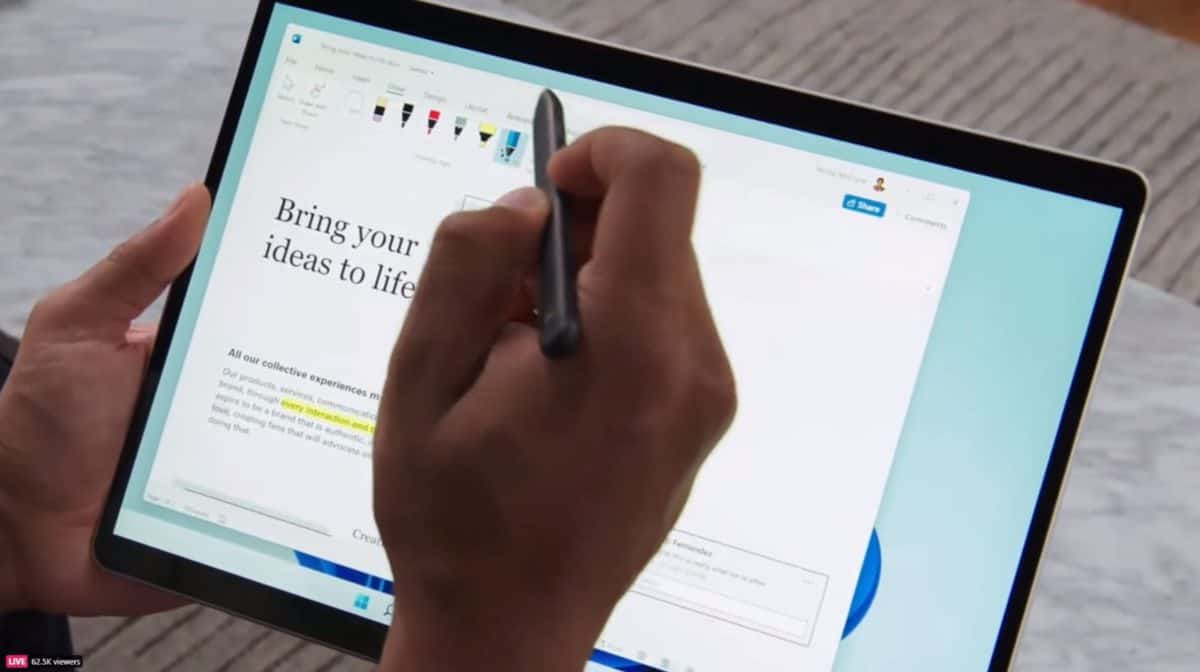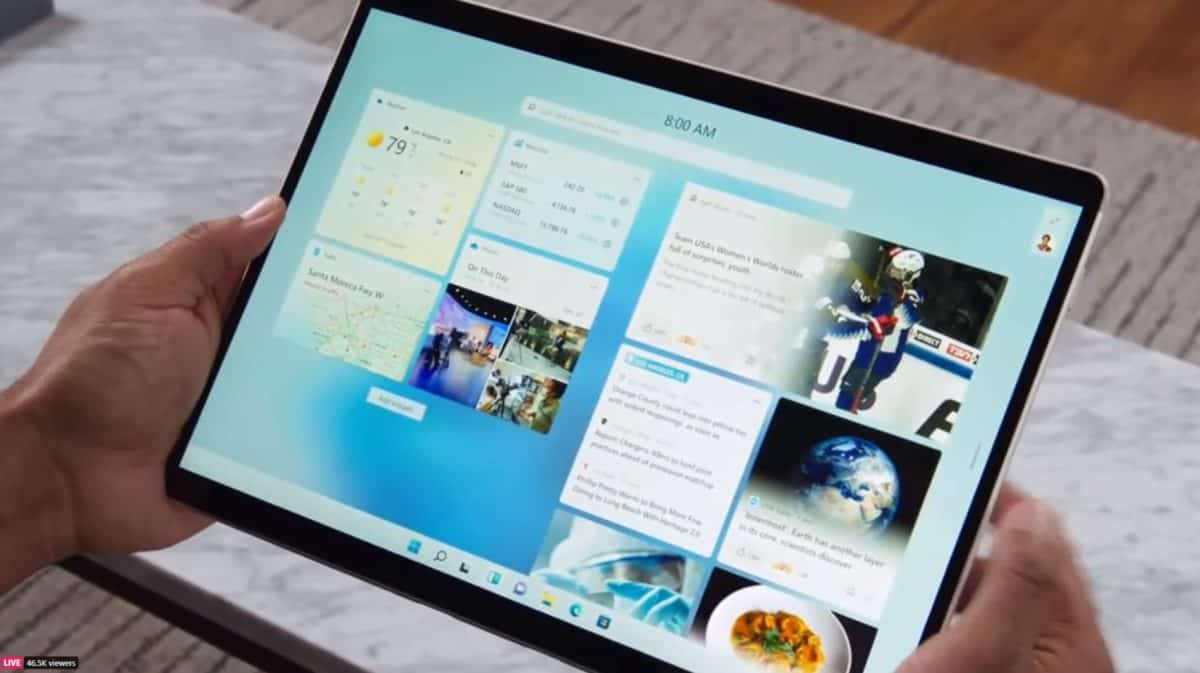Gaming laptop reviewer, tech specialist, lifelong gamer, cantankerous wordsmith. A big fan of writing and laptops, Aaron is the in-house laptop and gaming laptop expert, dabbles in the world of tablets and keyboards, and also serves as a Senior Editor on the team, using his eye for detail to make sure our review content is up to scratch. Summary From halcyon days playing Sonic 2 on the Megadrive, to trying to work out how to make the 'TOASTY!' man appear on Mortal Kombat 3, many of Aaron’s fondest childhood memories are associated with gaming. He regrets nothing. First getting into PC gaming through exposure to Drug Lord 2.0 and then the original Half Life, he has been a fiend ever since. The only thing Aaron loves more than history, gaming, laptops, and writing is finding a good deal, so look out for his laptop deals pages this year. Experience With jobs ranging from working the tills in a bookies to running administration at a political think tank in Westminster, plus a stint in investment management, Aaron has had a varied career. What has remained constant however has been his eagerness to learn new things, his ability to do in-depth research, his eye for detail, and his talent for editing (words and video). All of these skills he utilises in his job - making sure the consumer has the very best idea as to whether a laptop is worth their time and money, and working hard to ensure no detail is missed in his in-depth reviews. Education Investment Management Certificate MA Filmmaking BA History A Levels: Biology, Chemistry, Medieval History AS Levels: Psychology, Philosophy