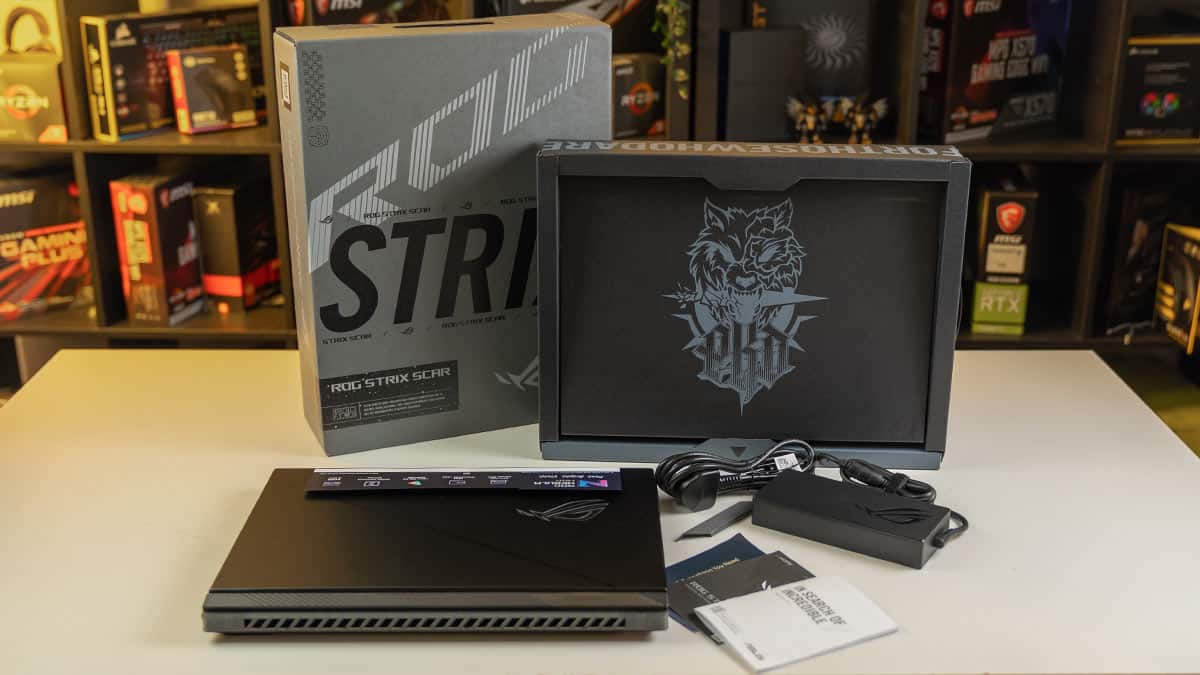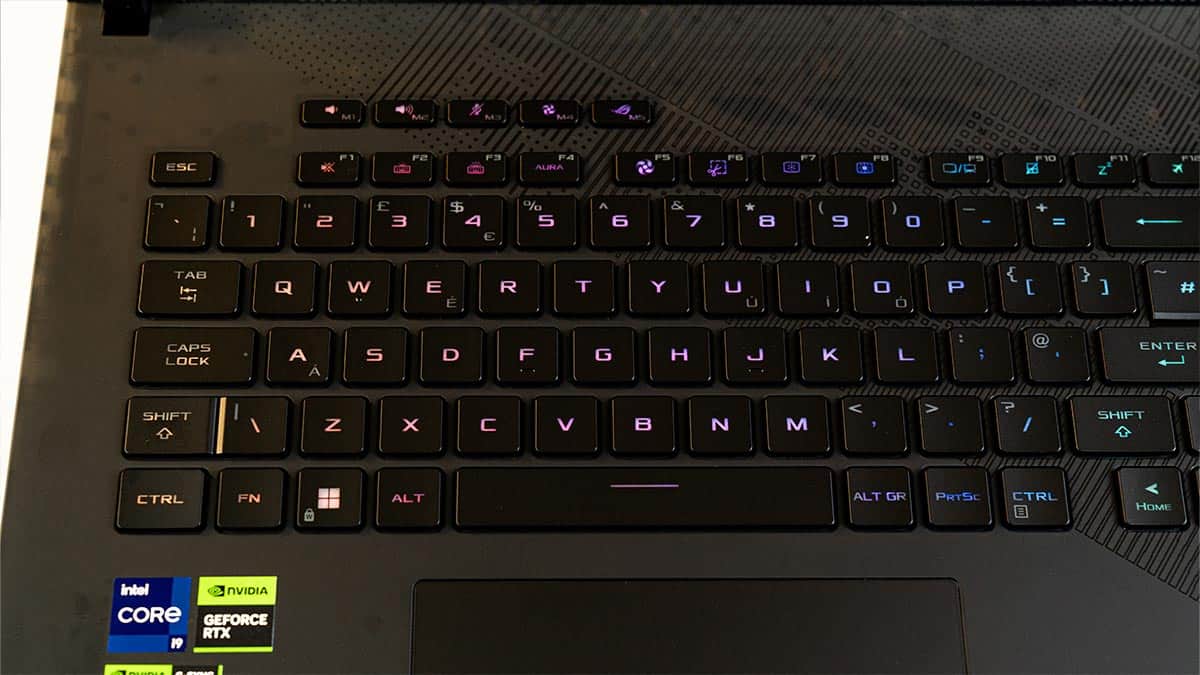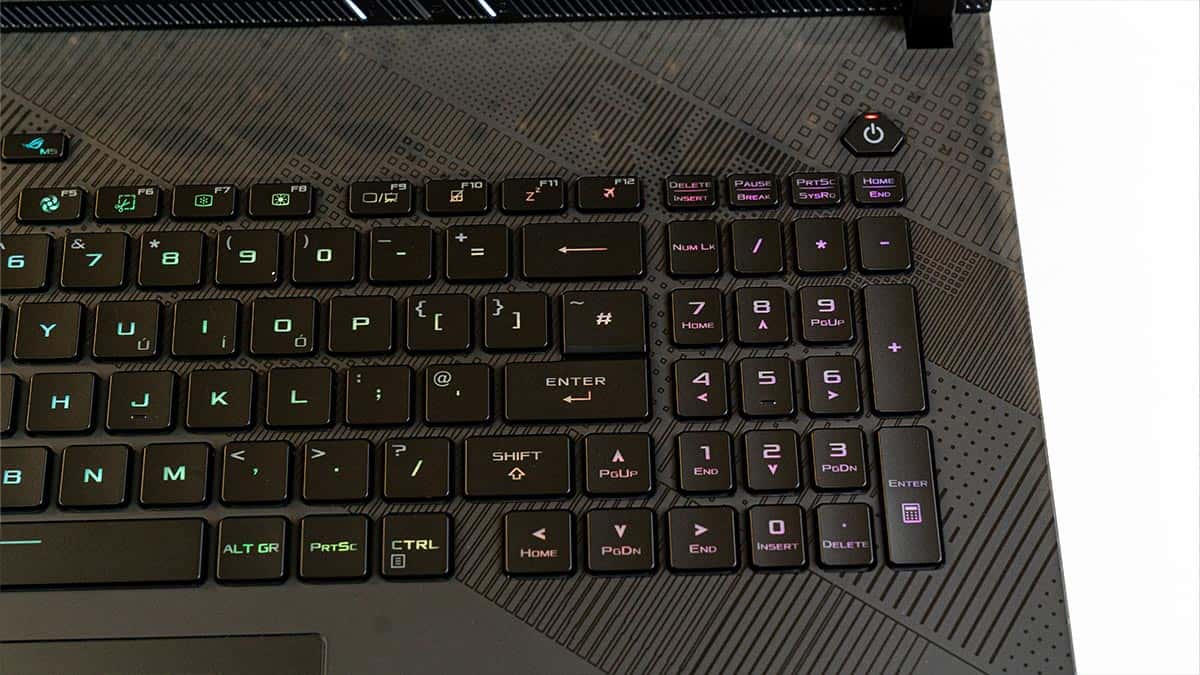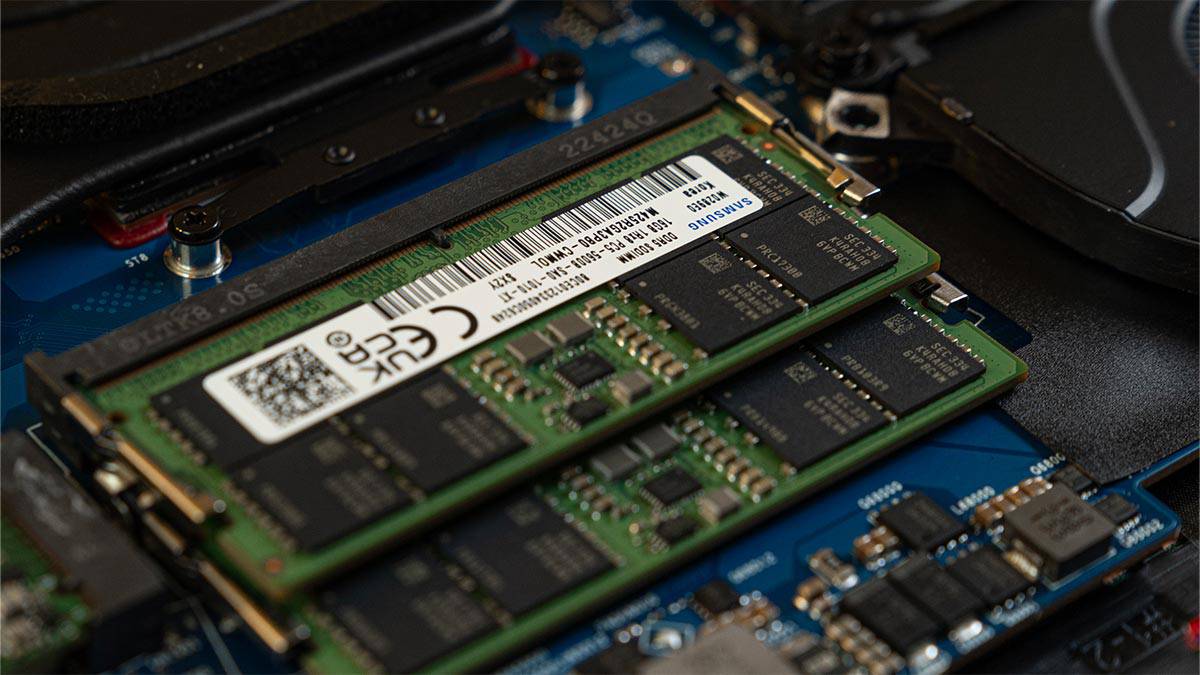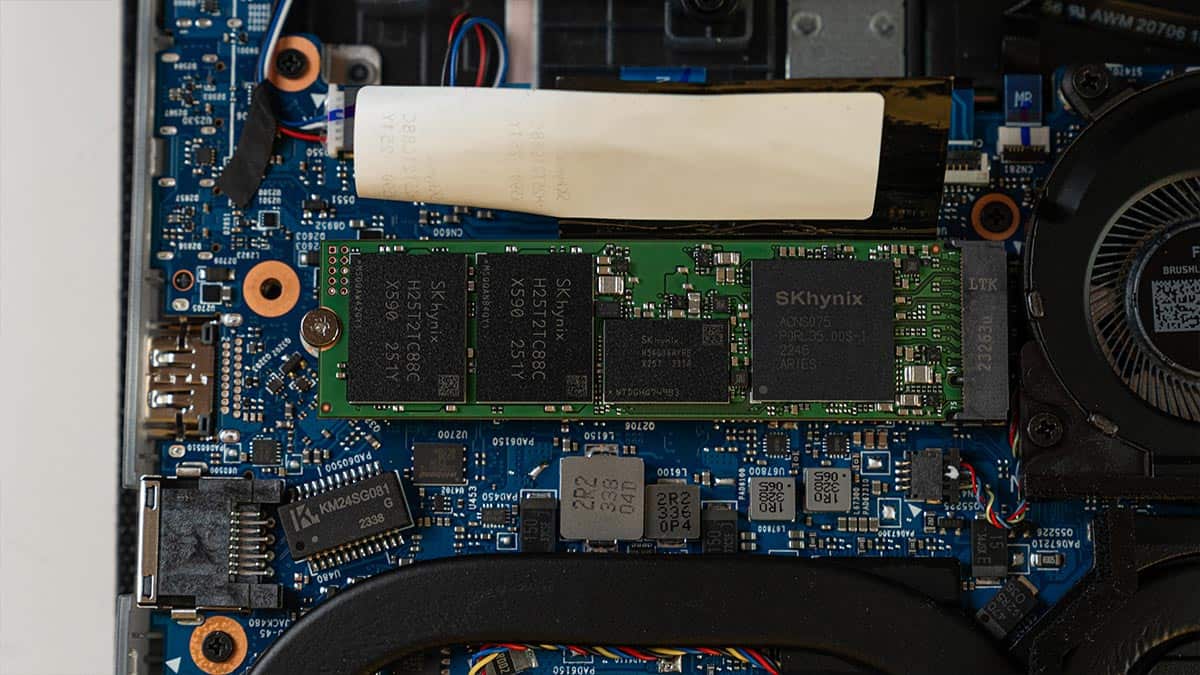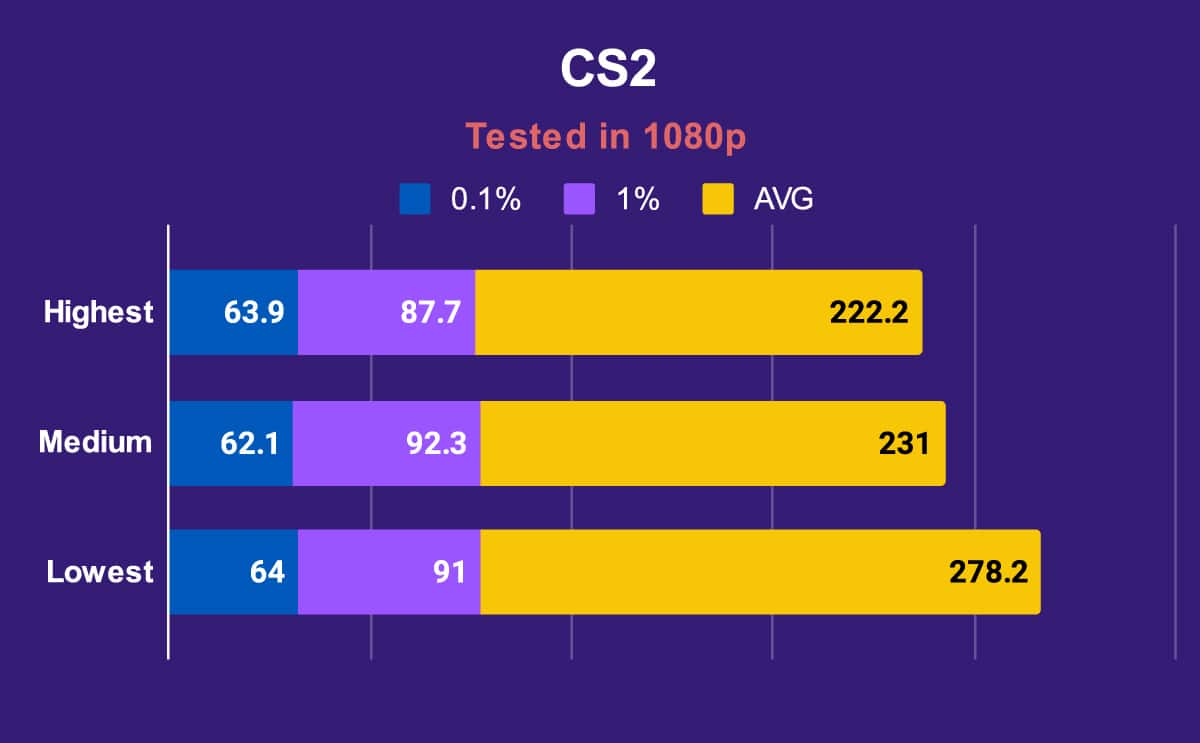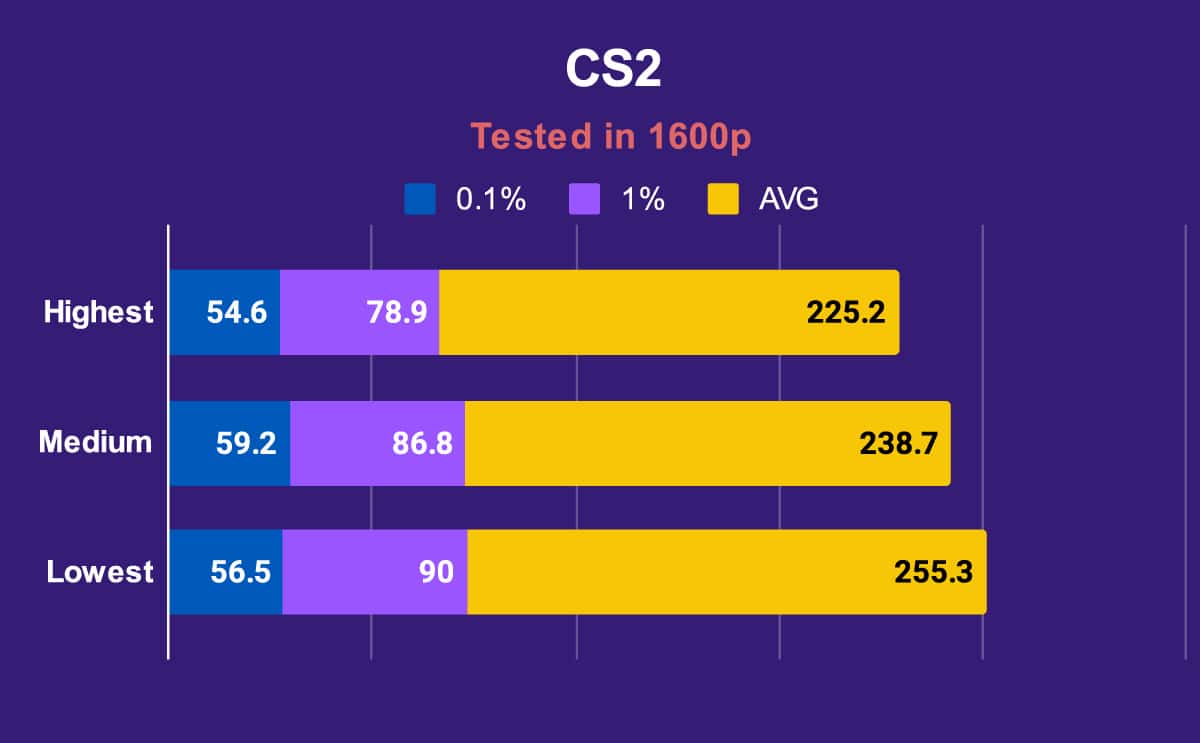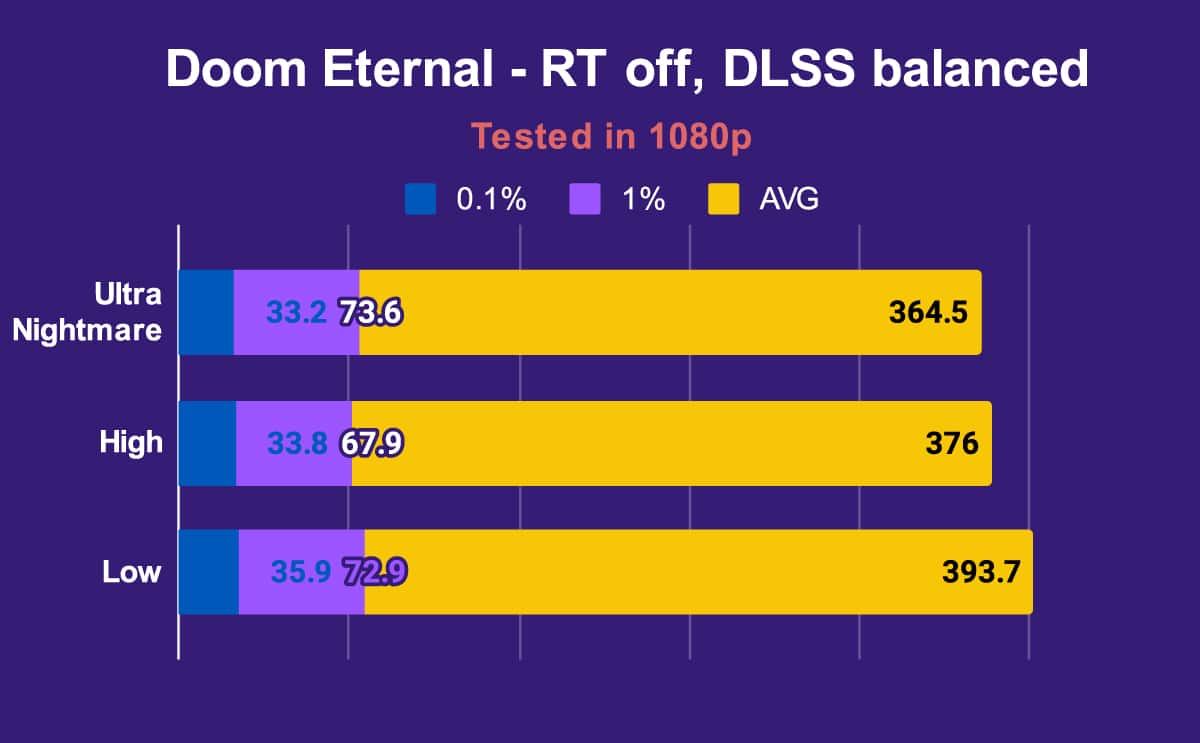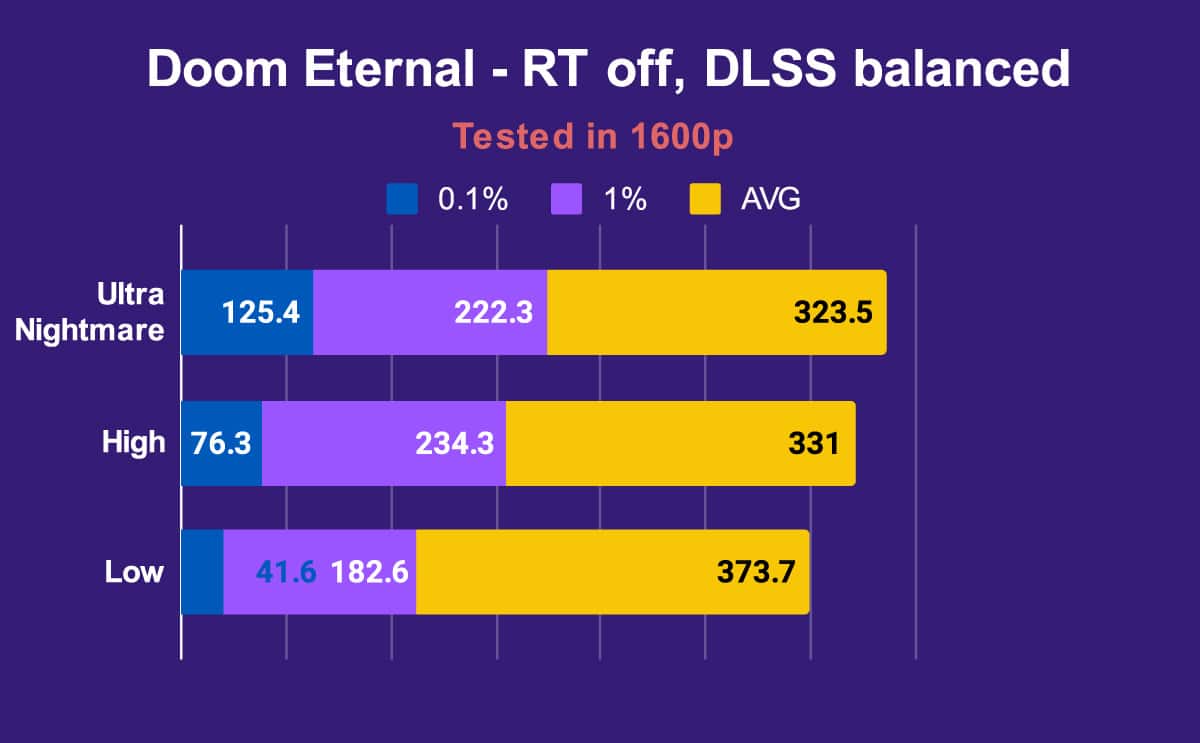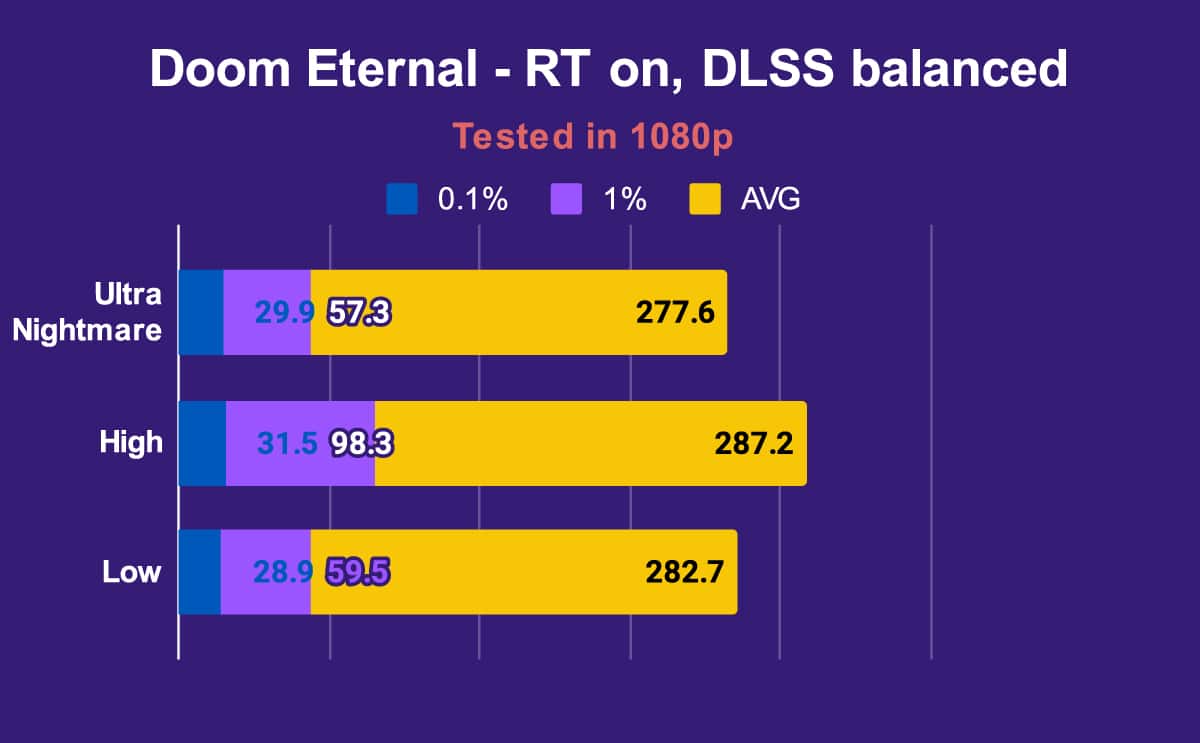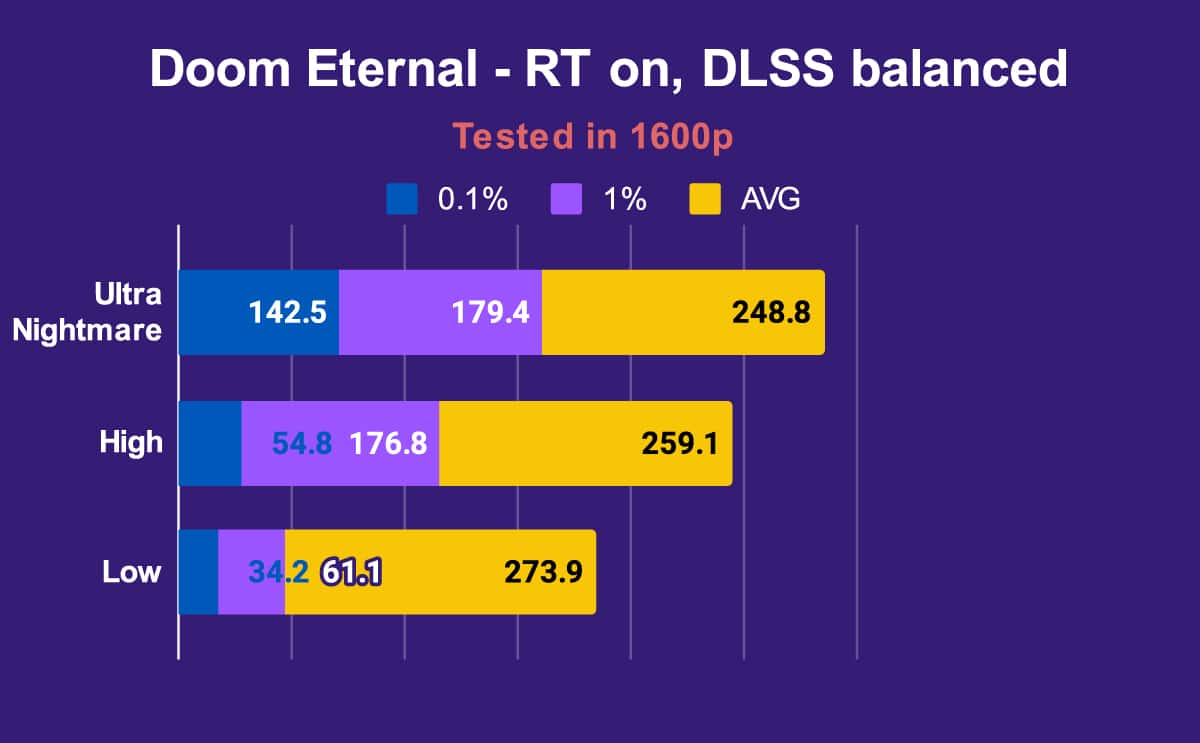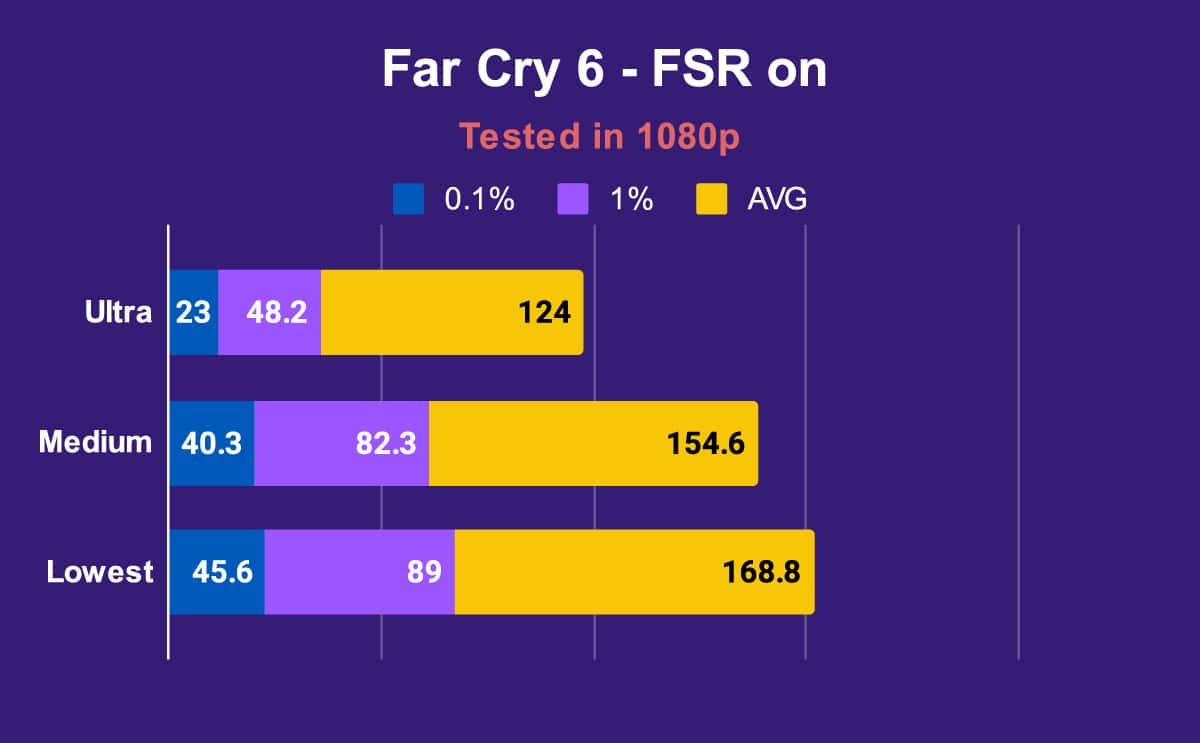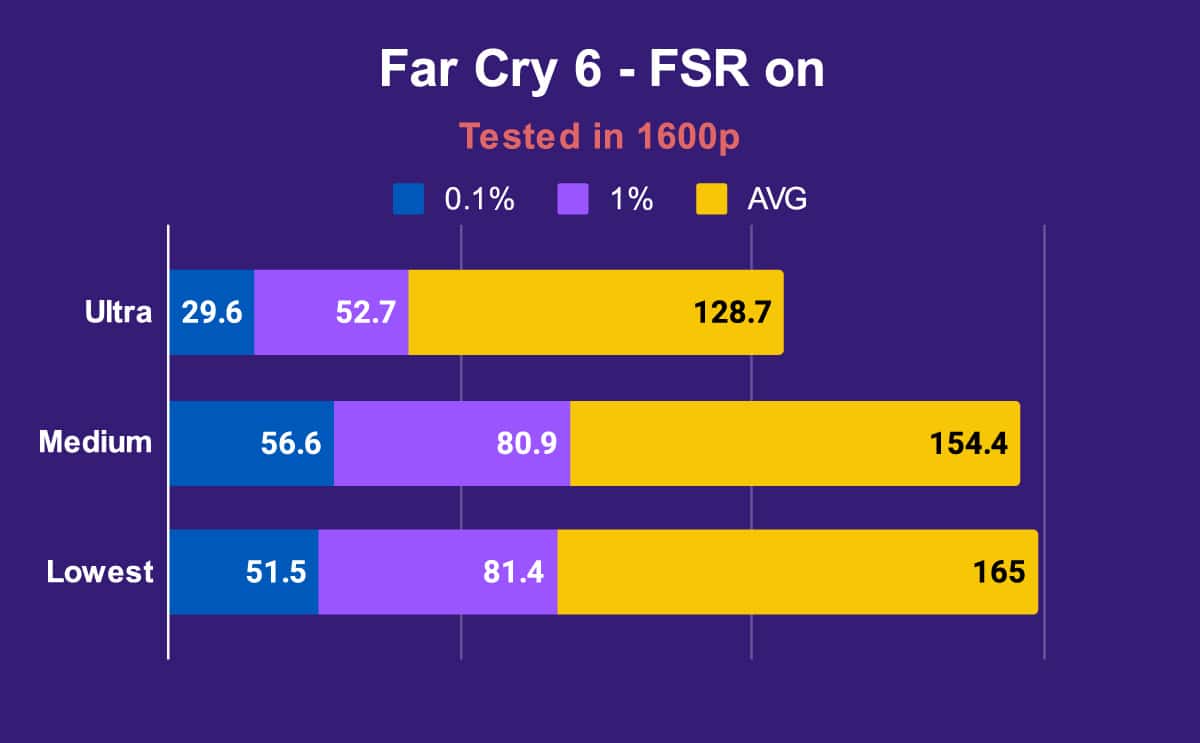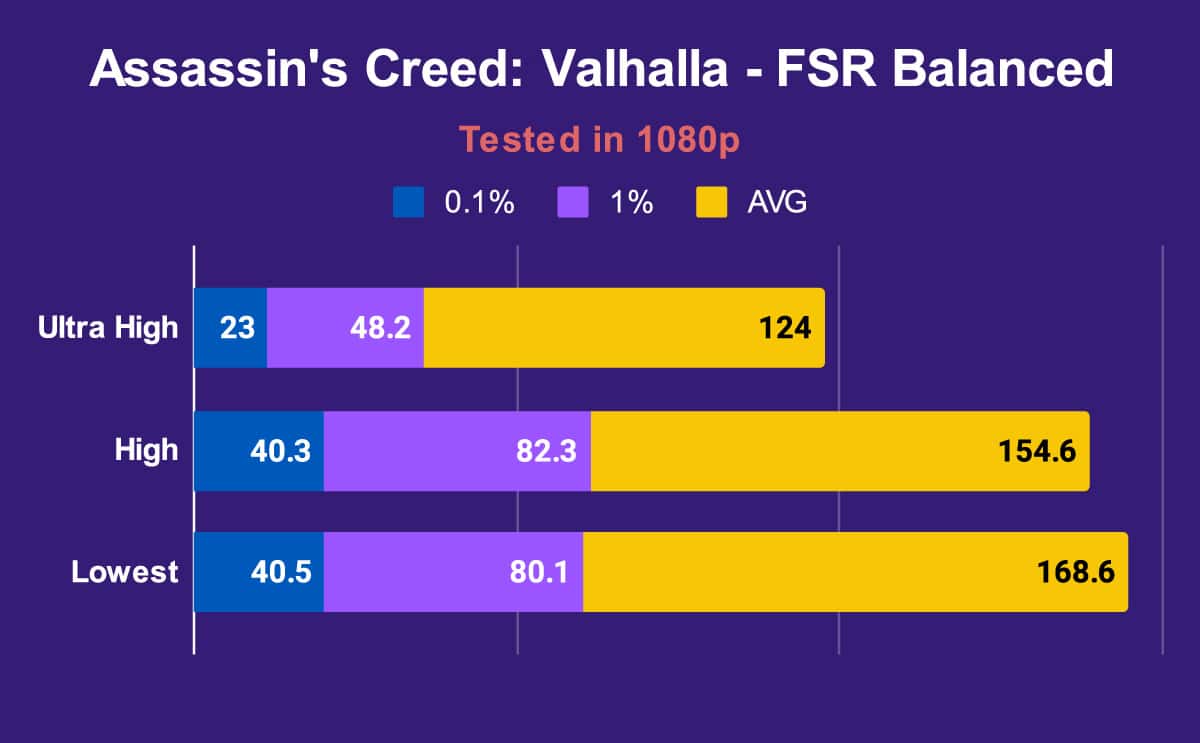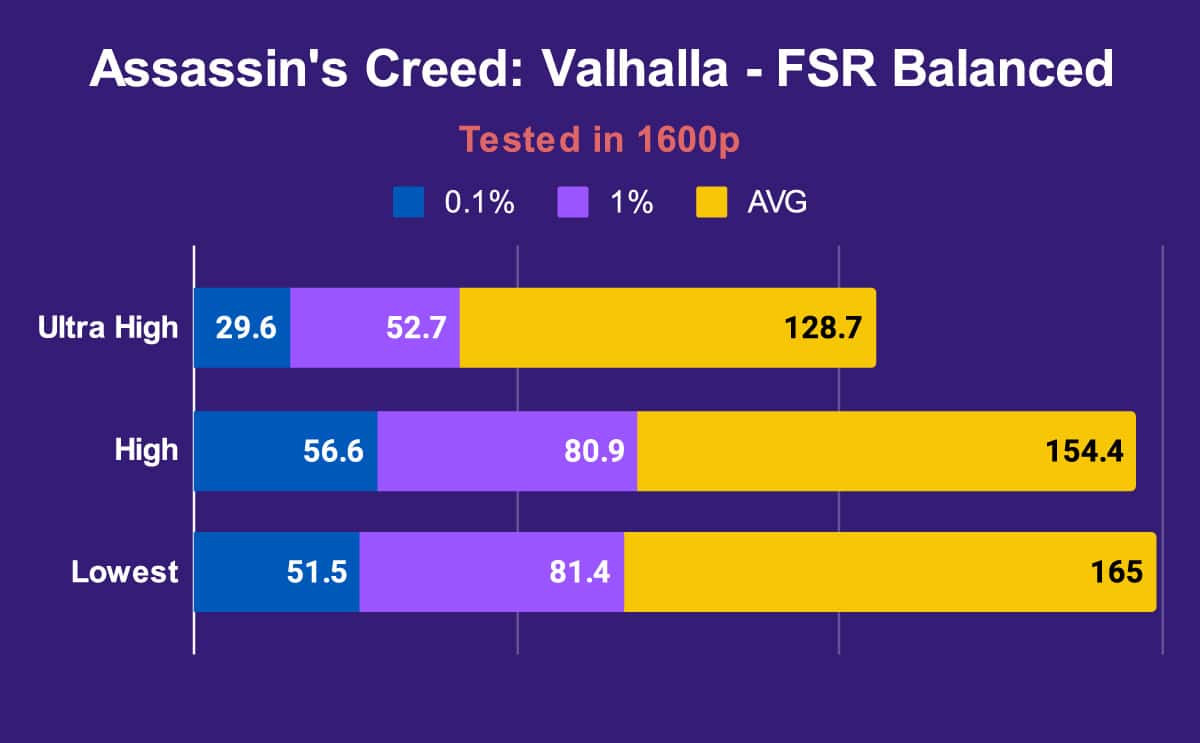ASUS ROG Strix Scar 18 review (2024)
We test the 2024 ASUS ROG Strix Scar 18 gaming laptop, which comes with Nvidia RTX 4090 GPU, Intel i9-14900HX CPU, and Mini-LED display

WePC is reader-supported. When you buy through links on our site, we may earn an affiliate commission. Prices subject to change. Learn more
The 2024 variant of the ASUS ROG Strix Scar 18 is the second generation model, after the company introduced this size to the roster the previous year. This 18-inch beast is a desktop replacement device, primarily designed as a gaming laptop and also a high-end workstation laptop, and comes equipped with the top-end graphics card options and processor currently available on the market. This is created to be the most powerful laptop in the ASUS line at the time of writing (though we may see more powerful processor SKUs later in the year), so let’s see how it measured up in our hands-on tests and benchmarks.
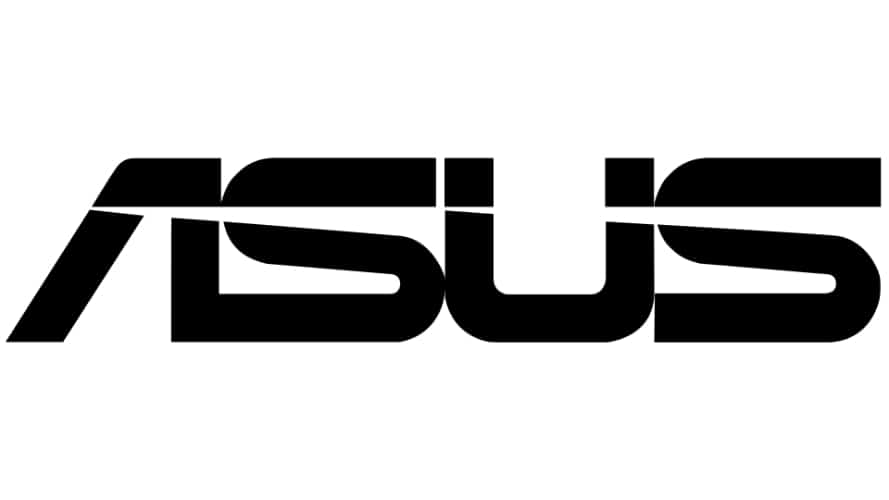
ASUS ROG Strix SCAR 18 (240Hz QHD+, i9-14900HX)

- Impressive thermal performance
- 18-inch 16:10 screen maximises immersion
- Bright Mini-LED panel
- 100% DCI-P3 coverage & high color accuracy
- Not too heavy considering the large size
- Underwhelming performance relative to other laptops with the same GPU
- Very poor battery life
- Poor webcam
- Expensive
Pricing
The ASUS ROG Strix Scar 18 (2024 variant) with RTX 4090 that we tested sells for an MSRP of $3,899.99. According to the ASUS website this will only get you the 16GB RAM loadout, but we’ve seen the 32GB variant on sale for the same price on Amazon. You can also pick up the 2024 variant with RTX 4080 for $2,999.99. Alternatively the 2023 model with Intel 13th gen laptop CPU and RTX 4090 is available for $3,399.99.
Overall Design
The laptop is a primarily plastic design, but still feels sturdy and well build, with a matte finish covering the top of the chassis around the keyboard. The hinges for the display seemed fairly solid and there was only a bit of screen wobble when the laptop was moved, but nothing noticeable whilst typing or gaming.
Aesthetically it has the ‘gamer’ details common to the SCAR range, which might not be to everyone’s taste but equally they’re not particularly obnoxious. The RGB light strips across the front and rear of the laptop looks good, as does the keyboard backlighting and the color-changing logo on the lid.
The weight, which you can see below, isn’t light, but considering the size of the machine overall and the components within it it’s not too bad. It’s not particularly thick either when the lid is closed (though we wouldn’t call it slim), the main issue you’ll have with portability is finding a large enough bag for it, as with any 18-inch laptop.
Laptop weight: 3.10kg /6.83lbs, Power adapter weight: 0.954kg/2.1lbs, Combined weight: 4.05kg/8.937lbs, Dimensions: 15.71″ x 11.57″ x 0.91″ ~ 1.21″
CPU
Intel Core i9 14900HX
Graphics Card
NVIDIA GeForce RTX 4080 / RTX 4090
RAM
32GB/64GB DDR5 RAM
Storage
1 – 8TB SSD
Max Refresh Rate
240Hz
Resolution
2560 x 1600
Screen Size
18-inch
Panel Type
Mini-LED (Nebula HDR)
Touchscreen?
No
The back of the laptop comes off easy enough with a Phillip’s Head screwdriver and a bit of elbow grease, though we’d always recommend investing in a prising tool just in case when doing this kind of job. Both the two M.2 NVMe slots can be upgraded to increase the storage, and the RAM can be upgraded to a maximum of 64GB of DDR5.
The full-size keyboard and trackpad are pretty much your standard fair – nothing overly good or bad about them, though considering the price point of the device we would have liked to have seen a bit better quality. The chichlet-style membrane keyboard in particular could have been made to give a more satisfying typing experience, and ideally positioned a bit closer to the front of the laptop to improve comfort when using over long periods.
The speaker quality was also fairly middle of the road: it had quite a warm and rich sound, reasonable clarity, and wasn’t tinny, but lacked much bass replication. Clarity of the audio is helped by the placement of speakers beneath the screen, in addition to those on the (front) underside of the laptop. The peak volume was lower than most competing devices of this size however
In terms of audio input, the microphone was pretty decent in our test – certainly good enough for voice calls, however the webcam was surprisingly poor: capping at out 720p resolution and with pretty grainy quality thanks to its unimpressive 0.9 MP sensor. It also lacks InfraRed so you can’t use Windows Hello.
Screen
The screen measures 18-inches diagonally, with the 16:10 aspect ratio that is increasingly becoming the standard in many mid-range-to-premium gaming laptops. This is certainly our preferred aspect ratio as it improves the vertical headroom when you’re working/web browsing/viewing documents.
The Mini-LED display has a 2560 x 1600 resolution, a 240Hz maximum refresh rate, and is overall a fantastically crisp, smooth and immersive display, particularly given its large size: it’s a real pleasure to game on.
ASUS claim the panel has both 100% sRGB and 100% DCI-P3 color gamut coverage, so let’s see what our test found:
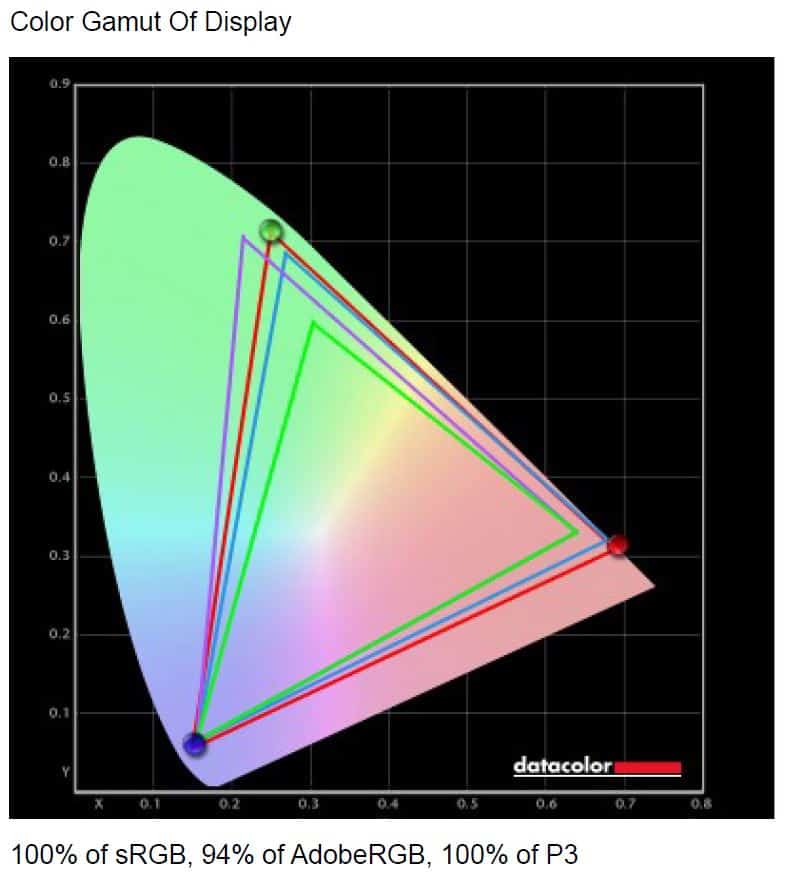
As you can see on the graph above, we recorded 100% sRGB and 100% DCI-P3 gamut coverage, which supports ASUS’s claims. Additionally the laptop also covers 94% of the Adobe RGB space.
We recorded a color accuracy of 0.79 deltaE*00 variance, which is very good indeed. If you’re doing color-accurate work you want to aim for below the 2.5 ΔE* range, so this is well within those parameters.
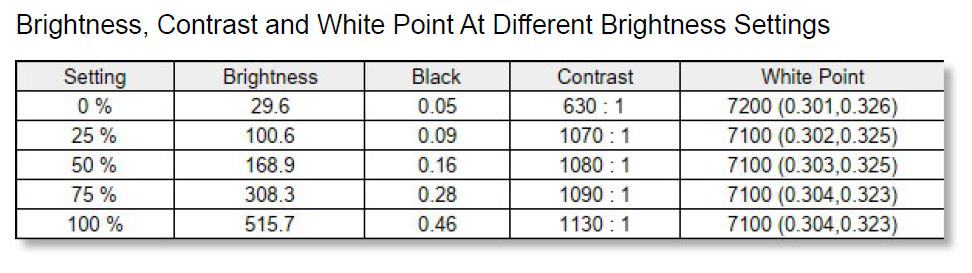
Additional visual data points were tested (as shown in the chart above) and you can read the summary below.
The peak recorded brightness was 515.7 nits i.e. 515.7 cd/m², which is what we’d expect for a Mini-LED panel. This is nice and bright and you’ll be able to use this device in outdoor environments, provided direct sunlight is not shining onto the screen. The minimum brightness setting achieved 29.6 nits and 50% brightness 168.9 nits.
Ideal values for the other measurements are as follows:
6500K (White point), 0/m² (Black point), infinity:1 (Contrast ratio), 2.2 (gamma).
The recorded results at 100% brightness were:
7100K (White point), 0.46 cd/m² (Black point), 1130:1 (Contrast ratio), 1.8 (gamma).
In summary, this is a solid Black point, and though the White point, Contrast, and Gamma could all be a bit better, they’re still fairly respectable.
Battery Life
We conducted our standard battery test on the ASUS ROG Strix Scar 18, which encompasses two hours of continuous full-screen YouTube playback, with the time following this consisting of web browsing and viewing/writing documents. The laptop’s brightness was set to 50% with Silent mode switched on. Battery-saving settings were activated in Windows, Bluetooth was switched off, but Wi-Fi remained on and in use. Additionally, the RGB lighting on the keyboard was switched off.
Unfortunately the ROG Strix Scar 18 performed very poorly: falling just short of the 2 hours mark. We tried running the test again without video playback and we only attained about 30mins of additional duration. This is quite a poor result, even with specifications of this power we would have hoped for a better performance, compared to similar laptops we tested it’s about in line with the Acer Predator Triton 17X with (underpowered) RTX 4090 and Intel Core i9-13900HX and more than two hours below that of the XMG Neo 17 E23 with (high-powered) RTX 4090 and Intel Core i9-13900HX processor.
Software
The onboard software that comes with all ASUS gaming laptops is Armoury Crate, which offers a decent degree of tweak-ability, including a Manual performance pre-set that lets you manually set the Wattage of the GPU and CPU. The other three standard performance modes are Windows (which basically directs you towards the Windows power settings), Silent (low power usage and quiet fans), Performance (the balanced pick), and Turbo (with fans and wattage set to the max).
One feature that initially appears to be missing is the manual MUX Switch, although apparently setting the GPU mode to the maximum pre-set (Ultimate) functions as the equivalent. Call us cynics but we’d rather this be more explicit like it used to be within Armoury Crate, as we’re always a bit unsure when it’s vague like this if Optimus really is disabled at all times.
Although the level of granular control in Armoury Crate is respectable, we still hate the way it looks – it’s a visually chaotic, poorly laid out, mess of a piece of software, and every year we hope that ASUS revamps it into a more user-friendly incarnation.
Performance & noise levels
As with every laptop we benchmark, we conducted our tests with the maximum fan and power pre-sets enabled, which in this case was Turbo mode from within Armoury Crate. When turning things up to this maximum pre-set, we’d say the fan volume was below average for a gaming laptop with these core specs which can often get ridiculously loud, which is not to say they didn’t still get pretty loud, however with headphones on they’re tolerable to game on as long as there’s nobody else near you. On the lowest performance pre-set, the laptop was nice and quiet – barely audible at all, which is ideal for general productivity.
ASUS ROG Strix Scar 18 temperature results
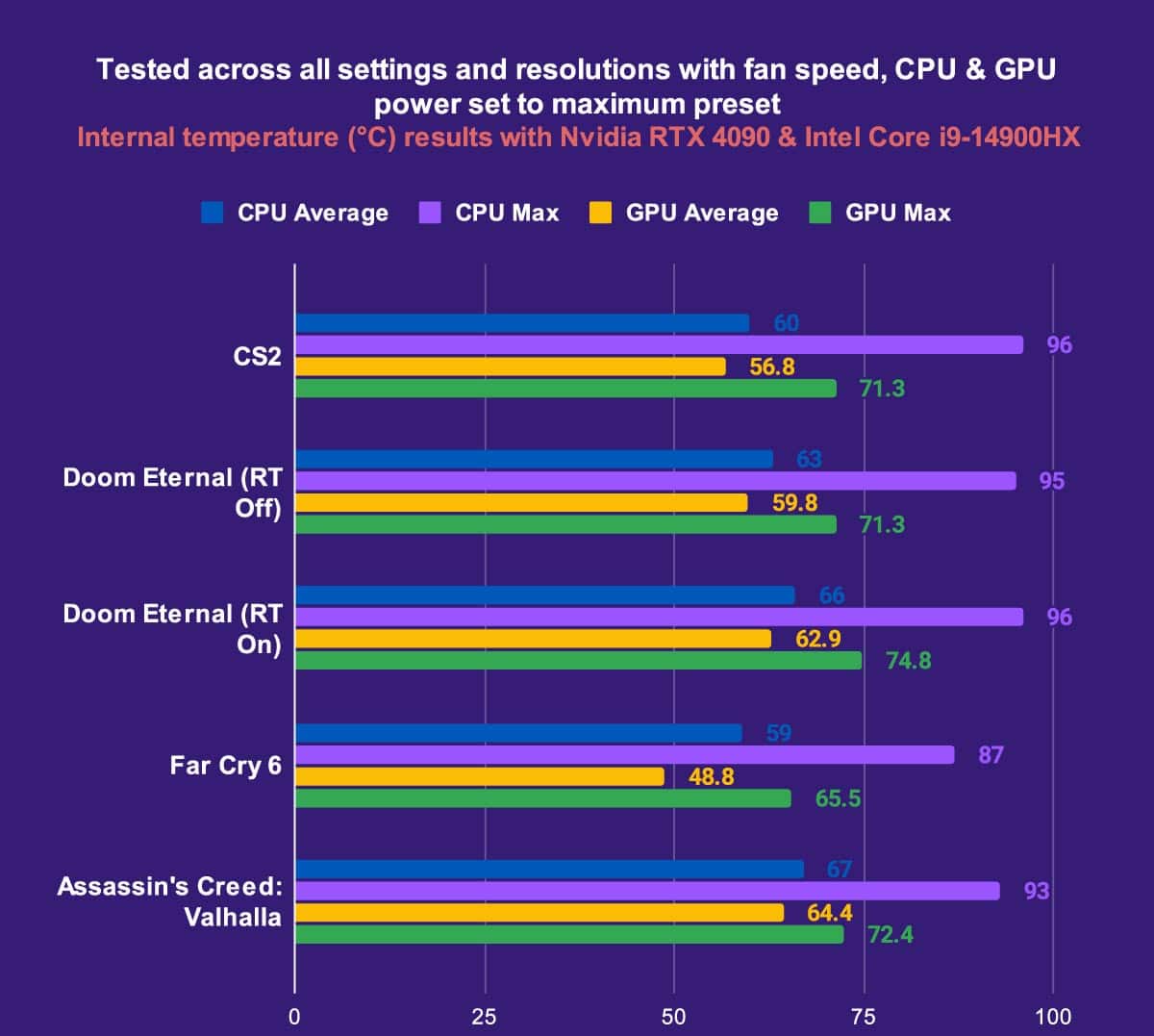
Comparing the results against those of the Acer Predator Triton X17 and XMG Neo 17 that we tested last year, which both come with Nvidia RTX 4090 graphics cards and Intel Core i9-13900HX CPUs, there’s a decent temperature reduction across the board. The XMG Neo device has optional external liquid cooling which it can be paired with but we’re just comparing the results without this in this comparison. Obviously these are laptops from a different brands with different cooling systems, so it won’t serve as a direct comparison with the previous gen ASUS ROG Strix SCAR, but the core components are the same (in terms of the GPU) or very similar (the CPU).
Maximum CPU temp was several degrees better across all these titles (excluding CS2 which had not been released when the previous games were reviewed) – whilst this might not sound like a lot, given the low 90s are where thermal throttling typically occurs, but the high 90s can cause damage to the processor, this is an important margin. The ASUS ROG Strix SCAR 18 stayed in the low-mid 90s area. Maximum GPU temps and average CPU and GPU temps were typically around 5-10 degrees better in the newer laptop across all titles – a solid result for such a powerful device.
Throughout our testing, the external chassis of the laptop remained a reasonable temperature. There wasn’t any discomfort or sweaty palms when using either the keyboard or the trackpad.
ASUS ROG Strix Scar 18 gaming benchmarks
Looking at the above FPS results we were a bit disappointed. The ASUS ROG Strix Scar 18 performed notably worse than the XMG Neo 17 we tested last year that came with RTX 4090 and i9-13900HX. XMG are known for having particularly high-TGP graphics cards in their machines, but given the SCAR is supposed to be the powerhouse of the ASUS range we expected it to compete, particularly with the newer processor.
Compared to the Acer Predator Triton X17 (a more slimline device with a weaker RTX 4090 that performs more like an RTX 4080, which the Strix SCAR 18 should beat) the results were more of a mixed bag, with the newer ASUS device performing better in Doom Eternal (a GPU–heavy game) and Far Cry 6 (a CPU-heavy game) in average FPS terms, although the 1% lows and 0.1% lows were frequently worse. In Assassin’s Creed Valhalla, the Strix SCAR 18 performed worse than the Triton.
Interestingly on Doom Eternal the 1% and 0.1% lows again displayed unusual behaviour – getting worse on average as the graphical presets were lowered (the opposite of what you’d expect), whilst the average FPS increased more in line with expectations.
It’s unclear exactly what the general underperformance is caused by. The lack of a manual MUX Switch could be one reason – potentially the automatic functionality in this area doesn’t perform as well as it should do. The other question mark lies with the new processor: we’ve seen other reviewers comment that the units they reviewed performed slightly worse than the 2023 version with i9-13900HX that they previous benchmarked with the same GPU.
In summary, this is undoubtedly a powerful laptop, but less so than you’d expect given the core specs.
Should you buy this ASUS ROG Strix Scar 18?
Whilst the 2024 ASUS ROG Strix Scar 18 is by no means a bad laptop, we were pretty disappointed by it overall given the very high price point, and it’s outperformed by many of its contemporaries that are available for a similar price. Gaming performance, as discussed, is underwhelming when compared to other RTX 4090 laptops released the previous year, despite the internal temps being some of the best we’ve seen in such a high-end gaming laptop. The bright Mini-LED display is top-notch for both gaming and creative use (thanks to its 100% sRGB & DCI-P3 coverage and high color accuracy), however the battery life and webcam quality are poor: a grainy 720p camera when you’re paying this much is below what we’d consider acceptable. Most of the other features are respectable, whilst not being particularly impressive. You’ll definitely have a good time if you decide to buy this laptop, but there are better value options out there, like the previous gen ROG Strix SCAR 18 with Intel CPU, ROG Strix SCAR 17 with Ryzen 9 7945HX, and XMG Neo 17.
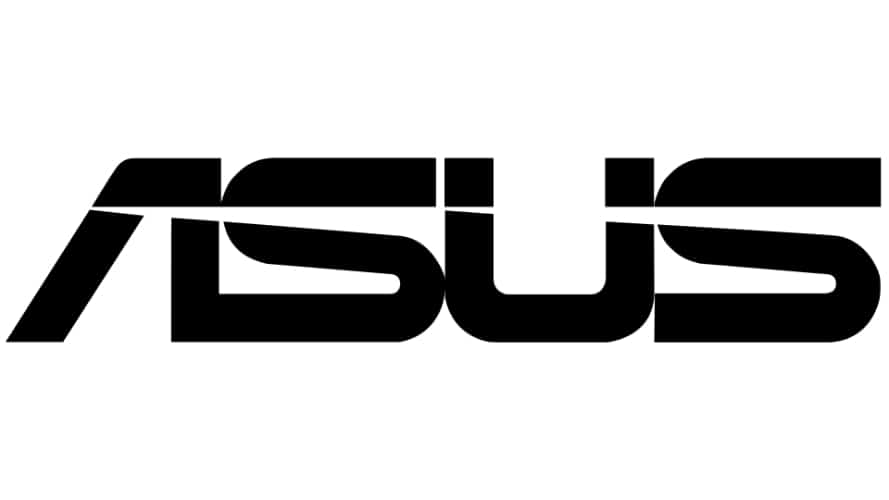
ASUS ROG Strix SCAR 18 (240Hz QHD+, i9-14900HX)