Best monitor for working from home
Two superb monitor that will boost your working from home efficiency

WePC is reader-supported. When you buy through links on our site, we may earn an affiliate commission. Prices subject to change. Learn more
Working from home has become a new normal for many of us, and with that comes the need for a comfortable and efficient setup. A crucial aspect of this is a high-quality monitor that can keep up with your work and comfort demands.
With so many options available, it’s probably not easy to consciously choose the right one. But don’t worry, we’ve got you covered! In this article, we’ll be diving into the best monitors for working from home, to help you find the perfect one for you.
Whether you’re looking for a budget-friendly option or a high-end one, we’ve got the perfect monitors to suit your needs and improve your remote work experience. So, let’s get started and take a closer look at the best monitors for working from home!
READ NOW: Best gaming monitor
Best monitor for working from home: Dell UltraSharp U3223QZ
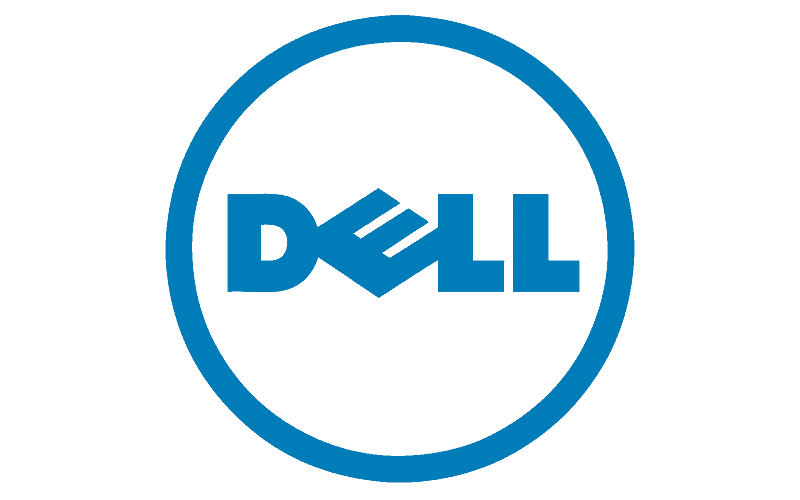
Dell UltraSharp U3223QZ

Refresh rate
60Hz
Response time
5ms GTG
Screen size
32″
Resolution
3840 x 2160
First up, Dell UltraSharp U3223QZ. This 32-inch monitor boasts stunning visual clarity with its 3840×2160 resolution and 99% sRGB color coverage. Its wide viewing angle and anti-glare coating make for comfortable viewing, even in bright or varied lighting conditions. Dell UltraSharp U3223QZ also has an impressive array of connectivity options, including HDMI, DisplayPort, and USB-C ports. Plus, with its built-in USB hub and ability to daisy chain multiple monitors together, you’ll have plenty of room to expand your workstation.
But the UltraSharp U3223QZ’s features don’t stop there. It also has a Picture-by-Picture mode, allowing you to display content from two sources side-by-side, making multitasking a breeze. And with its Picture-in-Picture mode, you can even display content from one source in a smaller window while working on something else in the background. This is a great way to watch a conference call in one corner while working on a document in another.
Next best monitor for working from home: Dell P3222QE
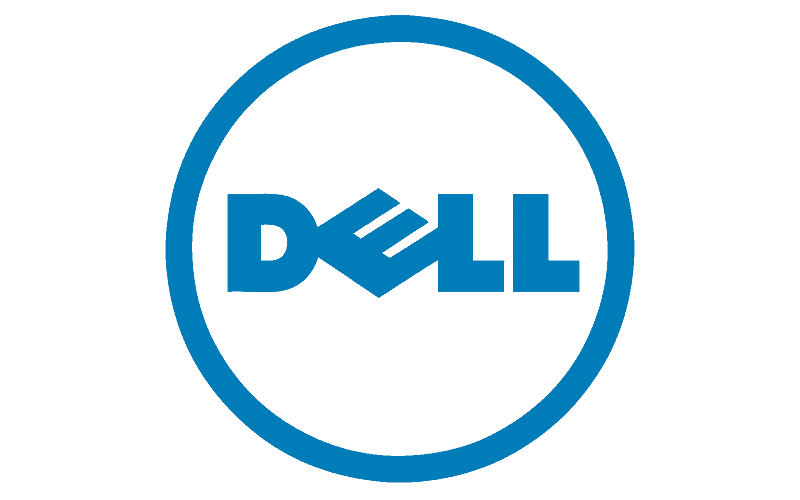
Dell P3222QE

Refresh rate
60Hz
Response time
5ms GTG
Screen size
32″
Resolution
3840 x 2160
Next on our list, we have another display from Dell, the P3222QE. With a 32-inch 4K display, this machine also offers excellent color accuracy with its 99% sRGB color coverage. Its USB-C port supports power, video, and data, making it easy to connect to your laptop or mobile device. Dell P3222QE also has multiple connectivity options like HDMI and DisplayPort, providing flexibility for your workstation setup.
You want your workspace to look the part too, right? Dell P3222QE won’t disappoint you, featuring a sleek and modern design with a slim bezel that adds a touch of elegance to any setup. Additionally, it has a built-in USB hub, allowing you to expand your other hardware without needing additional cords. The P3222QE even has a built-in ambient light sensor that automatically adjusts the monitor’s brightness to match the lighting in your room, making it easy on your eyes and helping to reduce eye strain. It’s a bit cheaper model than the UltraSharp U3223QZ, but with its impressive features and performance, the P3222QE could be a great choice for all remote workers.
Best monitor for working from home FAQs
Do I need a good monitor for working from home?
If you’re regularly working from home, then it’s well worth investing in a good monitor. A few reasons why include – increased productivity, efficiency, and reduced eye strain.
Is it worth upgrading my monitor for working from home?
Absolutely, especially when there’s always the possibility to use a multi-monitor setup if you wish to make full use of your working space. As well as upgrading for work, you benefit from having a brand-new shiny monitor ideal for leisure time as well.






