Dead Island 2 best graphics settings for PC, PS5 and Xbox
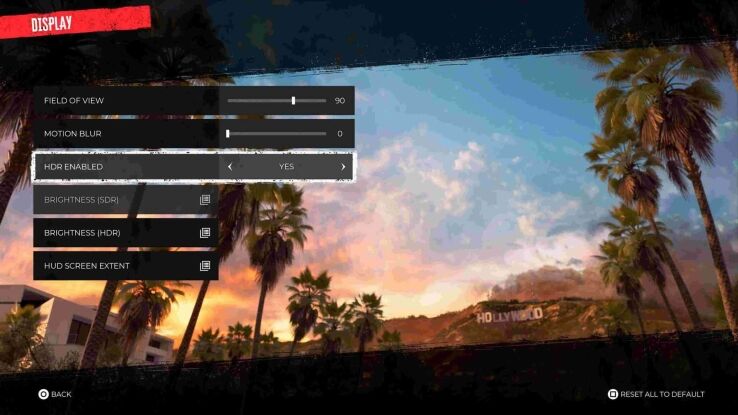
WePC is reader-supported. When you buy through links on our site, we may earn an affiliate commission. Prices subject to change. Learn more
Dead Island 2 is finally here and promises to bring stunning visuals whatever console or platform you’re playing on. Whether you’re playing Dead Island 2 on PS5 and PC then you’re going to want to have the best graphic settings possible in order to maximize your experience, as well as take advantage of your hardware.
There isn’t too much in terms of customization for graphics settings in Dead Island 2 when it comes to console, but there are things we tweaked during our playthrough that made it look and feel a bit better. On PC, though, it’s a different story altogether, with tons of graphics tweaks available to allow the game to scale well across different hardware generations. A word of warning, though, as per the Dead Island 2 system requirements, playing the game on Ultra at 4K will require some pretty hefty hardware.
Best PC graphics settings for Dead Island 2
Prior to optimizing your game, make sure it’s compliant with the system requirements. That way, you’ll be well prepared to make a handful of changes and tweaks without negatively impacting in-game performance. Dead Island 2 on PC has an array of settings to go through – ranging from Low, all the way to Ultra. Below, we go through what we believe are the best settings for older or more budget hardware, before diving into the high-end. Let’s kick-off.
Best graphic settings for performance on Dead Island 2 (Low, medium)
If performance is your priority on Dead Island 2 – chances are you will want to optimize your graphics to reflect of either low or medium settings. This will ensure that your system is getting a stable amount of FPS (frames per second). Here are our recommendations for the best performance and FPS settings in Dead Island 2:
- Resolution: Your choice
- VSync: Yes
- Maximum Framerate: 60
- FOV: 75
- Motion Blur: 0
- HDR Enabled: If compatible display
- Motion Blur: 0
- Anti-Aliasing: Temporal AA High
- View Distance: Medium
- Post Processing: High
- Shadows: Low
- Textures: Medium
- Effects: Low
- Foliage Detail: Medium
- SSAO: Low
- Indirect Shadows: High
- Depth of Field: Low
- Screen Space Reflections: Medium
- Material Quality: High
- Shading Quality: Low
- AMD FidelityFX Super Resolution 2: Quality
- AMD FidelityFX Variable Shading: On
Best high-fidelity graphic settings in Dead Island 2
If you’re planning on playing Dead Island 2 with the best graphic options for high-fidelity, these settings are best optimized for you. Many will want to optimize Dead Island 2 to max settings with 4K Monitors or 4K HDR equipment to complement them just as much. This does assume your system comfortably hits the minimal settings for Ultra 4K mode.
- Resolution: Your choice
- VSync: No
- Maximum Framerate: Uncapped
- FOV: 75
- Motion Blur: 0
- HDR Enabled: If compatible display
- Motion Blur: 0
- Anti-Aliasing: Temporal AA High
- View Distance: High
- Post Processing: High
- Shadows: High
- Textures: Ultra
- Effects: Medium
- Foliage Detail: Medium
- SSAO: Medium
- Indirect Shadows: High
- Depth of Field: Low
- Screen Space Reflections: High
- Material Quality: High
- Shading Quality: Medium
- AMD FidelityFX Super Resolution 2: Quality
- AMD FidelityFX Variable Shading: On
Best graphics settings for Dead Island 2 on PS and Xbox
First off, across all the console platforms, there is no ability to change between modes that will prioritize either picture quality (fidelity) or smooth pictures and frame rates (performance). Instead, on PlayStation, you’ll be locked into certain resolutions and framerates by default. They are:
- PS4: 1080p @ 30fps
- Xbox Series S: 1080p @60fps
- PS4 Pro: 1440p @ 30fps
- PS5: 1800p @ 60fps
- Xbox Series X: 1800p @60fps
As a result, you are basically locked into the best Dead Island 2 PS5 graphics setting from the start. That being said, there are a few tweaks you can make. First off, head over to the in-game menu. The main areas to focus on here are Field of View (FOV) and motion blur. Opt for a FOV setting of 90, which can help you get a better idea of where the zombies are. They do like to sneak up on you. We also turned off motion blur completely in order to make the game much clearer.
Best graphics settings for Dead Island 2 for Steam Deck
If you’re gaming on the go, then you might be interested in optimizing the performance of the gameplay on the Steam Deck. As such here’s a good place to start with the options.
- Resolution: 1280×800
- VSync: No
- Maximum Framerate: 30
- FOV: 75
- Motion Blur: 0
- HDR Enabled: Off
- Motion Blur: 0
- Anti-Aliasing: Temporal AA High
- View Distance: Medium
- Post Processing: Medium
- Shadows: Low
- Textures: Medium
- Effects: Low
- Foliage Detail: Medium
- SSAO: Low
- Indirect Shadows: Medium
- Depth of Field: Low
- Screen Space Reflections: Medium
- Material Quality: High
- Shading Quality: Medium
- AMD FidelityFX Super Resolution 2: Quality
- AMD FidelityFX Variable Shading: On
Best HDR settings for Dead Island 2
Firstly, make sure HDR is turned on (if your TV supports HDR mode), and then also bump up the brightness a touch, just because some of the sections of the game are quite dark. The sewers in particular are one of the darker segments of the game, and it’s easy to stumble across traps if your display is on the dark side.
When it comes to the best settings, this is all down to personal preference. Usually, the default settings are a little on the dark side, so take time to tweak them to find what works for you. If you’re finding the image looking washed out or blacks looking more ‘light grey’ – then you’re definitely going to want to adjust.
FAQs
What resolution is Dead Island 2 on PS4?
On PS4, Dead Island will run at 1080p at 30 frames per second.
What resolution is Dead Island on Xbox Series S?
On Xbox Series S, Dead Island will run at 1080p at 60 frames per second.
Does Dead Island 2 have DLSS?
No, as of yet, Dead Island 2 does not have DLSS. It requires implementation so it might get added later on, for now, you have to tweak your settings to improve the performance of the game.