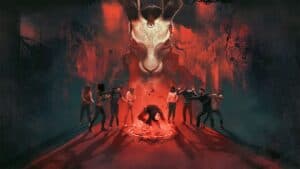How to use the briefcase in Shadows of Doubt

WePC is reader-supported. When you buy through links on our site, we may earn an affiliate commission. Prices subject to change. Learn more
Shadows of Doubt will have you casing the streets for suspects and clues. Once you’ve landed a case, you’ll begin your investigation and gain intel on potential suspects, murder weapons, and areas. You’ll also be given a briefcase where you’ll keep important information about the job you’re working. However, at first glance, the case may seem like it has nothing to offer you, but that is far from true. Here’s what the briefcase does in Shadows of Doubt.
How to use the briefcase in Shadows of Doubt
You’ll get a briefcase when accepting new cases to cover. Once it’s available, add it to your hand slot by opining up your inventory by pressing X. Choose it from the screen and it’ll replace the slotted item in your hands. Exit the inventory screen and Left Click to open the briefcase. Doing so will open up the case but it may not look like anything specific happens. However, there’s more to it than meets the eye.
What does the briefcase do?
Opening the briefcase will reward you with detailed information about your current objective. Specifically, it’ll tell you more information about the target responsible for the case you’re working. To see the updated details, press F to open your Case Board. It’s here where you’ll see new updates on the main suspect for your case. The information can range from being incredibly useful or it may reveal very little about the suspect in general. Details include a profile or picture of a person involved in your cases, a specific building you need to investigate, the suspect’s age, eye and hair color of the suspect, and their blood type.
Either way, activating the briefcase will reward you with details nonetheless. Whether that information is entirely helpful to your case or not is impacted by the procedurally generated world and its contents.
Once you’re through using the briefcase, you can get rid of it if you feel the need.
How to upgrade the briefcase
The briefcase functions a single time for cases in Shadows of Doubt. It does not appear you can upgrade the briefcase at all. However, the developers could work in an update if they feel it is required.
How to use the briefcase in Shadows of Doubt
Add the briefcase to your hand slot by opining up your inventory by pressing X. Choose it from the screen and it’ll replace the slotted item in your hands. Exit the inventory screen and Left Click to open the briefcase.
What does the briefcase do?
The briefcase tells you more information about the target responsible for the case you’re working. To see the updated details, press F to open your Case Board. You’ll get information related to hair and eye color, blood type, a building you need to investigate, and perhaps even a picture.
How to upgrade the briefcase
The briefcase only seems to function a single time during each case. There does not appear to be a way to upgrade the briefcase.