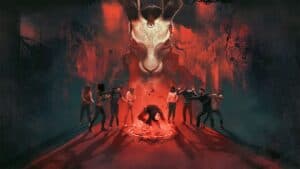Mass Effect: Legendary Edition Console Commands – Cheats & More in 2022

WePC is reader-supported. When you buy through links on our site, we may earn an affiliate commission. Prices subject to change. Learn more
The Mass Effect: Legendary Edition is a fantastic collection of the first three titles in the series with a bunch of improvements over the original releases. With all 3 huge RPGs available in this game, there are well over 100 hours of fantastic sci-fi adventure gameplay for you to enjoy. Of course, if this is your second time, or more, with these games, then you might need something to help spice it up a bit. That is where console commands come in.
Mass Effect: Legendary Edition console commands can help you to completely blaze through this epic adventure or just give you access to infinite money and resources for whatever you could need out of the game. Read on to discover all of the most usable console commands you’ll find in the game.
How to Enable the Console
Like most of the more-recent BioWare RPGs, there is no way to access the console by default. Luckily, the community has created a few different mods for you to unlock access to the console with. Download the ME3Tweaks Mod Manage and follow the instructions included with the mod to get it installed and working. With the mod open, go to Tools > Bink bypasses > [name of ME game you’re playing] and in here you can set keys to open and close the console. Bear in mind, that you’ll need to do this for each game you want to access the console in.
Mass Effect: Legendary Edition Cheat Console Commands
While the console in this game is certainly powerful, it isn’t overly varied when it comes to different commands. We’ve put pretty much everything you can do with the console below, though there is a chance that there are some more esoteric commands hiding in the game. Either way, make sure you backup your save before doing any of these commands, as you could risk corrupting your save data otherwise. We’ll make sure to label commands that only work in specific games.
| Command Effect | Console Command |
|---|---|
| Gives you [amount] of experience | GiveXP [amount] |
| Kills the currently selected target | KillCurrentTarget |
| Toggles god mode (only in ME2) | God |
| Puts you into noclip mode | Ghost |
| Freezes or unfreezes the game | pause |
| Shows an FPS counter | Stat FPS |
| Kills the player character | Suicide |
| Stops flying or noclip mode | Walk |
| Teleports the character to where their crosshairs are looking | Teleport |
| Spawns the Mako at your current location (only in ME1) | SpawnVehicle |
| Puts you into free camera mod | ToggleFlyCam |
Other RPG Console Command Guides
- Fallout 3 Console Commands
- Fallout: New Vegas Console Commands
- The Witcher 3 Console Commands
- Cyberpunk 2077 Console Commands
- Baldur’s Gate 2: Enhanced Edition Console Commands
- Morrowind Console Commands
- Fallout 4 Console Commands
- Skyrim Console Commands
- Dragon Age: Origins