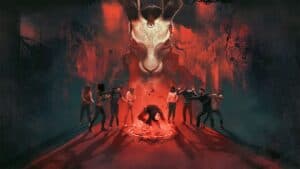Morrowind Console Commands – Cheat Codes and More in 2022
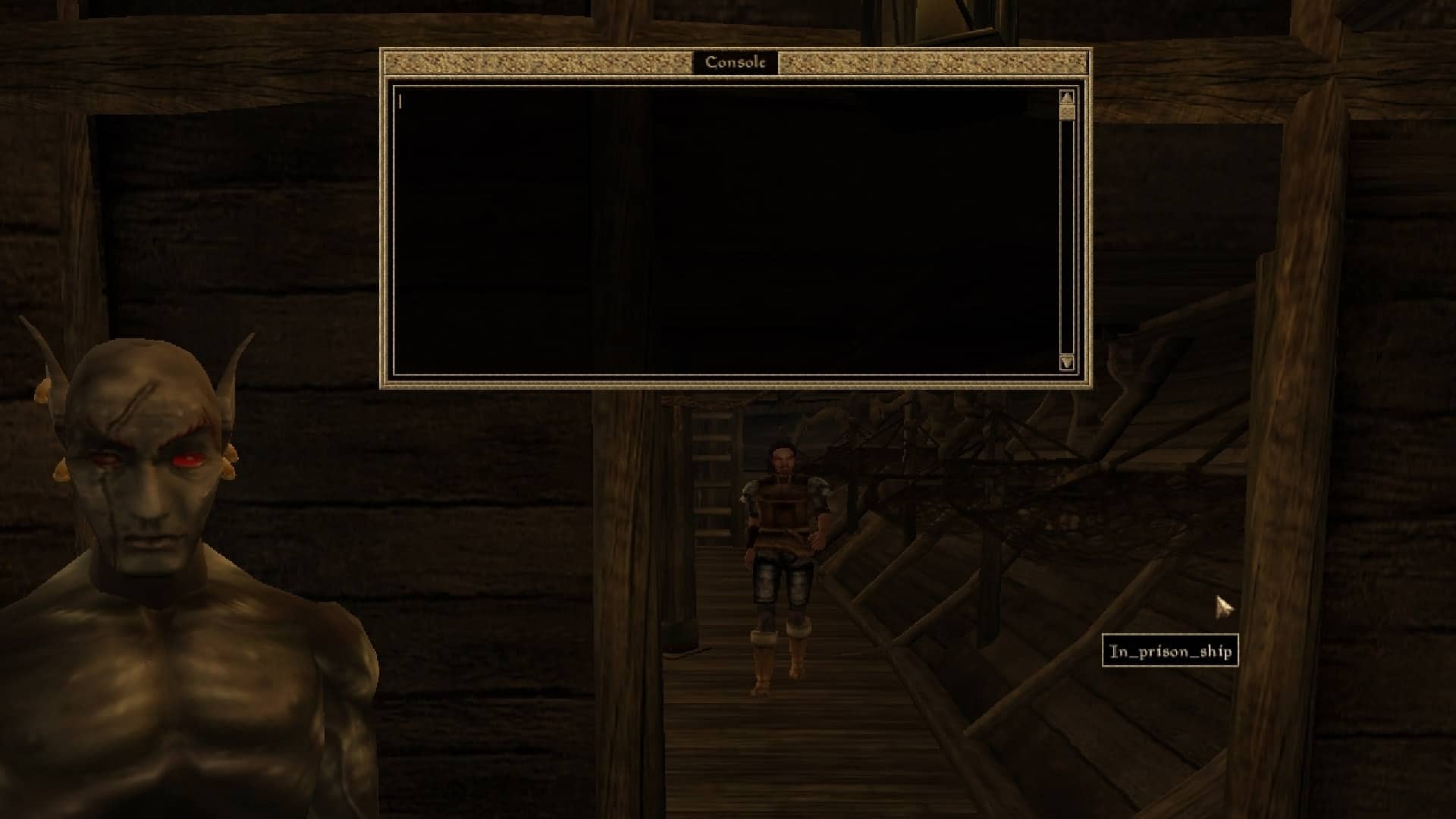
WePC is reader-supported. When you buy through links on our site, we may earn an affiliate commission. Prices subject to change. Learn more
Morrowind is one of the most fiercly-loved RPGs of all times, with fans singing its praises to anyone who will listen and several people who won’t. With the game coming out back in 2002, it has been thoroughly explored from every possible angle by the millions of people who have played and loved the game. That said, even with the absolute glut of content in the game, many players have already had their fun with the game and moved on. That is where console commands come in.
With these console commands, you’ll be able to spice up your time in Morrowing and make it feel completely different. You’ll be able to explore locations that you’ve never been able to reach before, as well as manipulate the world and characters in new and exciting ways. We’ve compiled all of the most useful and enjoyable console commands into a single place to make it easier than ever for you to enjoy your favorite game.
How to Activate the Console
Luckily there isn’t much to do when it comes to getting the console open in Morrowind. When you’re in the game you can just tap the key underneath Esc to activate the console. On a US keyboard that will be the ‘~’ key, but in the UK it’s a ‘`’ key instead. Either way, this should bring up a window in the middle of the screen for you to type commands into.
Morrowind Item Spawning Console Commands

One of the most useful things that you can do in an RPG like this is to spawn an insane number of items. You can use this command to get your hands on an infinite supply of money, healing, and even unique powerful items that will give you a huge advantage over most of the enemies in the game. To get started, you’ll need this formula:
player->additem [ItemID] [amount]Each item in the game has a specific Item ID that you’ll need if you want to spawn that item. You can find some of the most useful or interesting item IDs in the list below if you want to spawn them. The amount tag is also needed, and should just be filled with the number of the item in question that you want to spawn. For example, if you’re spawning 100 gold, you’d use the following command:
player->additem gold_001 100Below are the items that will be the most fundamental to your survival in the game. You can also find any item IDs that you want by using the Morrowind construction set that is included in the game on PC. Just remember, if an ItemID has spaces, you’ll need to put it in quotes or the command won’t work.
| Item Name | ItemID |
|---|---|
| Gold | gold_001 |
| Exclusive Restore Health | p_restore_health_e |
| Deadric War Axe | “daedric war axe” |
| Eltonbrand (sword) | katana_bluebrand_unique |
| Ebony Arrow | “ebony arrow” |
| Daedric Dai-Katana | “daedric dai-katana” |
| Daedric Long Bow | “daedric long bow” |
| Glass Helm | glass_helm |
| Cuirass of the Savior’s Hide | cuirass_savior_unique |
| Glass Greaves | glass_greaves |
| Boots of the Apostle | boots_apostle_unique |
| Ebony Mail | ebon_plate_cuirass_unique |
Morrowind Character Console Commands
Another important part of using console commands in Morrowind is to alter your own character to your heart’s content. You can do things like alter your overall level and various stats, as well as give yourself insane abilities like flying or jumping insanely high.
| Command Effect | Console Command |
|---|---|
| Enables you to fly (must cast levitate after entering command) | player->setflying 1 |
| Disables flight (don’t enter when you’re too high up) | player->setflying 0 |
| Sets your level to [amount] the next time you level up. | player->setlevel [amount] |
| Sets your maximum health to [amount] | player->sethealth [amount] |
| Sets your current health to [amount] | player->setcurrenthealth [amount] |
| Sets your maximum magicka to [amount] | playe->setmagicka [amount] |
| Enables Super Jump | player->setsuperjump [1] |
| Disables Super Jump | player->setsuperjump [0] |
| Enables Water Breathing | player->setwaterbreathing [1] |
| Disables Water Breathing | player->setwaterbreathing [0] |
Morrowind Cheat Console Commands

As well as the utility of the item-spawning command that we’ve listed above, you can also do more extreme things with these commands below. Bear in mind, these are going to have a profound impact on your gameplay experience, so only use them if you’re sure that you’re okay with messing up your save file potentially.
| Command Effect | Console Command |
|---|---|
| God Mode | TGM |
| Toggle Fog of War on map | TFOW |
| Toggle no clip mode | TCL |
| Turns on ‘Vanity Mode’ (rotating camera) | TVM |
| Turns on kill stats | TKS |
| Turns off the UI for screenshots/screencaps | TM |
OpenMW Console Commands
If you’re interested in OpenMW, an open-source edition of Morrowind that can be run on almost anything, you should be pretty happy to discover that all of these commands will work in OpenMW. You’ll need to access the console with the key under Esc still, but if you’re not playing on a PC, you should be able to still find this key on the built-in virtual keyboard.