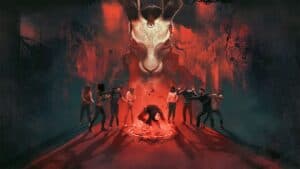How Do I Restore Licenses In MW2? Vault Edition Rewards FIX
How Do We Fix Your MW2 Issues?

WePC is reader-supported. When you buy through links on our site, we may earn an affiliate commission. Prices subject to change. Learn more
Call Of Duty Modern Warfare 2 players are facing a whole host of issues, with some players completely missing content. Infinity Ward has advised that you simply restore your licenses if you’re on the PlayStation family of consoles. But, how do I restore licenses in MW2?
BUY NOW: Modern Warfare 2 – Vault Edition (Xbox) – Green Man Gaming
Not to fret. We have the answers you need to know for your Modern Warfare 2 issues.
How Do I Restore Licenses In MW2?

So in order to restore licenses in MW2 you’ll need to go through the following steps:
- Go into your main menu on your PlayStation system.
- Scroll through to the settings menu.
- Click on Users and Accounts.
- Go down past everything else and click other.
- Click restore licenses.
This could take a while to finalize but once it is it should result in the missing content (Oni Operator and Vault Edition items) appearing back into your game.
READ MORE: Call of Duty Modern Warfare II Grenade Launcher M203
When Did The Game Launch?
Modern Warfare 2 multiplayer launched overnight, much to the joy of players worldwide. Players here at WePC were waiting with bated breath for the game to release so that they could grind themselves up to the top of the rankings.
READ MORE: Modern Warfare 2 Game Modes
The campaign for Modern Warfare 1, however, launched on the 21st of October. Players who pre-ordered the game were able to battle their way through the campaign alongside Price, Ghost, and Soap while mentally preparing themselves for the next multiplayer adventure that they would be going on.