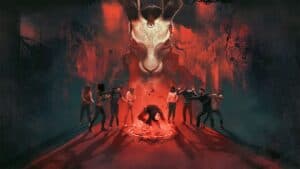Sims 4 Building Tips & Tricks
Half the fun in Sims is building

WePC is reader-supported. When you buy through links on our site, we may earn an affiliate commission. Prices subject to change. Learn more
Half the fun in the Sims 4 is building.
Whether you’re spending hours building your dream home, recreating your own house, or creating a dungeon for your poor unsuspecting sims, building is one of the most important parts of the game.
That said, you can be a Sims veteran and still struggle to create a build you’re happy with.
Or maybe you’ve seen some of the houses others have made and wondered how that was even possible. Well in this guide we’ll be walking you through some of the best tips and tricks when it comes to building, for both beginners and veterans.
READ MORE: Sims 4 LGBT Mods
Sims 4 Building Cheats

One of the main things when it comes to building freely and to your whims are the various building-related cheats. They allow you to place items freely, not limited to borders or restrictions.
Other The Sims 4 building cheats allow you to place things that are normally hidden and can only be found through a series of actions your sims need to do. These cheats are easily activated and don’t require any third-party installations, all you have to do is press CTRL + Shift to prompt the cheat console.
Here are the best building-related cheats you’ll need:
| Cheats | Effect |
|---|---|
| motherlode | 50,000 Simoleon |
| bb.moveobjects on | Move objects anywhere, regardless of grid placement. Hold down ALT for more precise placements. |
| bb.enablefreebuild | Build anywhere |
| bb.ignoregameplayunlocksentitlement | Unlocks any locked Career Items in Build mode |
| bb.showhiddenobjects | Shows all in-game items that aren’t available for purchase |
Building Mode Tips
Using these previous cheats, there are a lot of ways you can be creative, especially when you’re using the moveobjects cheat. You can combine items together and create new furniture you might not have been able to before.
Here are some examples of what you can do when not limited to grid placements:


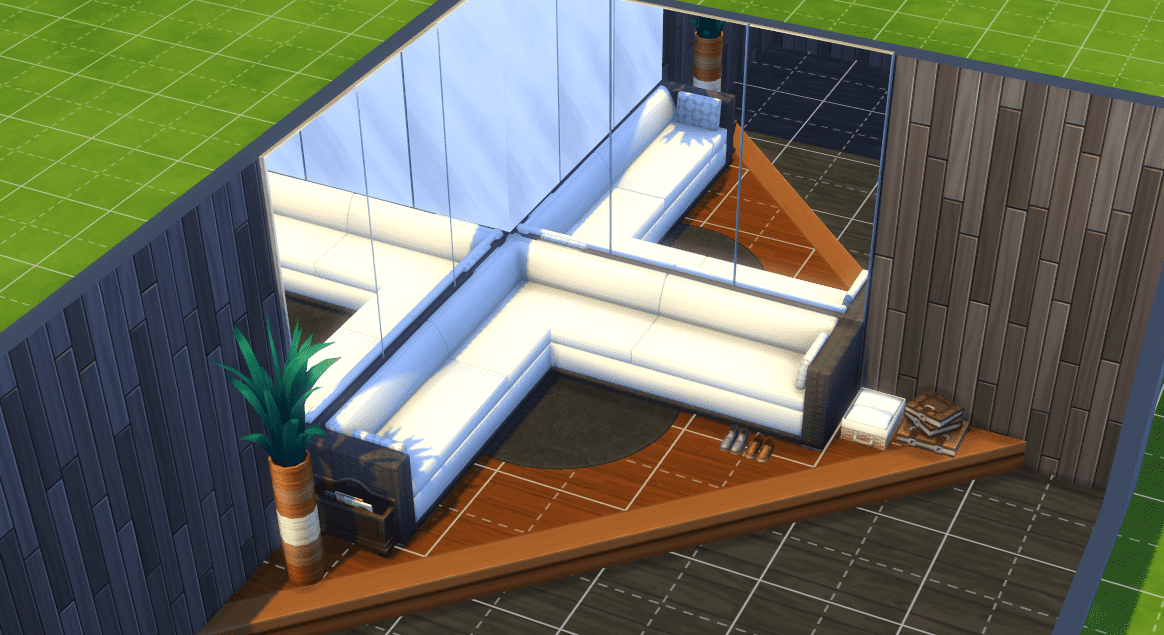
You can place items on top of each other when you use the move objects cheat, which means you can basically create new furniture altogether.
Object resizing
When you’ve activated moveobjects, you can also resize items. Either making them bigger or smaller. All you need to do for this is press Shift + [ or Shift + ].

Room Layering
One of the main mistakes a lot of beginner The Sims 4 builders make is build one large room and populate it as best they can, thinking the bigger the room, the nicer it’ll be. But something a lot of veterans are used to is layering.
In the Sims 4, you can even add platforms, and parts of your room can be either higher or lower than the rest of it. To do this, it’s easy, place a new ‘room’ that’ll be the space you want either higher or lower, then find the option to raise or lower it.
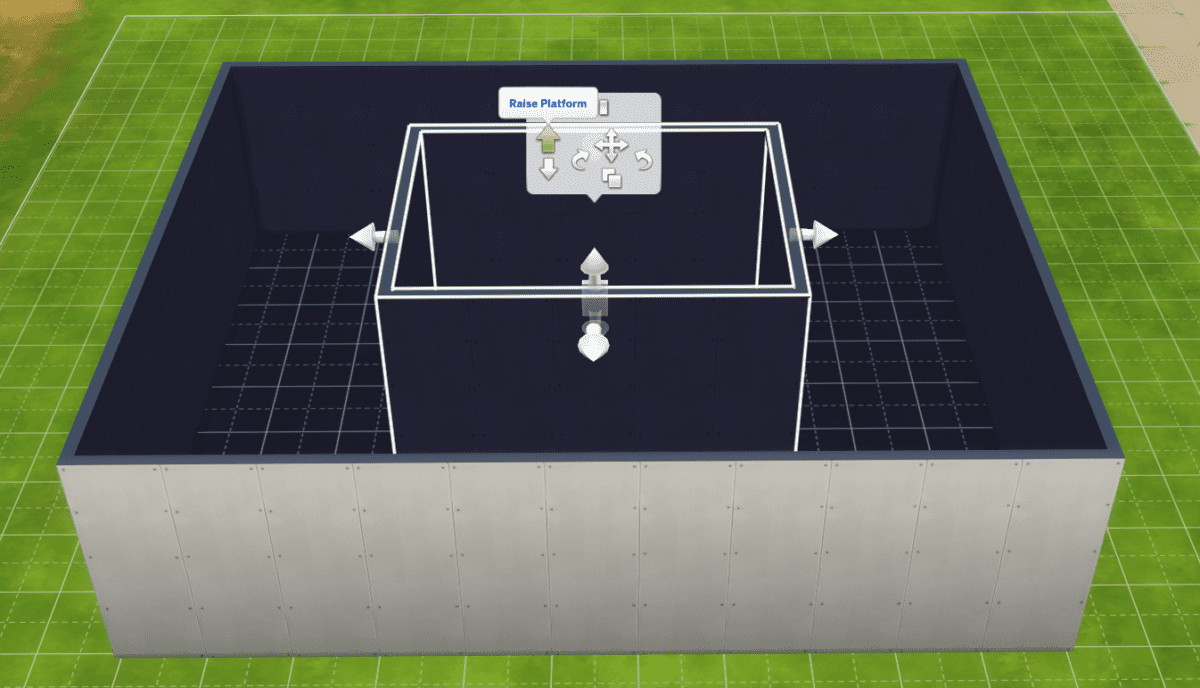
Once you’ve got the platform you want, either remove the walls or replace them with half walls to complete the look.
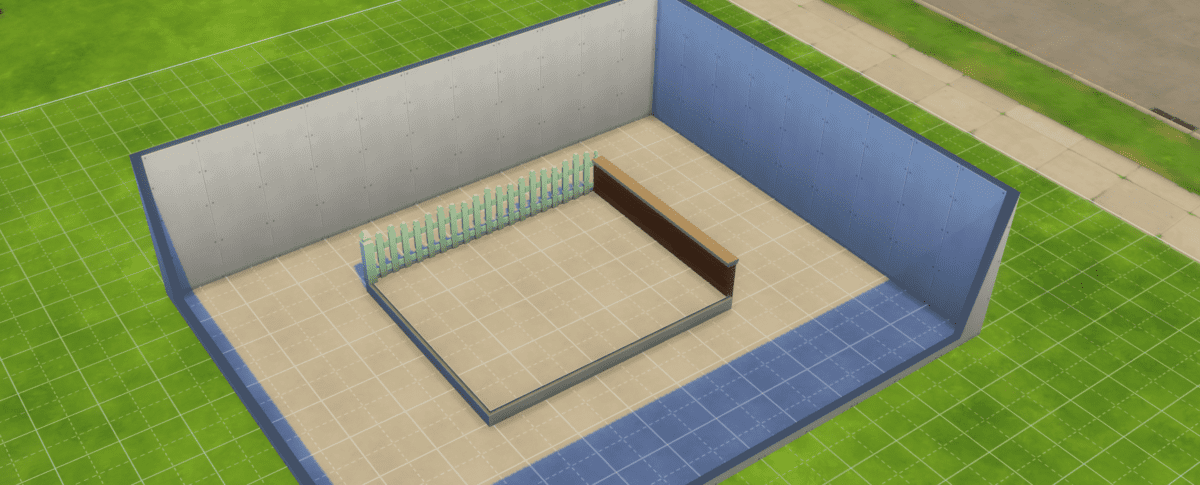
Using both these layers and moveobjects, you have a lot more space for creativity and can make each room unique. Depending on your personal choices, you can use these cheats to create truly maximalist spaces or you can focus on minimalism but making each space matter.

When building your house in The Sims 4, be sure to pay attention to the outside too, and add some decorations in place to spruce things up. Whether it’s the right style of window, some greenery or just general vegetation or rocks, you can make a house really look homely by making the outside just as nice as the inside.

The Sims 4 Color Palettes
If color theory isn’t within your realm of expertise, a lot of Sims builders use pre-made color palettes to help them visualize what colors would compliment a room.
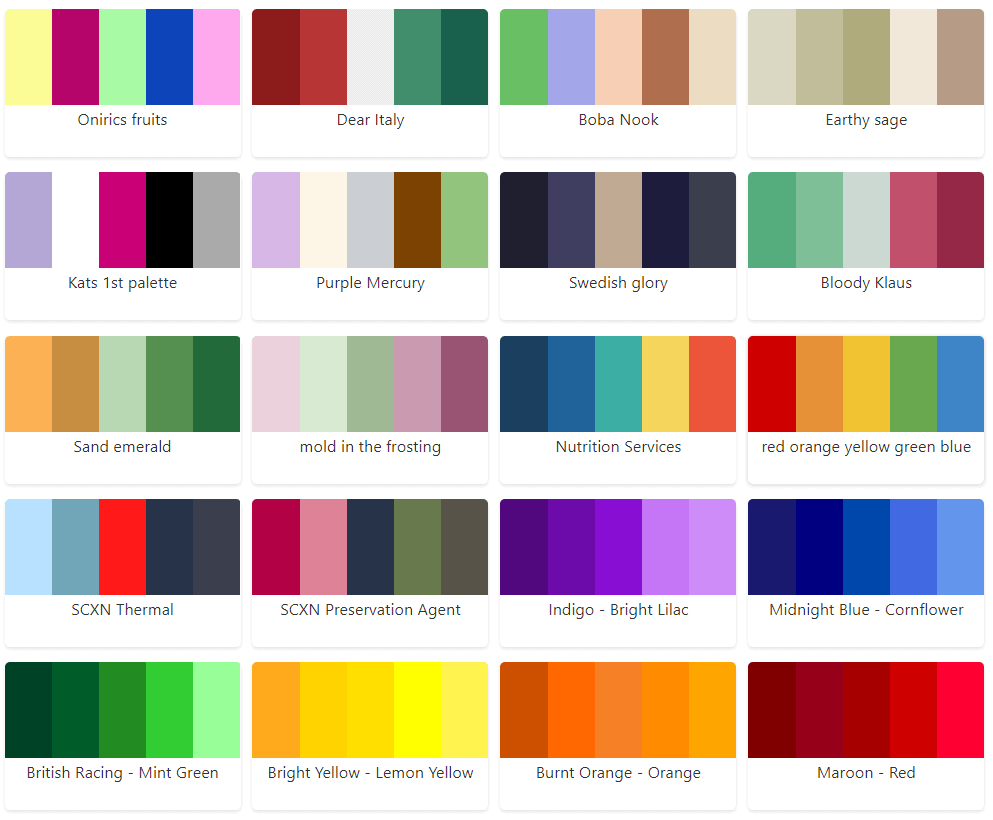
If you want a bright and colorful room, then you can find a color palette you like and use it as a base to see how to decorate your room. Whether you want bright and vivid colors or if you want something more subtle and tame.
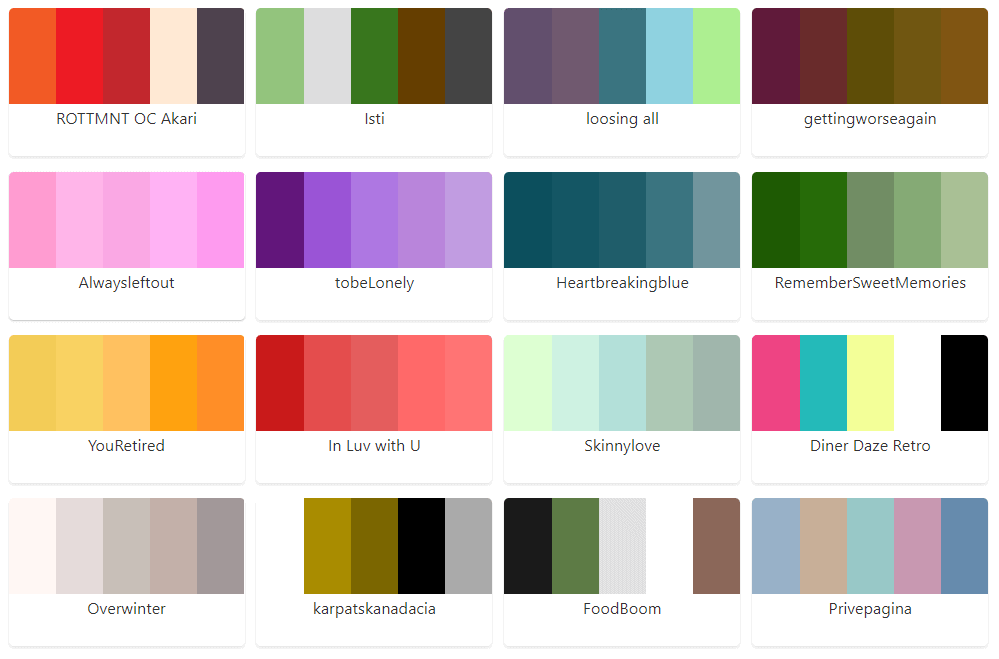
You can then base a room or even an entire build around these palettes, creating a vibrant room. You can find these palettes here.

Final Thoughts
When it comes to building, the Sims 4 features the most in-depth building system of the Sims games, allowing for a lot of freedom and creativity.
But if you simply don’t enjoy the building aspect of the game, make sure to make the most of the communal library and gallery, there you can find other people’s builds and place them in your own world.
At the end of the day, you want to enjoy the game and be as creative as possible, so just practice and see what you like the look of!