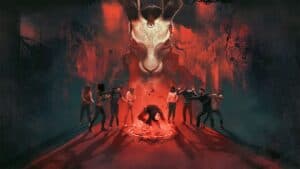Star Wars Jedi: Survivor PC performance: potential fixes
Yet again, another shoddy PC port

WePC is reader-supported. When you buy through links on our site, we may earn an affiliate commission. Prices subject to change. Learn more
Performance issues have plagued Star Wars Jedi: survivor since its launch on the 28th of April. With many users on PC not being able to understand why the game runs so poorly, we’ve put together a list of some ways you may be able to alleviate some of the performance issues in Star Wars Jedi: Survivor.
Star Wars Jedi: Survivor PC performance issues
Star Wars Jedi: Survivor has been bombarded by negative reviews on Steam thanks to its refusal to run smoothly, the game is so unoptimized that even RTYX 4080s are having issues keeping stable 60 fps averages.
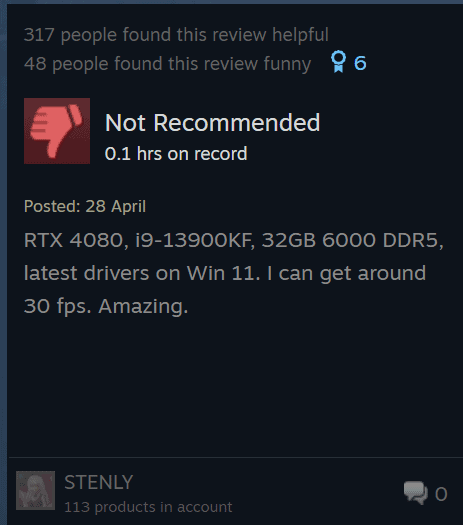
Here is just one example of a user outraged by the fact that they have one of the highest-end configurations available, and they can barely get 30 fps out of Star Wars Jedi: Survivor. This is dreadful, possibly the worst-performing game at launch since Cyberpunk.
Star Wars Jedi: Survivor PC performance: potential fixes
As with seemingly every PC port lately, Jedi: Survivor has its fair share of issues. One of which includes the game just plain not starting, which has been reported by several users across Steam AND EA forums.
Most of the issues we’re having with Jedi: Survivor is the unstable and low average fps. We’re going to attempt to address those issues now.
If you are experiencing performance issues while playing Star Wars Jedi: Survivor on your PC, there are several steps you can take to try and improve the game’s performance:
Ways to fix Jedi: Survivor PC performance
- Check system requirements: Ensure that your PC meets the minimum system requirements for the game. If your PC does not meet the requirements, you may experience performance issues.
- Update drivers: Ensure that your graphics card drivers, sound drivers, and other drivers are up to date. You can check for updates through your device manager or by visiting the manufacturer’s website.
- Lower graphics settings: Try lowering the graphics settings in the game to improve performance. This can be done through the game’s settings menu.
- Close background programs: Close any unnecessary programs running in the background, as they may be using resources that could be better used by the game.
- Disable overlays: If you have any overlays running, such as Steam overlay or Discord overlay, try disabling them as they may be impacting performance.
- Adjust power settings: Ensure that your power settings are set to High Performance, as this can improve the game’s performance.
- Clear cache: Clear the game’s cache files to remove any unnecessary data that may be impacting performance.
- Defragment hard drive: If you are using a traditional hard drive, defragment it to improve performance.
- Wait for a day one patch: A lot of games need to be patched to fix inefficiencies in the way the game interacts with your hardware. This patch usually improves performance somewhat.
These steps should help you to improve your performance while playing Star Wars Jedi: Survivor on your PC. If the issue persists, you may want to reach out to EA’s support team for further assistance.
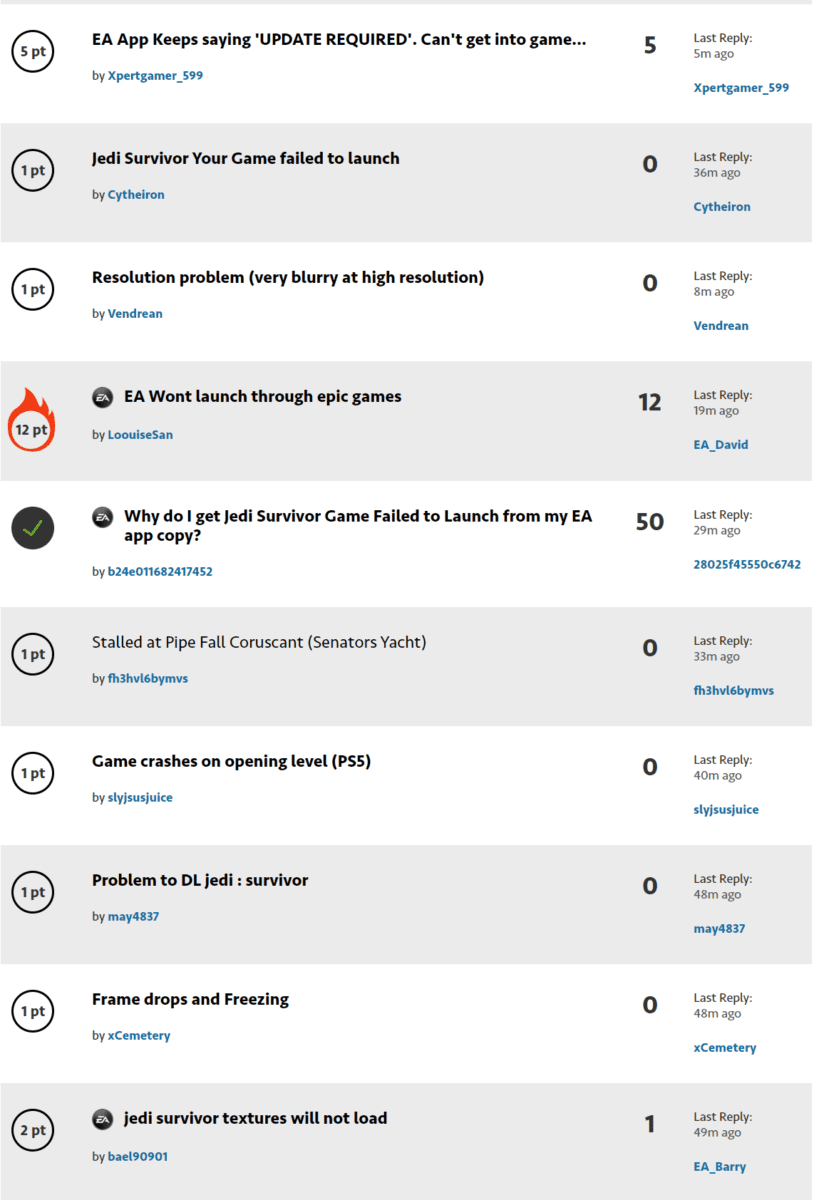
There’s already a plethora of reported issues on the EA forums so we’re fairly confident you’ll be able to find an answer to your query there if not here.
Has the first patch improved performance in Jedi Survivor?
It appears as though gamers are still having performance issues even after the day 1 patch, we will just have to wait patiently for EA to release another patch for the game that is more focused on squashing performance issues on the PC.
Has EA acknowledged the performance issue in Jedi Survivor?
Respawn has acknowledged the varied performance experience in Jedi Survivor. Mentioning that any high-end low-end combination might have issues. As well as any hardware optimized for multi-threaded performance is being used in Windows 10 instead of 11. But the team will work on patching and improving the game.
Final Word
Star Wars Jedi: Survivor was and still is a highly anticipated game, it is largely praised for its storytelling and gameplay, however, it is largely unplayable on PC. We hope that some of these fixes helped you out at least a little.
Beyond that, the only thing we can do is wait for a day one patch to help alleviate some of the issues we’re seeing with Star Wars Jedi: Survivor. If you have any fixes or tips, please comment them down below. Or share your methods with the EA or Steam community.