The Outer Worlds Console Commands – Cheat Codes and More in 2022
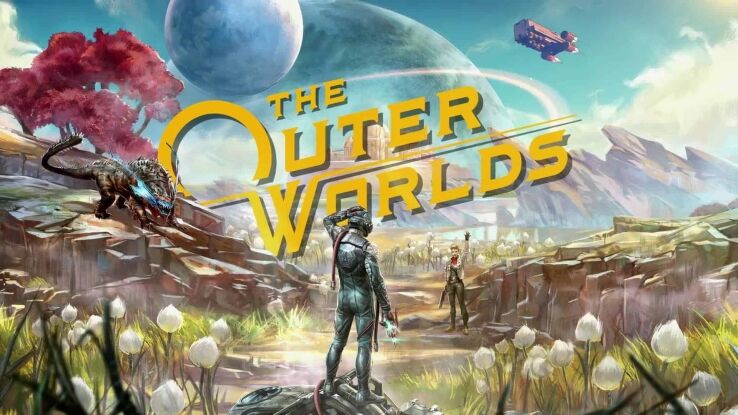
WePC is reader-supported. When you buy through links on our site, we may earn an affiliate commission. Prices subject to change. Learn more
While it may not have lived up to the company’s legacy for some, The Outer Worlds has proven that Obsidian knows what they’re doing when it comes to releasing a decent RPG. The tone is a bit zany, and the worlds you visit are a bit over-the-top, but there is plenty of fun to be had across this particular galaxy. All good things must come to an end, so what are you to do once you’ve finished mining the game for content? Well, console commands might be the answer to your prayers.
The Outer Worlds Console Commands will help you to experience areas of the game that you’ve never seen before, as well as give you the chance to become a space-bound superhuman. Read on to discover all of the most powerful and exciting console commands in one convenient place.
How to Activate the Console
Like most game, The Outer Worlds does have a developer console, but the developers disabled it before the game was released. Luckily, you can just download a simple mod that enables the use of a command console. Check out the downloads over at the Universal Unreal Engine 4 Unblockers, and then follow the instruction to install the software in your game. Once done, you should be able to simply press the key underneath Escape to open up the console.
Unreal Engine 4 Console Commands
As you might be able to tell from the passage above, you can actually use this software to unblock the console on any game made in Unreal Engine 4. Some of the commands should carry over as they’re generic to the engine, rather than on a per-game basis. You can have some fun messing around in your favorite UE4-based games.
The Outer Worlds Useful Console Commands
Below are some of the console commands that will be helpful to you, without meandering into the realm of cheating. That said, they could still change the way you experience the game, and maybe even mess up your saves, so consider backing up your saves before you get started.
| Command Effect | Console Command |
| Pauses the game | pause |
| Changes FOV to [amount] | fov [amount] |
| Teleports your character to wherever you’re looking | teleport |
| Gives you a free-flying camera to use | toggledebugcamera |
| Starts the quest called [name of quest] | queststart [name of quest] |
| Completes the quest called [name of quest] | questcomplete [name of quest] |
The Outer Worlds Cheat Console Commands
Once you’ve finished tinkering with the commands above, you can try out these new ones instead. These commands feel a lot more like cheating, and you should probably bear in mind that their potential to destroy save files and your gameplay experience is even greater than the other commands. 100% be sure to back up your saves before using these commands if you care about them.
| Command Effect | Console Command |
| Activates god mode | god |
| Sets your level to [amount] | setlevel [amount] |
| Gives you [amount] of perk points | perkpointsadd [amount] |
| Adds [amount] of money | addcurrency [amount] 1 |
| Changes your armor level to [amount] | setarmorlevel [amount] 1 |
| Changes your weapon level to [amount] | setweaponlevel [amount] 1 |
| Creates a new save, even on modes with limited saves | SaveGame bIgnoreSuperNova 1 0 |
| Skips your current companion quest | DebugUnlockCompanion 4 |
More RPG Console Command Guides
- Fallout 3 Console Commands
- Fallout: New Vegas Console Commands
- Fallout 4 Console Commands
- The Witcher 3 Console Commands
- Cyberpunk 2077 Console Commands
- Baldur’s Gate 2: Enhanced Edition Console Commands
- Morrowind Console Commands
- Skyrim Console Commands