Remember the time when everyone would have to buy DVD’s to watch movies and TV shows but then Netflix came and ruined everything by allowing people to stream the same content directly through their TV? Those were some great times… So great actually, that we’re going to be seeing a new game streaming service that works in a very similar way. Say what?!
That’s right, just like Netflix did for DVD players, Google Stadia will be doing the same for PC and console gaming. No longer will you have to buy expensive PC’s or consoles in order to play the latest AAA game titles. With Google Stadia you’ll simply have to log onto your account, open up a browser window and select the game you want to play. It’s that easy.
Google will be charging for this service at a rate which will be discussed later, but initially, from a practical point of view, I’m a little bit skeptical about how good this service is going to be.
In the following article, we’re going to discuss everything we currently know about Google Stadia and explore whether or not we think it’s going to be a hit or a flop. Anyway, let’s stop the rambling and jump into exactly how Google Stadia is going to work.
How Does Google Stadia Work?
A great way of describing what Google Stadia does is to compare it with Netflix, a service we all know and (some) love.
So, Netflix offers a catalogue of TV and film titles which can be accessed via PC, laptop, TV, phone, and tablet once you sign up to their subscription-based service. Google Stadia works in a similar way by offering its own library of games, BUT, the games will have to be individually purchased instead of paying a monthly fee.
Ah, cool! So it’s free once I purchase the game? Well, yes and no… This is where it gets a little confusing.
Google Stadia comes in 2 forms, a free base service, and a pro tier monthly subscription service. Let’s touch on the free option first.
With the free service, you basically get access to the games you purchase and that’s it. You can stream your purchased games, however, you won’t be able to stream at higher rates and resolutions. This is where the subscription service comes into play.
The pro service, which we believe will run in the region of $9.99 a month, will offer subscribers higher streaming rates, better resolutions (4k initially and 8k down the line, apparently), and a list of games which will be available free to subscribers.
Actually, the more I think about it, the more the similarity lends itself to an Xbox game pass or PlayStation Plus. Like those two services, if you were to cancel your subscription with Google Stadia, you would lose access to the free games you have accumulated.
This is probably a good time to touch upon the internet requirements needed to actually run Stadia at a decent level.
As you probably know, a large part of the working nature of Google Stadia comes down to the speed of your internet connection. Ultimately, this is a streaming type service, and for that reason, you are going to need a solid and stable internet connection to enjoy what Stadia has to offer at the highest level.
A cool trick that Google has implemented into their service, is the internet speed test before purchasing products. When you log on to Stadia via Google Chrome, it will first run an internet speed test to see if your internet has the sufficient speed to be able to run their games.
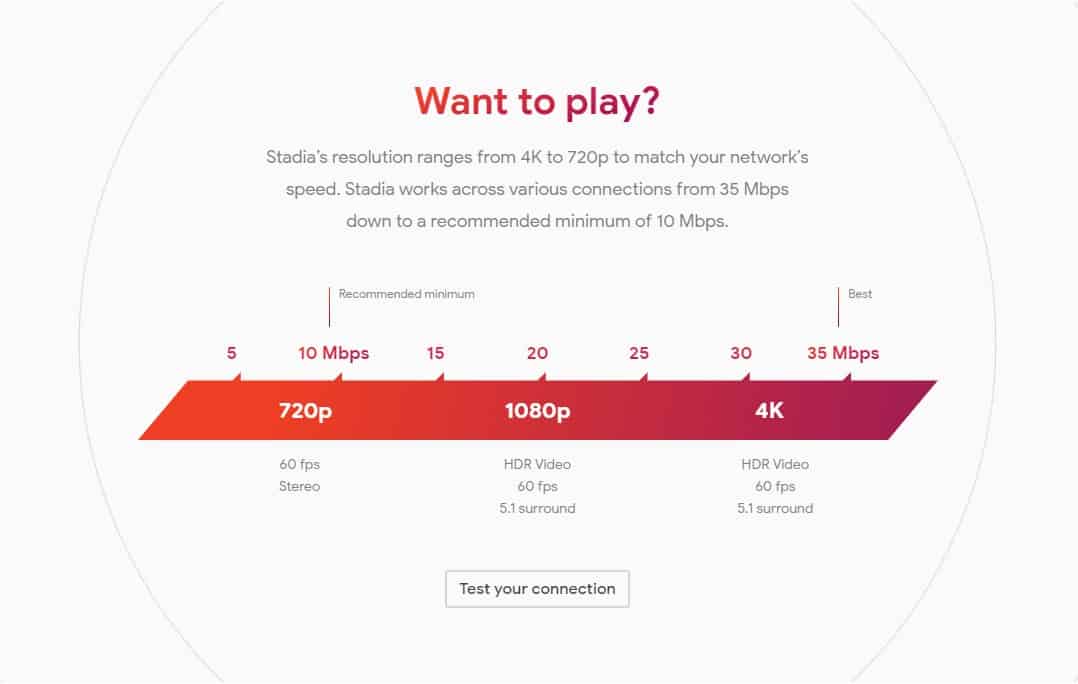
So, let’s say you already have a very fast internet speed, what else do you need to get Stadia up and running? The next thing you’re going to need is one of the latest versions of Google Chrome. As Stadia is a product of Google, naturally, you’ll be streaming it via a Chrome Window. Google Stadia will be available on PC, laptop, some mobile devices and tablets via Google Chrome as well.
What Computer Specs Will I Need?
So you might be asking yourself at this stage of the article, what PC specs would I need to actually use this service? Well, we weren’t sure either, so we popped on over to the official website where they have kindly outlined some specifications which, to our surprise, were not what we expected.
- OS: Windows 7 SP1, Windows 8.1, Windows 10 (64-bit versions only)
- Processor: AMD FX-8350 @ 4.0 GHz, Ryzen 5 – 1400, Intel Core i7-3770 @ 3.5 GHz
- Video: AMD Radeon R9 290 or NVIDIA GeForce GTX 970 (4GB VRAM or more with Shader Model 5.0) or better
- Memory: 8GB RAM
- Video Preset: High
- Storage: 46GB available hard drive space
- DirectX: DirectX June 2010 Redistributable
- Sound: DirectX 9.0c compatible sound card with latest drivers
Google has come out saying that Stadia will have the ability to perform 4k gaming at 60FPS. Now, to achieve that on a PC, you would need a much more powerful gaming build than what is outlined above. Due to Stadia’s cloud design, you basically need a PC that can handle streaming, of any kind, to run Stadia games efficiently. Very handy for people who simply can not afford an all singing, all dancing gaming build.
This being said, Stadia have said that to run the stream at its maximum 4k resolution you will need some slightly bolstered hardware components:
- Processor: AMD Ryzen 1700x / Intel Core i7 7700
- GPU: AMD Vega 64 / Nvidia GeForce GTX 1080
- RAM: 16GB
Stadia will be streaming in video meaning these temporary roadblock components might be erased in the near future. I suppose only time will tell on that one though.
Google Stadia Controller

Google Stadia have recently released their founder’s edition package, which can be pre-ordered from their site and gives you a bunch of features and benefits. At the heart of the package is their Google Stadia controller in Night blue, unique to founder edition subscribers. You also get a Google Chromecast Ultra in black for stress-free TV streaming and three months of pro tier monthly subscription. All this can currently be purchased for in the region of $120 which, for me, is a little steep.
What if you don’t use controllers when gaming? Can I use anything else to play Google Stadia games? You can, indeed.
Google does support a number of different controller platforms which include keyboard and mouse, Xbox controller, and Nintendo Switch controllers.
What Games Can I Play?
Google have already come out with a list of confirmed games and that list looks a little something like this:
- Assassin’s Creed Odyssey
- Borderlands 3
- Baldur’s Gate 3
- The Crew 2
- Darksiders Genesis
- Destiny 2
- Doom
- Doom Eternal
- Dragon Ball Xenoverse
- The Elder Scrolls Online
- Farming Simulator 19
- Final Fantasy 15
- Football Manager
- Get Packed
- GRID
- Gylt
- Just Dance
- Metro Exodus
- Mortal Kombat 11
- NBA 2K
- Power Rangers: Battle for the Grid
- Rage 2
- Rise of the Tomb Raider
- Samurai Showdown
- Shadow of the Tomb Raider
- Tom Clancy’s Ghost Recon Breakpoint
- Tom Clancy’s The Division 2
- Tomb Raider Definitive Edition
- Thumper
- Trials Rising
- Wolfenstein: Youngblood
As you can see, there is already a tonne of different games that all support the Stadia platform, great news for anyone wanting to try a number of varied AAA titles.
One noticeable thing is the clear lack of multiplayer games. Is this going to be a major tell on how this service is going to truly perform?
As we know, multiplayer games are usually fast paced and required rapid reactions and split-second decisions in order to take the edge over your competition. Is Google going to be able to provide a similar service to what you receive from an actual gaming rig? I’m not quite sure.
Aside from games, Google has also announced the launch of Stadia games and Entertainment. This is a branch of Google and will have the sole purpose of allowing users to design and engineer games exclusively for the Google game streaming platform. We’re going to have to wait to see how practical this actually is in real-world situations
Stream With Stadia
One of Stadia’s main selling points, apart from being able to play the latest AAA game titles at 4k inclusive of HDR, is the element of YouTube streaming.
Now, anyone that’s into gaming, like myself, will be fully aware of the huge streaming community that currently exists within our gaming universe. Google has cleverly developed Stadia to work atop of YouTube’s functionality and allows users to stream live to YouTube at the click of a button. The great thing about Stadia is, it doesn’t take up any more computational power and will stream at the same 4k, HDR video output that your own stream is displaying.
Google didn’t stop there, though, they have taken the whole streaming idea to the next level. With Stadia, if you see something you like from one of your YouTube streaming heroes, you can click a button and be taken to the same save point as them.
What Platforms Can I Use?
As we mentioned above, the main target market for this new games platform will be console & PC users. However, that being said, Google does support other ways of accessing the service, which includes, laptops, tablets, and even some smartphones. By some, I mean only Google Pixel phones.
For some reason, the other Android smartphones will not get access to the service. Strange. I do find it hard to believe that Google would not allow such a large target market to go without access, though, so we will see how that one develops over time.
In unrelated news, Some say Google Stadia might be the first good use for 5G mobile data.
What Happens If My Connection Drops?
We’ve all been there at one time or another, you’re halfway through a game and suddenly, everything stops. Your internet connection drops. Now usually, for people playing single player games, this won’t be an issue as they don’t necessarily require the internet to function. Google Stadia on the other hand, and it’s cool cloud functionality, DOES require the internet. So what happens when your internet drops?
Well, according to a Stadia spokesperson, the game will remain active for a couple of minutes while you try and resolve your internet problems. If you manage to solve the issue, or your internet comes up within a couple of minutes, simply restart the game, and it’ll load you right back in where you were.
If, on the other hand, you can’t fix the problem within a few minutes, Stadia will close the game, and you’ll be taken back to the last saved checkpoint. I know, annoying. As with most streaming services, Stadia will do as much as it possibly can to stop your game from crashing. It’ll even lower your graphics in an effort to stop any potential issues.
Google Stadia Release Date
One of the big questions currently circulating the Google Stadia buzz is, when exactly will this new service be available? And the short answer is November 2019. This date is not a global release date, only the USA, Canada and the UK will have access from November.
There is no specific release date yet so take that with a small pinch of salt because we know how companies like to push back release dates…
Google is historically quite reliable when it comes to release dates so I would be very surprised if the Stadia wasn’t readily available by the end of the year.
Google Stadia Premier Edition
Update: Google Stadia Founders Edition Selling Out
Google Stadia’s Founders Edition has been so popular that they’ve almost sold out in Europe, and North America isn’t far behind. But, that doesn’t mean you won’t be able to get in on the action.
While you might have missed the boat on the Founder’s Edition, Google has recently announced its Premier Edition. This edition comes with a white controller, instead of blue, and doesn’t include the Buddy Pass. That means no sharing your purchase with your friends.
You do still get the three-month Stadia Pro subscription though, so it’s not all bad. We don’t have a firm release date for this edition yet – all we know is “November”.
Depending on where you’re located, you might still be able to pre-order the Founder’s Edition, but you’ll have to be quick!
Closing Thoughts…
So there you have it, everything we currently know about Google Stadia and what it has to offer. I suppose the big question left to answer is, will Stadia be worth it or not?
It’s a really hard question to answer without physically using it. Some of the guys here at WEPC have used similar services down the years and have had, mostly, bad things to say about them.
Even though internet speeds are becoming much more stable and a lot faster, it’s always going to be hard to maintain a solid level of connectivity. With Stadia being hugely dependant on this, and gaming being an immersive experience, I find it hard to imagine how this service is going to provide the levels of entertainment that I currently get from my gaming PC or console.
If Google has managed to provide a service that allows users to play 4k, HDR, Ultra graphics games on average level PC’s and consoles, they have achieved something that is nothing short of pure genius. Whether that is the case, though, is yet to be decided.
The countdown to November, however, is very much on!

