Is Instagram down today?
Here's possible reasons why Instagram is down and what to check if the service goes offline
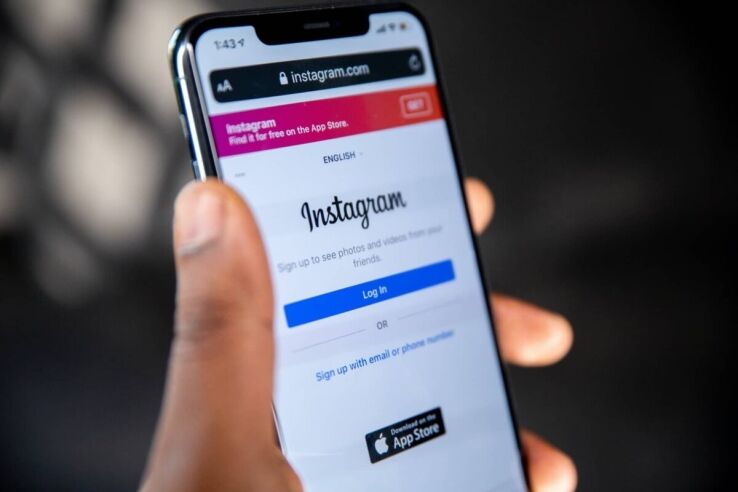
WePC is reader-supported. When you buy through links on our site, we may earn an affiliate commission. Prices subject to change. Learn more
Instagram is the go-to social platform for many, especially those that love taking snaps on their travels. The service is immensely popular, with over a billion active users. Despite the quality of Instagram, the platform is not immune to occasional technical issues that can cause it to go down. If you’re an avid Instagram user, you may have experienced the frustration of being unable to access the platform at some point today, as it is being reported there are issues around logging in, although it is unclear in what specific regions.
This article will explore the possible reasons why Instagram can go down and provide some tips on what to do if you encounter an outage. Understanding the causes and being prepared can help you avoid unnecessary stress and frustration.
What can cause Instagram to go down?
There can be various reasons why Instagram can go down, ranging from technical glitches to external factors. Some of the possible causes include server overloads, software bugs, updates, cyber attacks, and internet connectivity issues.
Servers overloading is quite a rare reason for the service going down, however, it can happen. The platform’s servers may become overwhelmed due to the sheer volume of user traffic and the number of actions being performed at any given time. This can cause Instagram to slow down or even become unavailable.
Server maintenance is another possible cause of Instagram outages. Like all complex systems, Instagram’s servers require periodic maintenance to ensure they operate optimally. During maintenance, Instagram’s servers may be taken offline temporarily, resulting in users being unable to access the platform.
What to check if Instagram goes down
If you encounter an Instagram outage, there are several things you can do to troubleshoot the issue and determine whether the problem is on your end or with the platform itself.
- Check your internet connection – The first thing you should do is ensure that you have a stable internet connection. Try accessing other websites or apps to see if they are working correctly. If your internet connection is unstable, you may need to troubleshoot your modem or router.
- Check Instagram’s status – Instagram usually acknowledges outages on its official Twitter account or the platform’s official status page. Check these sources to see if Instagram has acknowledged any issues with the platform.
- Check other social media platforms – You can also check other social media platforms to see if other users are experiencing the same issue. Use hashtags such as #instagramdown or #instagramoutage to see if there is any chatter about the issue on social media.
- Clear your cache & cookies – Clearing your browser’s cache and cookies can help resolve issues caused by a corrupted cache.
- Restart your device: Bit of a last-ditch effort this one but restarting your device can help resolve temporary software issues that may be causing the problem.