Best KVM Switch In 2024 – our top picks reviewed
Only the best KVM Switches for 2024
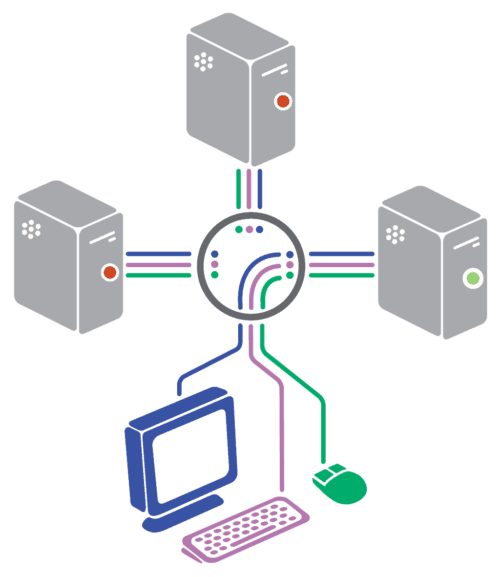
WePC is reader-supported. When you buy through links on our site, we may earn an affiliate commission. Prices subject to change. Learn more
Picture this: You settle down into your office chair, load up your home desktop and begin scrolling through your favorite website, before then having to suddenly answer some urgent emails via your work laptop. Sound familiar? If you know the frustrating feeling of having to switch between two different types of devices, then it is definitely time to incorporate a KVM switch into your PC setup.
Ensuring that you’ll be able to bridge the gap between two different devices, a KVM switch works by getting plugged into both devices that you’d like to connect at the same time. From there, you’ll then have the power to switch effortlessly between the two different devices via the touch of a button, meaning that you’ll be able to kiss goodbye the pain of having to use two different keyboards and monitors.
The best KVM switches on the market will come with at least two to four USB ports built-in that will ensure that you are then able to share a variety of different functions across two devices, including a keyboard, a headset, a USB thumb drive, a webcam and much more. However, with so many different options on the market, it can be hard to pick out the best from the rest – and that’s where we come in.
Below, you’ll find a review of the top KVM switches that are currently available to buy. Along the way, we’ll also be providing you with some helpful information on important considerations to make prior to purchasing your KVM switch, to make sure that you buy the right kind for you. Ready? Let’s jump straight in.
Best KVM Switch 2024: Reviews
Here’s where we actually take moment to all about these KVM Switches. Enjoy!
ABLEWE USB 3.0
ABLEWE USB 3.0 Switch Selector
Switch Type
Push Button Switch
Mounting Type
Plug-In Mount
Actuator Type
Push Button
Mechanical Life Expectancy
1 years
- Affordable: This KVM switch offers excellent value for money.
- 4 ports: This KVM switch offers everything you need to connect your two computers, as well as additional devices.
- Bulky: Large, bulky design may not be ideal for all.
Kicking off our reviews, we have selected the bestselling and hugely popular ABLEWE USB 3.0 Switch, which is our best overall pick for this guide.
Featuring everything you’ll need to connect your two PCs, as well as any additional devices that you might like to connect, the ABLEWE Switch comes with 4 ports that will make dual-connectivity a walk in the park.
What’s more, for extra convenience, this switch even comes with a “one-button” design that will allow you to quickly switch between computers without having to worry about pulling cables or dealing with any complicated and tedious network sharing softwares.
Thanks to the advanced USB 3.0 sharing switch, armed with this KVM switch you’ll be able to make the most out of a stable connection that has been optimized to ensure zero latency and lagging when transferring data across multiple devices, while its 12-month warranty will give you the peace of mind that your purchase is protected.
Not only that, but offering plenty of compatibilities, you’ll never have to worry about whether or not this KVM switch will work for you, because ABLEWE has made sure that this switch is suitable to be used with a variety of different operating software, including Windows, Vista XP, Mac OS, Linux and many more!
TESmart HDMI 4 Port
TESmart HDMI 4 Port KVM Switch
Switch Type
Push Button Switch
Controller Type
Push Button
Mounting Type
Panel Mount
Actuator Type
Push Button
- Four HDMI ports
- Lots of additional ports
- Supports monitors up to 4K
- Pricey
If you’re on the lookout for a KVM switch that’s going to be able to offer superior video quality and plenty of power, then the TESmart HDMI 4 Port KVM Switch needs to be on your radar!
If you’re looking to simplify your current workstation, then this KVM Switch from TESmart is everything you need to connect either two computers together, or alternatively connect gaming consoles and other types of streaming devices.
Offering plenty of power and fast data transfer rates, the TESmart HDMI 4 Port KVM Switch offers superior video quality, and is capable of transferring data at a rate of 60Hz up to 3840×2160, and can even support resolutions of up to 4K.
Plus, thanks to its 4 port design, this KVM switch comes equipped with everything needed to connect two computers at one time, as well as other devices including a USB driver, monitor camera, 3D printer, and more. This KVM switch from TESmart also supports a variety of wired and wireless designs, as well as mechanical and gaming keyboards with zero latency and no delays.
There are also plenty of ways that you can operate this KVM switch. As soon as you have set it up and connected your two computers, you will be able to effortlessly switch between your PC devices using either a mouse gesture, push-button, remote control, or even via keyboard hotkeys! If you’re looking for fast data transfer and convenience – this is the KVM switch for you.
MT-VIKI 2 Port
MT-VIKI 2 Port KVM Switch
Switch Type
Push Button Switch
Operation Mode
ON-ON
Terminal
Through Hole
Controller Type
Push Button
- Affordable: This KVM is an ideal choice for those who are on a budget and want to save +money.
- 2 USB ports: This KVM switch features everything you need to connect two computers at once.
- Compatibility limitations: Doesn’t support a docking station.
If you’re on a budget and are currently in the market for a KVM switch that isn’t going to break the bank, then we think that you’ll really like the MT-VIKI 2 Port KVM Switch.
Featuring two USB ports, the MT-VIKI 2 Port KVM Switch features everything you need to connect your two computers together and use them interchangeably. Plus, besides allowing your computers to be able to each share one keyboard and mouse, this KVM switch will also allow you to use one monitor, printer, and U disk for the two computers you have connected together, too.
For convenience, the MT-VIKI KVM Switch also comes with the addition of 2 USB VGA cables that will enable you to set this KVM switch up properly, while its small yet durable design will ensure that you will be able to slot this KVM switch into your PC set-up without taking up too much room.
Not only that, but the MT-VIKI 2 Port KVM Switch also comes complete with a durable, bulky design that will ensure that your KVM switch will be able to withstand general wear and tear, as well as any potential knocks and bumps from everyday life. For the price, this KVM switch is a steal.
JideTech HDMI
JideTech HDMI KVM Switch
Switch Type
Push Button Switch
Material
Polycarbonate
Controller Type
Push Button
Actuator Type
Push Button
- Compatibility: This KVM switch is compatible with a variety of different operating systems.
- 1-year warranty: Purchase this KVM switch with the peace of mind that your purchase will be covered by a 1-year warranty.
- Lots of wire: This KVM switch features a lot of cables that could be an issue for those that want a minimalistic working environment.
Complete with everything you need to connect two computers at once, the JideTech HDMI KVM Switch is everything you need to streamline your work or entertainment area.
Featuring enough ports to hook up to HDMI devices (such as a work laptop and a home desktop pc) the JideTech HDMI KVM Switch features a simple, easy-to-use design that will make dual-connectivity easy as can be. As soon as you get it out of the box, all you will need to do is follow the instructions to correctly connect the molded-in cables – and you’ll be good to go in a matter of moments.
What’s more, to ensure plenty of convenience and ease-of-use, the JideTech HDMI KVM Switch comes with a wired remote switch that will allow you to freely switch between devices, while the wide compatibility will allow you to use this HDMI KVM Switch with a variety of different operating systems including MAC Linux, Windows X, Netware and more!
Another standout feature of the JideTech HDMI KVM Switch is that it comes with a connected, built-in remote switch that will allow you to easily and quickly change over your devices. Thanks to this, it means that you won’t have to worry about going through the hassle of standing up or bending down to manually change your devices over, because the button connected to a molded-in cable will allow you to set it on your desk.
KSWLLO 3.0
KSWLLO 3.0 KVM Switch
Switch Type
Push Button Switch
Operation Mode
ON-OFF
Material
Polycarbonate
Mounting Type
Plug-In Mount
- LED indicators: Boasting plenty of conveniences, this KVM switch will be able to indicate to you which computer is active.
- Fast data transmission: This KVM switch offers fast data speeds of up to 5GB/s.
- Charging adapter not included: This KVM switch requires a standard 5V adapter to power/charge – which is something you will need to purchase separately if you don’t already own one.
If you’ve already got a KVM switch that you use in your home, but you’d like to purchase another one that’s more suited to traveling, then the portable design of the KSWLLO 3.0 KVM Switch might be just what you’re looking for. Read on to find out why.
For starters, the KSWLLO KVM Switch features a compact design that looks somewhat similar to a power bank charger. Thanks to this, it means that the KSWLLO KVM Switch has been built with a durable design that will be able to withstand general knocks and bumps while in use, as well as slot itself easily into a travel carry bag or workspace.
Not only that, but the KSWLLO 3.0 KVM Switch will allow you to effortlessly connect to devices at once with ease thanks to its 4 port design, while its built-in switcher selector will allow you to easily swap between the two devices that you have connected without a hitch. Plus, for even more added convenience, this KVM switch also comes with LED lights that will be able to indicate to you which computer is active.
What’s more, this KVM switch can be used to connect two computers using a variety of different operating systems, including Mac OS X, Linux, Chrome, and Vista/XP, while also ensuring fast data transmissions of up to 5GB/s. All in all, if you’re looking for portability or a sleek KVM switch that will slot itself effortlessly into your current PC set-up, you’d be making a good choice to opt for this KVM switch from KWSLLO!
How We Choose the best KVM Switch
Wondering how exactly we choose all of our products that make it into our reviews? We’re glad you asked. Our team is comprised of tech-savvy and industry experts that have many years of experience in this sector, so besides making sure each product gets the WePC seal of approval, we also make sure to only ever recommend products to you that are going to ensure that, above all else, you are satisfied with your purchase and also have the best value for your money.
While selecting the best KVM switches to include within this review, we have considered a variety of different factors including overall value for money, port capacity, power, compatibility, and more.
What To Consider
Like we said above, we want to make sure that you choose the best KVM switch for you. So, make sure that happens, before we get into the reviews of our top picks, we’re first going to take a look at some of the most important factors that you should take into consideration prior to going ahead with your purchase.
Budget
First things first, one of the most important things that you should take into consideration prior to making your purchase is what your budget is. Believe it or not, many people overlook the importance of setting a budget, but there’s plenty of benefits to choosing to do it. Not only will setting a budget ensure that you are able to shortlist your options more easily, but it will also make sure that you are able to make a wiser money decision.
Compatibility
Next up, you should also make sure that you consider the compatibility of the KVM switch that you choose to buy, otherwise, you might find that it doesn’t work with your operating system on your PCs! Luckily, most KVM switches are made to be compatible with a wide range of operating systems (including all of the most common ones) but it’s still something to be aware of.
Ports
Last but not least, another important factor to consider prior to making your selection is the number of ports a KVC switch has. If you only want to connect two PCs, then you can opt for the standard two-port design, however, if you would like to also connect additional devices such as a printer, you are going to need to make sure that your KVM switch has enough ports to accommodate this.
Final Word
There we have it! Thanks for sticking with us throughout this guide, and we hope that you’ve found the perfect KVM switch to fit you and your needs. Like we’ve mentioned above already, choosing a KVM switch can be a pretty daunting experience, especially if you’ve never bought one before and are having a hard time cutting through the vast amount of options out there to find your perfect KVM switch match.
So, after reading through this guide, if you’re still on the fence about which one to go for, then we recommend doubling back and re-reading through our “What To Consider” section, as that will help you to make the most well-informed decision for you and your personal circumstances. Thank you for reading!