ChatGPT Error 429: Here’s how to fix
Why is ChatGPT returning "Error 429"? It could be for a few reasons but here is what to do when you see it
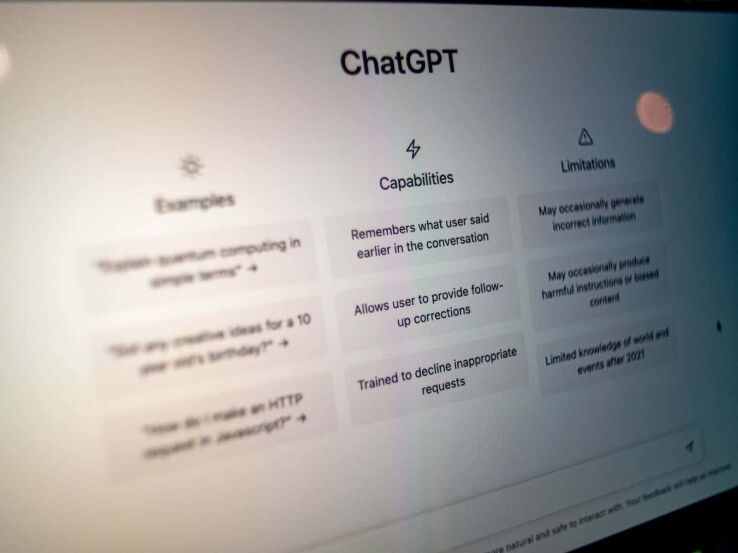
WePC is reader-supported. When you buy through links on our site, we may earn an affiliate commission. Prices subject to change. Learn more
If you’re a ChatGPT user, you might have encountered the Error 429 message. This error is common, and it is caused by the system’s inability to process your request due to a rate limit. Although this error is minor, ignoring it can lead to poor functioning and prevent you from accessing the ChatGPT API. Furthermore, we’ll discuss the importance of resolving this error, the possible reasons behind it, and effective ways to fix it. So, keep reading to learn more about ChatGPT Error 429 and how to fix it.
ChatGPT 429 rate limit error is a common issue that ChatGPT users face when they exceed the limit of requests they can make in a short period. It is crucial to address this error promptly to ensure the smooth functioning of the platform and provide a seamless user experience.
There are three main reasons why this error might occur:
- Reaching the rate limit for requests,
- Exceeding the current quota based on the user’s plan and billing details,
- The engine is overloaded.
Possible reasons behind ChatGPT Error 429
ChatGPT Error 429 can occur due to various reasons, but the most common one is exceeding the API rate limit. The ChatGPT platform has a defined rate for users to access its API, which makes sure that the platform functions smoothly without overloading. ChatGPT Error 429 can be triggered for a variety of reasons, such as going beyond the API rate limit, encountering network issues, heavy traffic, accessing ChatGPT API during peak hours, facing server problems and coding errors.
Network issues are unfortunately quite common as well. This often happens when a user’s IP address is flagged or suspended because of suspicious behavior or for breaching ChatGPT’s regulations.
It’s essential to identify the cause of the error to resolve it promptly.
If the cause of the error is exceeding the API rate limit, users can wait until the limit is reset or upgrade to a paid version that offers higher limits. In other cases, troubleshooting network issues, checking server status, or debugging code can help resolve ChatGPT Error 429.
How to Fix ChatGPT 429 Error
If you encounter the ‘429 Too Many Requests in 1 Hour’ error on ChatGPT, you might wonder how to fix it. However, there are some additional methods to prevent this error from appearing again.
- Wait for the API to reset your token limit, the reset time varies depending on the situation.
- You can also use the exponential backoff method, slow down the request frequency, or upgrade to a higher plan to get a higher rate limit.
How to avoid ChatGPT 429 Error
There are a number of things you can do and steps you can take to minimize the likelihood of receiving 429 error message. Try following these steps to avoid this problem in the future:
- Make multiple requests at once to avoid the need to make multiple individual requests.
- Keep an eye on your API usage so you know you’re staying within the limit.
- Reduce your number of requests by using caching.
- Use back-off logic to slow down your rate of requests when an error message occurs.
By following these steps you should be able to avoid encountering this issue again. Why not bookmark this page so if you run into trouble in the future you can check back to make sure you’re not missing one of these steps?
Why do I keep getting an error on ChatGPT?
This mainly occurs if there is an issue with the network or server. Double check your own network is all working properly before checking the status of ChatGPT online.
How do I fix network error in ChatGPT?
Try resetting your internet then jump into a different browser, if everything is working as normal on other websites it could be a server side issue from ChatGPT.