How to know if someone blocked you on WhatsApp

WePC is reader-supported. When you buy through links on our site, we may earn an affiliate commission. Prices subject to change. Learn more
If someone has blocked you on WhatsApp, they will have likely had a very good reason to. WhatsApp’s blocking feature does an excellent job of ensuring that those who wish to block communication with individuals of their choosing can do so with confidence. This includes making it difficult for the person being blocked to even know when they have been, as they will not receive a notification or confirmation that this has occurred.
We understand that some people may be curious to know if they have been blocked and would like to confirm if that has been the case. There are some steps you can take to get closer to confirming, which we have listed below.
Step
Check the delivery report signs
The very first obvious sign that someone has blocked you is that your messages won’t be delivered. Any texts you send in the chat will not get those “double check” marks, which indicates that your messages have not been delivered. So either the recipient is offline, or they have blocked you.
However, remember that if you can see the contact’s profile picture, then it means that you haven’t been blocked, or the recipient might be offline. This leads us to step two…
Step
Try to view the profile picture
This trick goes hand in hand with the above step. If you cannot see the contact’s profile photo, then it is likely that they have blocked you. To view the profile picture, open the chat and tap on their profile picture. If the photo is blank, it is likely that they have removed their profile photo, or you’re blocked. To confirm, send a message and see if it gets delivered as mentioned above.

Step
Check if you can see their ‘Last Seen’
Another way to know if someone has blocked you is to check their ‘last seen’ status – given that their last seen is visible to contacts. If you cannot see their last seen activity, it is likely that they have blocked you. However, users can also keep their last seen status private. So, the best way to confirm if you’re blocked or not is through texts and profile picture visibility.
Step
Add the contact in a WhatsApp group
A surefire way to see if you have been blocked is to try to add the contact to a WhatsApp group. There are two ways to do this –
- Method 1 – Click on ‘New Group’ and select the contacts you want to add to the group. Then, head over to the participants’ list and see if the contact has been added. If you have been blocked, then the contact won’t appear in the group list.
- Method 2 – Create a new group, head over to Group Info, and click on ‘Add Participants.’ Then, select the contact that you believe has blocked you. If you get a ‘Can’t add participant’ error, it means that you have been blocked.
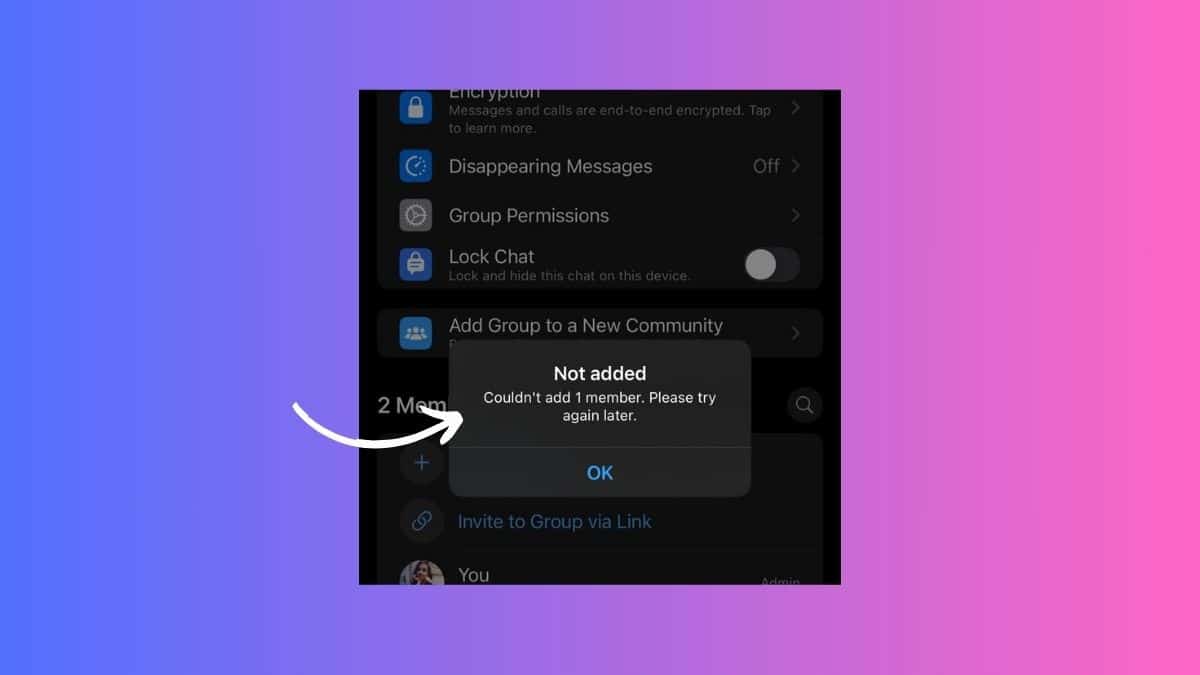
Step
Try calling the contact on WhatsApp
If you cannot see the profile photo and if your messages are not being delivered, then you can try making a WhatsApp call. If someone has blocked you, you won’t be able to make a call.
Frequently Asked Questions
Can you see the ‘About’ of someone who blocked you on WhatsApp?
No, if someone has blocked you, you won’t be able to view their profile photo, status updates, or their ‘About’ section.
What does profile picture look like on WhatsApp when blocked?
If you have been blocked on WhatsApp, then you won’t be able to see the users’ profile photo. It may appear blank. However, this depends on the users’ privacy settings – so in some cases, you might be able to see their profile photo.
Conclusion
To sum up, if someone has blocked you on WhatsApp, you won’t be able to see their profile photo, status updates, and their last seen activity. Plus, you also won’t be able to send them messages or make WhatsApp calls. If you have been blocked by someone, there is no way to unblock yourself. The best way to deal with this is to move past it and respect the user’s privacy.





