Best CPU for CAD Software – Our top picks
What is the best CPU for CAD software?
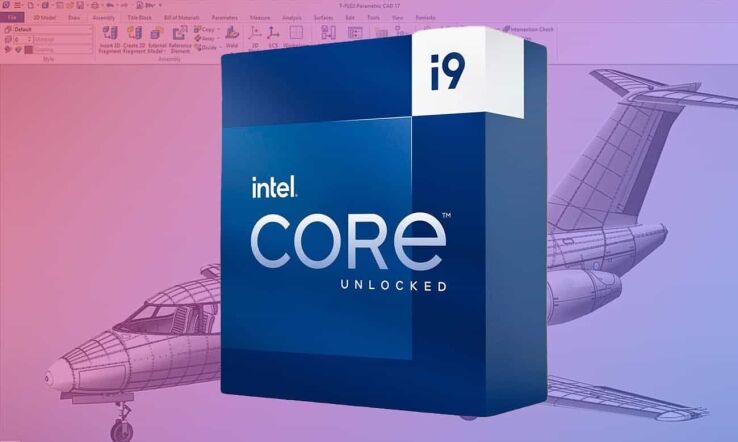
WePC is reader-supported. When you buy through links on our site, we may earn an affiliate commission. Prices subject to change. Learn more
Looking for the best CPU for CAD software? We have you covered here at WePC as we have tested many CPUs over the years. We have the knowledge and expertise to tell you what’s what. The processor is the most important component of your PC when you are working with CAD. AutoCAD is the gold standard when it comes to this type of software, and it benefits from better processing power. So, if you are starting with CAD, or happen to be a veteran, we’ll help you find the best CPU for CAD Software.
However, before we start, we need to let you know what to look for. AutoCAD is designed as software that takes advantage of single-core or single-threaded performance rather than multi-core multi-threaded performance. So, the core count does not matter much, but the processing speed does. We keep this article up-to-date on the latest offerings from both Team Red and Team Blue, this includes Intel’s 14th generation, as disappointing as it may be – as stated by our 14900K review.
With that in mind, here are our picks for the best processors for CAD software.
Intel Core i9 13900K
The Mighty Core i9 13900K is the best CPU for CAD by a mile. This processor has a monstrous single performance which is evident from the high boost clock. That alone makes it the absolute best processor you can buy for CAD-related work.
Intel Core i9 13900K
Intel Core i9-13900K
Cores
24
Threads
32
Base speed
P-cores 3 GHz / E-cores 2.2 GHz
Boost speed
P-cores 5.8 GHz / E-cores 4.3 GHz
Cache
36MB
TDP
125 W / 253 W boost.
The Core i9 13900K stands out with its exceptional single-core performance, making it a compelling choice for various applications. In tasks optimized for single-core performance, such as AutoCAD, Intel’s Core i9 13900K outperforms AMD’s Ryzen 9 7950X in certain single-core workloads.
This advantage extends to CPU-intensive processes like ray tracing, data reconstruction, format conversions, and simulations, where the 13900K not only excels but also achieves faster export and rendering times compared to the Ryzen 7950X. Furthermore, it’s worth noting that the Core i9 13900K is relatively more affordable, although AMD has begun to adjust the pricing of the Ryzen 7950X.
It’s no surprise that the Core i9 processor is the top choice for CAD-related tasks. If your work involves a broader range of applications, you can take advantage of its impressive 24 cores, 32 threads, and a generous 36MB of L3 cache. While it may require robust cooling solutions due to its power-hungry nature, the investment in the Core i9 13900K is undoubtedly worthwhile.
AMD Ryzen 5 7600X
If you are tight on budget, then a cheaper alternative Ryzen 5 7600X is a good choice. While the core count is a bit lower than the 13600K, the higher boost clock allows this processor to take the lead in most scenarios for CAD.
AMD Ryzen 5 7600X
AMD Ryzen 5 7600X
Cores
6
Threads
12
Base speed
4.7GHz
Boost speed
5.3GHz
Cache
L3 32MB
Socket
AM5
When it comes to gaming and various productivity tasks, the Core i5 13600K offers a superior value proposition. However, if your focus revolves around CAD-related work, the Ryzen 5 7600X presents a strong alternative. The key factor here is its impressive boost clock, which can reach up to 5.3GHz.
One notable advantage of the Ryzen 5 7600X is its overclocking potential, and AMD CPUs have seen improvements in overclocking capabilities over the years. In most scenarios, the Ryzen 5 7600X outperforms the Intel Core i5 13600K.
On the other hand, if budget constraints aren’t a primary concern, opting for the i7 13700K is a wise move. It boasts an even higher boost clock and superior single-threaded performance. However, it’s essential to acknowledge that this enhanced performance comes at a higher price point, and it may not fall within the budget category.
Intel Core i9-14900K
The Intel Core i9-14900K is technically the fastest desktop CPU Intel has ever made, but just because it’s the fastest does not mean it’s the best. This is why the 14900K does not have a place higher on this list.
Intel Core i9-14900K
Core configuration:
24 (8+16)
Threads:
32
P-Core Speed:
5.8GHz (boost) 3.2GHz (base)
E-Core Speed:
4.4GHz (boost) 2.5GHz (base)
DDR5 support:
Yes @ 5600MHz
TDP
125W base 253W PL1 & PL2
The Intel Core i9-14900K is a great CPU if it wasn’t compared to the 13900K. On paper, it’s the fastest CPU around, but does that always mean better?
The 14900K is on the same Raptor Lake CPU architecture as the generation beforehand but it does revive some updates to core speeds. This is ideal for CAD workloads as faster cores process data more quickly, and speed can be vital in long-winded rendering and processing projects. The core speed is increased to 6GHz on 2 favored cores within the 14900K, the rest of the P-cores see a boost of up to 5.8GHz, which is impressive by itself.
Besides that, not much has changed over the 13900K, the core count, TDP, and cache are the same. Although, you do get a nice little boost in DDR5 speed support. However, the issue lies with the price of the 14900K, and the fact that its existence drives down the price of the 13900K significantly. Couple that with the fact the 14900K doesn’t change much over the 13900K and it’s hard to recommend over its predecessor.
However, if you don’t care about value and only want the best of the best, then the 14900K is absolutely a fantastic CPU for you if you work a lot with AutoCAD or any other CAD software.
Things to consider when finding the best CPU for CAD software
When searching for the best CPU for CAD software, there are several key factors to consider to ensure your computer can efficiently handle the demands of CAD applications:
- Single-Core Performance: CAD software often relies heavily on single-core performance, so prioritize CPUs with high clock speeds and strong single-threaded performance. Look for CPUs with a high boost clock frequency.
- Multi-Core Performance: While single-core performance is crucial, some CAD tasks can benefit from multiple cores. Consider a CPU with multiple cores and threads, especially if you run complex simulations or rendering tasks.
- Processor Architecture: More recent processor architectures tend to offer improved performance and efficiency. Look for CPUs with modern architectures, as they are optimized for the latest software.
- Cache Size: A larger cache can help improve processing speed by storing frequently accessed data closer to the CPU cores. Look for CPUs with generous L3 cache sizes.
- Overclocking: If you’re comfortable with overclocking, consider a CPU that can be overclocked to boost its performance. Keep in mind that this may require additional, or more robust cooling solutions.
- Compatibility: Ensure that the CPU you choose is compatible with your motherboard. Verify the socket type and chipset of your motherboard and select a CPU that matches these specifications.
- Thermal Design Power (TDP): TDP indicates how much heat a CPU generates. Choose a CPU with a TDP that your cooling system can handle without overheating or excessive noise.
- Budget: Determine your budget for the CPU, as high-end CPUs can be expensive. Consider the cost of the CPU about its performance and features.
Other useful links
Final word
In your quest to find the ideal CPU for CAD software, we’ve provided you with a comprehensive selection of processors that cater to different needs and budgets. From the powerhouse that is the Intel Core i9 13900K to the budget-friendly AMD Ryzen 5 7600X, we’ve considered various options for your CAD-related tasks.
It’s crucial to prioritize processing speed over core count, and we’ve ensured our article stays current with the latest CPU offerings. Your choice ultimately depends on your specific requirements, preferences, and financial considerations. We’re here to help you make an informed decision, ensuring that your CAD projects run smoothly and efficiently.