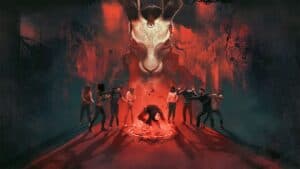Overwatch 2 BC153 Error: How To Fix
What Is The Overwatch 2 BC153 Error?

WePC is reader-supported. When you buy through links on our site, we may earn an affiliate commission. Prices subject to change. Learn more
Overwatch 2 has been facing some rather big issues since launch, with servers going down, people unable to log in, and a whole lot of error codes given. It’s something that’s plagued people for the last couple of days, with the Overwatch 2 BC153 Error being a widespread one.
BUY NOW: Soundcore
But what is the Overwatch 2 BC153 error code? Do we know of any ways that we might be able to fix them? Are they still prevalent in the game? We take a quick look at what we know.
Overwatch 2 BC153 Error: What Is It?
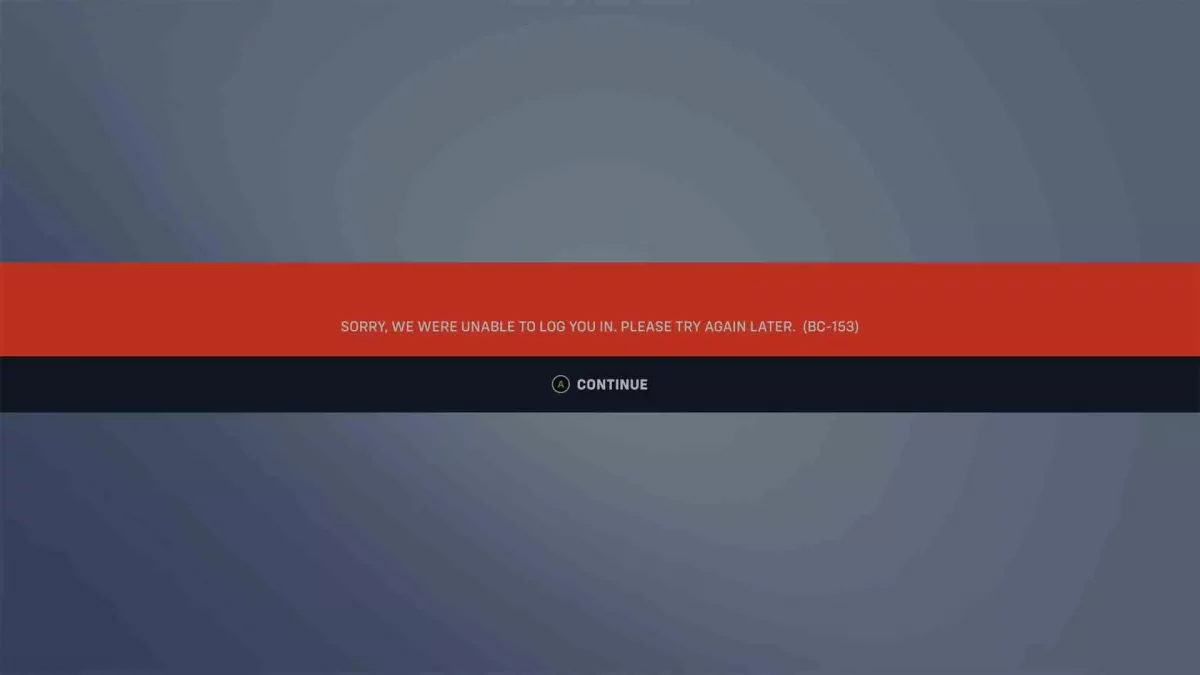
The Overwatch 2 BC153 error is something that keeps popping up, most likely due to the fact that Activision-Blizzard has been in the midst of a series of DDOS attacks since the game launched. It’s preventing login and playing the game in general.
READ MORE: Blizzard apologizes for Overwatch 2 launch issues & makes some SMS Protect changes
Luckily though, it appears that this error is on Activision-Blizzards end exclusively. There’s nothing wrong with your setup, it’s mainly due to the fact that Activision-Blizard can’t handle the server load they’re under currently. There are ways that you might be able to fix this though.
Overwatch 2 BC153 Error: How To Fix
If you want to fix the error, we suggest trying the following solutions:
READ MORE: Is Overwatch 2 On Steam?
- Restart The Entire Game– Sometimes the best thing you can do is to try again, and this may be happening due to an issue in your battle.net launcher.
- Change Game Servers- It could also be an issue with that particular server, and trying another may fix your issue.
- Check Your Internet- It’s possible that you’ve got a loose cable or an issue with your wifi that’s messing with your ability to play the game.
- Restart Everything- Have you tried turning it on and off again? Sometimes the oldest solutions are the best.
Overwatch 2 BC153 Error FAQ
How Do I Fix Overwatch 2 BC153 Error?
- Restart The Entire Game– Sometimes the best thing you can do is to try again, and this may be happening due to an issue in your battle.net launcher.
- Change Game Servers- It could also be an issue with that particular server, and trying another may fix your issue.
- Check Your Internet- It’s possible that you’ve got a loose cable or an issue with your wifi that’s messing with your ability to play the game.
- Restart Everything- Have you tried turning it on and off again? Sometimes the oldest solutions are the best.