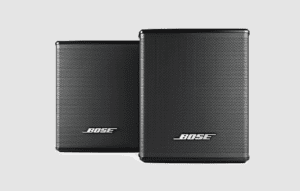How to connect AirPods to Xbox One
Here's how to use you AirPods with an Xbox One

WePC is reader-supported. When you buy through links on our site, we may earn an affiliate commission. Prices subject to change. Learn more
If you are wondering how to connect AirPods to Xbox One, you should first know whether it is even possible to do so.
Technically, it is not possible to connect your AirPods to Xbox One. There’s no direct way to connect your AirPods to Xbox One. However, there is a workaround that lets you connect your AirPods to Xbox One. This will come as no surprise to long-time Xbox users who have no doubt done battle with Xbox’s proprietary audio before.
So, just like connecting AirPods to Xbox One Series X, this is merely a workaround, as there is no current solution to properly connect AirPods to Xbox One officially. Instead, you’ll have to use the official Xbox App, so here’s how you do that.
In this guide, we will explain how to connect your AirPods to Xbox One by using the Xbox app. So read on.
How to Connect AirPods to Xbox One With the Xbox App
To connect your AirPods to Xbox One, you will need the official Xbox app on your phone. Once you have downloaded and installed the Xbox app on your Android or iOS device, follow these steps:
Step
Sign Into the Xbox App
Once you have installed the Xbox app on your phone, sign into it using the same account that you use on your Xbox One console.
Step
Tap On Let’s Play
Once you have signed into your account on the Xbox app on your phone, tap on “Let’s Play”.
Step
Start a Party
Select the Parties icon at the bottom and tap “Start a party”. Make sure you are connected to your home Wi-Fi so you don’t consume all of your cellular data.
Step
Invite friends to the party
Select “Invite to Party” and tap on the names of everyone you want to invite to the party. Once done, tap “Send Invitation”. All of the invited parties will receive a notification to join on their console or Xbox app.
Now connect your AirPods to your phone and start chatting. However, do note that you won’t be able to listen to the video game audio. The video game audio will continue to play on the TV.
Why is it so hard to connect audio devices to Xbox?
We said it once before but it bears repeating now. Xbox has been on a proprietary audio march since the original Xbox. This means that they limit you to their own headsets/headphones, or ones from brands that have paid the license fee to use the Xbox-exclusive audio communication protocol.
This is why when you’re shopping for the best gaming headsets, you’ll often have to pick between a PC/PlayStation and an Xbox variant, which is why the only way to use AirPods with an Xbox is via our workaround. Sorry, folks, that’s just how it is.