Be warned of this “failed to create save game” error in Starfield that’s losing players hours of progress
A glitch in Starfield is causing players to lose a lot of progress, if you see this "failed to create save game" error, do not overwrite any saves or it will be too late.
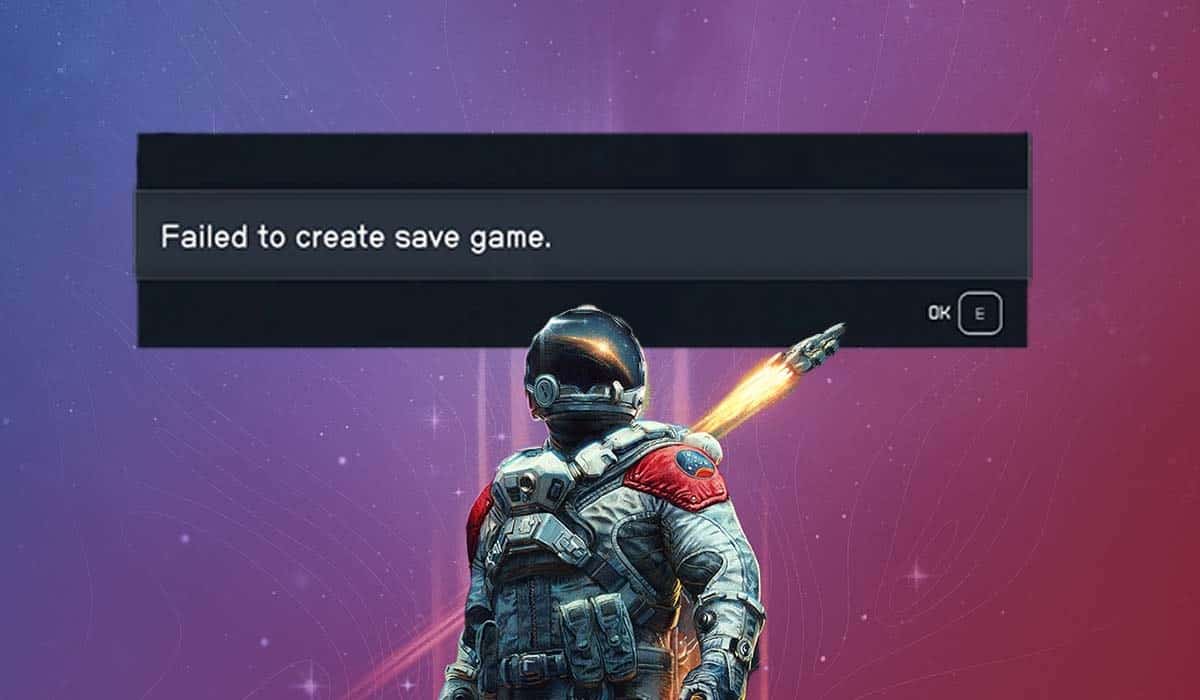
WePC is reader-supported. When you buy through links on our site, we may earn an affiliate commission. Prices subject to change. Learn more
Starfield is a fantastic game that’s relatively glitch-free so far, in my experience. That’s surprising considering it’s a Bethesda game. I was thinking this today while flying around in the ship I’d just spent 2 hours designing. Little did I know, I was about to be dunked on by the mother of all Starfield glitches. You need to be warned of this “failed to create save game” error in Starfield.
I just lost 17 hours to this bug and don’t want it to happen to anyone else. But the chances are if you’re here, it’s already happened, but maybe you weren’t as stupid as I was. Maybe for you, there’s still hope.
Starfield “Failed to create Save game” bug is losing players hours of progress
I have to admit, I was an idiot, and as soon as I saw this error pop up on the screen, I immediately tried to manually save by overwriting my existing save. In fact, I tried overwriting many in frustration. This action is what sealed my fate. Hopefully, this issue will be fixed in a later patch.
The “Failed to create save game” error in Starfield seems to be affecting Xbox Game Pass versions of the game only, so it looks like you Steam players are safe for now.
Presumably, the error seems to occur between the Xbox game servers and your game locally, For whatever reason the servers decide that they aren’t going to save your game, and that’s that. A restart does fix this issue, but if you haven’t made a manual save recently, then you’re in for a fun time re-playing your last god-knows how long. All because of this Starfield failed to create a save game error.
There might be a way to save you, however, as Starfield, even the Game Pass version, does save files locally, just for whatever reason, this glitch causes them to not show up in your game. We’re going to attempt to fix that.
How to fix Starfield’s “Failed to create save game” error
This error CAN have something to do with file permissions, but they aren’t going to magically change themselves without a prompt. If permissions were the case then you’d have an issue saving Starfield right from the get-go.
So, about my colossal balls up earlier, what sealed my fate was the fact I tried to overwrite previous saves in an attempt to get rid of the Starfield and failed to create a save game error. This was a silly mistake by a very silly man.
If you get this error DO NOT overwrite anything, and most importantly don’t panic. Well, you can panic a little, I did, Just as long as you don’t overwrite any of your saves.
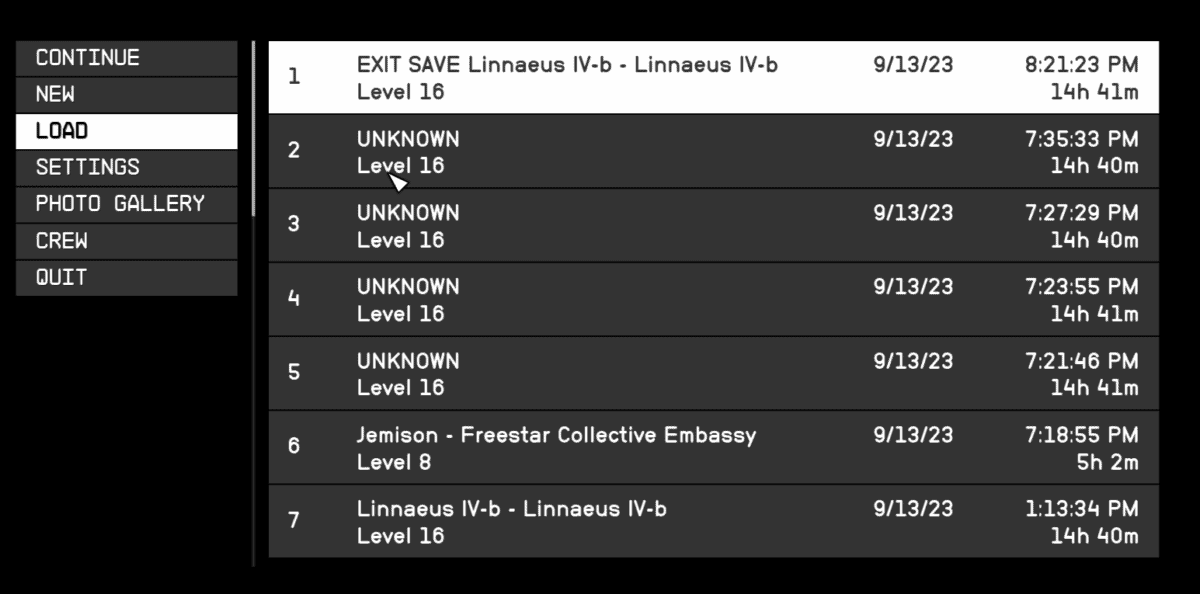
This is what it looks like when you save over all of your save games, I was actually level 25, not 16. Fuming isn’t the word.
How to restore your Starfield save from your local machine
The following fix comes from u/CyborgZ3r0 on Reddit who may just be your savior today. If you want the full post it’s here.
What you need to do when you’ve contained yourself, is to create a new save, even if it pops up with its little “failed to create save game error”. Just give it the finger and navigate to the following, with Starfield STILL OPEN
- C:\Users\YOURUSERNAME\AppData\Local\Packages\BethesdaSoftworks.438957EDB7717_3275kfvn8vcwc\SystemAppData\wgs
In that folder will be all of your saved games, locally stored and raring to go. You need to make a copy of the WHOLE folder, so you don’t lose everything if you balls it up.
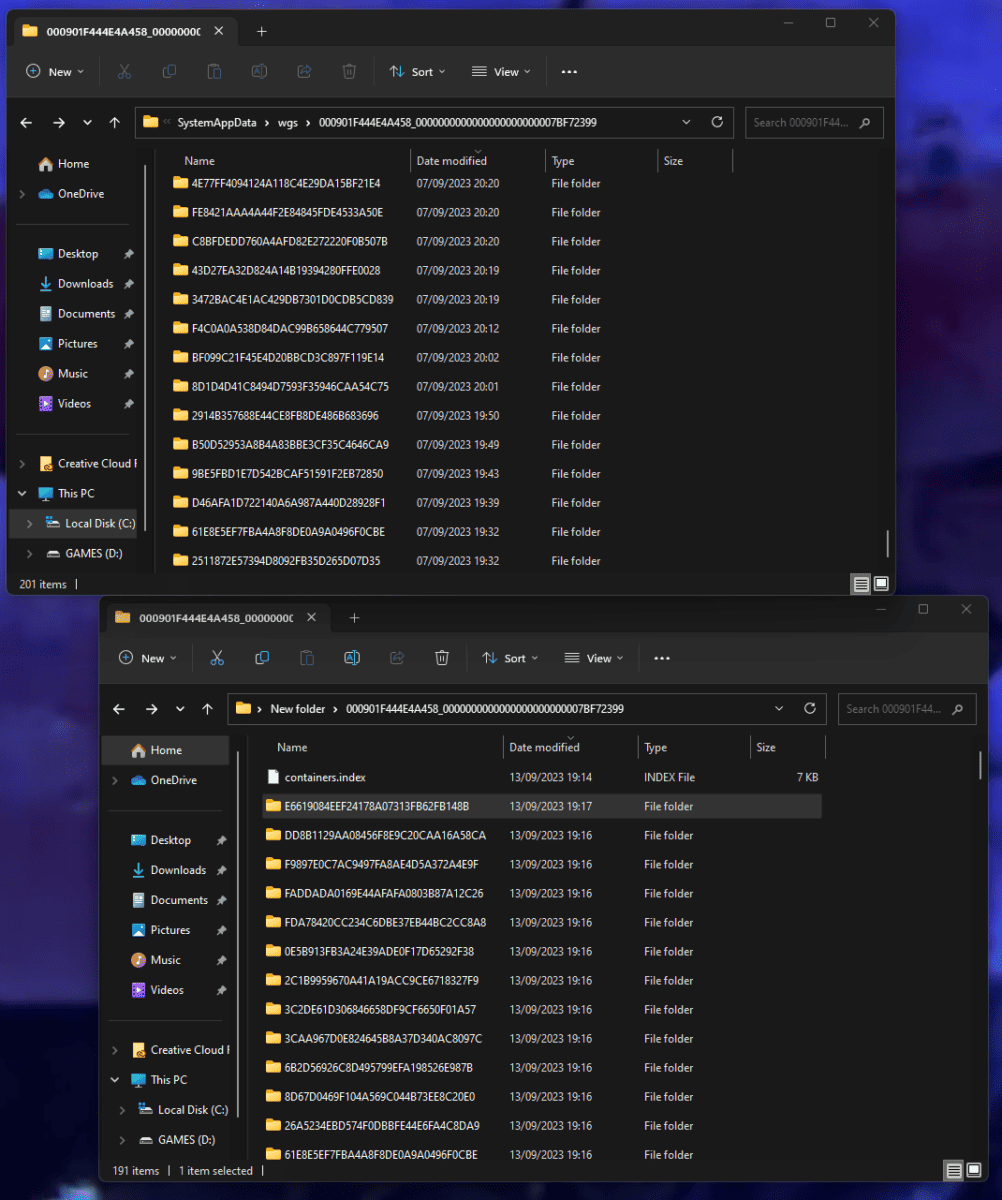
Once the copy is nice and safe, you want to find the second latest save game within the copy you made, because we made one that failed before we started this, then copy all of the files inside.
Next, replace the new game save we just made’s files with the files of the second newest save game, all still with the game open, then give it a few seconds and close Starfield.
When you load the game back up, if you select the right files, you should have all or some of your progress back.
I only have a “Container.2” file what should I do?
That folder is an autosave, from what I can tell and it will not work. I tried replacing the Container file in my manual save with an Autosave file and it corrupted my save. It’s far too late for me. Be warned of this “failed to create save game” error in Starfield.
If you DO have all of the files that usually accompany the container file, but the container file is named container.2, You need to rename the file to container.1 after you transfer it over to your Starfield folder.
How do I stop the failed to create save game error in Starfield from happening?
All you need to do is to make sure you make a manual save every so often, a new one. If your save folder starts to get a little chunky, you can always delete some later.
Going forward, I’m probably going to create a manual save file after every main mission, deleting older ones as I go. As of yet, Microsoft nor Bethesda has publicly addressed the Starfield failed to create save game issue, meaning we don’t know how or why it’s happening.
Bethesda’s at it again with the game-breaking glitches. I’m not playing Starfield for a while.





