ChatGPT is going to remember your preferences across conversations
No more repeating yourself with this new ChatGPT feature
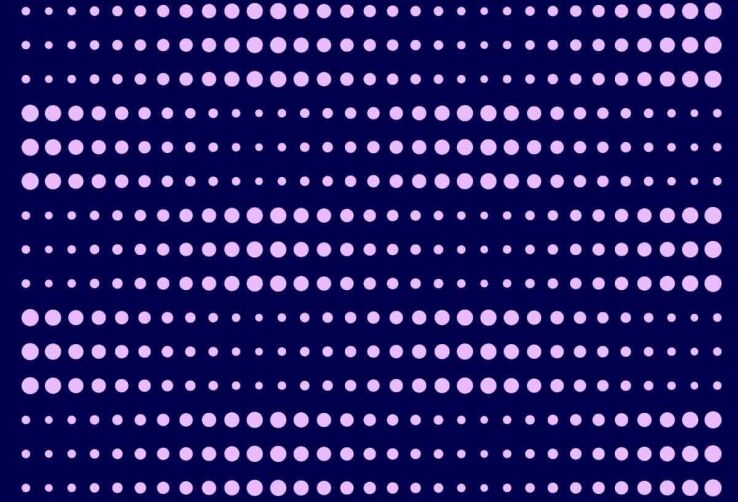
WePC is reader-supported. When you buy through links on our site, we may earn an affiliate commission. Prices subject to change. Learn more
OpenAI is introducing yet more features to the ever-growing capabilities of its AI chat. The new beta on the Plus plan will introduce this and continue expansion to all users in the next weeks. This adds custom instructions for preferences or requirements for ChatGPT to utilize in your conversations.
Currently, each conversation with ChatGPT starts out fresh meaning providing any necessary information once again in terms of how you want it to come out. This can become frustrating when you have to repeat the same thing over and over again instead of it remembering what you want out of it.
OpenAI is listening to the feedback from plenty of users to include such improvements. It held conversations across 22 countries and is using those insights to keep updating the popular choice of chats. It gives them an understating to make the chat more effective to reflect the content and diverse needs of each person.
This means that every conversation going forward will consider those custom instructions. Applying those every time it responds so that you don’t have to keep repeating yourself. The example it provides is a teacher planning out lessons, each time it doesn’t have to repeat they are teaching third-grade science.
Another is if a developer prefers efficient code not in Python they don’t have to repeat the change. Another is grocery shopping for a family is easier when planning for a meal of six people. This should make the tool even more accessible and useful for many people no matter how they use it.
How to use custom instructions in ChatGPT
To enable the new feature, head to the settings tab on your profile. Go to beat features and enable custom instructions. now when you click your name, the feature will appear. There you select the option and get two boxes to fill out.
The two questions are “what would like ChatGPT to know about you to provide better responses?” and “how would you like ChatGPT to respond”. Fill these out and ChatGPT also provides recommendations of what you can include. Then save and the feature will be enabled going forward.