Has the new Steam UI update broken the community tab?
As with any update, something usually breaks. Here's how to fix the broken community tab.

WePC is reader-supported. When you buy through links on our site, we may earn an affiliate commission. Prices subject to change. Learn more
Valve just dropped one of the biggest UI updates Steam has ever seen, featuring massive UI changes and overhauls to the almost never used in-game overlay. However, as is usually the case, when something gets fixed or improved, something else breaks. Has the new Steam UI update broken the community tab?
Has the Steam new Steam update broken the community tab?
Following the massive Steam UI update that was recently released, we may have found a bug that affects the community tab on Steam, after accessing your notifications. which left us to ask the question: Has the Steam new Steam update broken the community tab?
In our case, yes, it has. We have tested this across multiple PCs in the office, none of us are on the Steam beta, we’re all on the latest release of Steam that includes the Steam UI update.
What happens is, if you click “view all” on the new notifications tab from any page on Steam, it will take you to all notifications, as it should, everything is fine. The issue then comes when you try to access the Community tab from here.
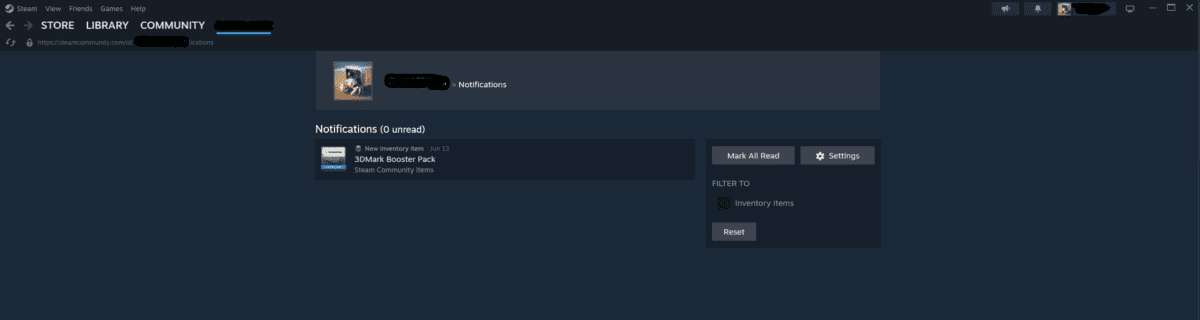
When clicking the community tab, the Steam client refreshes and takes you back to your notifications. We cannot access the Community tab. The Library and Store tabs are unaffected, however, you still cannot access the Community tab from any of those pages either, once you have gone into your notifications it’s game over, or is it?
How to fix the Steam Community tab issue if you have it.
We seem to have found a fix that works for us, so we suggest you give it a spin to see if it fixes the issue for you.
All you need to do is double-click the Community tab as opposed to single-click it. This causes the Steam client to load into the Community tab as it’s trying to refresh, as a result, it seems to fix the issue and give you access once again.
If that doesn’t work for you, try restarting your Steam client, this worked for us too, although it is a little more time-consuming VS just double-clicking the Community tab.
We love the new Steam update amd all the UI changes that it has brought about, but we do hope this little big is fixed soon, as it may discourage the less technically adept user from using the Steam community.





